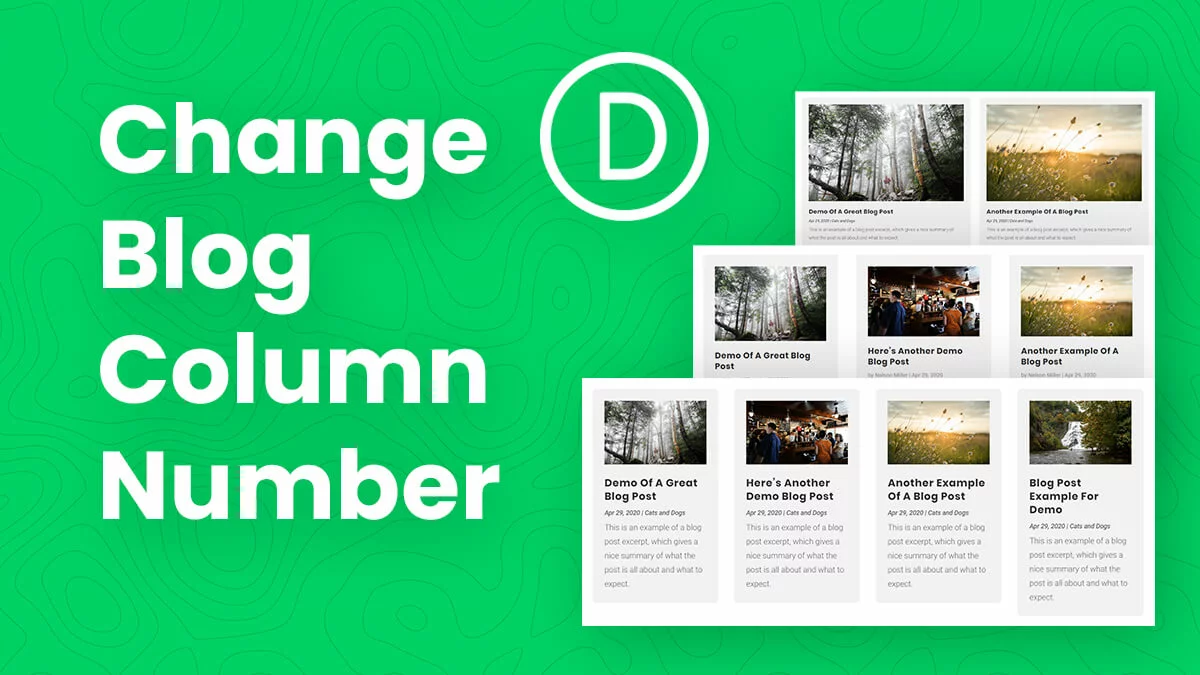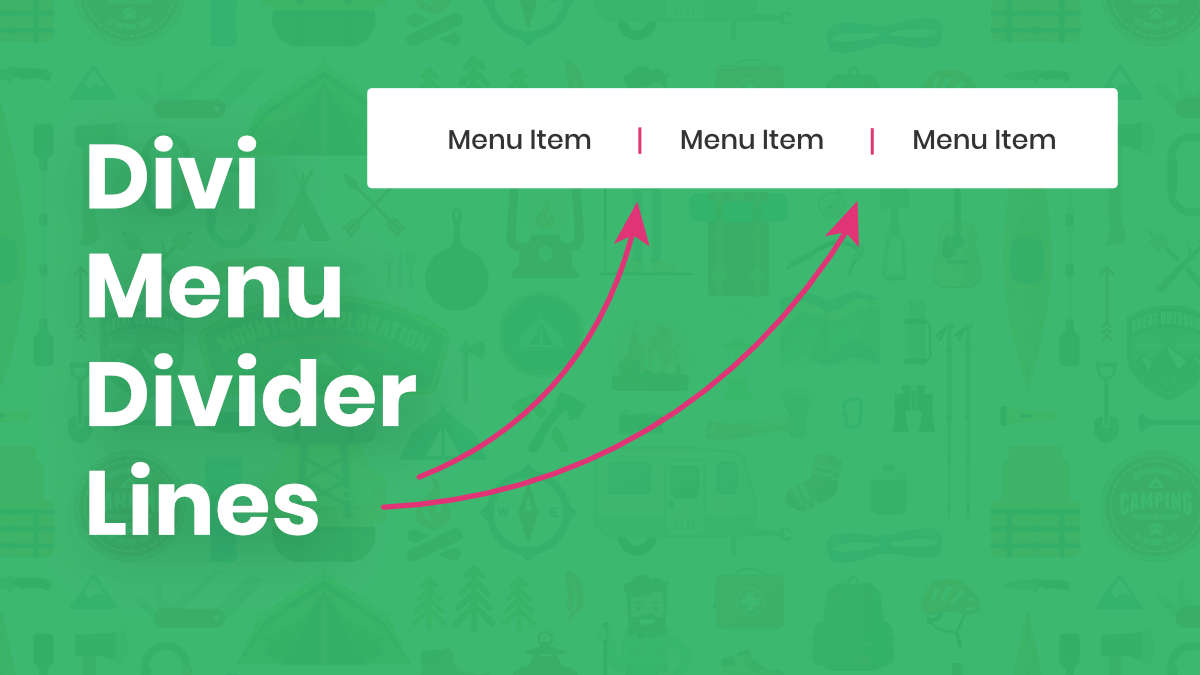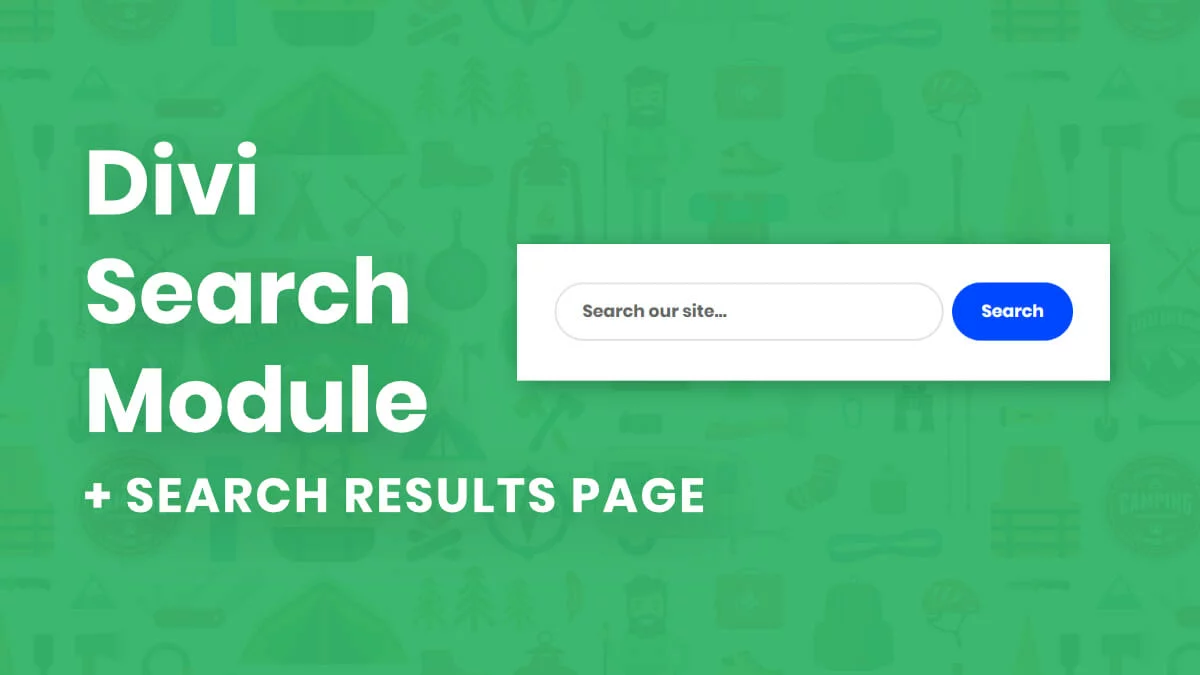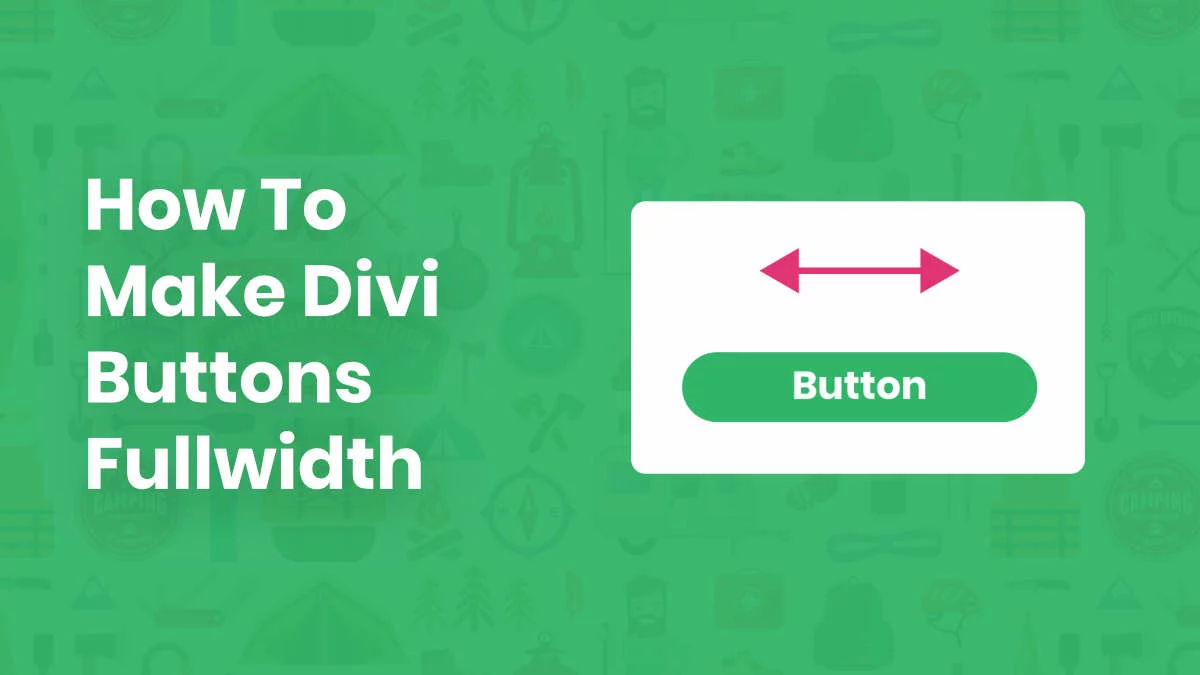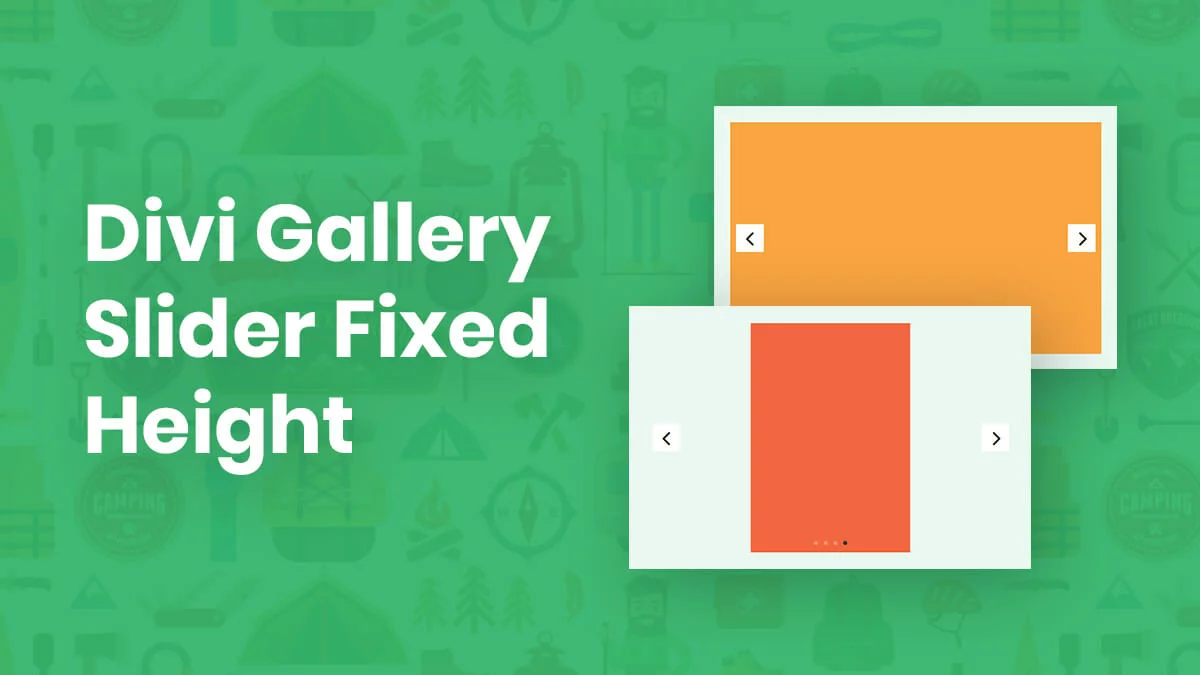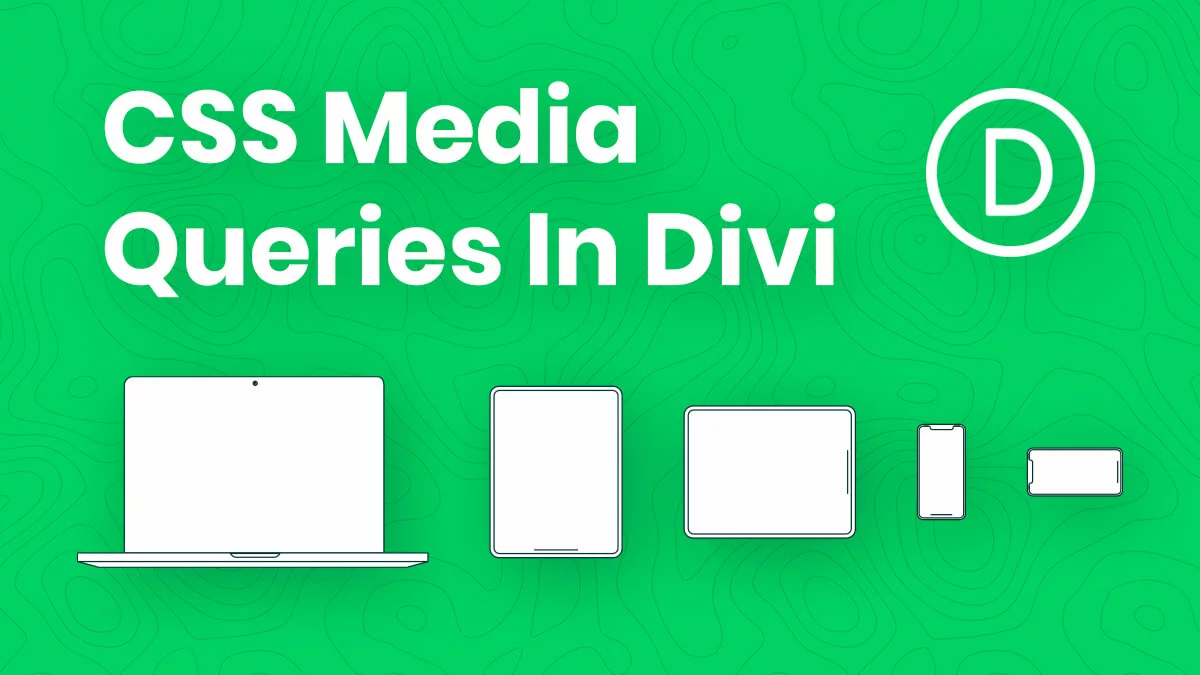This tutorial will show you how to easily change the number of columns in the Divi Blog module with just two simple lines of CSS!
How To Add Vertical Divider Lines Between Menu Items In Divi
This tutorial will show you how to add vertical divider lines between menu navigation items in the Divi Menu module or the default menu.
How To Customize And Style The Divi Search Module And Create A Search Results Page
This tutorial will show you how to customize and style the Divi Search Module as well as how to set up a search results page with the Divi Theme Builder.
How To Change The Cursor Text Select Highlight Color In Divi
Here is an easy and fun way to change the background color of the cursor text highlight. This works in Divi or WordPress, and is great for branding!
How To Make Divi Buttons Fullwidth
This quick Divi Pro Tip will show you how to make a Divi button fullwidth to fill the width of the column and also how to center the button text.
How To Make Any Divi Section Stick To The Top When Scrolling
Learn how to make any Divi section, row, or module stick to the top of the page when scrolling, which is especially useful for the header menu!
How To Replace The Divi Theme Builder Logo When Scrolling
This tutorial will show you how to change the Divi Theme Builder header logo when scrolling and replace it (swap it out) with a different logo image.
How To Force The Divi Gallery Slider To A Fixed Height
The Divi Gallery Slider layout can be very frustrating, but I’m here to solve that and show you how to force the Divi Gallery Slider to a fixed height!
How To Add Icons To The Divi Menu
In this tutorial I will show you how to add icons to the Divi Theme Builder Menu module, in the main menu, the submenu, or in a mega menu!
How To Make The Entire Divi Theme Builder Header Fixed (Even With Multiple Sections)
This quick snippet will allow you to make your entire Divi Theme Builder header fixed even if you are using multiple sections and rows!
How To Add Custom CSS Media Queries To Divi For Making Your Site Responsive
This tutorial will show you how to add custom CSS media queries in Divi for making your website responsive on any different device sizes.
Where To Add Custom Code In Divi (CSS, JavaScript & PHP)
In this handy guide you will learn exactly where to add custom code like CSS, Javascrip, Jquery, and PHP in your Divi Theme.