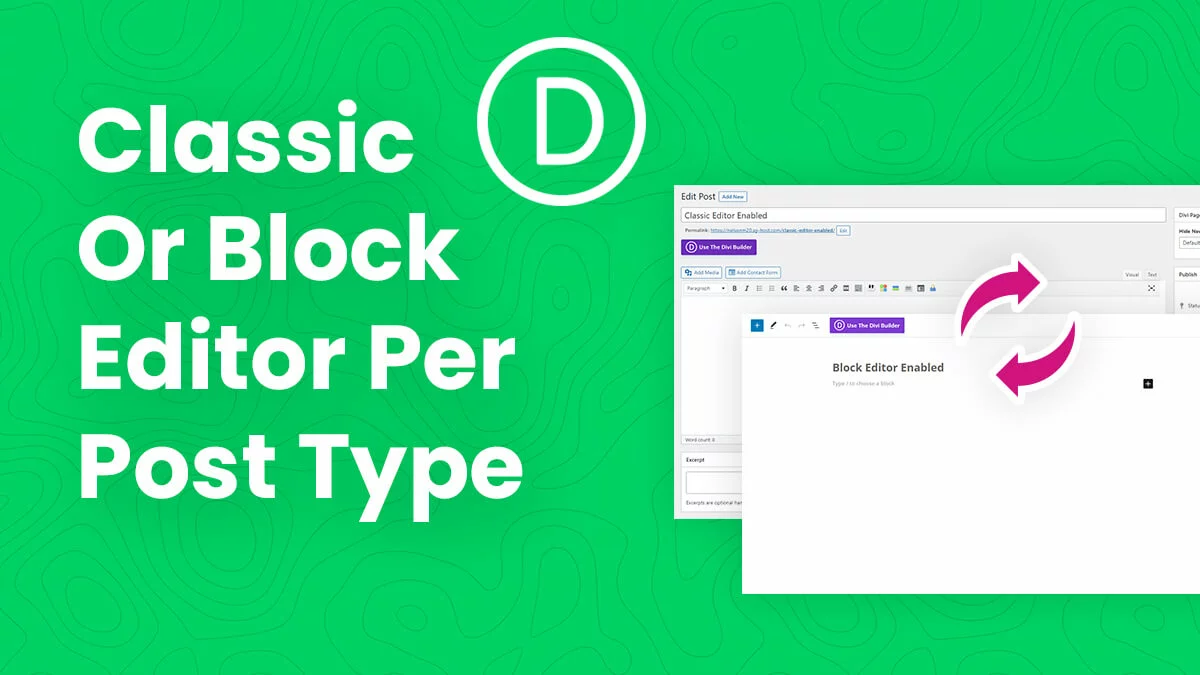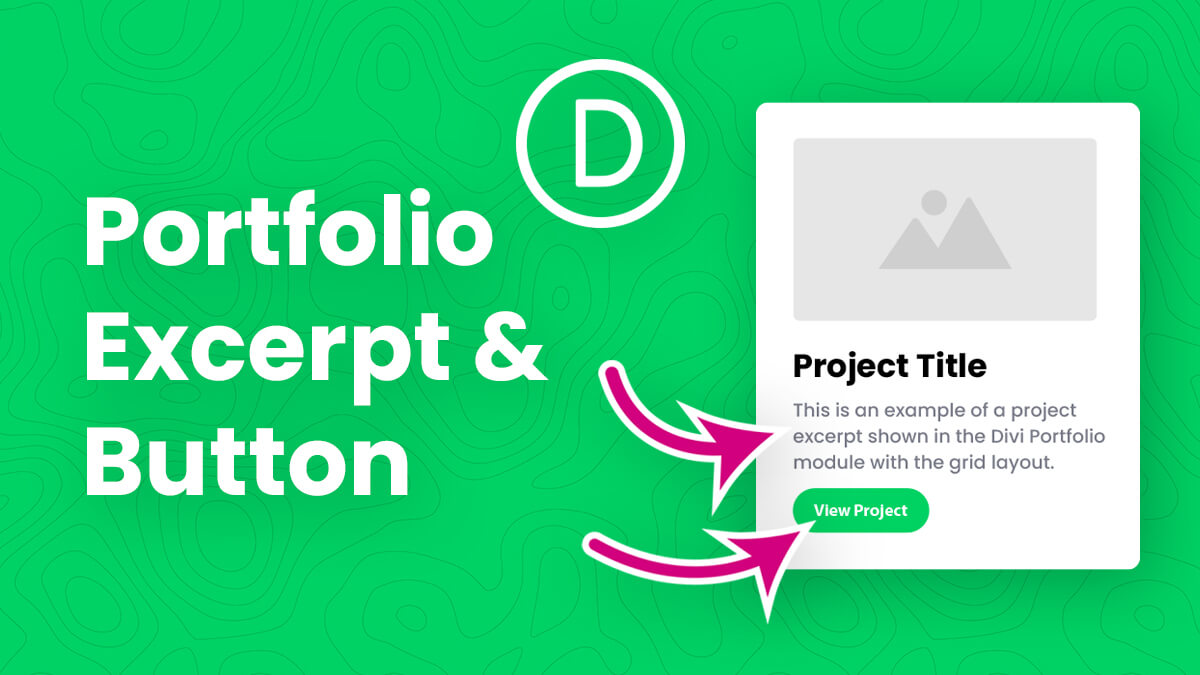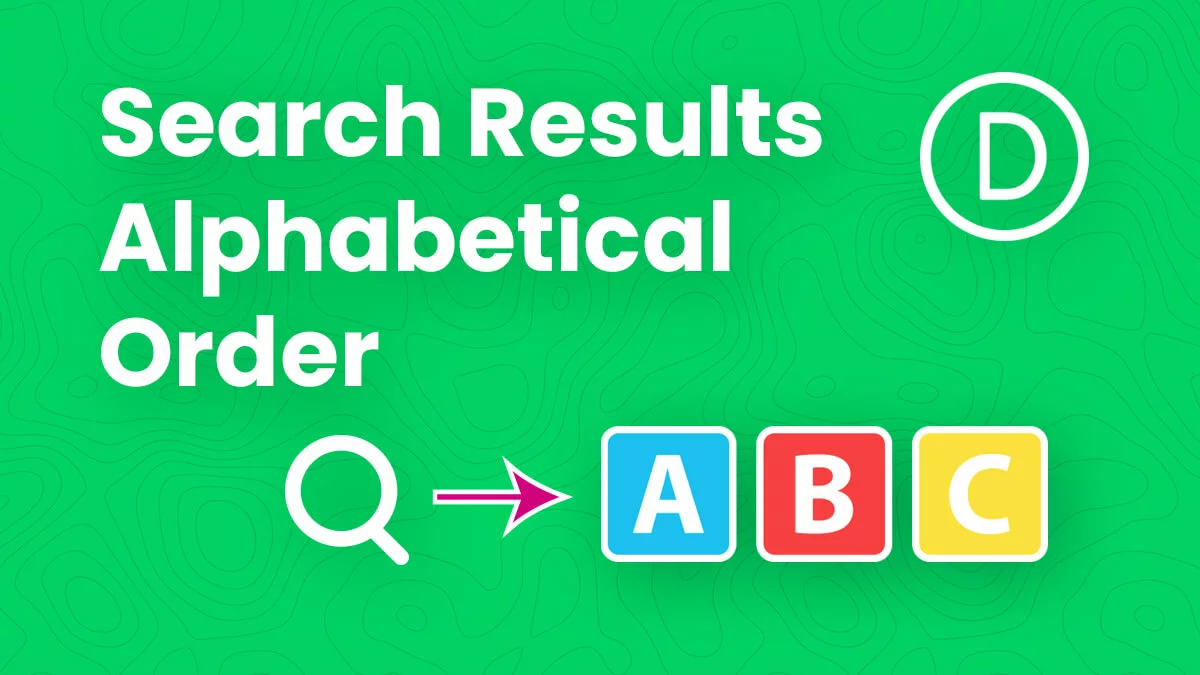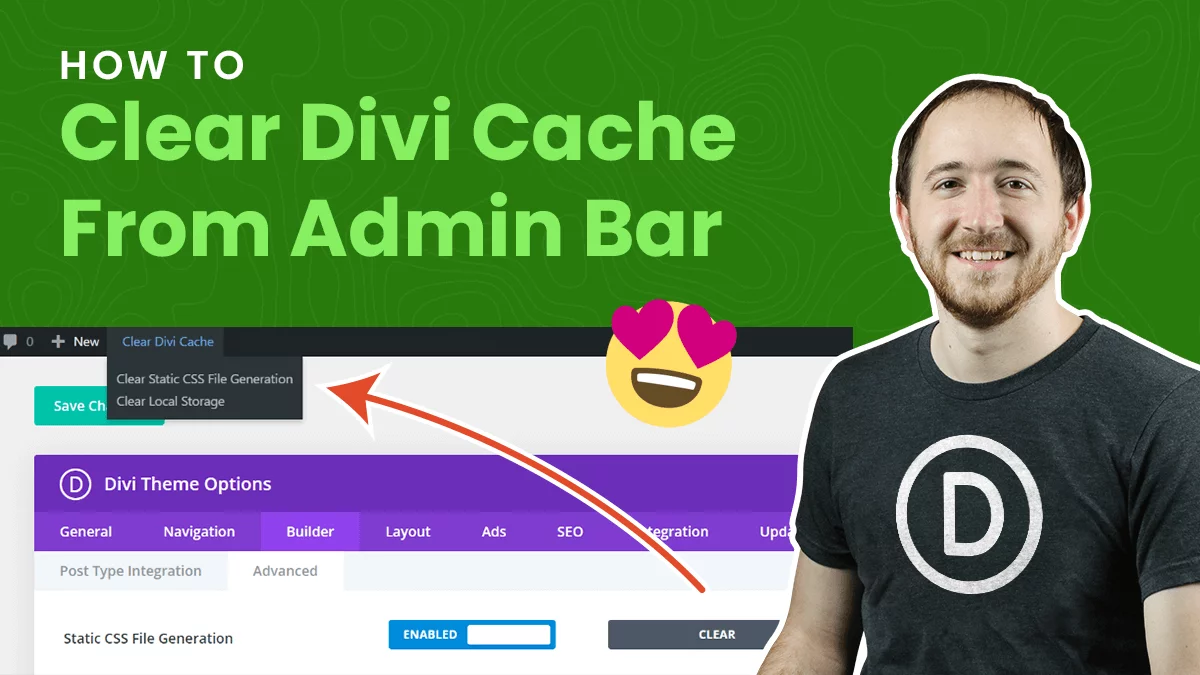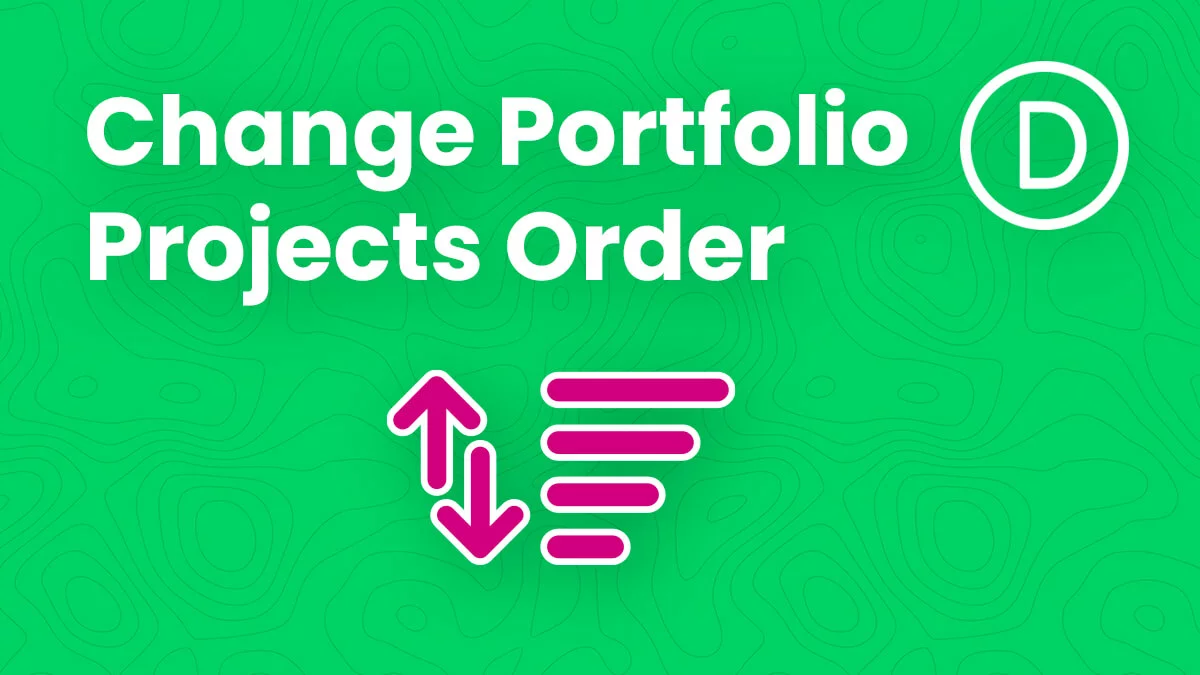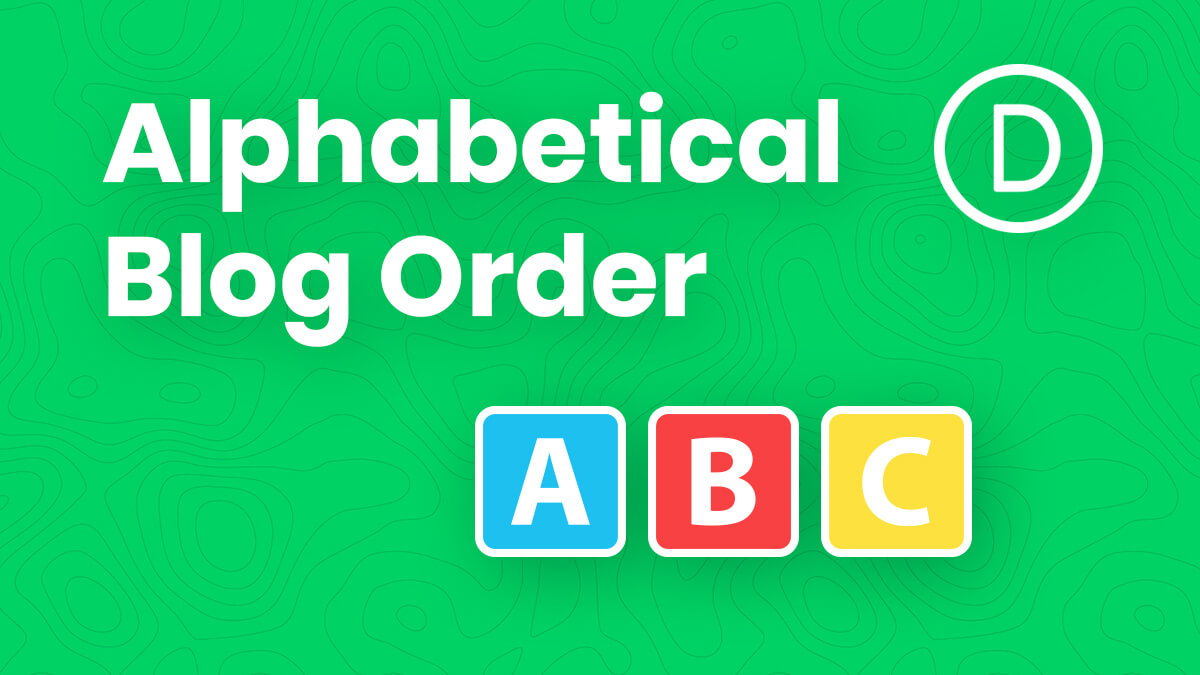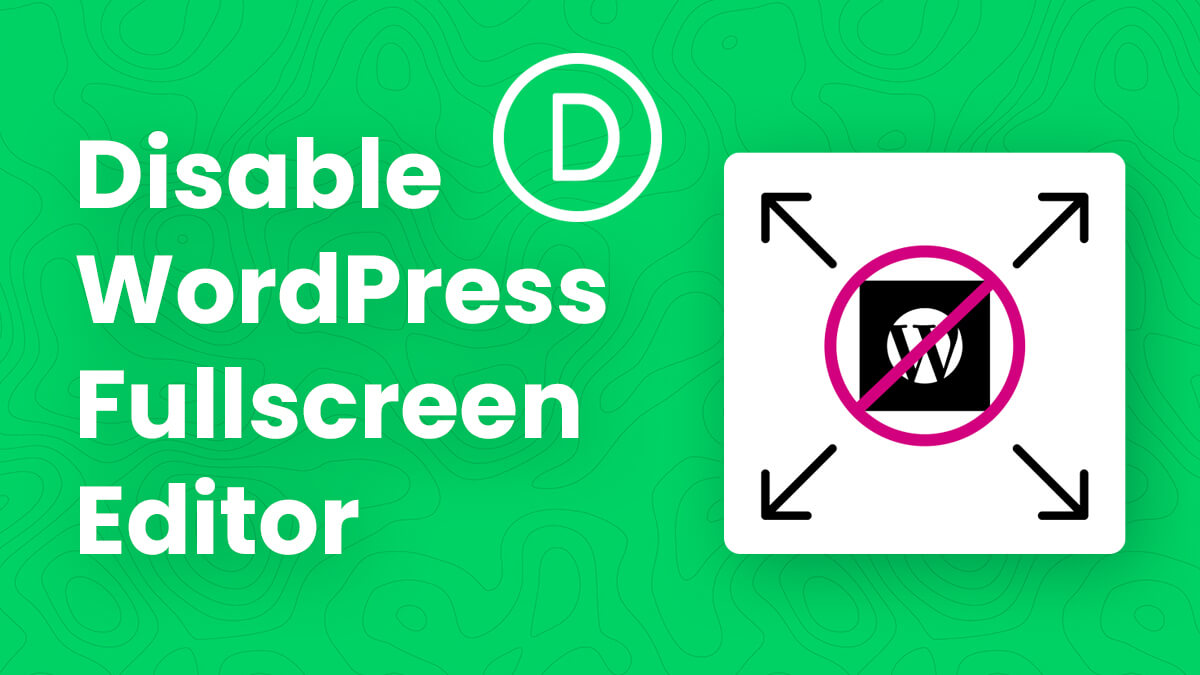In this tutorial I will show you how to securely allow SVG file uploads in Divi for admin users only with an innovative temporary option.
How To Enable The Classic Or Block Editor Per Post Type In Divi
In this tutorial I will show you how to enable the WordPress Classic or Gutenberg Block editor per post type in Divi.
Where To Add Custom PHP Code Snippets In Divi
In this tutorial I will show you where to add custom PHP code snippets in Divi that you copy from our Divi many tutorials or other sources.
How To Add An Excerpt And Read More Button To Projects In The Divi Portfolio Module
In this tutorial I will show you how to add an excerpt text and read more button to the Divi Portfolio module projects grid!
How To Show Divi Search Results In Alphabetical Order
In this tutorial I will show you how to display the Divi search results in the search results page in alphabetical order by title.
How To Add A Clear Divi Static CSS Cache + Local Storage Button To The WordPress Admin Bar
In this tutorial I will show you how to add a convenient button to the WordPress admin bar to clear the Divi Static CSS and local storage!
How To Change The Order Of Projects In The Divi Portfolio Module
Our tutorial today will show you how to change the order of projects in the Divi Portfolio module alphabetically or randomly.
How To Show The Number Of Search Results In The Divi Search Results Template
In this tutorial I will show you how to show the number of search results in the Divi search results Theme Builder template.
How To Make A Dynamic Number Value Update Automatically Each Year In Divi
In this tutorial I will show you how to make a number value update automatically each year in Divi, perfect for number of years in business!
How To Disable New Default WordPress Themes
In this quick tutorial, I will show you how to permanently prevent the new default WordPress theme from installing on your Divi website.
How To Sort Divi Blog Module Posts In Alphabetical Order
Our tutorial today will show you how to sort blog posts or other custom posts types in the Divi Blog module in alphabetical order.
How To Permanently Turn Off The WordPress Fullscreen Edit Mode
This quick code snippet will permanently turn off and disable the annoying full screen WordPress edit mode that was introduced in WordPress 5.4.