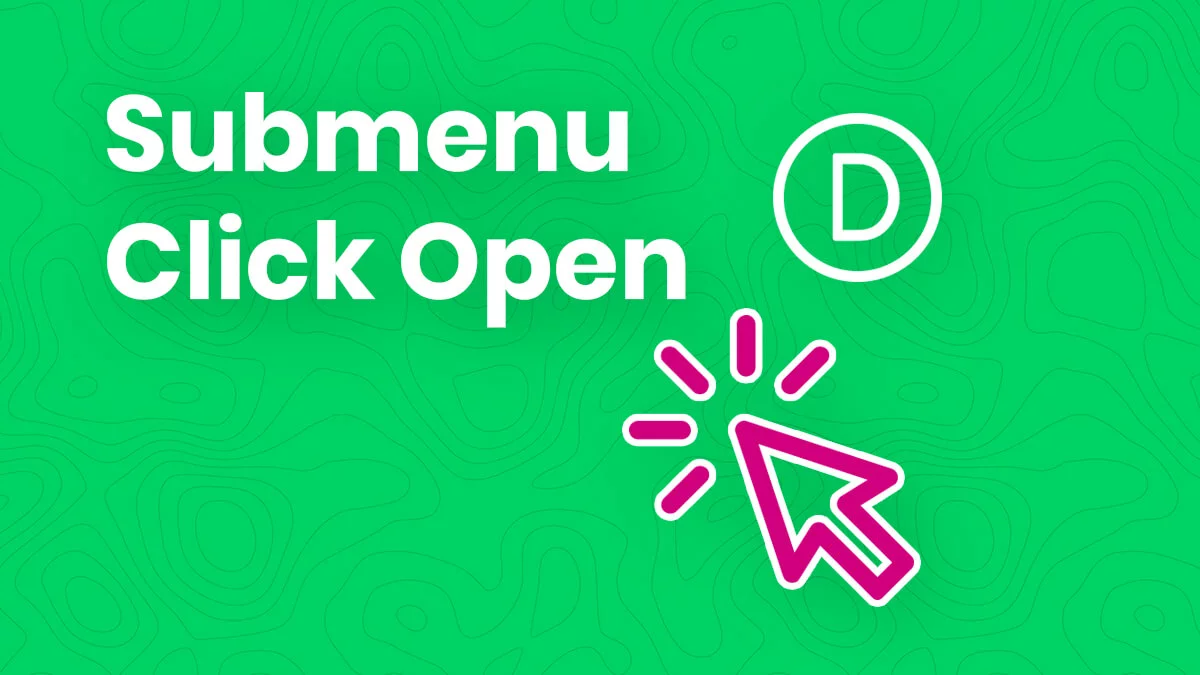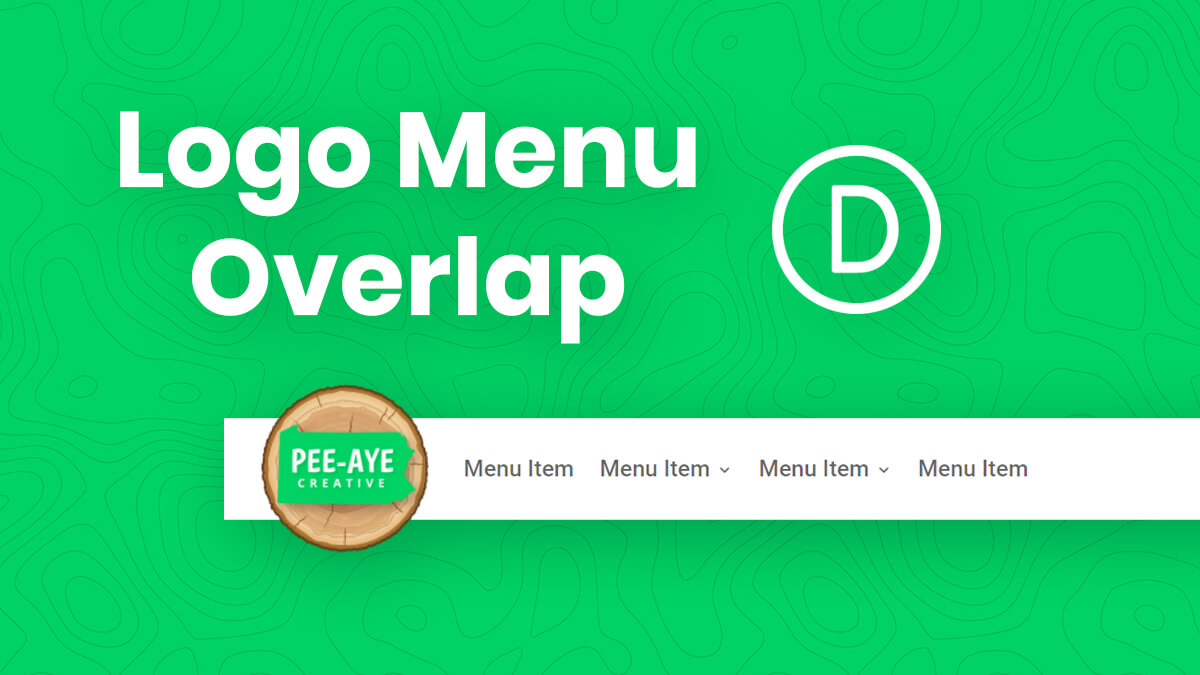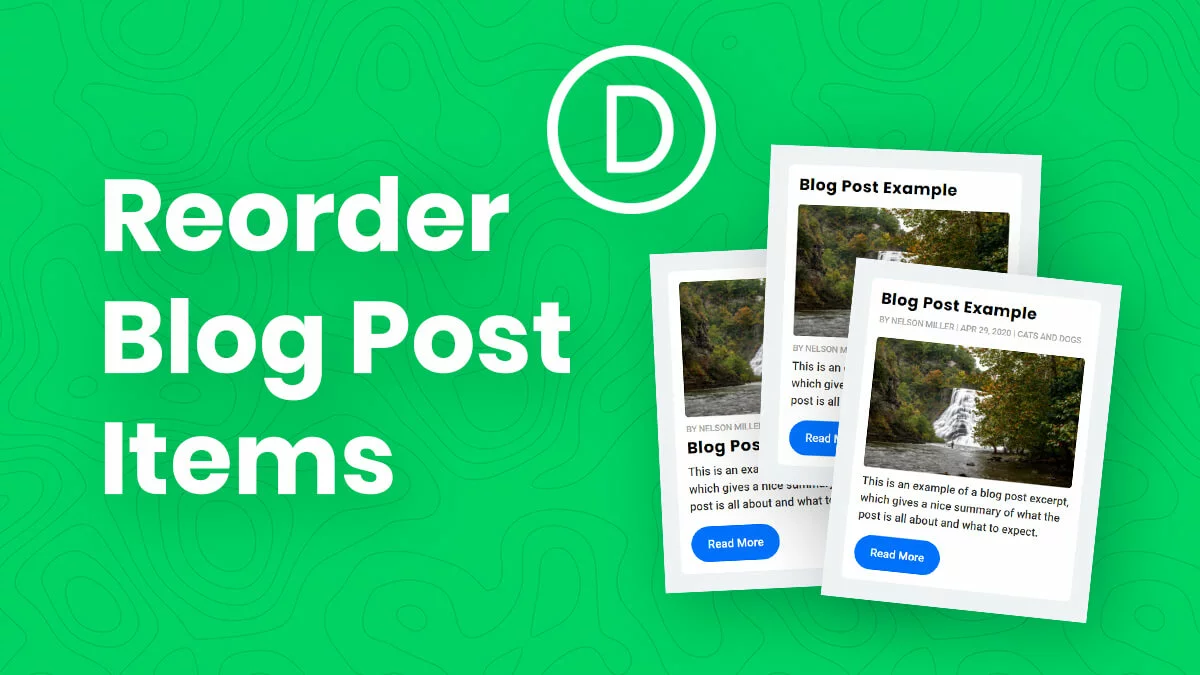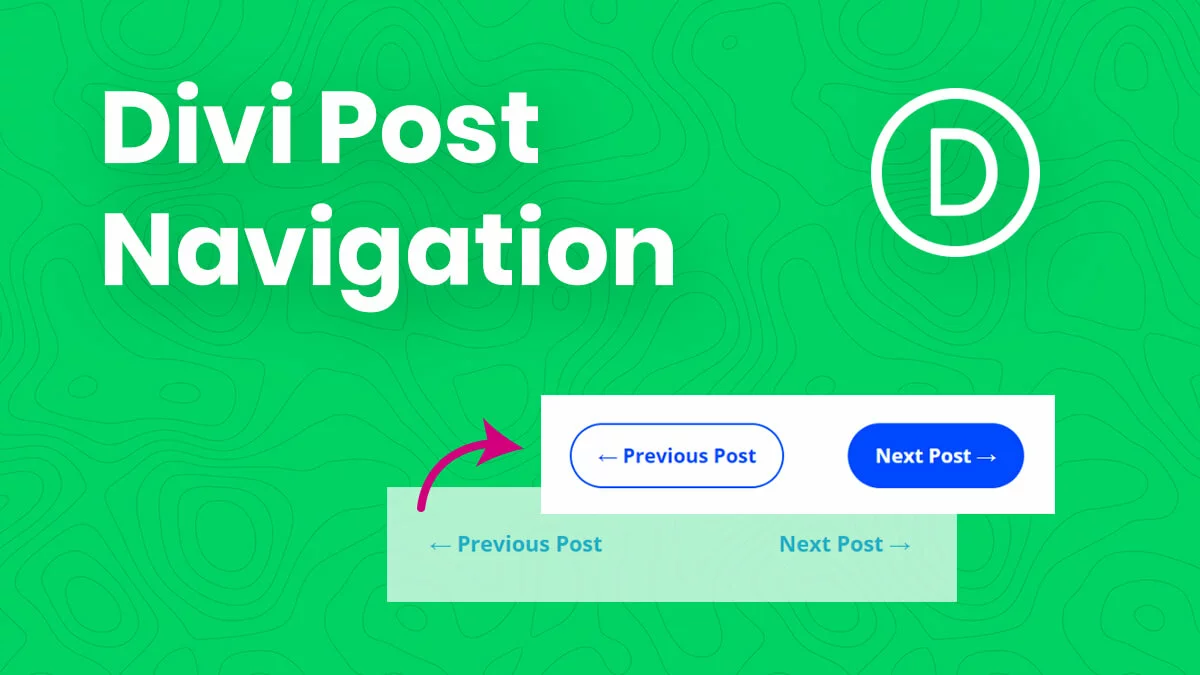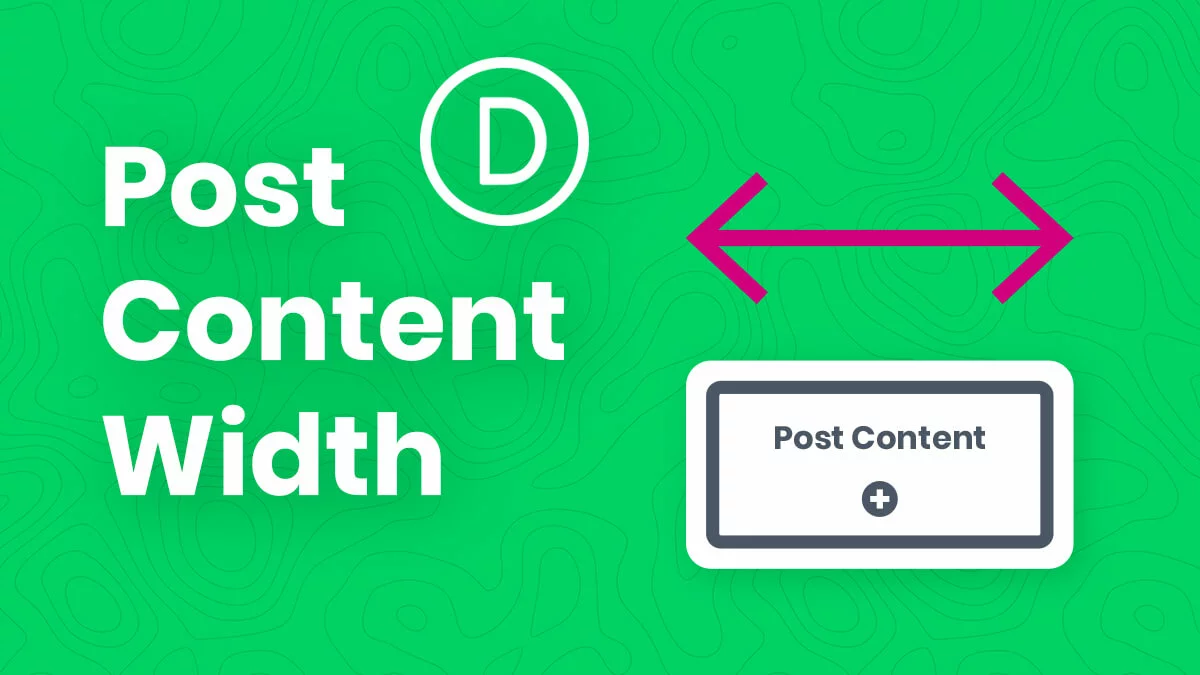This tutorial will show you how to style and customize the Divi Email Optin module and make the layout horizontal on one line with any number of fi!
How To Set The Default Height, Width, And Position Of The Divi Builder Settings Popup
This tutorial will how you how to set the default height, width, and position of the Divi Builder settings modal popup!
How To Replace The “No Results Found” Message In The Divi Theme Builder With A Divi Layout
This trick will show you how to display a Divi layout in place of the no results found message when there are no posts to show.
How To Show An Open Divi Menu On Mobile Instead Of The Hamburger Icon
This quick Divi tutorial and code snippet will show you how to easily change the Divi mobile hamburger menu into an open menu like on desktop.
How To Open A Divi Menu Submenu By Clicking Instead Of Just Hovering
In this tutorial I will show you how to open a Divi menu submenu dropdown by clicking it instead of just hovering over it!
How To Make The Logo Taller And Overlap The Divi Menu Module
This Divi tutorial will show you how to make the logo image taller with CSS to overlap the Divi Menu module.
How To Reorder The Divi Blog Image, Title, Meta, Excerpt, and Button
In this Divi tutorial you will learn an easy trick to change the order of the Divi blog grid title, image, meta, excerpt, and button!
How To Set The Image Thumbnail That Shows When Someone Shares Your Website Link On Social Media
In this Divi tutorial I will show you how to set the image that show sup when someone shares a link to your website on social media.
How To Increase The Height Of The Divi Builder Icon Picker Area
In this Divi tutorial I will give you a CSS snippet to increase the height of the Divi blurb and button icon picker area to make it easer to select an icon.
How To Style And Customize The Divi Post Navigation Module
In this tutorial, I will show you how to style and customize the Divi Post Navigation module with CSS for navigating previous and next posts and pages.
How To Fix The Divi Theme Builder Post Content Module Width
In this Divi tutorial I will show you how to fix the width of the Divi Theme Builder Post Content module when used with the Divi Builder.
How To Show Yoast SEO Breadcrumbs In Divi
In this tutorial I will show you how to display breadcrumbs in a Divi module anywhere on your website for free using the Yoast SEO plugin.