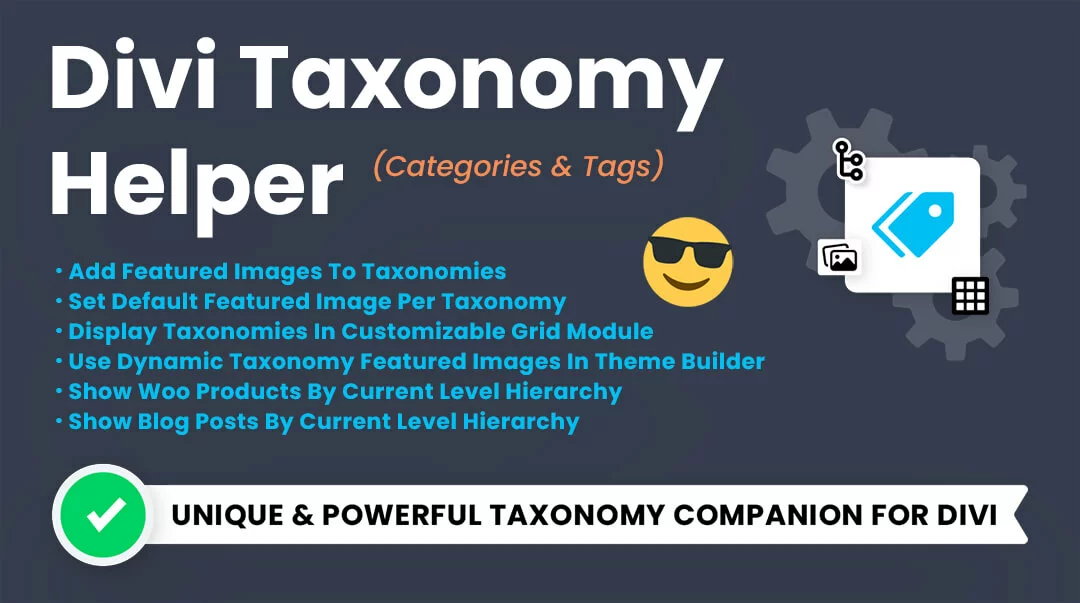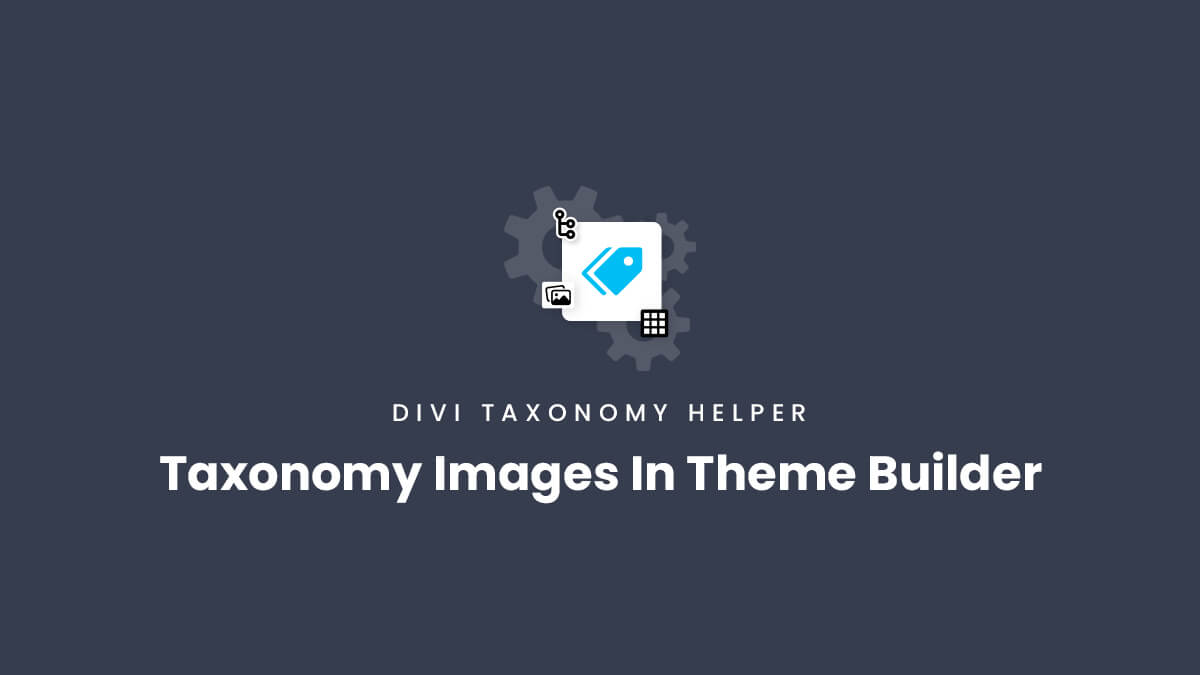Overview
The Divi Taxonomy Helper plugin enables image support for taxonomy terms. Before continuing with this guide, please refer to our other documentation guide to learn more about adding images to taxonomy terms. This video and written documentation will guide you in using the images in Divi Theme Builder templates.
Divi Theme Builder Template Support
Context – Blog Posts
It is very normal to add the featured image of a blog post or other post type as a header, background, or first image in a Theme Builder template assigned to the posts. This is possible with Dynamic Content, a feature in Divi that allows you to add an element once and the content changes automatically based on the post. So n this example, the featured image changes in the template based on whichever post is being viewed.
Use Case – Blog Category Pages
This brings us to taxonomies. If you create a Theme Builder template for blog post categories, you would normally include a module to display the category name, and a Blog module to display all the posts in that category. But you will notice one important thing missing — there is no option to show a featured image using Dynamic Content. That’s because WordPress does not have any such image feature. The Divi Taxonomy Helper adds that image support, and also adds the ability to select and display those images inside the Theme Builder template.
How To Add Taxonomy Images To The Theme Builder Template
Add A Template
Start by going to Divi>Theme Builder from your WordPress Dashboard. Here you will see any templates that you have already set up. If you already have a template for your taxonomies, such as a blog post category template, then go ahead and edit the existing one. If not, you will need to create a new template. The important part is assigning it to the correct location. For categories, you would select All Category Pages template. Then click the blue “Create Template” button. We discuss this in more detail in the video embedded above.
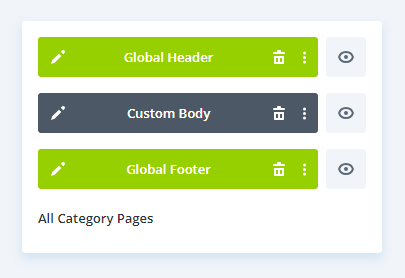
Edit The Layout
Once the template is added, click on the “Add Custom Body” area and select “Build Custom Body.” This will immediately open up the template, where you can begin editing the Divi layout.
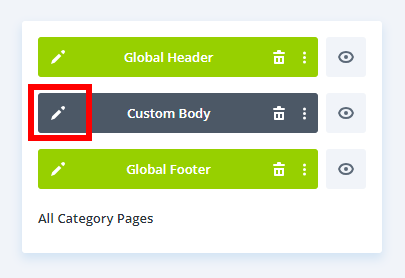
You are free to design the Theme Builder template layout however you want. However, this guide will only be discussing things relevant to our plugin.
Add The Taxonomy Image
There are several places you can add the taxonomy image. The most common modules to use with dynamic content would be:
- Image module
- Post Title module
- background image of section header
We will discuss two examples in detail below, the Image module and a background image in a section.
Open the Image module settings and remove the placeholder image. Hover over the top-right corner of the “Add Image” screen and select the gray “Use Dynamic Content” icon.
A list of dynamic content options will appear in a popup. Select the “Featured Image” option from the list of dynamic content options.
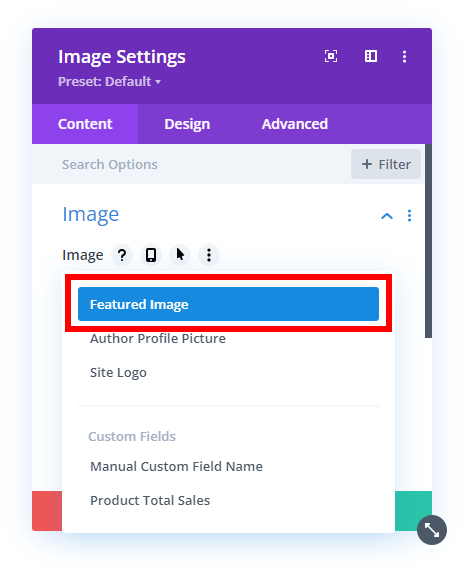
Now, when someone visits any of your blog category pages, the image that you added to the taxonomy term will be automatically displayed in the Image module.
A dynamic background image can be added in any section, row, or module, but we will will use a section as the example. Open the blue section settings and open the “Background” toggle and click on the “Image” tab (the 3rd tab from the left). Remove any placeholder image. Hover over the top-right corner of the “Add Background Image” screen and select the gray “Use Dynamic Content” icon.
A list of dynamic content options will appear in a popup. Select the “Featured Image” option from the list of dynamic content options.
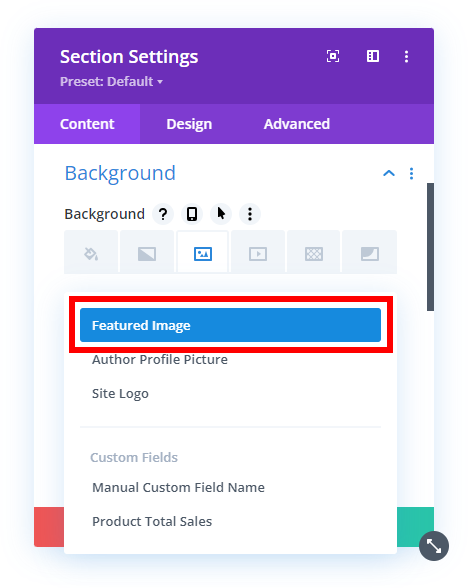
Now, when someone visits any of your blog category pages, the image that you added to the taxonomy term will be automatically displayed in the background of the section.
The main thing to understand is that the Featured Image is the same image that you have added to the taxonomy term. So you are choosing where that image is displayed here on the page that relates to that taxonomy term.
This process is clearly demonstrated in the video, so if you have any questions, please watch the video.