What’s New In Divi Events Calendar 1.3
We Are Listening
We are continuing to take customer feedback seriously. We receive various feature requests an so a lot of the new features have been from customers asking, so we are proud to say that we listen and want to continue making the Divi Events Calendar plugin better and better for you.
Featured On Elegant Themes Blog
We are also blessed and honored to be featued on the mothership’s blog. That’s right, our Divi Events Calendar plugin was featured in a Divi Plugin Spotlight. Go check that out if you want!

▶️ Please watch the video above to get all the exciting details! 👆
Take a look at the short video going over the features of version 1.3. There are several notable changes.
#1. A New Calendar Module!
Brand new for this update is another module! The new calendar module allows you place a monthly calendar view anywhere in your Divi layout.
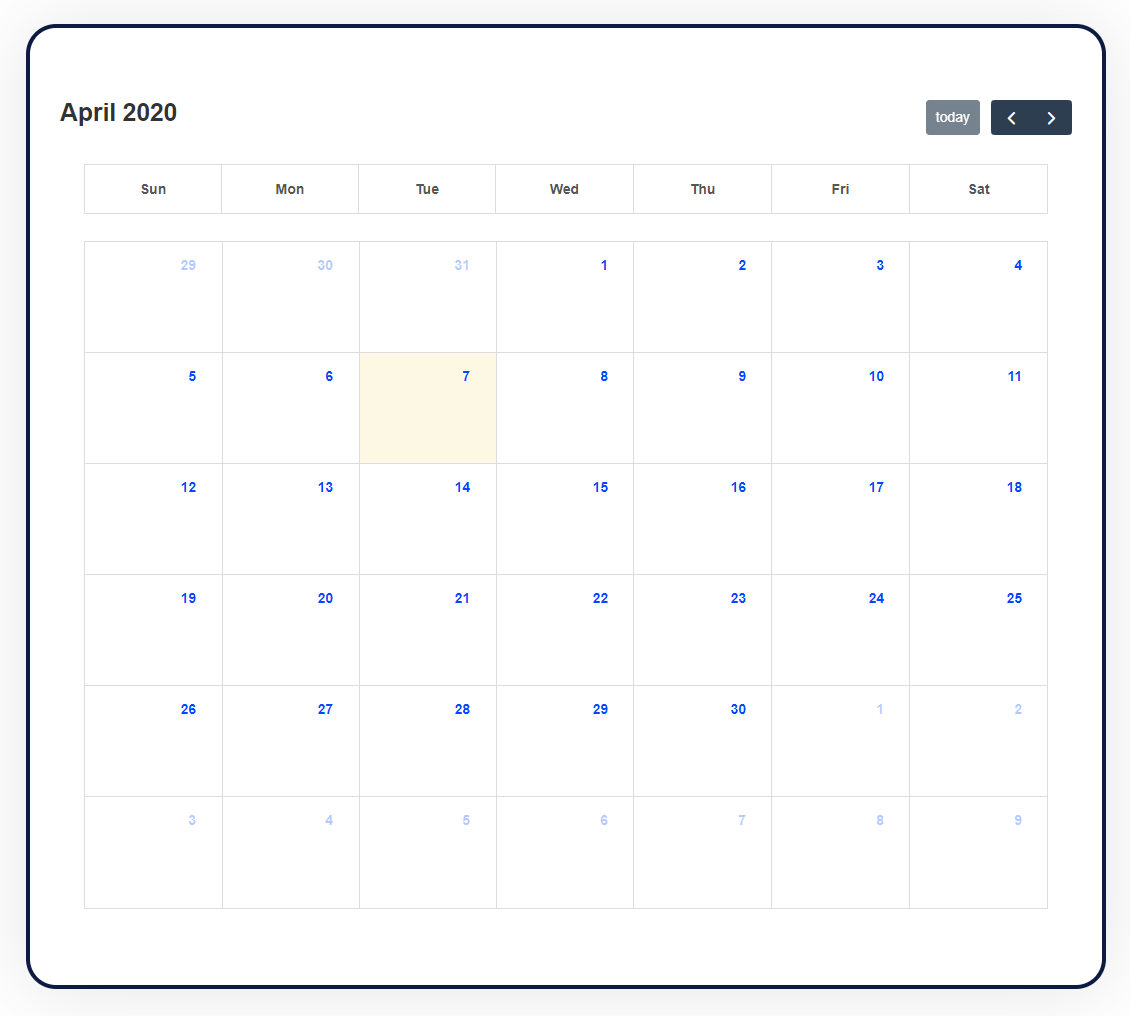
So far this is in beta. As of now you can change the calendar text styles, but we are planning more styling controls for the various parts of the monthly calendar view. This was a popular feature request, and we are pleased to get this out. Bear with us as we add even more features!
#2. New Features
New Layout Options
We added several new layouts to the Divi Events Calendar module in the Layout toggle of the Design tab. This brings the total number of layouts as follows:
- 1 Column – Image Left, Details Right
- 1 Column – Image Top, Details Bottom
- 2 Columns – Image Left, Details Right
- 2 Columns – Image Top, Details Bottom
- 3 Columns
- 4 Columns
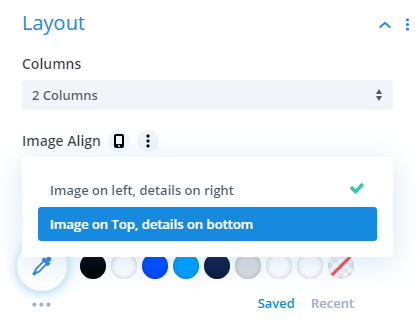
Event Offset
One of my favorite features in the Divi blog modules is the “offset” feature. We love that feature, so we decided it would be cool to add an Event Offset feature to our Divi Events Calendar module!
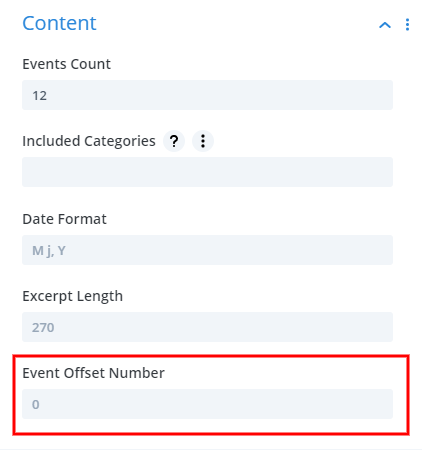
Here’s an example of what you could do:
Set an event module with only 1 event. Style it in such a way that it is the featured or latest event. Maybe you want to have a different layout for this first one. Then, in add a second module and change the Event Offset to “1.” This way it the second module can be styled differently or have a different layout, but will not show a duplicate of teh first one. Pretty neat!
Event Background Color
This is really nice, because now you can set a background for the whole module AND for individual event cards. This is above and beyond even what the Divi blog module has, so we are really excited about this.
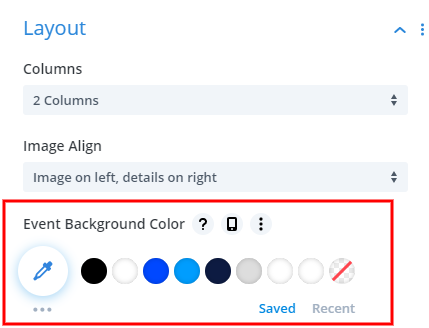
Featured Image Border Settings
Again, going beyond teh norm, we added convenient border options to the featured image thumbnail. This is so handy and we hope you enjoy this new feature!
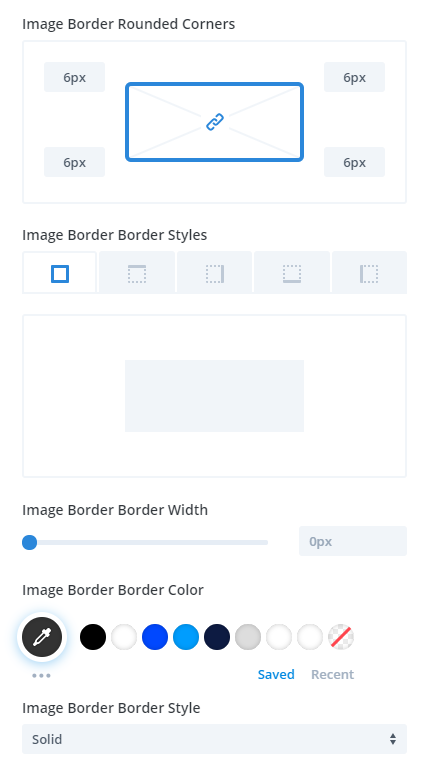
#3. Fixes
We always want to keep improving even the little things. In this update, we changed the default font to the standard Divi font.
Learn More About Divi Events Calendar
If you are not using this plugin yet, please visit the product page and learn how you can easily integrate The Events Calendar plugin into Divi using our custom event modules to display beautiful highly-customizable grids, calendars, lists, and single event pages with incredible options and features for selecting, displaying, and styling events in the Visual Builder.

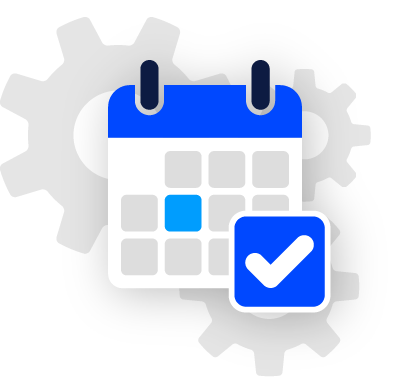








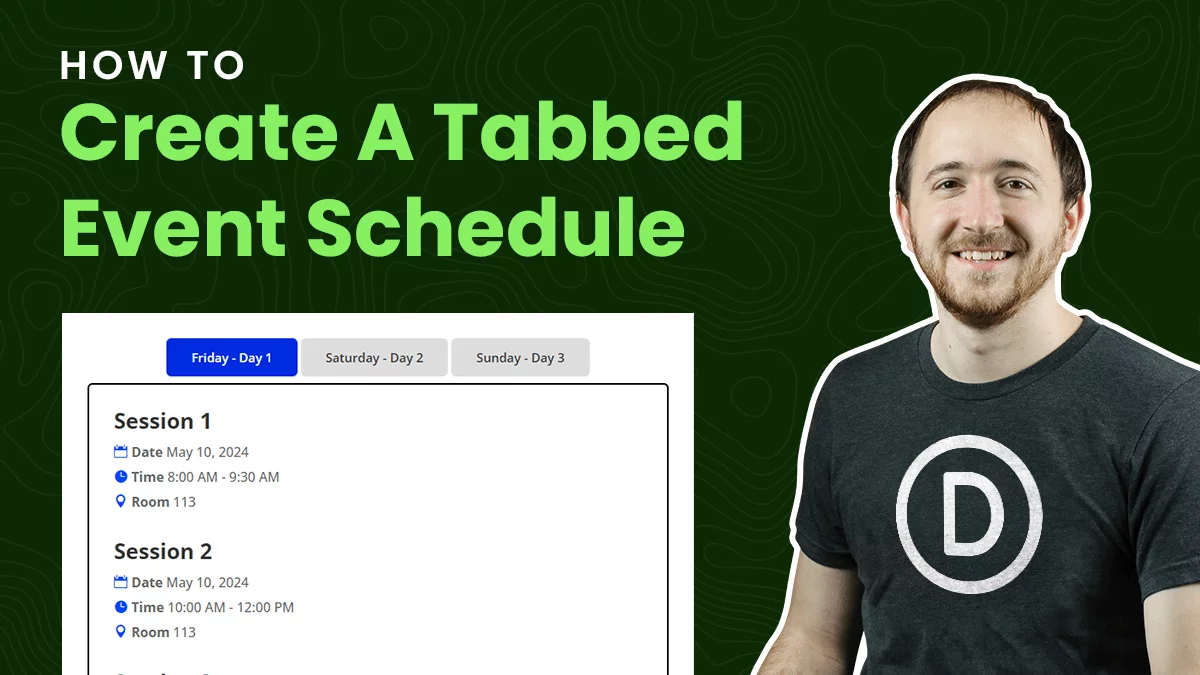
0 Comments