More Requested Features & Continuous Improvements
We are excited to announce another huge update to our Divi Events Calendar plugin! The now (7) modules are becoming super mature with all the features and options you need, but we are not planning on stopping and continue to hear your feedback and ideas. This update has some big new features with updates to each module that I hope you enjoy! Be sure to watch the video and read the whole post to get familiar with everything that is new before updating, and we hope you enjoy all the features and improvements!
▶️ Please watch the video above to get all the exciting details! 👆
New Events Feed Module Settings
Show Events By Month With Headings
We are very excited to release this new feature which groups the events by month with headings as separators. This feature applies to the List layout, which is similar to the default layout in The Events Calendar. In future updates, we will be adding more settings to adjust this, but for now we were too anxious to get it released, and we hope you love it!
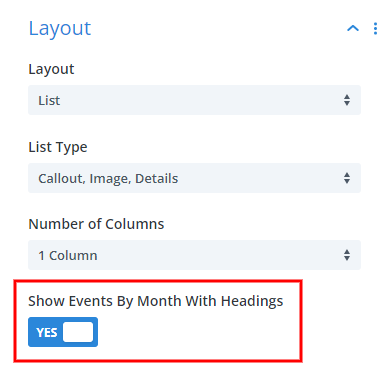
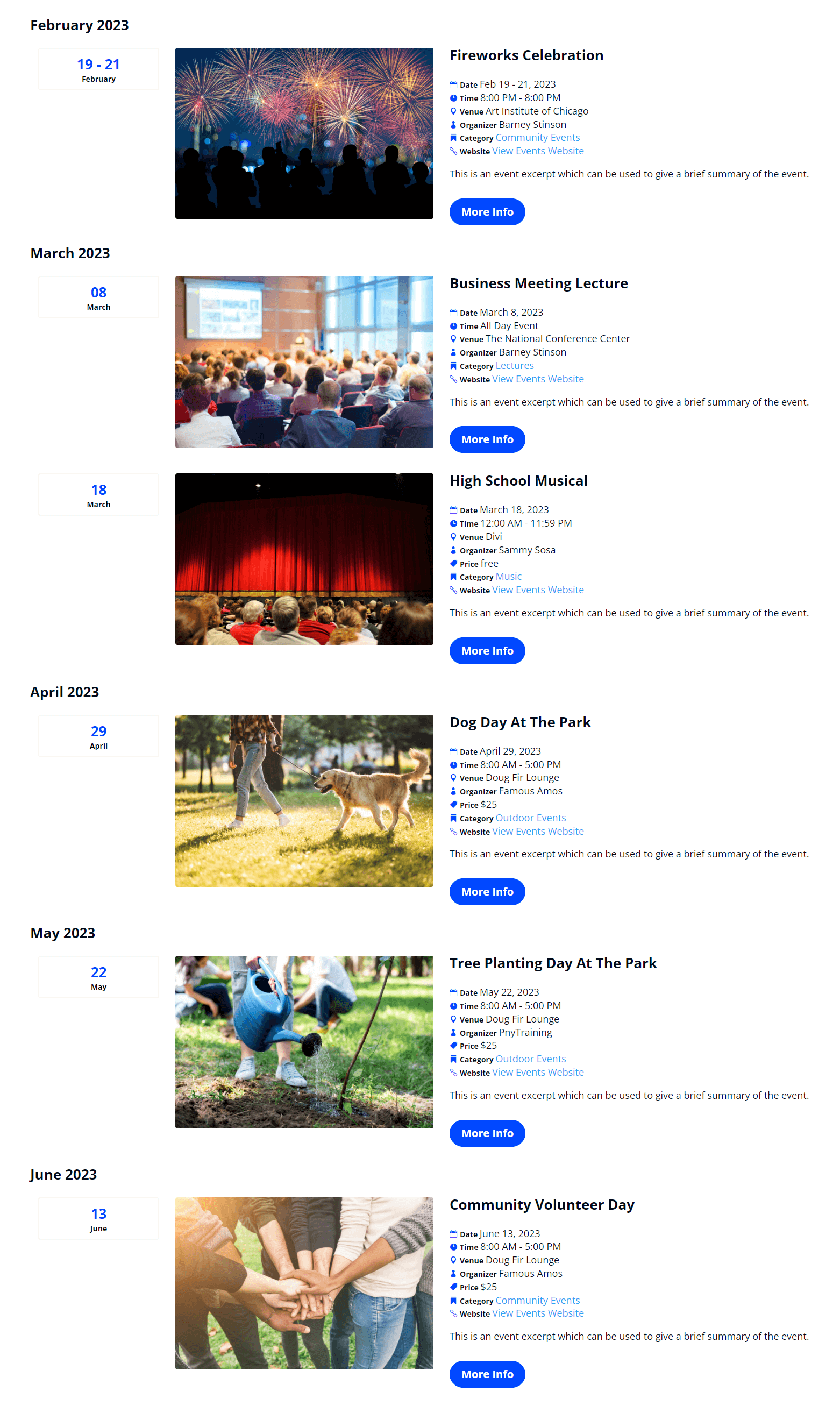
Paged Pagination Custom Link Text
If you are using the Paged pagination, which gives next and previous buttons (like the Divi Blog module), now you can customize the text. We also updated the default text to Next Events and Previous Events.
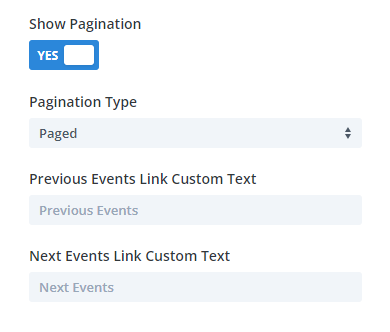
New And Updated Pagination Design Settings
You can now design the Paged Pagination links with new design settings, giving you design freedom to style the Next Events And Previous Events links.
We already had some basic design settings for the Numeric Pagination, but nothing fancy. But now we are pleased to announce that we have added design settings that allow you to adjust everything.
We also renamed and moved the pagination setting design toggles.
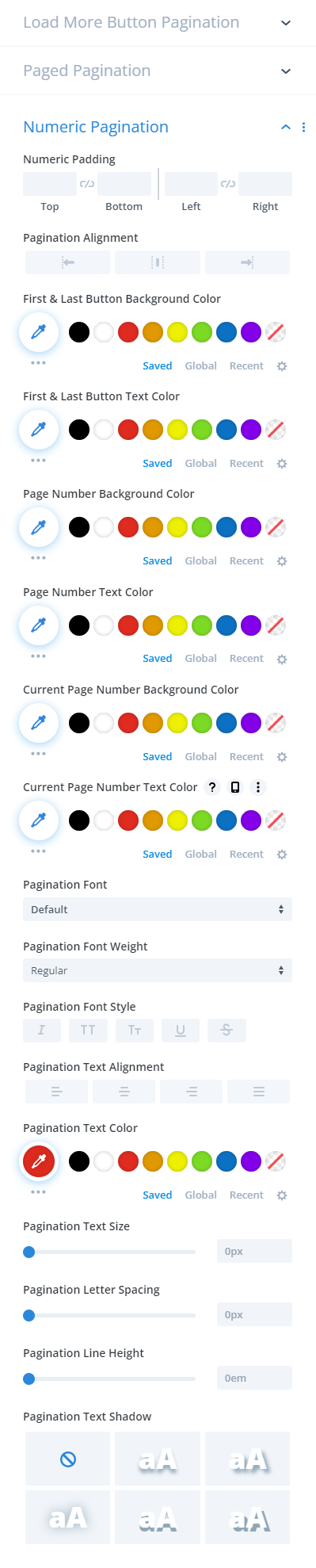
Image Aspect Ratio Option For Original As Uploaded Size
In a recent update we added the image aspect ratio setting, but some customers requested that they could still use the aspect ratio as uploaded, so we have added this new option for Original As uploaded.
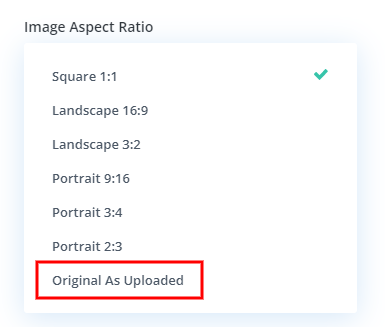
Show Events By Series (For TEC PRO)
Just like our Custom Events Select setting has options for Categories, Organizers, and Venues, now we have added support for the new Series feature from The Events Calendar. This only applies to users of their Pro version, but we are super proud of having support for this feature in our module.
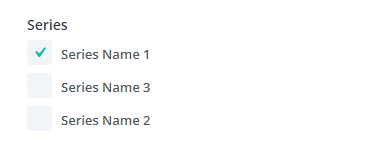
New Events Calendar Module Settings
Number Of Events That Show Per Day
If you have a lot of events per day, it can really make the calendar height get tall, and you may not like that. To solve it, we have introduced this new setting to limit the number of events per day.
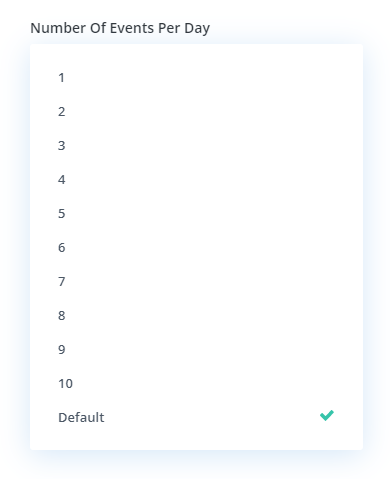
On the frontend, it looks like this, with the new button to view (x) more events.
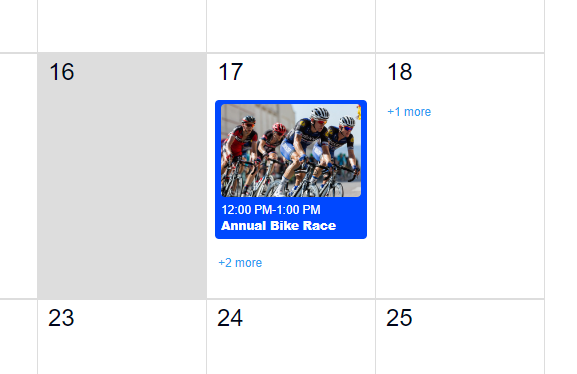
When you click the + more button, a new little popup will appear with the remaining events which you can click to open or hover over to reveal the tooltip for each.
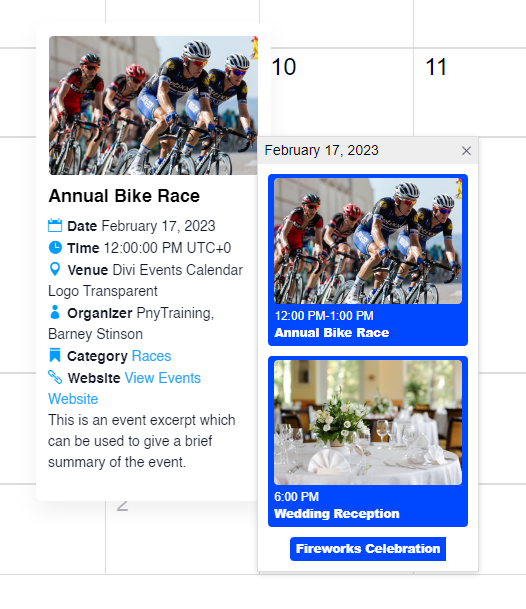
Image Aspect Ratio Option For Original As Uploaded Size
In a recent update we added the image aspect ratio setting, but some customers requested that they could still use the aspect ratio as uploaded, so we have added this new option for Original As uploaded.
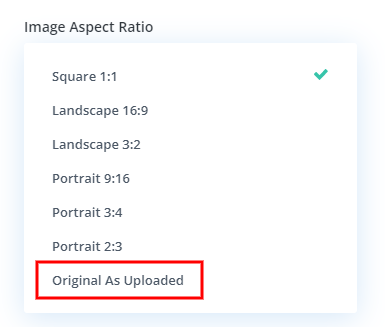
New Events Page Module Settings
Location Links Settings
We already provide an insane amount of link options, and now we added another one for the Location address. So if you are showing the “Location” option in the details of the Events page module, it will display an address. Now you can enable a setting in the Links toggle to make that address clickable.
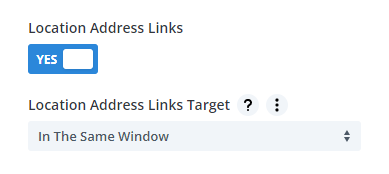
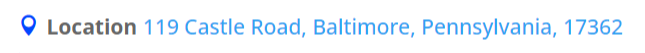
More Outlook Options In Add To Calendar Button
As The Events Calendar updates their available data, we also need to update our modules to support that available data. One such case is the recent update to the Add to Calendar options. Now our module has both the Outlook 360 and Outlook Love options.
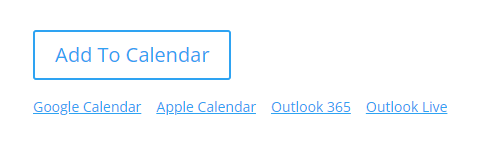
New Events Filter Module Settings
Future/Past Filter
We added a new filter option which you can add to sort events by past or future.
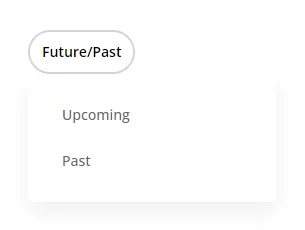
New Events Subscribe Module Settings
New Subscribe Options
Just like with the Add To Calendar button in the Events Page, we also updated the new and secretive (not announced yet) Events Subscribe module with the new options available in The Events Calendar.
NOTE: In the next smaller update we will be improving the design options of this module and will start advertising its existence.
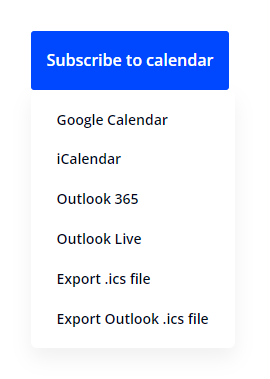
Fixes, Changes, Improvements
Full Changelog
All of our updates include numerous bug fixes, terminology updates, small changes, and helpful improvements. Please be sure to check our full 2.6 changelog for a detailed list of these items.
Learn More About Divi Events Calendar
If you are not using this plugin yet, please visit the product page and learn how you can easily integrate The Events Calendar plugin into Divi using our custom event modules to display beautiful highly-customizable grids, calendars, lists, and single event pages with incredible options and features for selecting, displaying, and styling events in the Visual Builder.

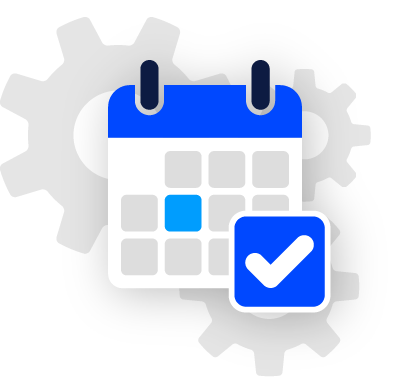









0 Comments