Improved Divi Table Of Contents
Like any of our plugins, we never stop improving them, and our new Divi Table Of Contents Maker module is no exception! Since our last version 1.1 update, we have added more helpful settings like a vertical top offset for the headings in the content when scrolling, design settings for the links, custom text for the keyword highlight field, and a lot of fixes and improvements along the way. Start improving your blog navigation, readability, and SEO with our plugin today! Be sure to watch the video to see all the features, and I hope you enjoy!
▶️ Please watch the video above to get all the exciting details! 👆
New Features
Design Settings For TOC Text
For those who want to have even more control over the design, now you can style the links text in the table of contents with background color, padding, margin, and box shadow!
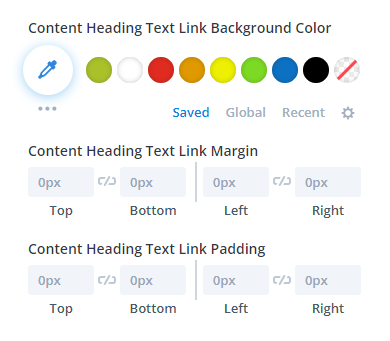
Marker Position (Related To Design Settings)
With the new design settings for the headers, now you may either want to include the markers inside the design settings or keep them outside the design settings. So we added a new setting for you to choose.
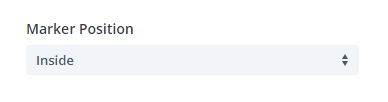
Design Settings Toggle For Active Link
Along with the previous new settings, you can also style the active link separately to highlight it. In order to keep things organized, we have created a new setting toggle for the active link styling.
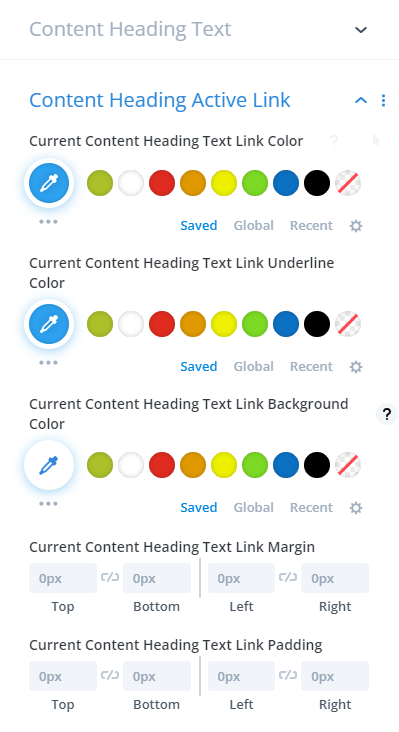
Content Heading Anchor Top Offset Distance
When you click on a link in the table of contents, it scrolls to the corresponding heading. The page stops scrolling and stops when that heading is at the top of the page. But if you have a sticky header, the heading text may overlap with that sticky section. We have added a setting which allows you to adjust the vertical space between the top of the page and the current heading in the content. This Top Offset setting is located in the Content tab in the Content Settings toggle.

Keyword Highlight Field Custom Text
If you want to change the “Keyword Highlight…” to something else, now you can write whatever you want! This setting is perfect for changing the language also.
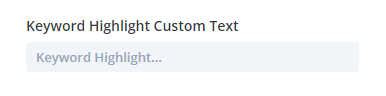
Live Demo
We used our own module to create the live demo for the module! We even include the documentation as the content, so be sure to check it!
Documentation
As with all of our products, every setting and feature of the plugin is well documented! Go check out the plugin documentation area for everything you need to know about using the module.
Learn More About Divi Table Of Contents Maker
If you are not using this plugin yet, please visit the product page and learn how you can improve your blog post navigation, readability, and SEO with the first and only table of contents module for Divi! Includes hundreds of customization settings and design styling options.

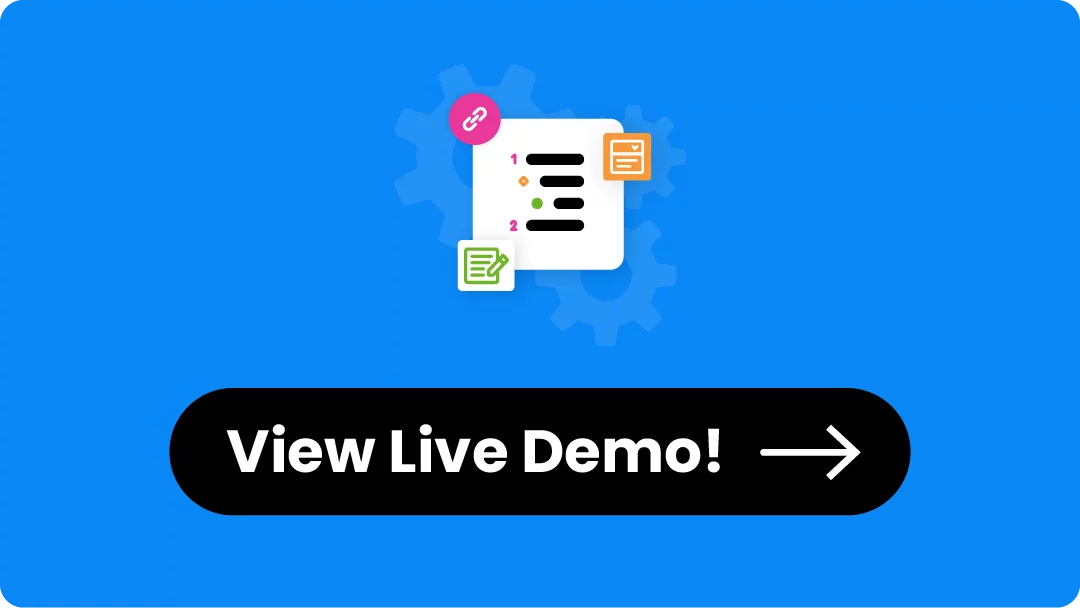
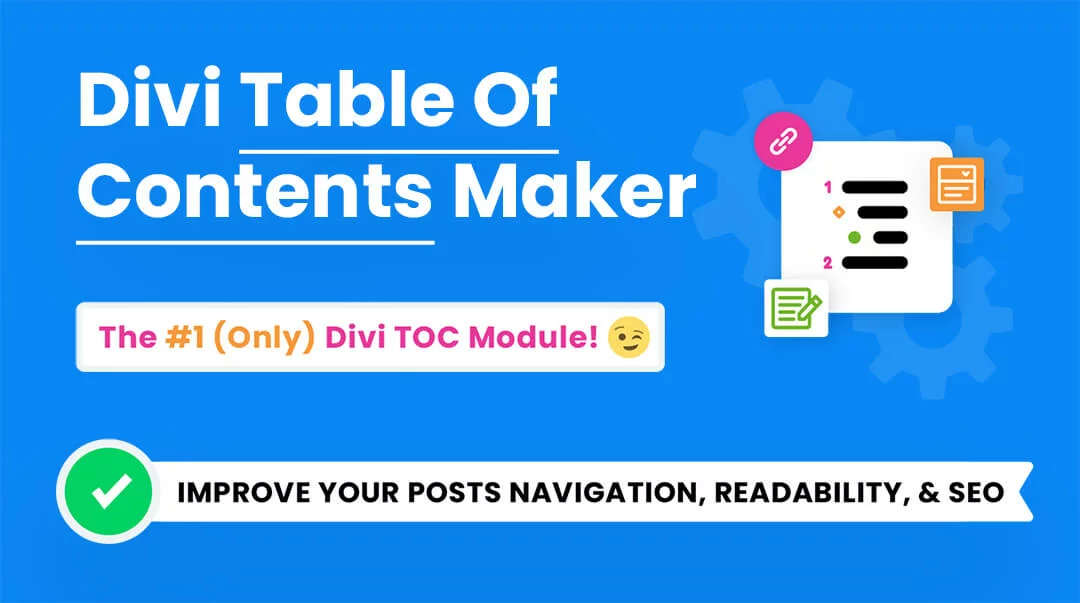








Now that you are a divi plugin provider in curious if you have begun to develop stuff for divi 5 is it released in alfa og beta for developers?
As of now it is not available yet to developers, but we were promised the Alpha and Beta as soon as they reach that point.