We have some great new features that will be very useful for anyone using the Taxonomies module in our Divi Taxonomy Helper plugin! Now you can choose to only show the current level of dynamic taxonomies, hide any taxonomy terms if there are no associated posts, and have an option to hide the module or show a custom message if there are no dynamic taxonomies available. Be sure to watch the video to see everything in action, and enjoy the new features!
▶️ Please watch the video above to get all the exciting details! 👆
New Features
Show Current Level Taxonomies
This new setting to only show the current level taxonomies in the module is for use in Theme Builder template when used in conjunction with the Dynamic Taxonomies feature. If you enable the new setting to Show Current level Taxonomies only rather than show all the levels below as well.
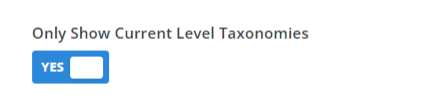
The screenshot below is an example of three levels of product category hierarchy in the backend. The Beach category is the top level, Towels are under Beach, and Cotton is under Towels.
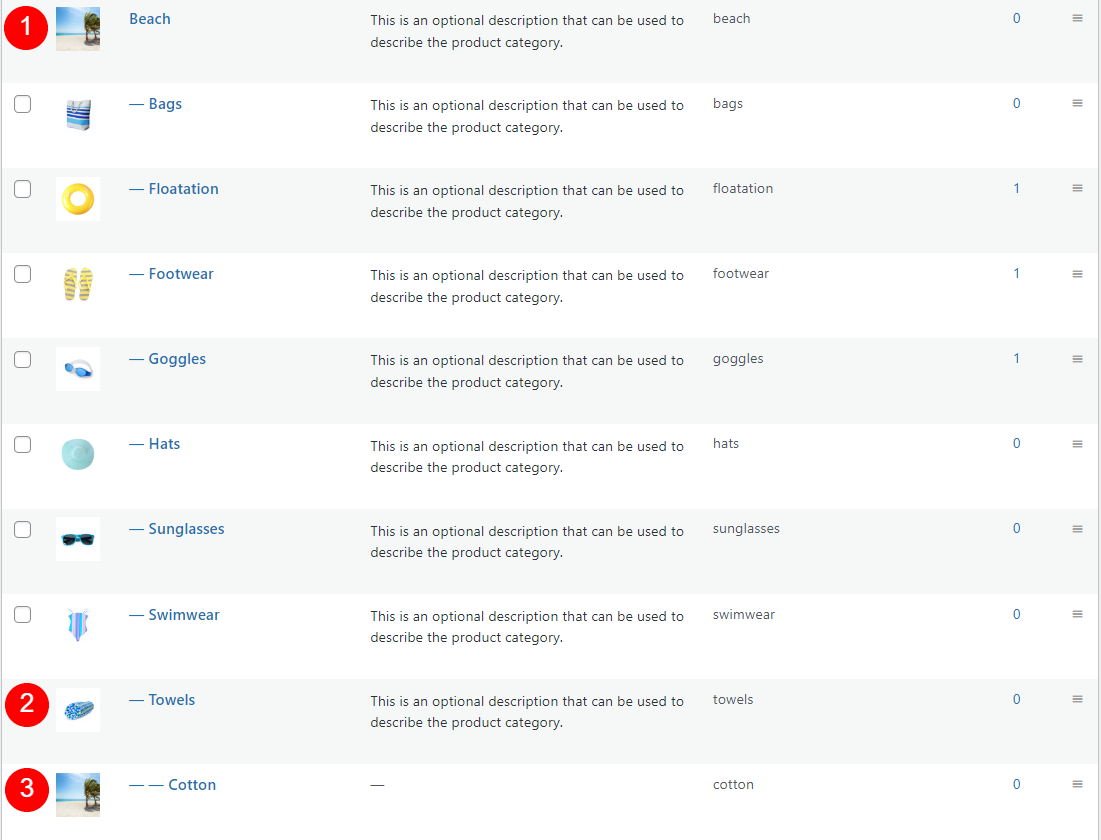
For this example, I have added the Taxonomies module to the All Product Category Pages Theme builder template and enabled the settings Dynamic Taxonomies and Only Show Current Level Taxonomies.
When a visitor views the Beach category, they will only see Bags, Flotation, Footwear, Goggles, Hats, Sunglasses, Swimwear, and Towels – they will not see levels below these like the Cotton. However, if you wish to show levels below like Cotton, then you would disable the setting Only Show Current Level Taxonomies.
In the screenshot above, if I did not enable the setting, it would also show the Cotton category. You would most likely always want to have the setting enabled.
Hide Taxonomy Term If No Associated Posts
Sometimes you add a category to your site but either do not use it or do not currently have any posts within that category. In previous versions, this category would still show but say “0 Posts” like in the screenshot below:
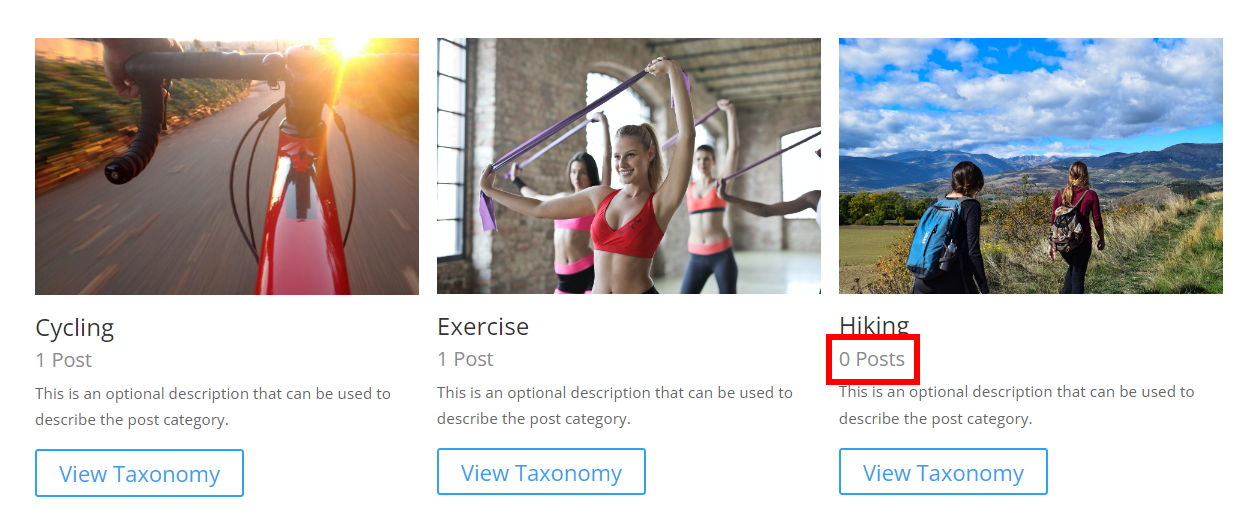
But now you can choose to hide any taxonomy term that does not have any associated posts. Simply enable this new setting to hide taxonomy term if no associated post, and in the screenshot above the entire “Hiking” category would not show.
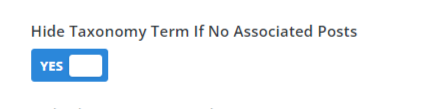
Hide Module Or Show Custom Message If No Taxonomy Found
We added a new dropdown select setting in the Taxonomies module called If No Taxonomies. It has two options:
- Hide Module
- Show Message
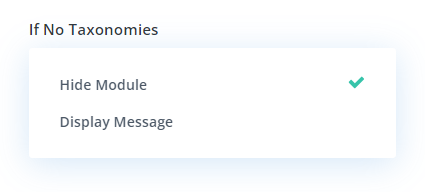
The first option is pretty simple. If there are no dynamic taxonomies available even though the module is added to a Theme Builder template, it will simply hide the entire module.
The second option gives you another input field to enter a custom message that will show if there are no dynamic taxonomies available. Just enter your message in the input field.
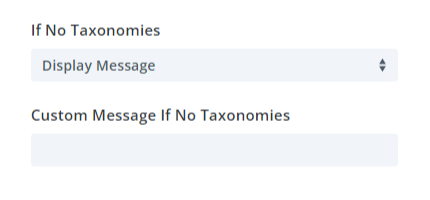
This update and these features for hiding the module also allows full compatibility with our other plugin the Divi Carousel Maker. Now you can make carousels of taxonomies! You can do this by adding multiple Taxonomies modules to a Theme Builder template, use the Offset feature, enable the carousel, and it will show the taxonomies of the current post you are viewing. Be sure to watch our blog for tutorial son how to do this coming soon.
35 Free Demo layouts
Our plugin comes with access to all the demo layouts for the Divi Taxonomy Helper plugin, which are available as free layouts for you to import into your own site. These layouts are built on our demo website using the settings in the Taxonomies module. We thought it would be a cool bonus to give away these layouts so that you could quickly match the demo examples on your own site and see what settings are used to create the design.
Documentation
As with all of our products, every setting and feature of the plugin is well documented! Go check out the plugin documentation area for everything you need to know about using the module.
Learn More About Divi Taxonomy Helper
If you are not using this plugin yet, please visit the product page and learn how you can add images to taxonomy terms (like categories and tags), enable featured image support in the Divi Theme Builder templates, display taxonomies in a fully customizable grid similar to the blog module, and show posts and products by current hierarchy level in the Blog and Woo products modules.

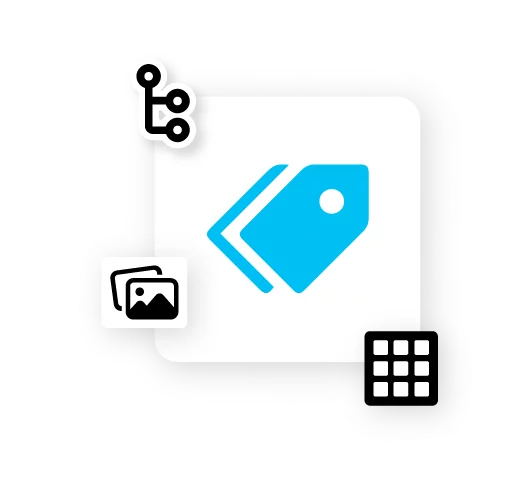
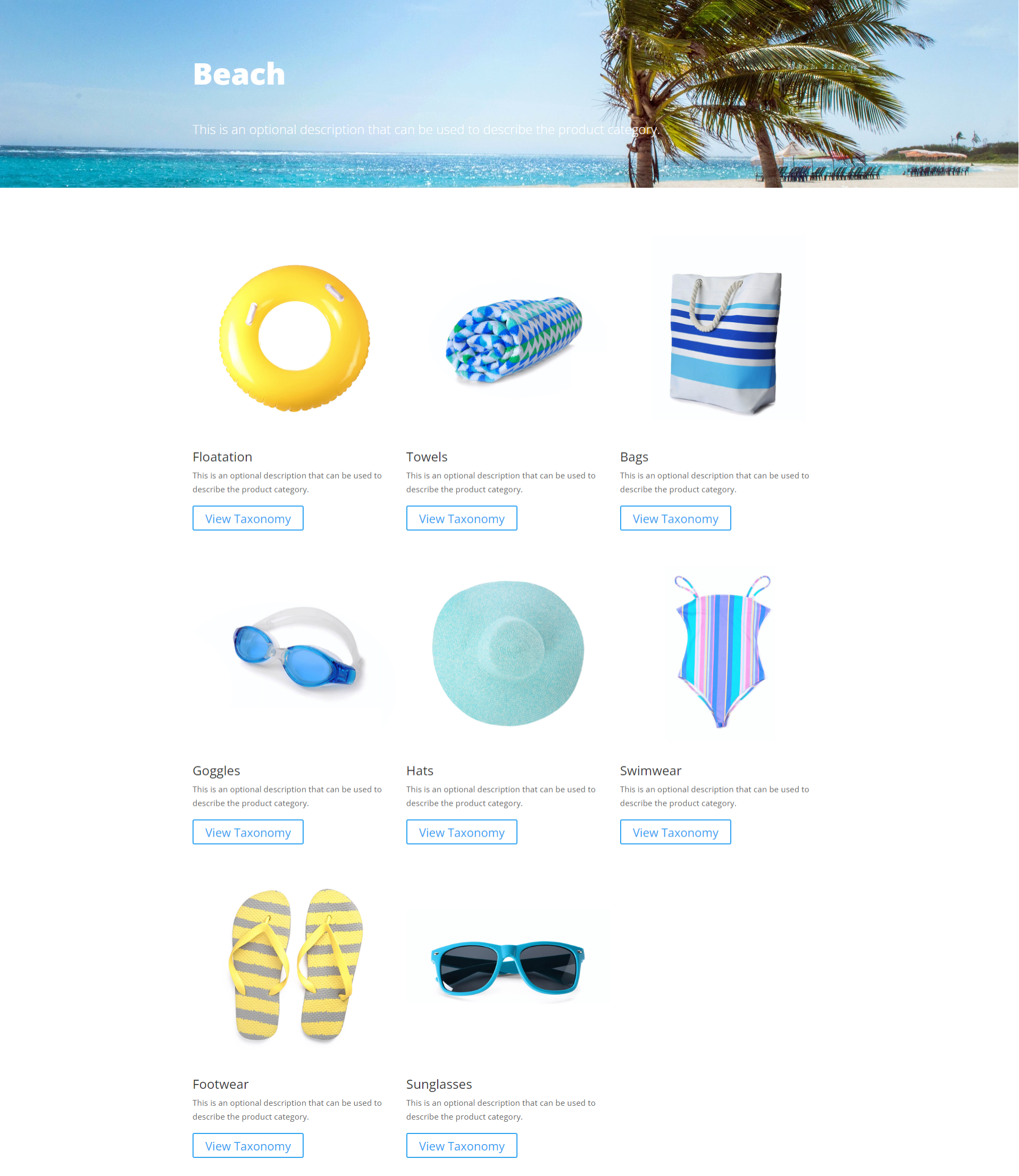

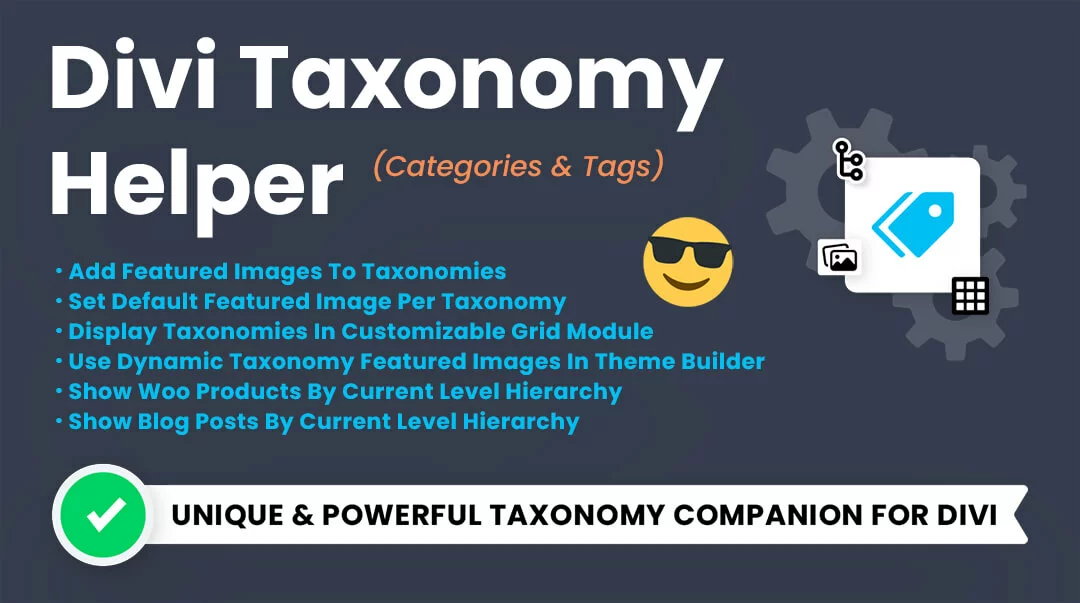








0 Comments