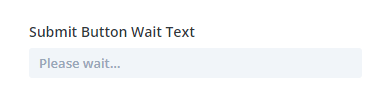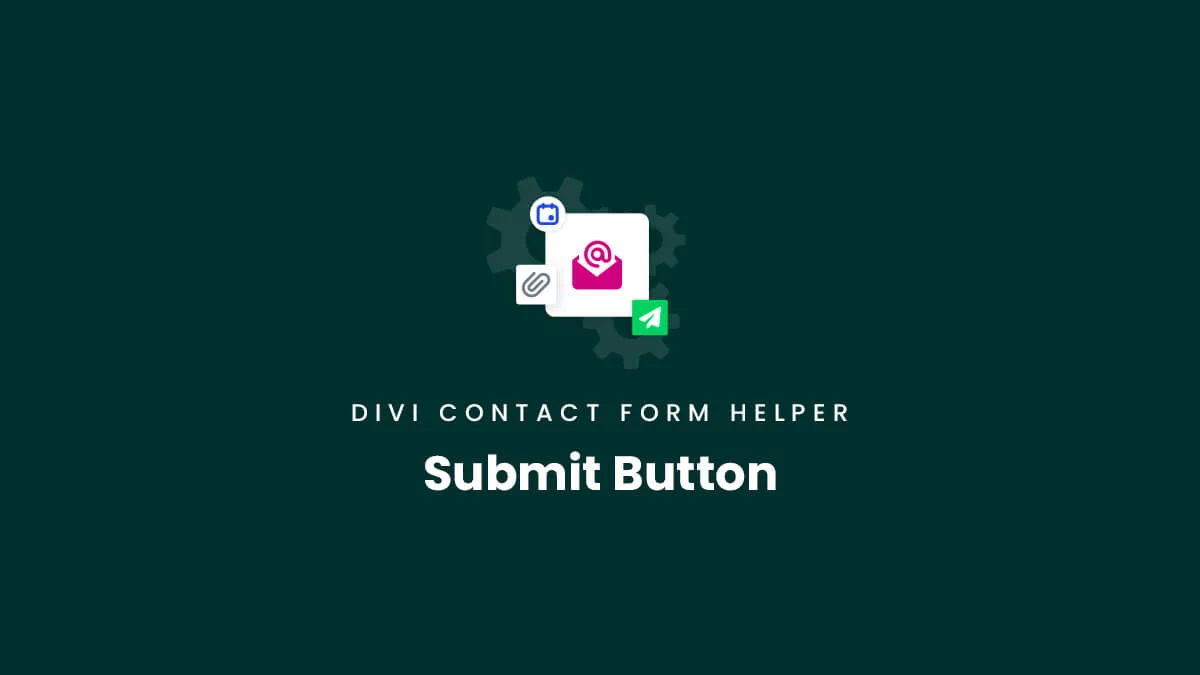Overview
The Divi Contact Form module does not have any settings related to customizing the form submit button. This is an often-overlook but very important button – without it, no form submission! Thankfully, the Divi Contact Form Helper plugin by Pee-Aye Creative adds many new exciting features to customize the submit button, and this guide will show you how to enable and use these features and settings.
Submit Button Alignment
Choose to align the submit button to the left, center, or right. The default option in Divi is right, so you can now choose center or left.
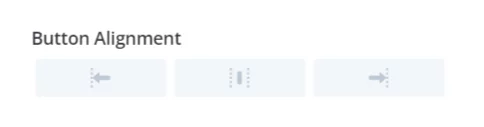
Submit Button Full Width
Enable a setting to make the submit button fullwidth. This is great for forms in a sidebar or just whenever you want to make the button the entire width of your other fields.
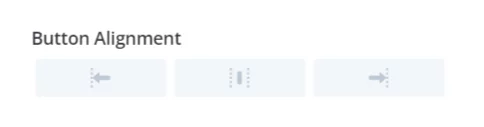
Submit Button Wait Text
If you have a file upload field in the form, and a user is uploading a large file, they may be in a hurry and try to submit the form before it has fully uploaded. This will cause the form to appear to send, but it will actually not due to the error in processing. To solve it, we changed the submit button so that it is impossible to submit until all files are uploaded completely. This input field is used to enter custom text for the button during the time the file is still uploading.