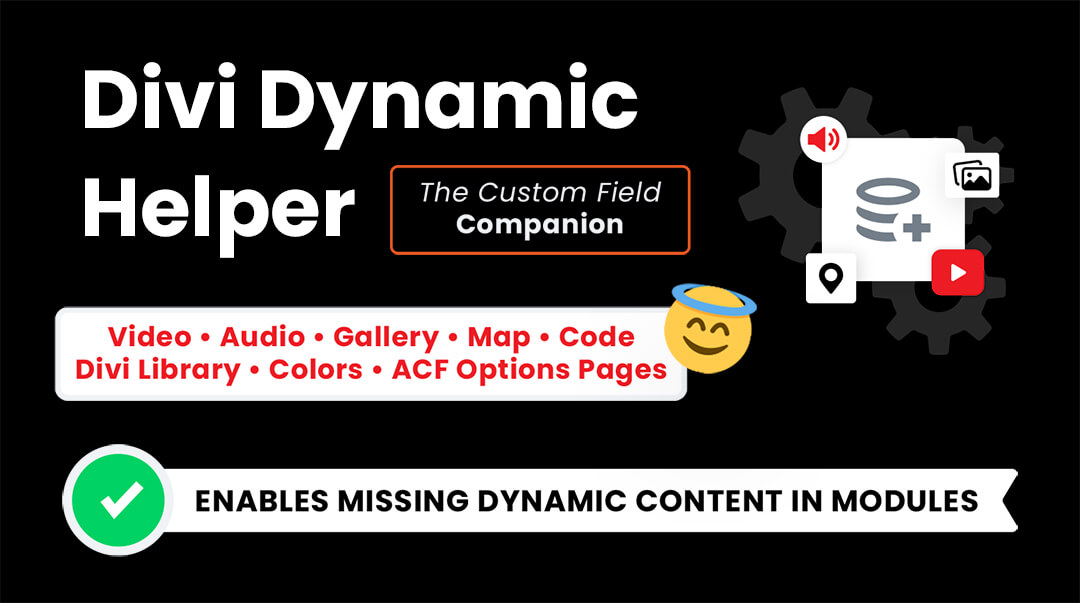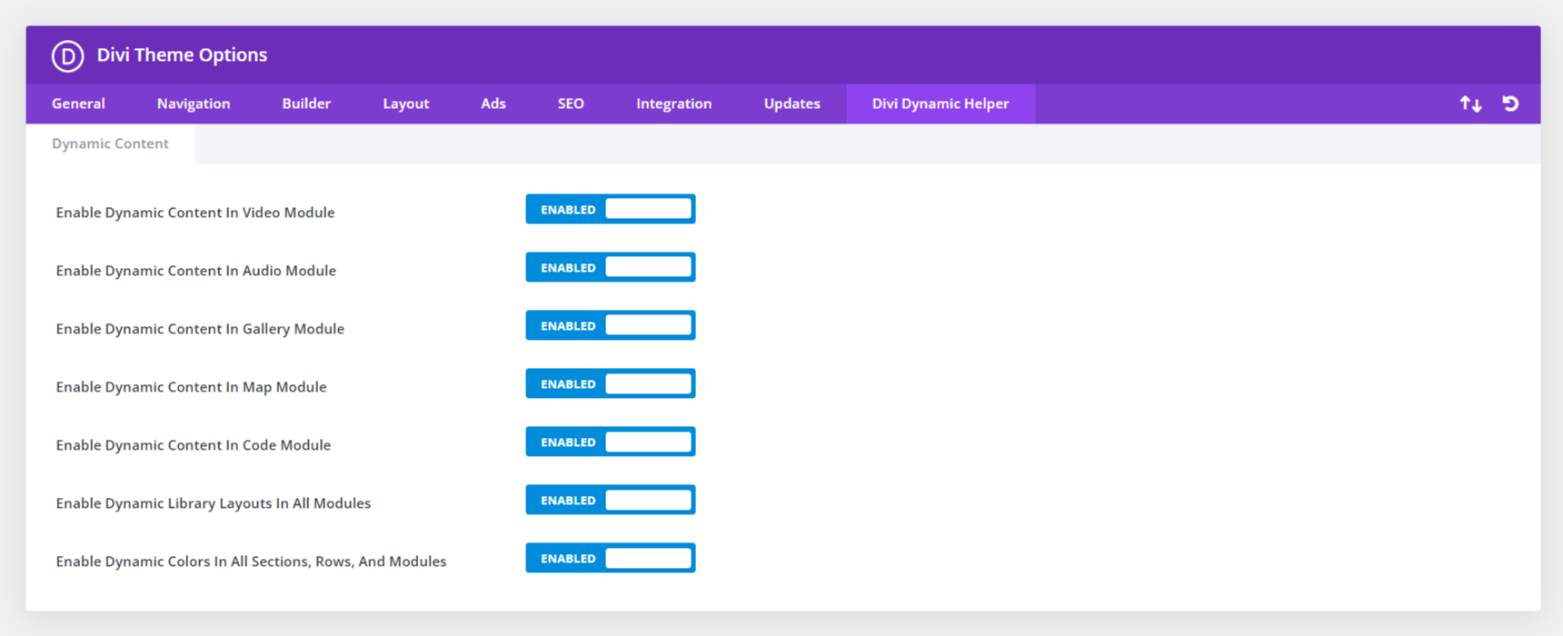Below is a list of all the custom settings found within the Divi Dynamic Helper plugin. For your convenience, we have listed all the custom settings with their label and descriptive help text for quick reference.
This unique settings list also works as a roadmap and a changelog! Be sure to check the version numbers next to each setting. Items with a green number are already available, and items with a pink number are new features in development or planned and coming soon! As we begin working on new features, we always update the settings list, so be sure to check back often to see what is planned.
Green Version Number = Already In Current Version
Red Version Number = Coming Soon In Future Updates
Theme Options
Some plugin settings are located in the Divi Theme Options. To access these settings, go to the Divi>Theme Options. There you will see a new tab that our plugin adds called “Divi Dynamic Helper.” Once you click on that, you will see setting toggles to enable and disable all the features of the plugin.