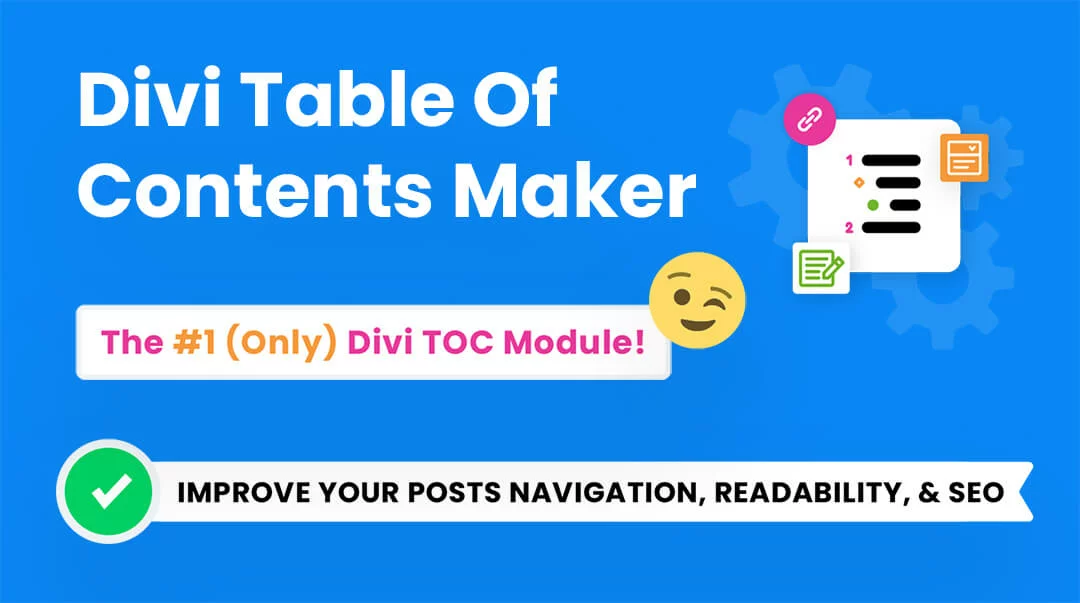Troubleshooting
If you are facing a technical issue with the Divi Table Of Contents Maker, please check the troubleshooting steps listed below. If the outcome of following the steps below point to an issue with our plugin specifically, please send us a support message. When contacting our support, be sure to let us know if you have already tried these steps to avoid any unnecessary back-and-forth messages.
👉 General Troubleshooting Steps
Step 1: Clear Cache
We get hundreds of support tickets that are literally just a matter of cache on your site. Cache is a good thing, but it is meant to help on sites that are not changing. But when you are setting up plugins like ours or working in Divi, you need to be clearing the cache all the time. Please check our complete guide on how to clear cache in Divi.
Step 2: Deactivate All Plugins Except Divi Table Of Contents Maker
When working with a 3rd party plugin like ours, the first troubleshooting step is to deactivate all other plugins to isolate the issue and eliminate any conflicts. If this solves the issue, it means the issue is caused by a conflict with another plugin. You can find the plugin that is conflicting by activating your plugin one-by-one, and refreshing the page each time to see if the issue still happens.
Step 3: Deactivate Our Divi Table Of Contents Maker Plugin
You can also test the opposite scenario. If you are facing an issue and are not sure if it is caused by our plugin or not, you can deactivate our plugin and test if the issue only happens when our plugin is active. If the issue continues after our plugin is deactivated, then the issue is not related to our plugin.
Step 4: Let us know if you have completed these steps when you contact our support.
If you have not completed these steps when you contact us, we will ask you about them before we can go any further. So just a heads-up, it will save us both time if these troubleshooting steps are completed first and if you let us know you have done them. Thanks so much!
The Module Is Not Showing Using Theme Builder
If you are using the Table Of Contents Maker module in a Theme Builder template, but the module is not showing on the frontend when you view a post, this is almost certainly caused by cache. Please go to Divi>Theme Options>Builder and clear the Status CSS File Generation by click the gray “CLEAR” button.
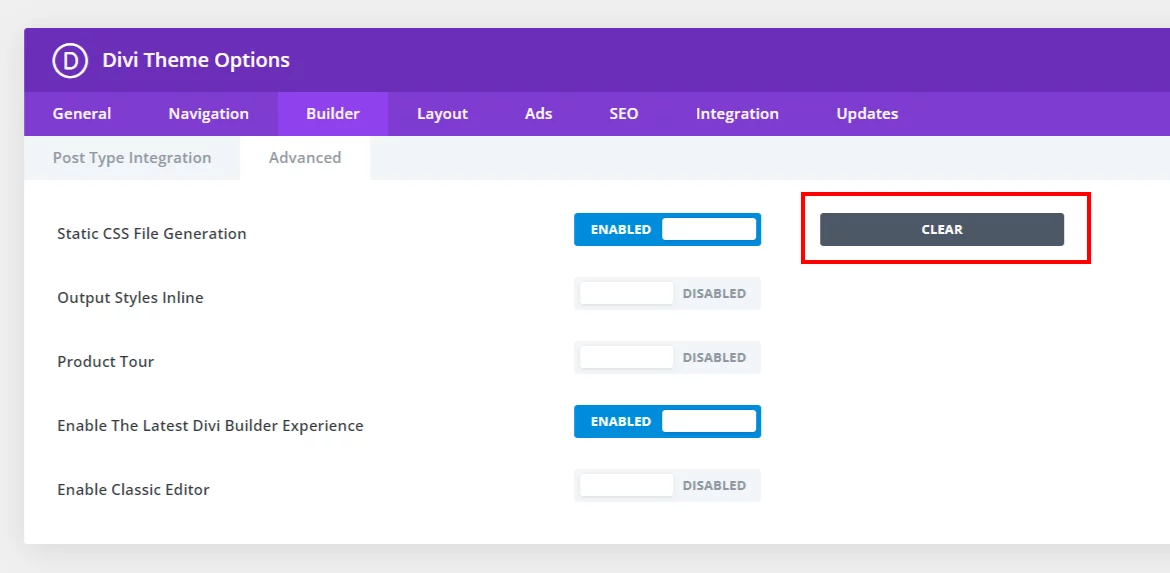
If you still experience the issue, try logging out and back in, as this can trigger the cache clearing.
If the clear cache button in Theme Options does not work, please open the page settings in the Theme Builder template, go to the Advanced tab, open the Performance toggle, and disable the Static CSS File Generation setting.
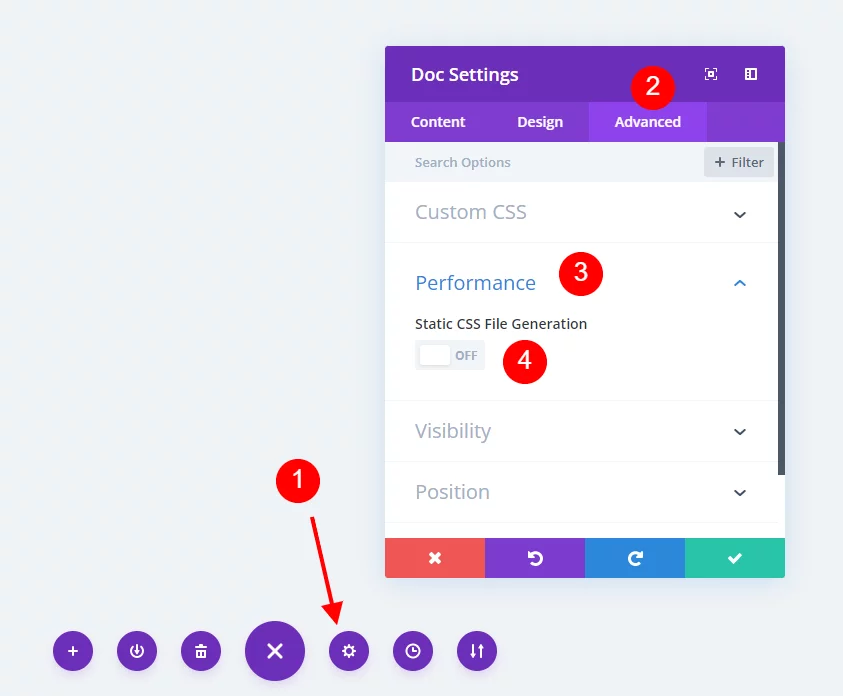
You may also need to clear other cache from plugins, hosting server, or CDN. You can learn more about clearing cache in our tutorial about How To Clear Cache In Divi.
NOTE for WP Engine Customers: The hosting company WP Engine has a lot of proprietary systems that are intended to help users, but sometimes end up as a hassle. A customer had this issue with the module not showing and after several days of troubleshooting they heard back from their hosting company support and the issue was caused by their own Object Caching. They gave the customer instructions on how to clear it, but you will need to reach out to WP Engine support about that.
NOTE for NitroPack Customers: Another customer could not get their TOC to show, and it was caused by NitroPack, so be sure to check that.
The Links Are Not Scrolling When Clicked
Sometimes there are issues in the HTML of the content. Please check the headings in the text of your post or page and make sure you do not have any HTML tags that are within the heading tag. The way our plugin works, it looks for the heading tags in your content and automatically adds them to the tabl, but if there is extra tags it can mess up the ID of that heading and cause the link to not working to scroll down to it.
Shortcode Showing In Blog Module Excerpt
This is not any issue with our plugin, and is totally normal and expected. It happens because Divi uses shortcodes for modules, and it just so happens that the first module of the “content” on the page is our module. So since you are showing the “content” of the post in your excerpt in the Divi Blog module, it is showing the shortcode, which is correct. I would highly recommend using excerpts instead of content for the excerpt in the Blog module to avoid this.
Heading Not Showing With Responsive Content Tabs Open
If you are using the responsive content feature in Divi to write different text for Desktop, Tablet, and Phone, unfortunately that will not work with the TOC. The way Divi handles this prevents JavaScript from reading the content, and so any headings in a content textarea with the responsive tabs enabled will not show in the table of contents.
FAQs
If you have questions not covered in our documentation, please check the frequently asked questions list below. We always keep this list updated as we notice customers facing the same questions. If your question is not listed here or in the other docs, feel free to send us a message, and we’ll be happy to help.
How does this plugin work?
This plugin adds a new custom Divi module into the existing Divi Visual Builder. Simply go to your Divi Builder, click the gray plus (+) icon to add a new module, and select “Table Of Contents Maker” to get started. The module automatically adds links to the headings in the post content based on the settings you choose. Please check our full plugin documentation for more information about all the features.
How to exclude headings from the TOC?
To keep unwanted headings such as the page title, headings in the sidebar, headings in the footer, etc. out of the table of contents, you can simply exclude other headings with our built-in feature.
1. Enable the Setting In The Module
The first step is to enable the Exclude Headings By Class setting in the module in the Content Settings toggle.
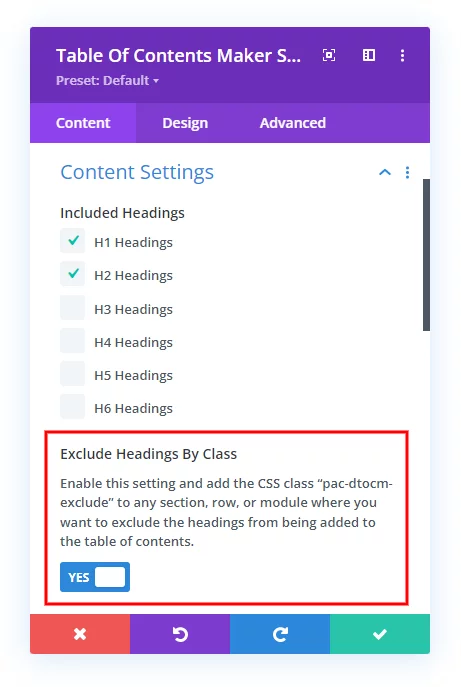
2. Add Class To Other Elements
The second step is to add the CSS class pac-dtocm-exclude to any section, row, or module that you want to exclude the headings from being added to the table of contents.
All Divi modules, rows, and sections have an input field for custom CSS Classes. To locate this, open the element and go to the Advanced tab, open the CSS ID & Classes toggle, and add the class pac-dtocm-exclude to the CSS class input field.
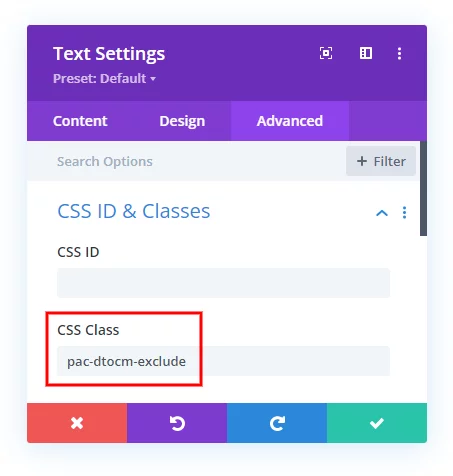
Now any headings that are within that module, row, or section with the CSS class will not be included in the table of contents.