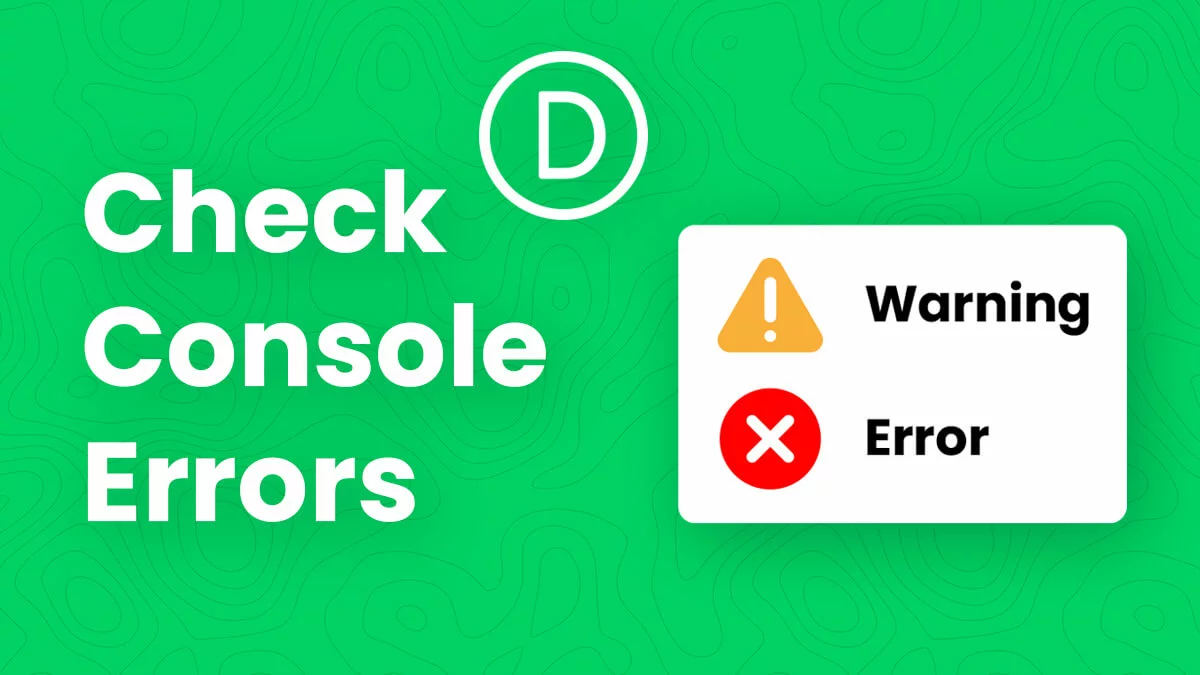If you are facing an issue while importing demo content using the Easy Demo Import feature in one of our child themes, please follow these steps to help troubleshoot the issue.
Check Console Errors
One of the most important website troubleshooting tips is to check the Console for errors. If you are not familiar with this, it is part of the developer tools built into modern browsers. To access this, simply right-click anywhere on the page, choose “inspect” and then click on the “Console” tab. This will show any warnings and errors that are happening on the site. If the Easy Demo Import process has stalled, there will surely be errors in the console with information about why. You can try to check and see if there are any errors, such as 500 server error, 403, error etc. You can search online for the meaning of these, but most of them are always related to issues with the website hosting server either blocking the files or timing out if it is taking longer than it thinks it should. Please contact your hosting provider to resolve these issues. If you see any other errors that you are unsure about and need us to check them, the only way we can check is to log into your site temporarily and run the import process ourselves to check the errors.
WP Engine
If you are using WP Engine hosting and the process is stuck, please disable a feature called “Long Process Killer” on your hosting server. You may need to contact their support for assistance. After disabling that, the import process will work fine. They will probably need to elevate the support chat to a senior level with permissions to do so.
We also heard reports of the import only working on PHP 7.4 on WP Engine, so give that a try!
GoDaddy
As can be expected there, may be issues with GoDaddy hosting. We heard from one customer who was not able to get the import to work on GoDaddy but switched to PHP 7.4 and then it worked.
Check PHP Version
We had a customer with issues importing, and it was solved by temporarily downgrading the PHP version to 7.4.