Relentless Begging Pays Off
I’m extremely happy to announce that Divi has added a setting to disable the full site editing feature! This comes after much outcry from users, including polls, comments, tags, and bumps to try to get the Elegant Themes team attention. I, for one, was on the verge of despairing, as writing these blog posts is done in the Visual Builder of the post that also has a Theme Builder template – it was horrible! Now I am much happier (see disclaimer at the bottom). So in this tutorial, I will show you where to find and disable the Divi theme Builder full site editing feature setting.
▶️ Please watch the video above to get all the exciting details! 👆
Problem: Chaos, Inefficiency, and Frustration
When I first saw the changelog within minutes of the Divi version 4.14.5 update, I made a post in their Facebook group celebrating the new setting. Many of us had already been expressing our frustration there. Someone asked what the problem was. The good news is if you don’t know, then you probably do not face this scenario.
The issue happens when using a Theme builder template for a page or post, especially when using the Post Content module, and then trying to edit the content within the page/post. It’s a nightmare of accidentally clicking into the header, footer, or body templates. And then you need to find the content area again and click back, otherwise you can’t edit. It sounds minor, but trust me, it was very easy to do and was extremely detrimental to productivity. Writing these tutorials took longer, and that’s not cool and doesn’t give me a good feeling about using Divi.
Solution: Disable Divi Full Site Theme Builder Template Editing
Thankfully, there is a long-awaited solution. You can now disable the ability to click into the other template areas when editing the page/post content. So let’s get right to this! To disable the ability to edit the Theme Builder template while editing the post content, simply follow these steps:
Step #1. Open up the Visual Builder by clicking the purple page settings menu.
Step #2. Click the menu icon (three dots) in the gray settings bar.
Step #3. Scroll down to the bottom and disable the setting called Theme Builder Template Editing.
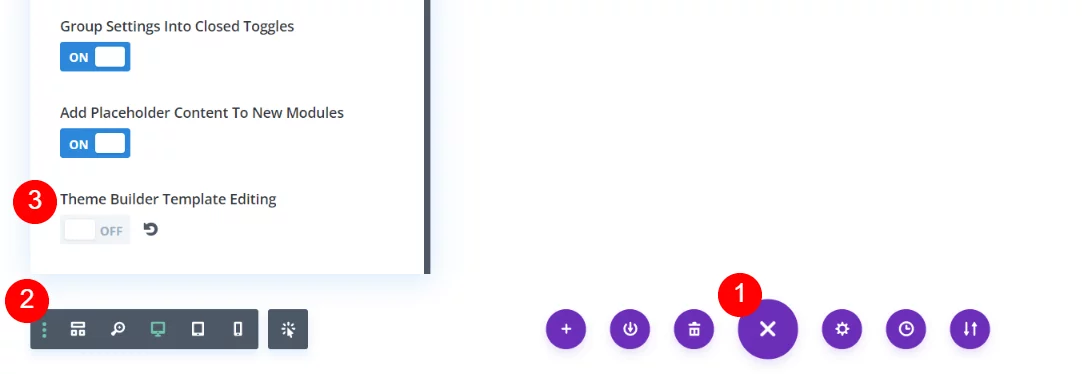
The Video Shows More
Please be sure to watch the short video at the top of this post to see this in action and to understnad this fully. I demonstrate how those looks direclty on this post, so it’s worth a look!
NOTE: This Setting Is Effective Globally/Sitewide
This type of setting takes effect across the Divi builder no matter what. If you disable the setting once, it will be disabled also in any other context when you open a page or post or template.
Disclaimer: They didn’t Fully Disable it
This setting is basically a CSS trick to hide the UI that allows us to click into the header, footer, and bottom template and edit it. We still have and see all the elements in the templates, which is unfortunate because that means those layouts also need to load. I wished for and requested a setting to disable the layouts from loading, but technically this is just a way to hide the editing tools. But I’m trying to stay positive and am thankful they sort-of listened, which, let’s be honest, is very unusual for Elegant Themes. Looking forward to more great things in the future!









Great timing for your post! Have you seen the problem I describe below? I’m going to disable front-end template editing and see if that “fixes” my problem. But it looks like a Divi bug to me.
I’ve been troubleshooting a fatal error that occurs when saving a new post. I’ve just started developing a new site, after years of being away from WordPress, so I only just now created a post template and have created only a few posts. I think the error happens when I try to add a text block to a section in the template rather than in the post content area. I didn’t even know what the “post content” section was about. When I try to save, an array is passed to various functions that are expecting a string. I added a debug message to the first function that bombed:
[15-Jan-2022 00:35:11 UTC] arg is an unexpected array:
[15-Jan-2022 00:35:11 UTC] Array
(
[_builder_version] => 4.14.4
[_module_preset] => default
[hover_enabled] => 0
[global_colors_info] => {}
)
[15-Jan-2022 00:35:11 UTC] PHP Fatal error: Uncaught TypeError: trim(): Argument #1 ($string) must be of type string, array given in /var/www/html/wp-content/themes/Divi/includes/builder/feature/dynamic-content.php:1701
The place where I added the text block is adjacent to a text block in the template that holds the post extract as dynamic content.
Thanks for providing great information. On most topics, if you’ve written about it, you’ve nailed better, more clearly, than most others out there. Keep it up!
Hi George, I’m glad you like these tutorials! I have not seen the issue you are describing, I’m afraid I can’t help with that. Definitely let Elegant Themes know about it!
I tried to document the bug and your support helper plugin obviously adds a lot of value in a quick and easy way. Thanks for that! See https://error-test.themc.network/
This is great, thank you. I missed this update. A very useful thing to know, it’s been driving me crazy.
I don’t know why ET haven’t put these options within the filter tab. Seems the perfect place to put it? Like you say, by default it could just load the blog content.. but then you could ‘filter’ to show header, body footer builder templates etc.
Cheers Nelson
I’m glad you found this helpful! I sure appreciate the new setting!
Thanks for this post.
You’re welcome!
DIVI is delivered with the setting ON which means you still can get in trouble. I have wasted so much time on this and I was furious for hours because I actually also lost my post a few times.
There is a template editor and there is a post/page editor so it beats me why these two things should be mixed up in the post editor. It is beyond crazy!
Today I was editing on an older blog that had the template settings on so when I saved I suddenly had 75 identical articles. But what was worse I couldn’t turn the settings off. When I did DIVI just saved for ever and nothing happened. My guess is there is a bug that prevents me from saving. So I am stuck with 75 similar posts now!
Dunno about you but I keep on telling DIVI they should separate these two edit functions totally to prevent accidents. DIVI comes with the setting ON so it opens the door to overwriting your template with your post. A thing that MUST NOT happen! Not ever!
That on/off switch is not enough! I want template editing TOTALLY removed from Post editing.
I like DIVI but this faulty function I hate more than anything.
But I was very happy to read your article. Good to know I’m not the only one.
Hi David!
Can you please make sure that the post template contains dynamic module like Post content module, post title, etc. The post content module allows you to add the content of the post in the builder. You can keep the theme builder editing option disabled and still able to add the content. However, if you add static content of a single post in theme builder layout, then all the post will show the same content. You can follow the Elegant themes official guide to create post template layout.
I have had this problem as well, and something I’m also struggling with is other users having the problem, and having to explain (Sometimes indirectly, though another person who isn’t as technical) how to disable this option.
Is that necessary? Is this a global option for all users, or this setting a user setting that everyone needs to change?
Hi Ryan!
This is the global option for all users and should not need to be changed each time. You can disable the option if you face trouble with the global header while editing the page content.