Use Our Snippet To Permanently Turn Off WordPress Fullscreen Edit Mode
If you are as annoyed as I am with the changes that came in WordPress 5.4, then this snippet is for you! I’m going to show you how to permanently disable the fullscreen mode that is unfortunatley turned on by default when editing posts and pages in WordPress.
▶️ Please watch the video above to get all the exciting details! 👆
Disable The WordPress Fullscreen Editor
All we have to do is add the following PHP code snippet to your website.
Where To Paste The PHP Code
1. Divi Assistant
If you are using our Divi Assistant plugin, simply paste the code in the PHP tab in the custom code window in the Divi Visual Builder.
2. Child Theme
If you are using a child theme, paste this code into the functions.php file. If you don't have a child theme, you can generate a child theme directly on your site or download our free child theme.
3. Code Snippet Plugins
Otherwise, install a dedicated code snippet plugin, create a new snippet, and paste this code into the PHP code editor.
If you need help understanding where to paste the code, please check out our complete guide about where to add custom PHP code snippets in Divi.
if (is_admin()) {
function pa_disable_fullscreen_wp_editor() {
$script = "jQuery( window ).load(function() { const isFullscreenMode = wp.data.select( 'core/edit-post' ).isFeatureActive( 'fullscreenMode' ); if ( isFullscreenMode ) { wp.data.dispatch( 'core/edit-post' ).toggleFeature( 'fullscreenMode' ); } });";
wp_add_inline_script( 'wp-blocks', $script );
}
add_action( 'enqueue_block_editor_assets', 'pa_disable_fullscreen_wp_editor' );
}That’s all you have to do! Now you won’t be bothered by it, and it should never show up again when you create new posts or pages!
How To Disable the WordPress Fullscreen Editor Using Divi Assistant
Here are the simple steps to disable the WordPress fullscreen editor using our popular Divi Assistant plugin:
- Install and activate the Divi Assistant plugin
- Click on the Utility Helper tab and the Editor subtab
- Enable the setting
I hope that is easy enough for you! 😉
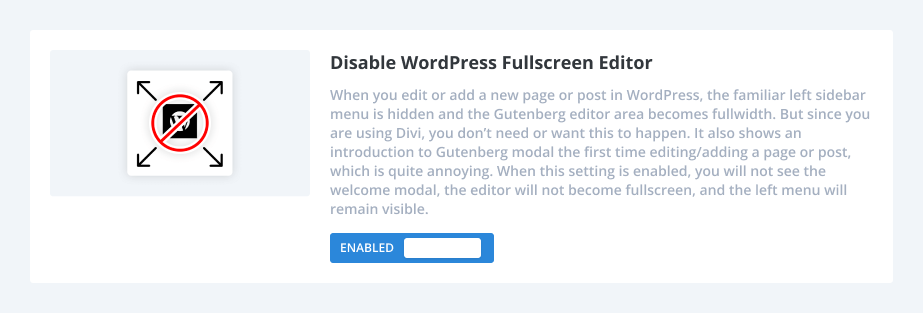









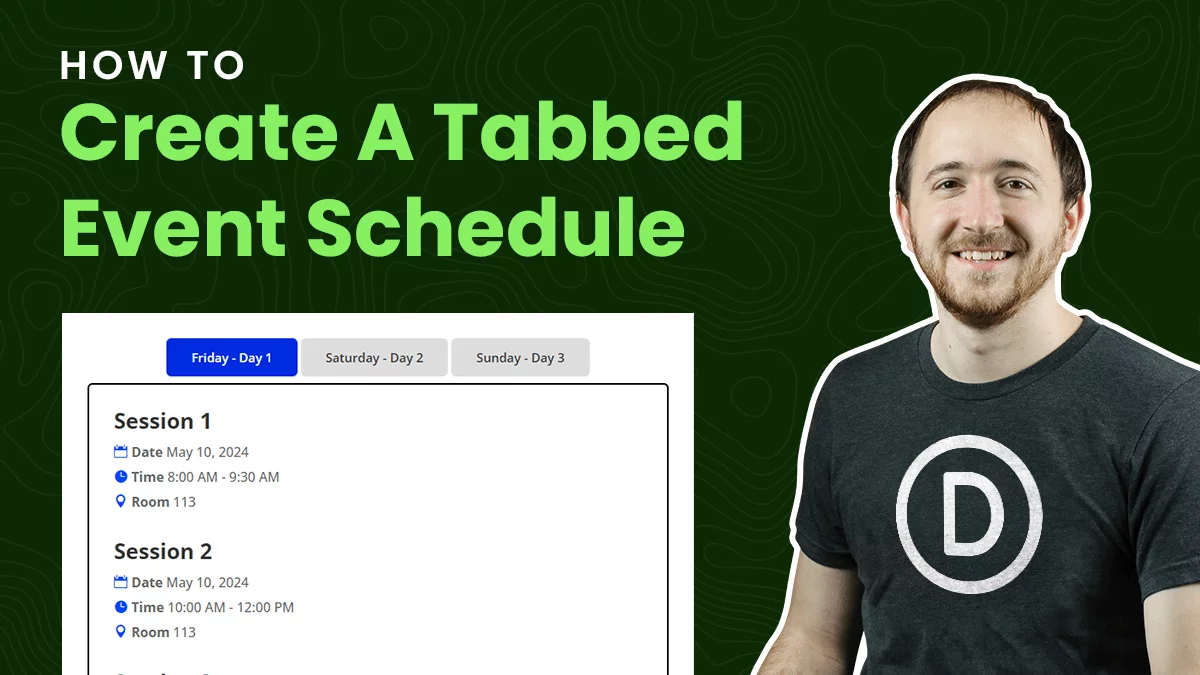
Excellent, Nelson another of your little gems to be had. Keep ’em coming when you have the time!
Thanks Barrie, I worked on about 10 more tutorials this week to be posted 🙂
Nelson, This is a perfect solution. I was sick and tired of manually changing it every time.
You’re welcome, I’m getting annoyed by WordPress lately as you can see 🙂