Using The New Divi Layers View
Elegant Themes has revamped their Global Defaults feature into a new feature called Presets. This new update with version 4.5 introduces the new Preset features to every Divi module, column, row, and section. This new setting allows you to quickly change the design style and settings of any module across your entire website with just a few quick clicks. This is a very helpful feature that goes beyond what was possible before and will help speed up your Divi website design process. In this video tutorial, I’m going to show you how to use the main features of the new Presets feature.
▶️ Please watch the video above to get all the exciting details! 👆
The video is a normal paced walk-through of the new Presets feature, as opposed to the upbeat promo videos from Elegant Themes. I was told to make this by people who enjoy my style, so if you are interested in my teaching and perspective, this is the video for you! I do the Divi feature updates as just videos, without written tutorials. It simply takes too many hours to try to screenshot and write it all out. If you like this and want me to keep doing them, please let me know. Thanks!







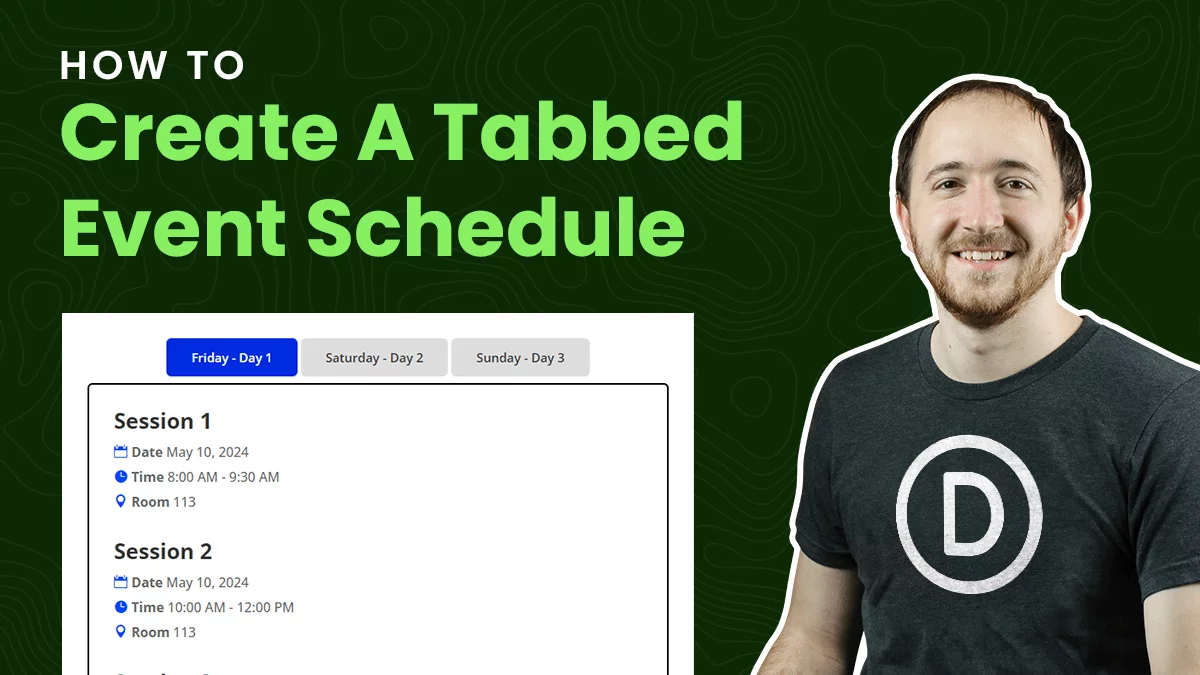

Thanks Nelson. Tutorials should never have background music, unless the viewer can turn it off whilst leaving the presenter voice on. One of my bugbears!
Hi Martin,
Thanks for your feedback! I get a lot of comments thanking me for my style, so I am happy about that because it allows me to just be me. Although one of my pet peeves is rambling and I think I did that too much in this one 🙂
Thank you soooo much, Nelson. This was an eye-opener for me. Divi still have the Module Customizer in their documentation for whatever reason and not finding it did almost drive me nuts.
Appreciate your effort. A ton.
Kind regards from Germany,
Michael
You’re welcome Michael, glad I could help! 🙂