New Background Patterns & masks
In this video and tutorial, we will take a quick look at the new Divi 4.15 feature update for background patterns and masks. I’ll show you around the new settings and give my personal impressions of the new features. There are also some other new features snuck in the changelog as well, which we will cover in the video.
▶️ Please watch the video above to get all the exciting details! 👆
New Divi Background Mask & Pattern Settings
First, let’s take a look at the Background toggle. This update affects every Divi section, row, column, and module! Two new tabs have been added, and there are also new settings in the Image tab as well in the 4.15 update.
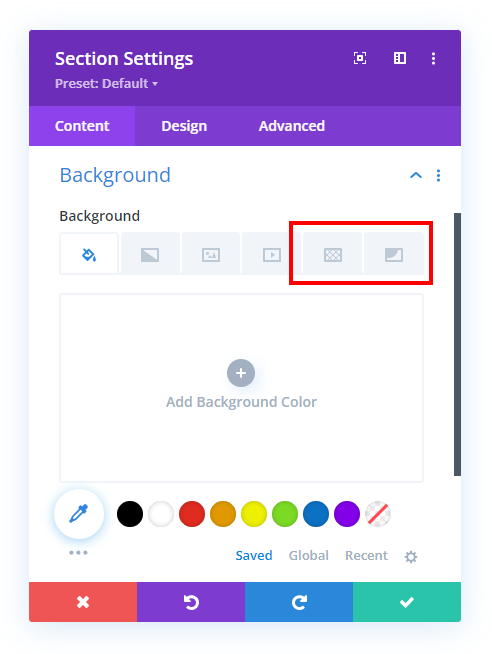
New Divi Background Patterns
The first new tab is the background patterns. When you click to add a new pattern, a list of available options appears. Below is a screenshot showing the available background patterns in Divi.

Once you select a pattern, more settings will appear below while in the Patterns tab. Here is a screenshot showing all the available settings to customize the background pattern.
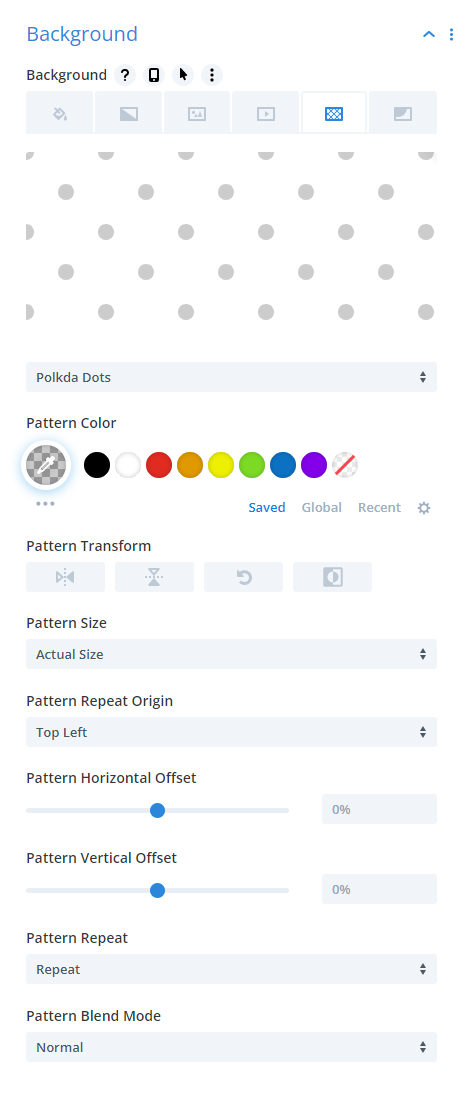
You can see there are a lot of options here! You can change the pattern color, transform the pattern by flipping it vertically or horizontally, rotate it, or invert it. You can change the pattern size, set the origin point, adjust the horizontal or vertical offset, repeat, and blend mode.
New Divi Background Masks
The second new tab is the background masks. When you click to add a new mask, a list of available options appears. Below is a screenshot showing the available background masks in Divi.

Once you select a mask, more settings will appear below while in the Mask tab. Here is a screenshot showing all the available settings to customize the background mask.
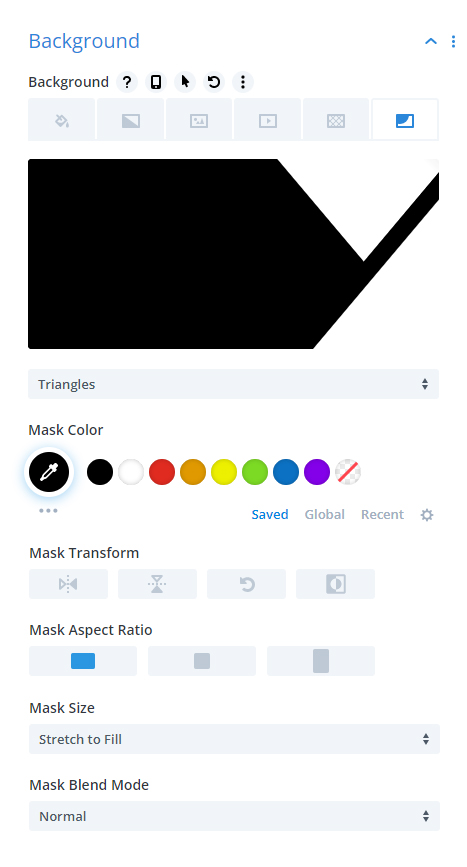
There are several settings to customize the mask. You can choose a mask color, transform the mask by flipping it horizontally or vertically, rotate it, or invert it. You can change the mask aspect ratio to landscape, portrait, or square. You can adjust the mask size and blend mode.









The masks look cool with video or photo backgrounds. That’s is when you would want to edit the size.