Meet The Divi Image Helper
I am excited to introduce the Divi Image Helper, a new FREE plugin from Pee-Aye Creative that upgrades the existing Divi Image module with new settings and features! Now you can to show and style the image title, caption, and description text, as well as set a text overlay, and change the aspect ratio! And as always, we would love to add even more features, so be sure to let us know your ideas. Go ahead and watch the video to see all the features, and I hope you enjoy!
▶️ Please watch the video above to get all the exciting details! 👆
Features
Title, Caption, And Description Text
We have added 3 new toggle settings to a new Elements toggle inside the existing Divi Image module. This makes it super easy to enable the title text, caption text, and/or description text associated with the image in the WordPress Media Library and display it on the frontend.
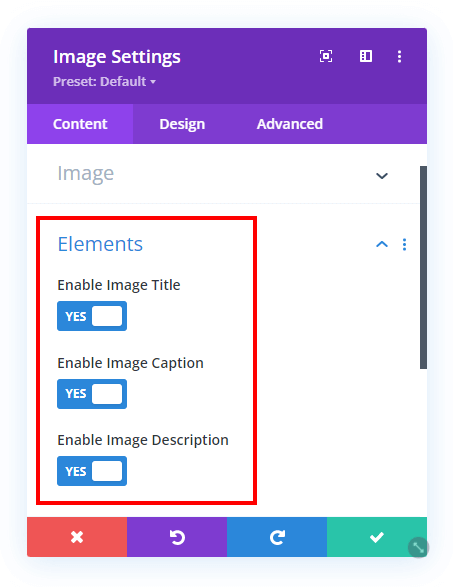
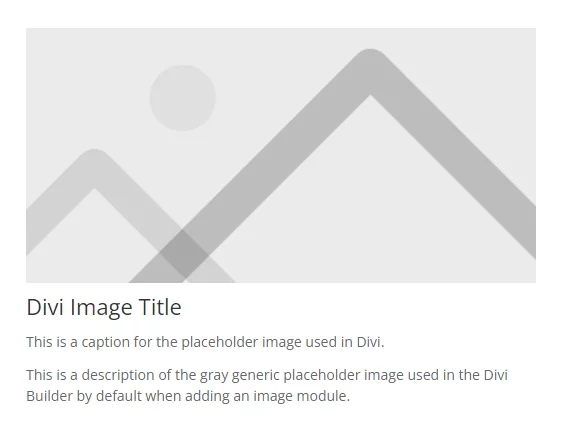
Text Design Settings
We wouldn’t let you hanging with just raw text, so we also added all the text and font design settings you could need to customize and style the text!
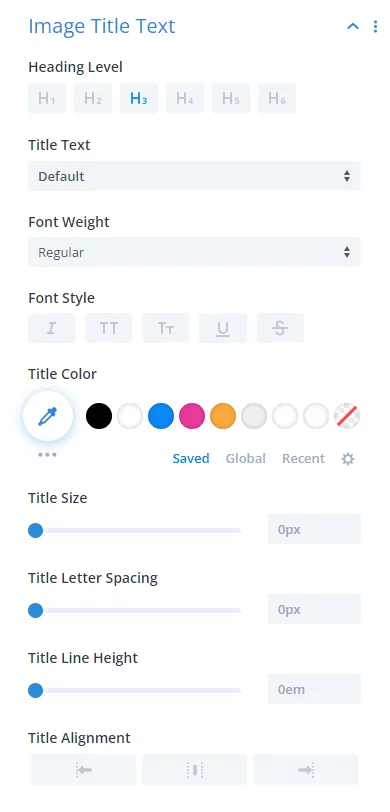
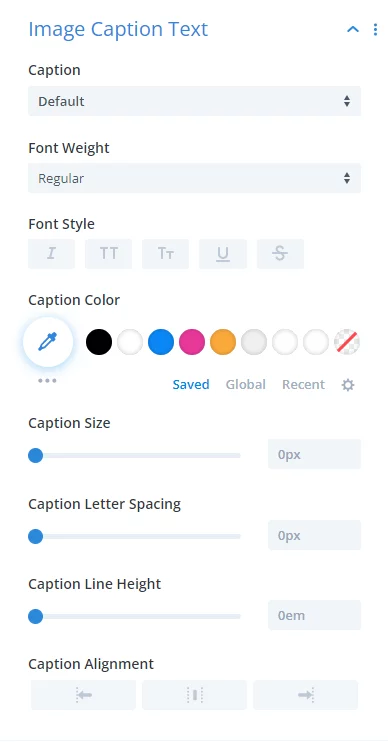
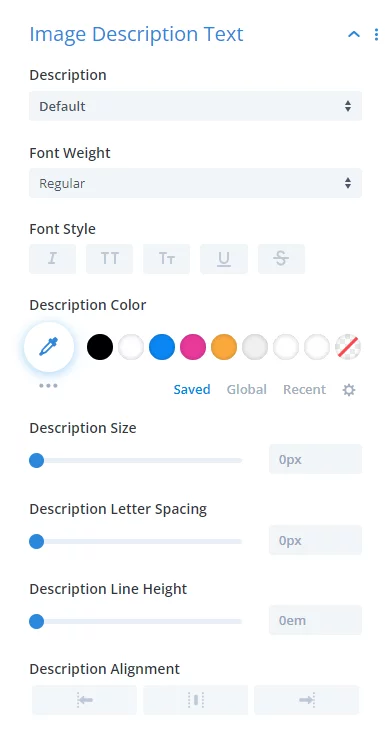
Text Container Design Settings
And look, we even wrapped all those text elements into one div and gave this container its own design settings!
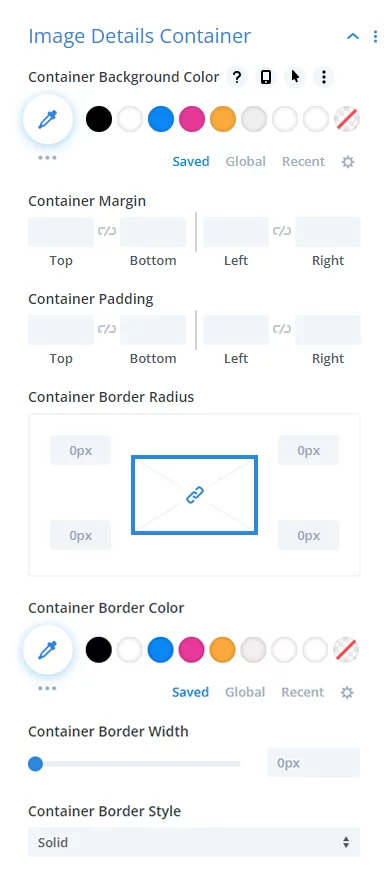
Text Overlay On Image
If you want to show the text over the image instead of below it, you can! This setting moves the title, caption, and description text directly onto the image. You can show text all the time if you simply enable the setting, or you can enable the image overlay and this will make the text only appear when you hover over the image.
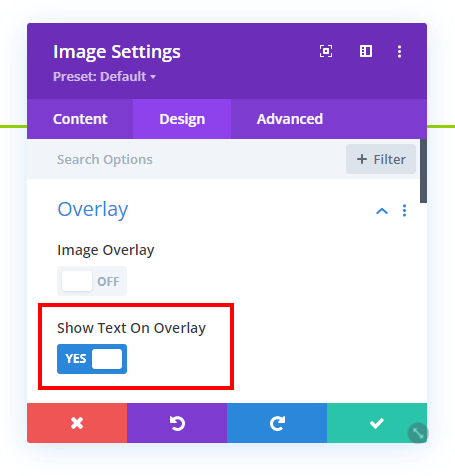

Image Aspect Ratio Dropdown Setting
Struggling with inconsistent image shapes and sizes? Now you can easily change the aspect ratio of your Divi Image module with a simple dropdown setting.
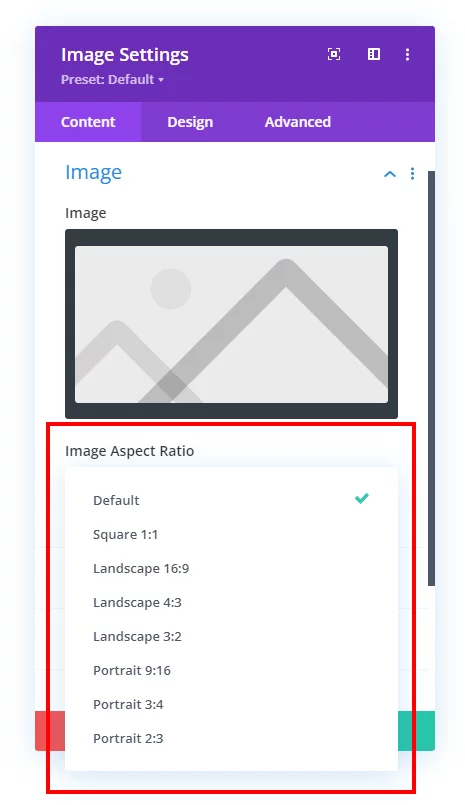
Choose from all the common options listed below:
- Square 1:1
- Landscape 16:9
- Landscape 4:3
- Landscape 3:2
- Portrait 9:16
- Portrait 3:4
- Portrait 2:3
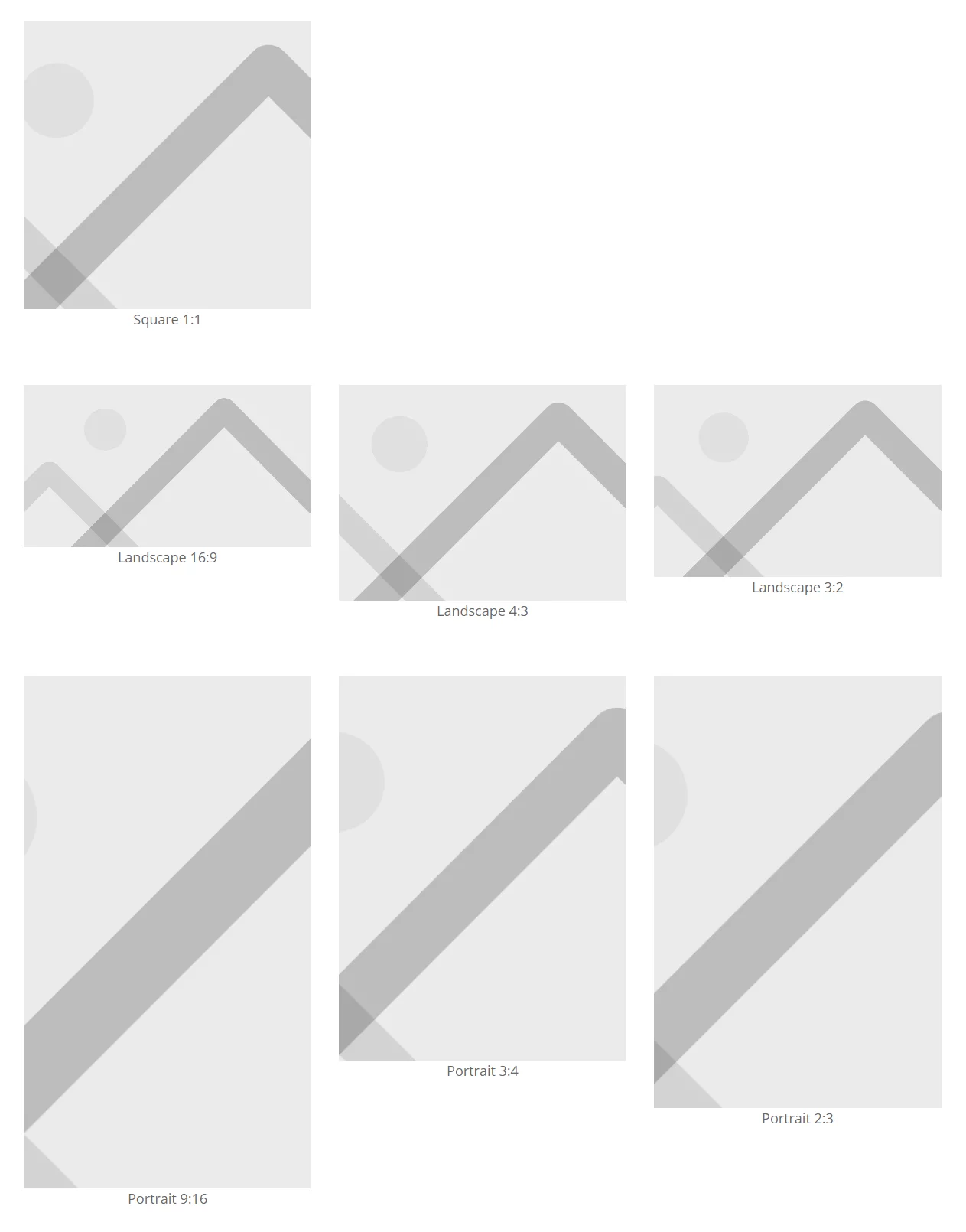
Live Demo
We have prepared a live demo website where you can see each of the features applied to Divi Image modules! Go have a look!
Documentation
You don’t need much documentation for this plugin yet as it should be pretty self-explanatory, but as with all of our products, every setting and feature of the plugin is well documented! Go check out the plugin documentation area for everything you need to know about using the module.
View Product Page And Download
If you are not using this plugin yet, I encourage you to visit the product page and learn more about how you can easily upgrade your Divi image modules with our custom features and design settings!

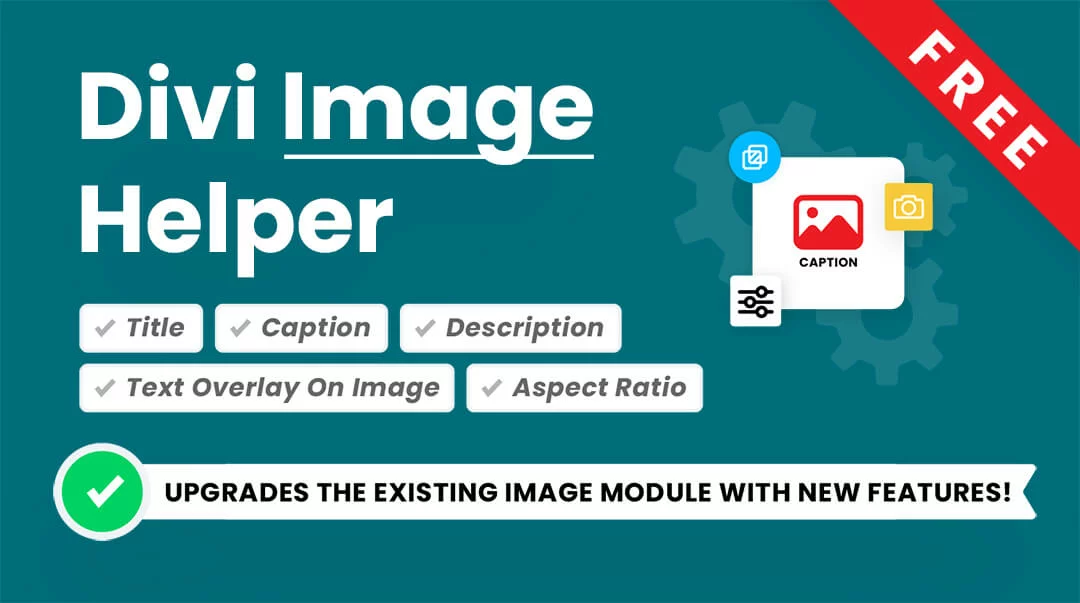








Hello Nelson !
Really great as usual !!!
The best Divi resources, never disappointed.
Thank for all 😉
Stéphane
You’re welcome, so glad you like our Divi resources! 🙂
This is super COOL!!! Much needed!
Thanks Tonny, really happy you like it!
This looks like an awesome free plugin – excellent work as usual!! Since you asked for ideas for additional featured, one thing sprang to mind for me. When you change the aspect ratio of the image, it would be amazing to have a simple way to set the focal point on the image, so that the image changes its aspect ration and focuses that focal point in the center.
Thanks Blair, so glad you like our work! And thanks for your idea. From what I understand, I think imgage focal point will be very complicated, and may not even work with image modules (more for background images), so we probably will not add that, but we will make a note to check into it more. Thanks!
Hello Nelson
Very good plugin !!!
I have just a problem, the backgrond color in “Image detail container” doesn’t show up no matter what color you choose…any idea how to fix this?
Thank you !
Please send us an email about this issue you are facing.
This is excellent, Nelson – thanks so much for sharing with us. 🙂
You’re most welcome Martin, glad you like it! 😉
Great module enhancement. Very useful.
It would be nice if the changes could be reflected in the Builder.
It’d also be nice if there was a link from the image module to go edit the Title, Caption and Description fields, as Divi annoyingly doesn’t take you to the image when you click on it in the module—it just dumps you at in the Media Library and you have to go searching for the image, edit the metadata, and then re-place it.
Divi is not able to render custom settings, is certainly nothing we can do about that until Divi 5.0.
Great idea about the link to the image, I’ll add this to our list to consider!