

Hello, I’m Nelson Miller, the owner of this company and creator of this Divi template. I enjoy making tools that help you succeed, and I hope you like it! If you have any questions, just send us a message!
Purchase Options
Single Child Theme vs. Unlimited Everything

Divi Mowing Child Theme
$49.00
Popular

Join The Divi Adventure Club Membership
- All Divi Plugins (13) Includes Divi Assistant!
- All The Divi Teacher Courses (4)
- All Divi Child Themes (12)
- Access To All Product Releases
- Exclusive Divi Resources
- Use Any Product On Unlimited Sites
- Show Support For Our Weekly Tutorials
- Help Us Create More Community Resources
- *6 More Perks Will Be Announced Soon - April 2024
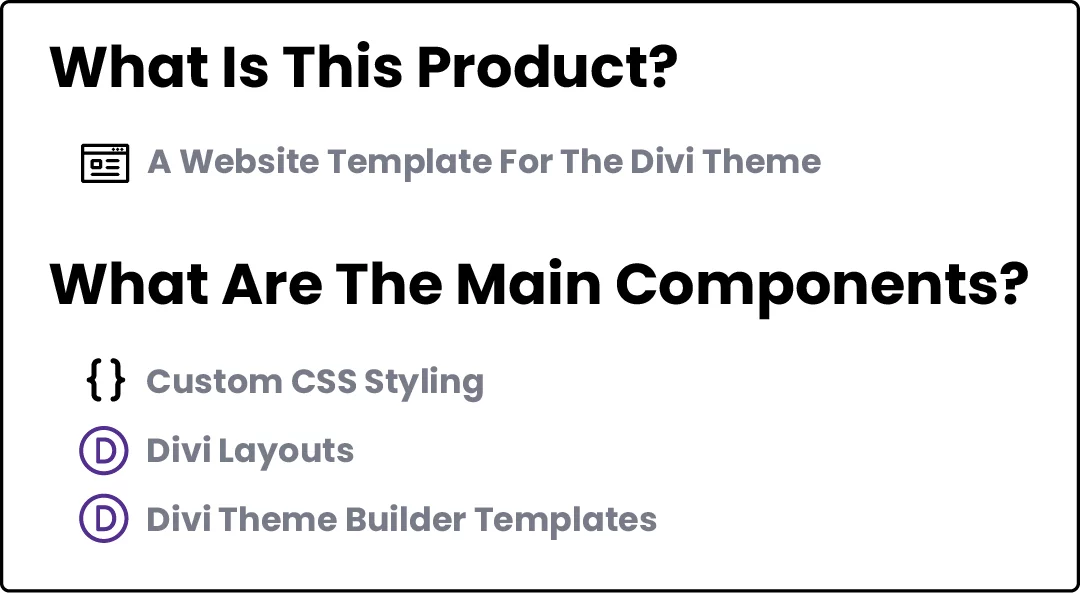
The Smart Way to Build A Mowing Website
Complete Website Solution
Built on Experience
Save Time and Money
This unique and professionally made website template is an indescribable time saver for small businesses and designers working with clients. This child theme includes tons of premium features that go far beyond the standard Divi theme design and functionality.
One-Click Demo Import
This child theme is super easy to install! Our template comes with an easy to use demo import feature, which allows you to make your website look like our demo in just one click. You will quickly be on your way with a modern website for your growing paving company.
Enjoy These Incredible Features!
This child theme has everything you need to start a mowing, landscaping, gardening, or lawn care professional website in Divi!
18 Content Layouts
- Home
- Services
- Single Service
- Projects
- Single Project
- Project Category
- About
- Blog
- Blog Post
- Blog Category
- Blog Tag
- Contact
- Request A Quote
- FAQ
- Testimonials
- Careers
- Privacy Policy
- Terms & Conditions
Consistent Design
- One Standard Font
- Cohesive Font Sizes
- Consistent Spacing Throughout
- Equalized Image Aspect Ratios
Divi 4.0 Theme Builder
The new Divi 4.0 Theme Builder is fully integrated in this child theme including templates for the header, single services, project categories, blog posts, blog categories, blog tags, and the footer.
Custom Divi Header Menu
A fully custom Divi header using the Divi Theme Builder and CSS.
Designed for Mobile
- Responsive Text Sizes
- Responsive Spacing
- Responsive Image/Icon Sizes
Quickly Adjust Global Styles
- Fonts
- Colors
- Buttons
Unique Styling
- Offset Gallery
- Testimonials
- Blog Feed
- Pagination styling
- Email Optin
- Image lightbox
- Portfolio
- Sidebar Widgets
- And much more!
Fully Commented Code
All CSS code included is easy to understand and reference with comments on every single line!
Animations
- Attractive Hover Styles
- Subtle Loading Animations
- Micro Interactions

Why Choose This Product?
- Save time and money by starting with a template
- Includes custom CSS styling, Divi layouts, and theme builder templates
- We are a top-rated Divi product creator and community leader
- We are known for fast, friendly, and personal support
- Our products come with thorough and helpful documentation
- Thousands of happy customers who love and trust our products
FREE BONUS #1
Custom Icons
FREE BONUS #2
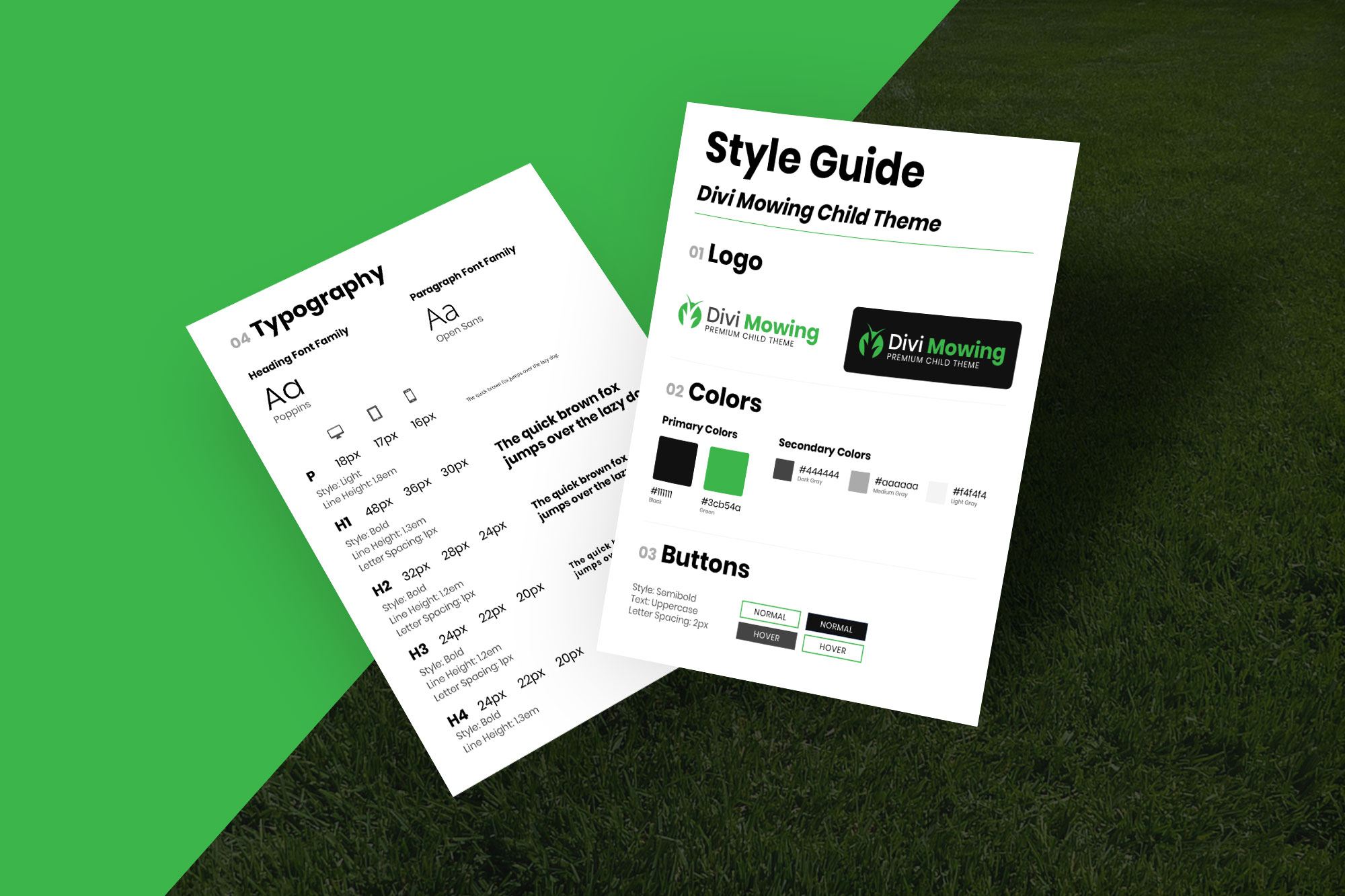
Handy Style Guide
How does this child theme work?
The child theme is a complete website template that is added on to the Divi Theme. You will be able to install the demo content with one click using our innovative system. Since this is just a structure and style extension of Divi, the layouts are part of Divi. We have a video and documentation on how to install and use this child theme, so be sure to check that out after you make the purchase.
I already have a child theme, now what?
Our child theme needs to be installed for the demo import process to work. So if you already have a basic child theme installed, will need to save a copy of the code and then merge it into this one.
I don't want a child theme, just the layouts. Is that possible?
If you do not want to use the child theme for some reason, you could install the child theme on a temporary dev server and import the child theme. Then you could export any layouts or code you want to another live site.
Will there be future updates?
That depends, due to the nature of child themes, it is not advisable to receive updates automatically because any customization that you would make the code would be erased.. Sometimes we do make periodic improvements, but those are usually minor. We always just recommend that you download the latest file any time you install the child theme on a new site.
Do you offer product support?
Absolutely, we are always happy to help you with anything related to our products. If you have any question or encounter some issue, please visit our Docs & Support area. You should find everything you need there, but if you still need help you can use the contact support form at the bottom of any of our documentation pages.
If you want to learn how our product support works and what is included, please visit our Product Support Policy for more information.
Do you offer refunds?
Our products come with a 30 day money back guarantee. This guarantee and policy is based on some standard and fair criteria which is all clearly detailed in our Product Refund Policy. We encourage you to review the document and reach out to us if you have any doubts about your purchase. We are down-to-earch folks who will treat you with integrity, so feel free to start a friendly conversation with us at any time.
1 review for Divi Mowing Child Theme
Customization Disclaimer
This product is a template for the Divi Theme, meaning it is based entirely upon Divi and WordPress. To effectively use this product, you should be at least somewhat familiar with WordPress and Divi. Templates like this are meant to be personalized to some extent, and most of the customization to the Divi layouts would take place directly within the Divi Builder as expected. However, there are some custom design elements of our product which are selling points beyond what is possible in Divi alone, and these make this product special and unique. If you want to customize any of these items, you can edit the CSS or jQuery code in the child theme files. We love making it as easy as possible for you, so we have clearly labeled each line of code with explainer comments for your convenience. We also have essential guides in our documentation area. If you need further assistance customizing the template, you may hire a designer/developer or contact us for our current customization rates.



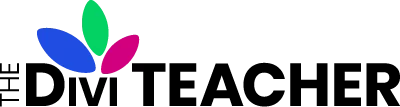

Drew Downz –
I’ve always been in impressed the how Pee-Aye Creative always has the most functional and easy to use themes and plugins. I look forward to all my Divi needs with their service.
Nelson Lee Miller (aka The Divi Teacher) <span class="comment-author-role-label author-label">Author</span> (verified owner) –
Thank you so much Drew! Love hearing feedback like this 🙂