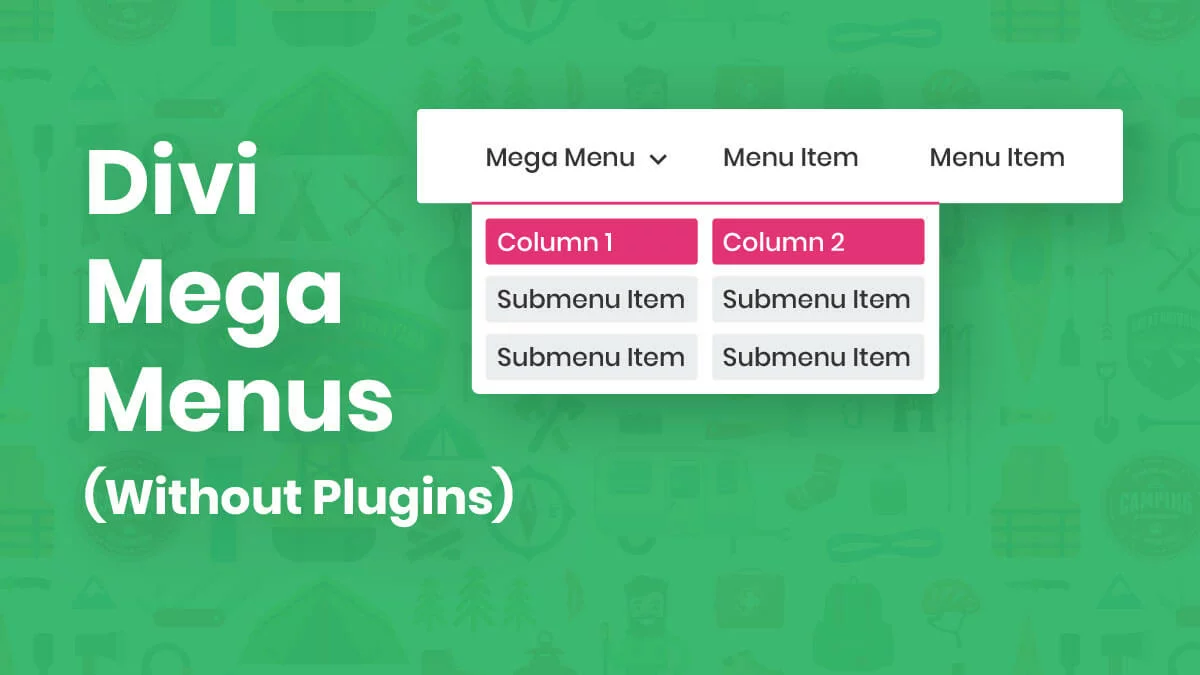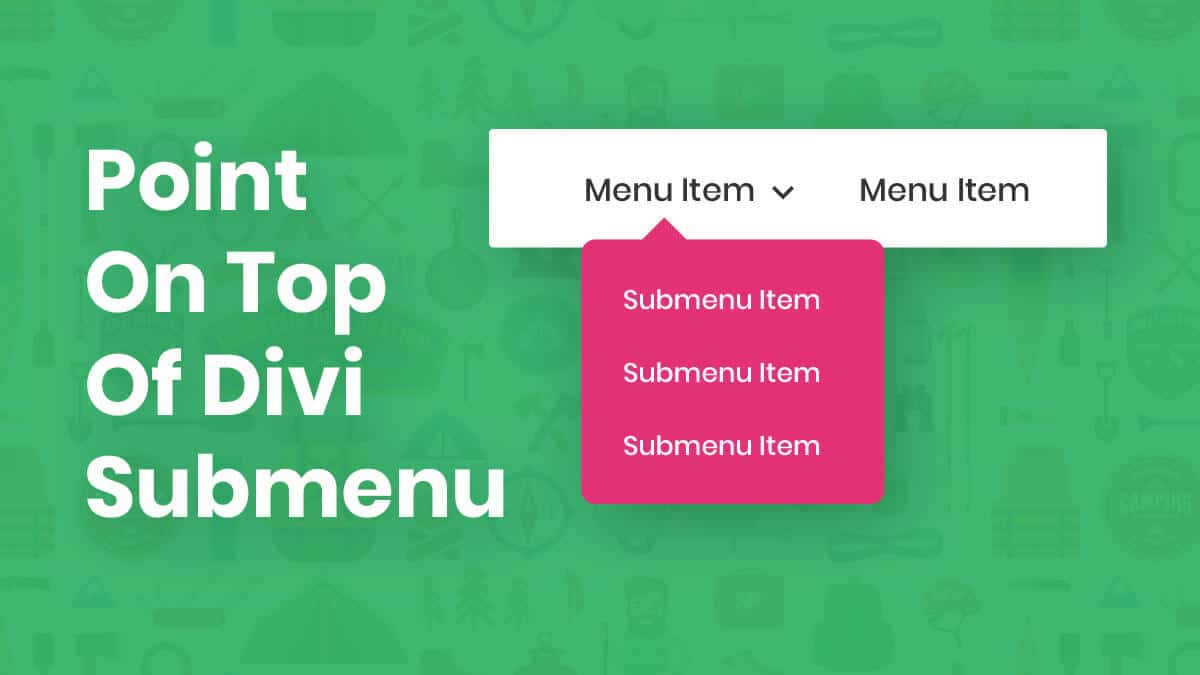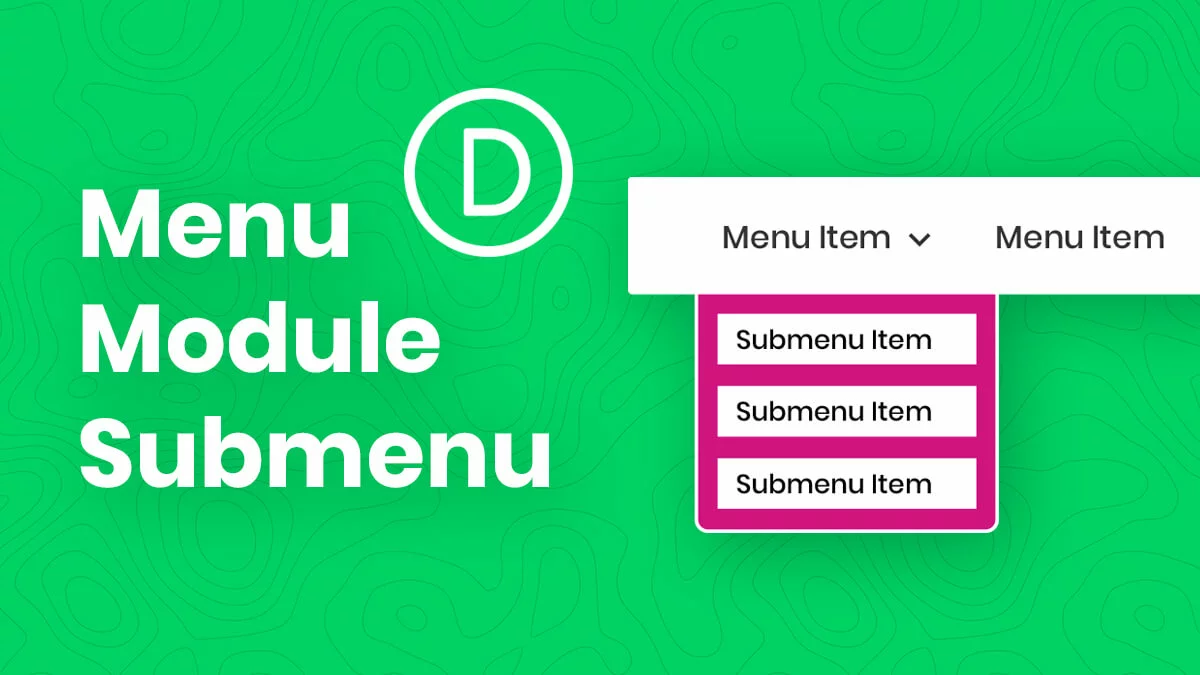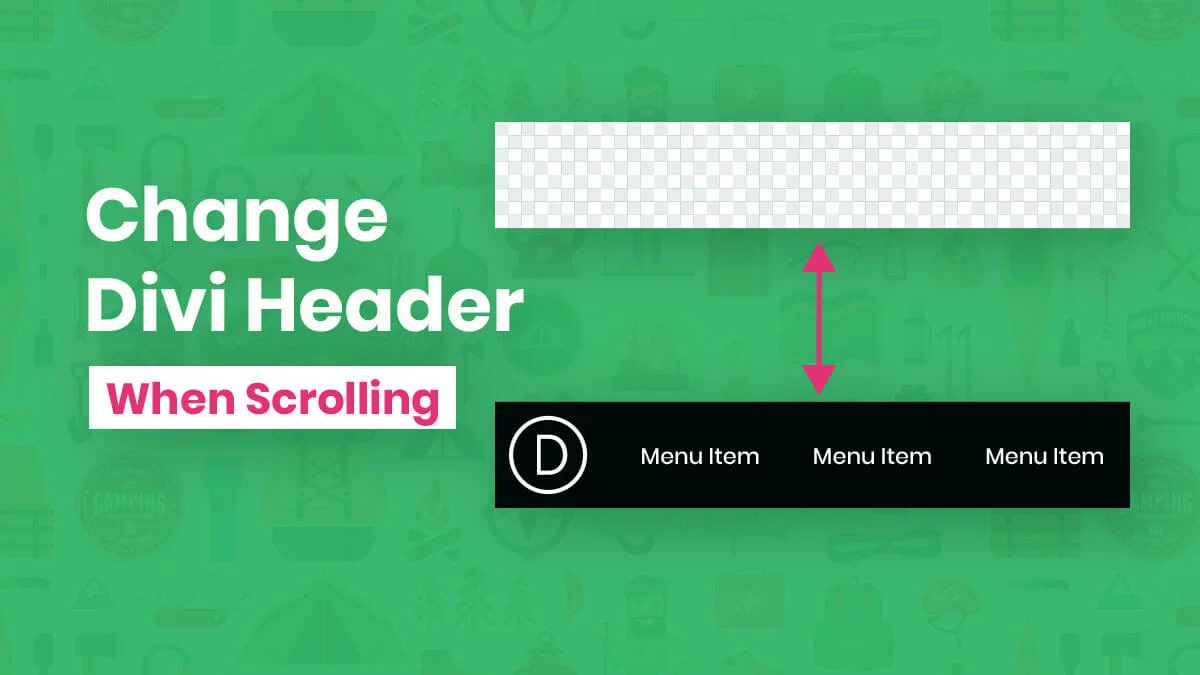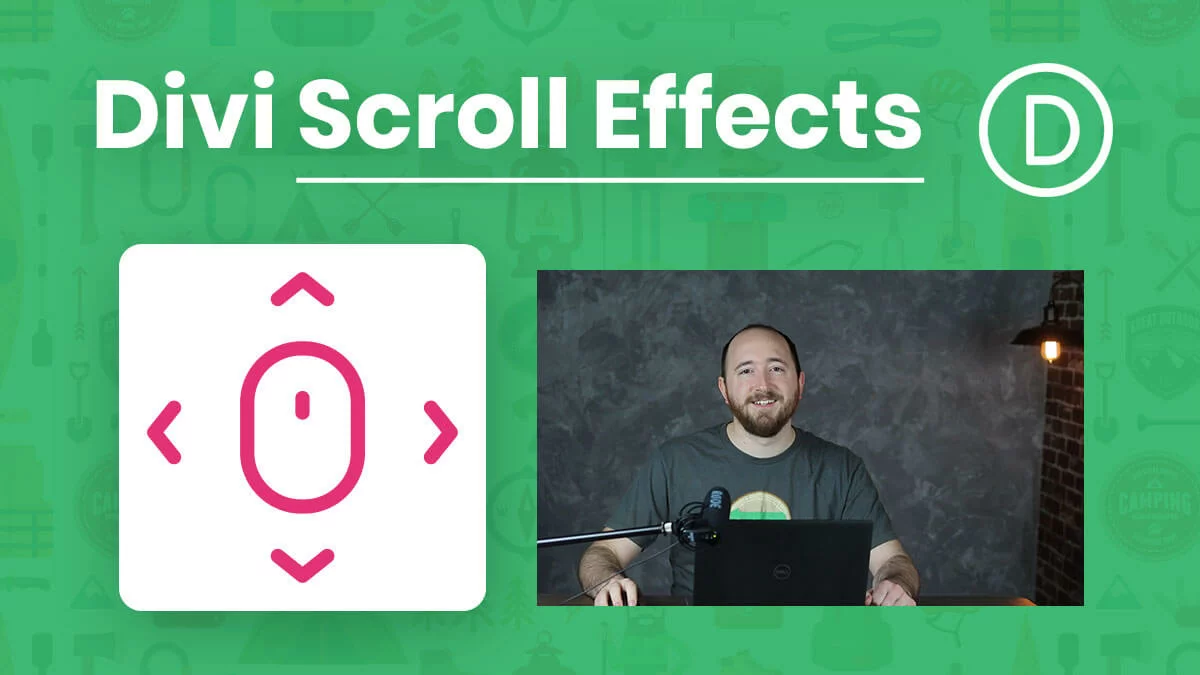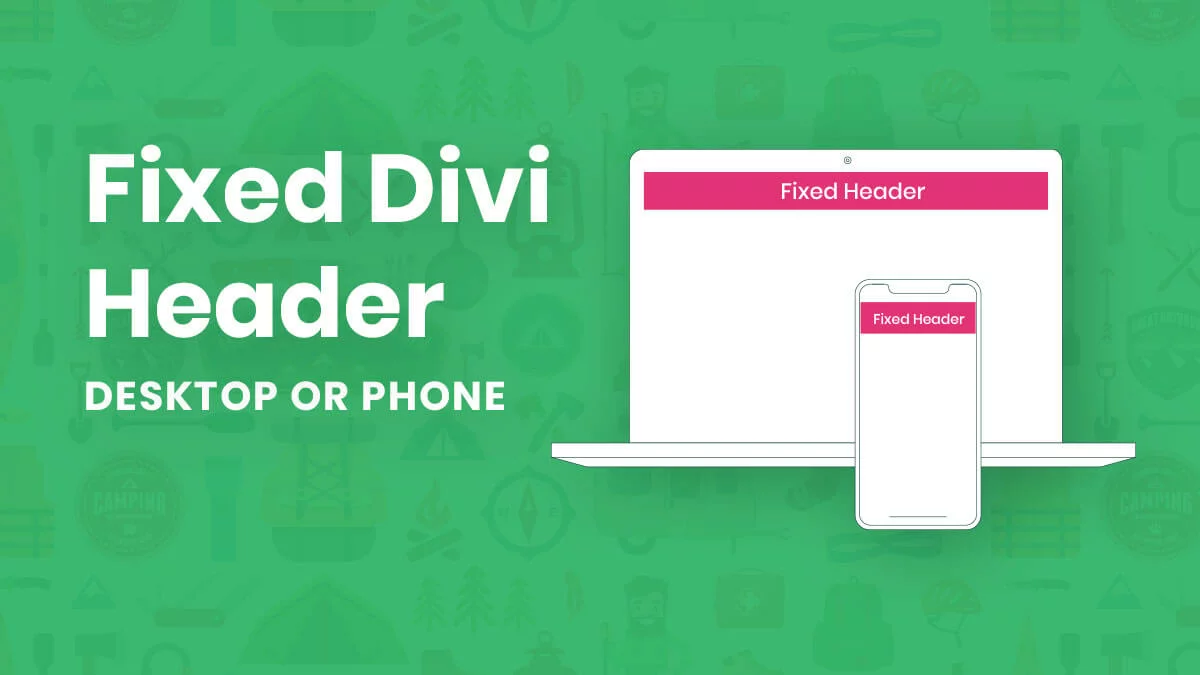In this video and Divi tutorial, I’m going to show you how to use the new Divi Layers View, the new efficiency panel in the Divi Visual Builder.
How To Create A Divi Mega Menu (Without Plugins)
Learn how to create a Divi mega menu without plugins and how to style and customize the design of the mega menu with CSS.
How To Add Images To Your Divi Menu
This tutorial will show you how to add images to your Divi menu, in the dropdown submenu, or even in a mega menu and apply some styling with CSS.
How To Add A Point On Top of The Divi Submenu Dropdown
This fun tutorial will show you how to add a point on top of the Divi menu submenu to the dropdown to add some extra styling and making it stand out!
How To Change The Divi Menu Module Hamburger Icon To An X When Open
This quick CSS code snippet and tutorial will change the Divi Menu Module hamburger icon into an X when the mobile menu is open.
How To Style and Customize The Divi Menu Module Dropdown Submenu
In this Divi tutorial, I will show you how to style and customize the Divi Menu module dropdown submenu with CSS.
How To Change The Color Of A Fixed Divi Header Menu When Scrolling
Today I’m showing you how to change the Divi Theme Builder header menu when scrolling, which enables a transparent to color background change!
How To Use The Divi Scroll Effects
In this video and Divi tutorial, I’m going to show you how to use the new Divi Scroll Effects, the new animation motion effects builder in Divi.
How To Make A Fixed Divi Header Menu On Desktop or Mobile
This quick guide will teach you how to make a fixed Divi header menu on desktop or mobile using the Divi Theme Builder or on a regular page.
101 Free Download Of Custom Divi Menu CSS Hover Effects
Download this huge collection of 101 FREE Divi Menu CSS hover effects and animations to use with the Divi Theme Builder Menu module!
How To Keep The Divi Menu Module From Overlapping To Two Lines
This Divi tutorial gives you several ways to make your Divi Menu module responsive and keep it from overlapping to two lines.
How To Choose Between A Divi Child Theme And A Divi Layout Or Layout Pack
One of the questions I get a lot is how to choose between a Divi child theme and a Divi layout or layout pack. I’m excited to answer that question for you!