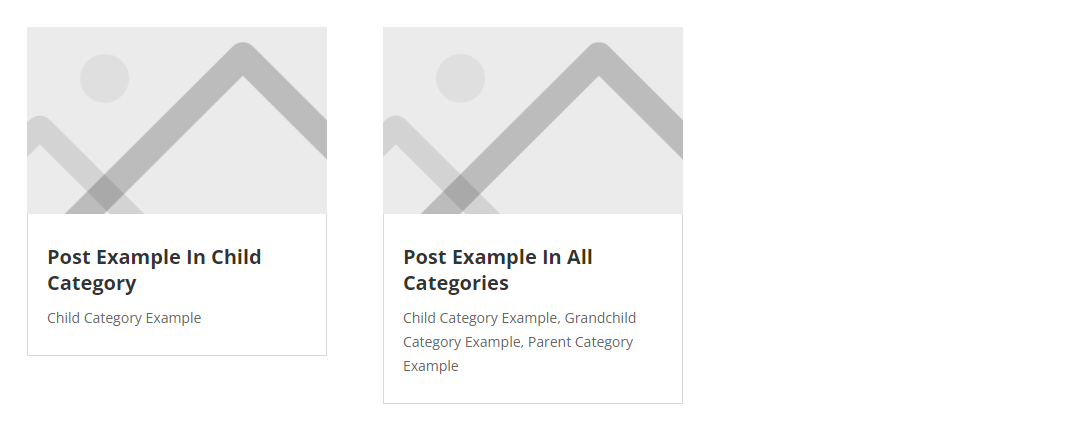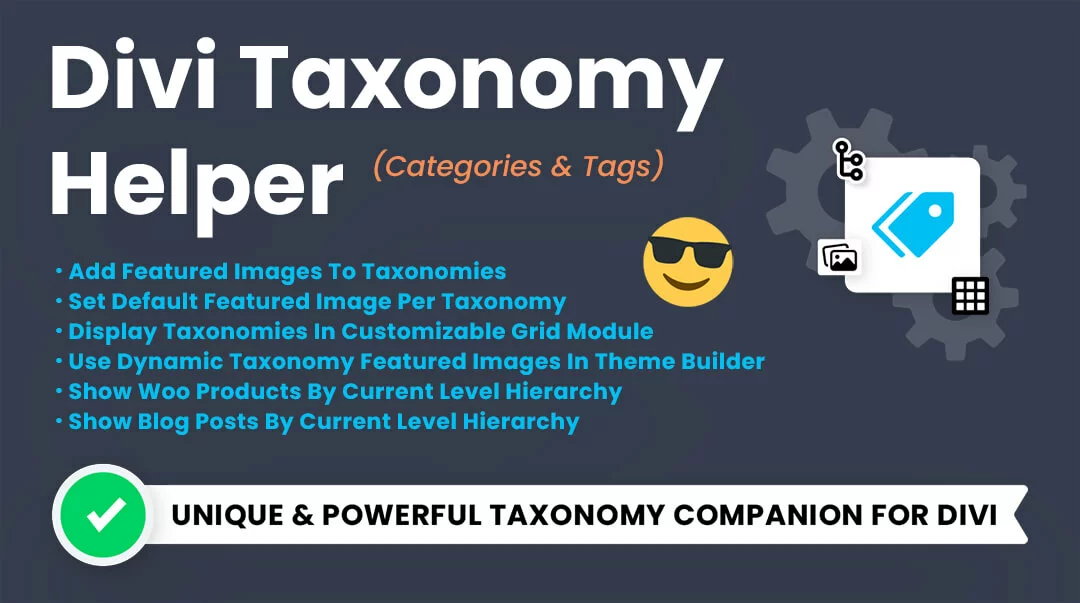Overview
The Divi Taxonomy Helper plugin adds a special feature to the Divi Blog module that solves a serious problem with how their module displays products. Most blogs have multiple levels of post categories to organizer the content. But by default, Divi has some issues with how they display those posts, and this is solved by our plugin’s feature.
Default Divi – Not Working! Shows Posts From All Category Levels
Below is a screenshot of how Divi displays posts by default, without regard to the actual category level the post is assigned to. Notice it is incorrectly showing posts that are in lower subcategories. This is very poor, and if you have a blog, visitor are going to be very confused and frustrated as they try to browse by category.
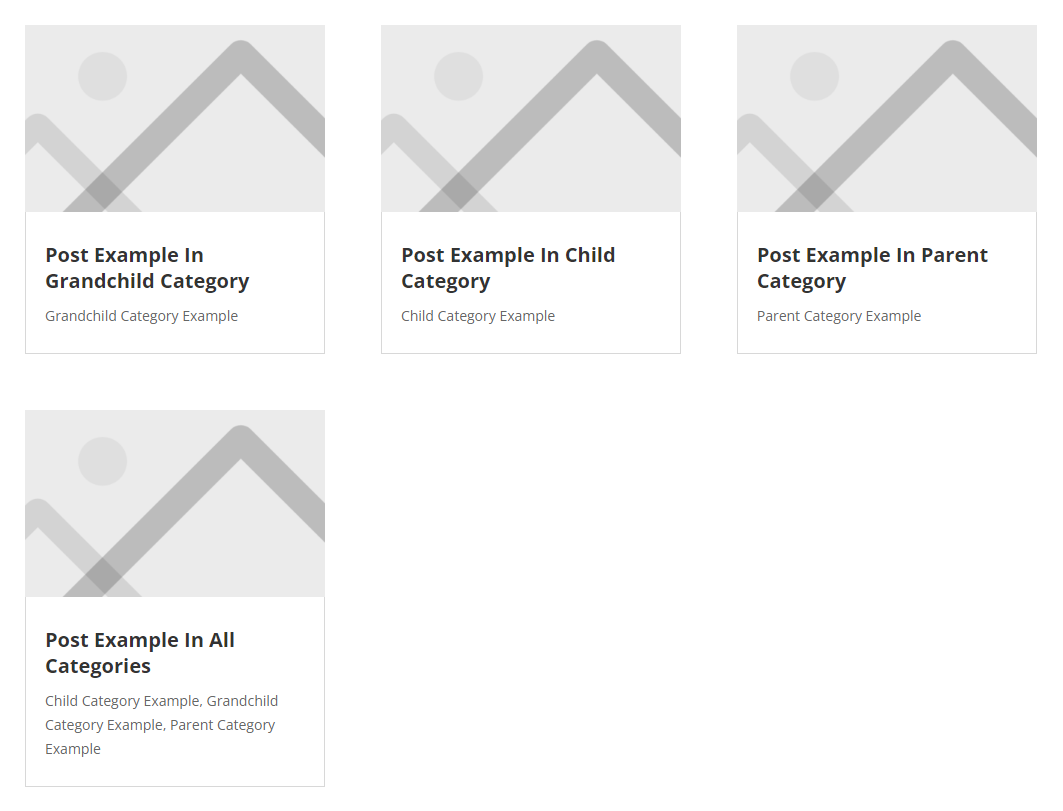
Divi Taxonomy Helper – Fixed! Only Shows Posts From Current Category Level
To solve the problem demonstrated above, go to the Theme Builder templates for All Categories and open the Blog module. When the Divi Taxonomy Helper plugin is active, a new setting will appear in the Content toggle of the Content tab called Only Show Posts In Current Category Level. Enable this setting, and the problem will be solved!
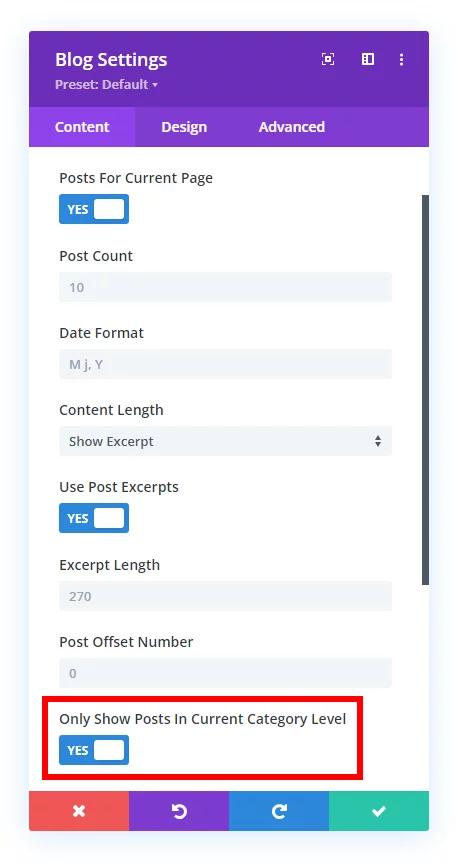
Notice it is now correctly showing posts that are only in the current category level.
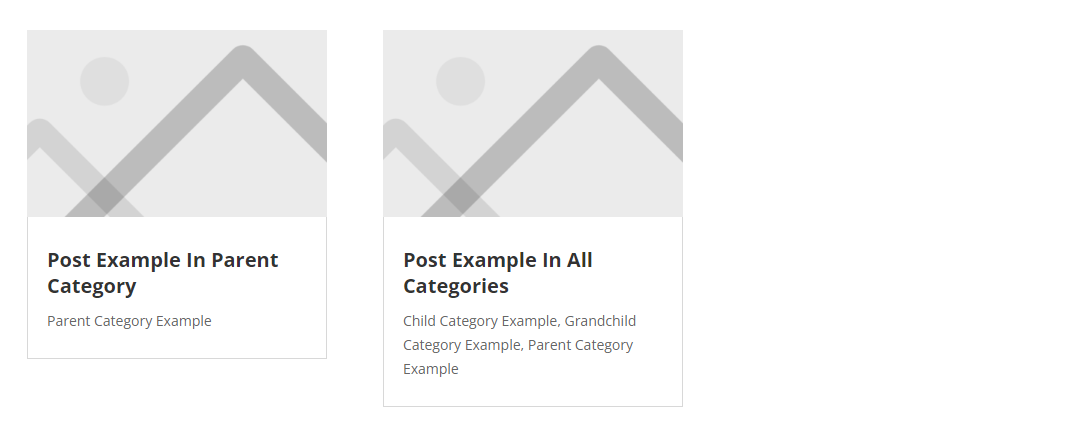
If you view the child category, now you will only see posts in that category, like shown below.