Display Categories/Tags/Taxonomies Of Any Post Type!
Now you can display a beautiful grid of taxonomies (with images) anywhere on your Divi site! Perfect for WooCommerce Product Categories, blog post categories, Project categories, LMS categories, custom taxonomies, tags, etc.
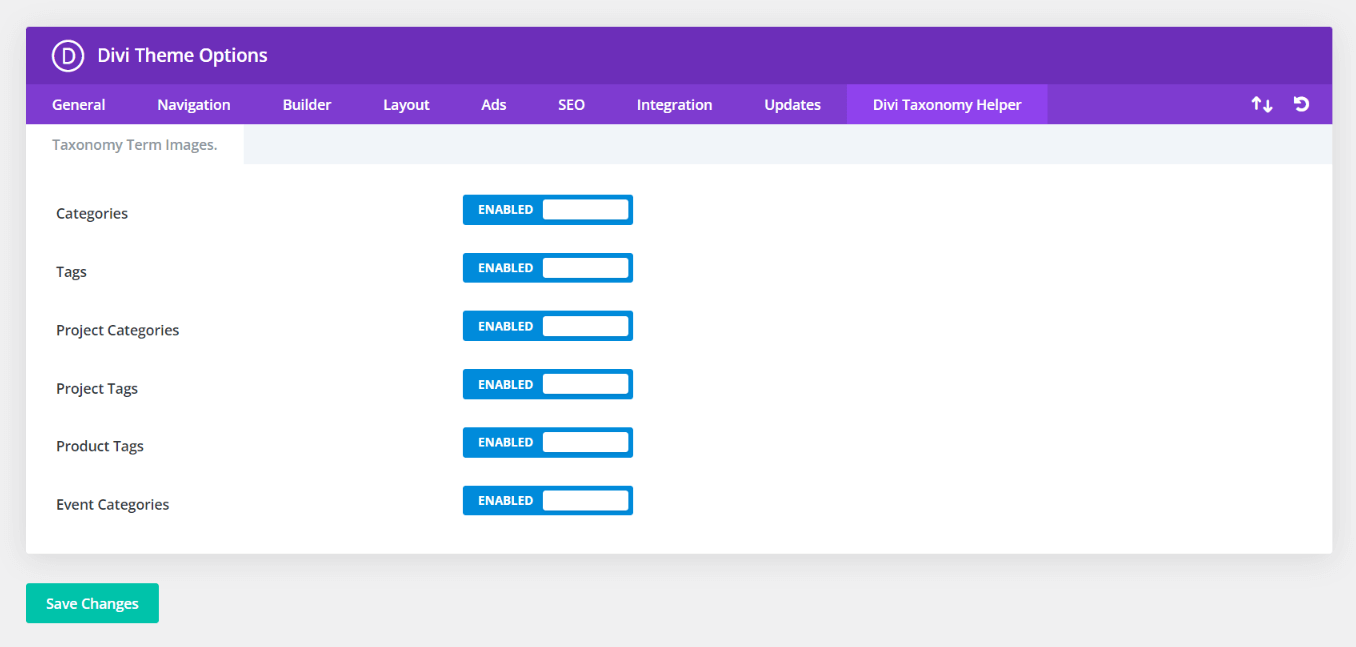
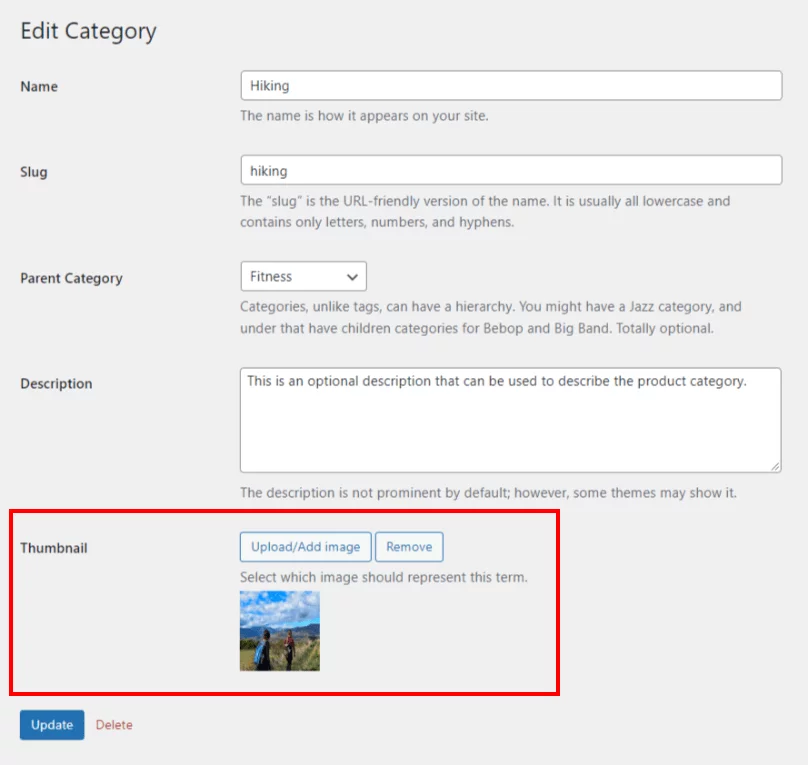
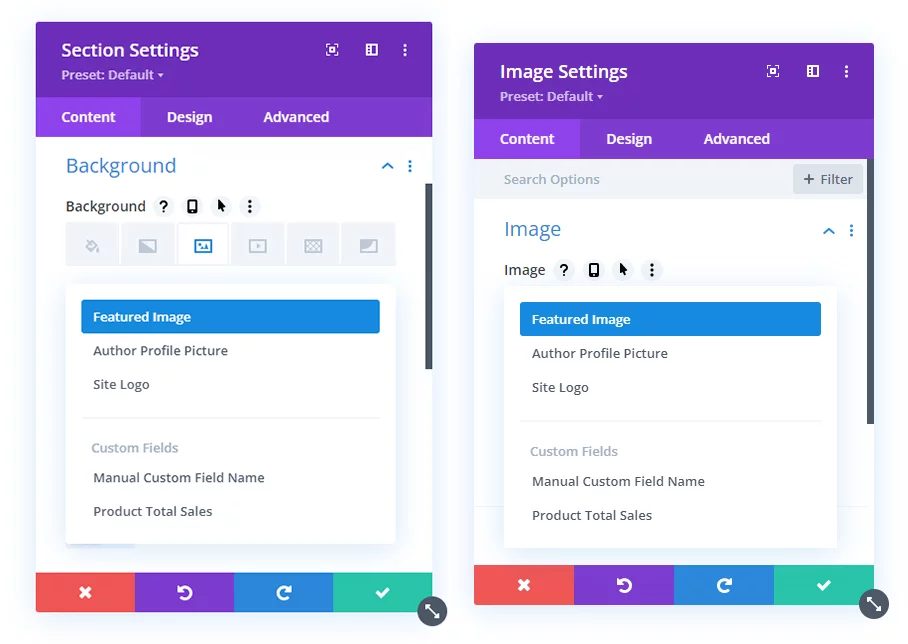
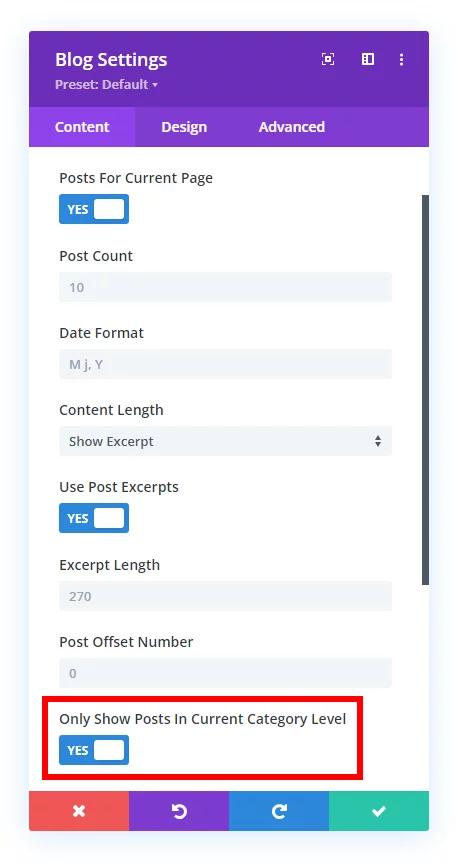
35 Free Taxonomy Grid Layouts!
We are excited to announce that the demos for the Divi Taxonomy Helper plugin are now available as free layouts for you to download and import into your own site. These layouts are already created on our taxonomy demo website using the settings and features in the plugin. We spent a lot of time making these, and hope that you enjoy them! Hopefully these layouts will allow you to save time while also giving you a chance to explore how each section was created and which settings are used in the taxonomy module.

Divi Taxonomy Helper Is Created By Divi Experts!
Why Choose This Product?
- Adds images to taxonomies like categories and tags
- Provides a fully-customizable module for displaying taxonomies
- Unique product, the only one like it that exists for Divi
- We are a top-rated Divi product creator and community leader
- Our proven track record of continuous feature updates and improvements
- We are known for fast, friendly, and personal support
- Our products come with thorough and helpful documentation
- Thousands of happy customers love and trust our products

Hello, I’m Nelson Miller, the owner of this company. I created the Divi Taxonomy Maker plugin so you can build awesome Theme Builder templates and category grids in Divi! I hope you enjoy this unique and helpful plugin!

FAQs
Get answers to common questions you may have about this product. If you have other pre-sale questions not mentioned here, just send us a message and we’ll be happy to help!
How does this plugin work?
The plugin adds various settings and features to WordPress and Divi related to taxonomies. It adds WordPress image support for any taxonomy of any post type on your site, adds Dynamic Content support to the Divi Theme Builder so you can use the taxonomy images as featured images, adds a new custom Divi module to display and customize the taxonomies using all the familiar Divi Builder settings, and much more. Please check our full documentation area for more info on all the features.
What is a taxonomy?
In WordPress, a taxonomy serves as a systematic classification system for organizing items, providing a structured way to categorize post types. By default, WordPress includes two primary taxonomies for Posts: Categories and Tags. These taxonomies enable users to label and organize their content effectively. The Divi theme also adds project categories and project tags for its built-in Projects post type. Additionally, if you’re using WooCommerce for e-commerce, you’ll encounter examples of taxonomies such as Product Categories and Product Attributes. These taxonomies play a crucial role in streamlining content management, offering a methodical way to categorize and classify content on your WordPress and Divi website.
Which purchase option should I choose?
Great question! As you can see we offer several purchase options. These are the licenses that determine how your product can be used.
The Annual Unlimited license is great for anyone who wants to use this product on multiple websites for an affordable yearly fee.
The Lifetime Single license is perfect if you only plan to use the plugin on one site and you don't want to pay recurring fees.
The Lifetime Unlimited license is ideal for anyone who wants use this product on multiple sites and is okay with spending a lot more upfront to advoid recurring fees.
Please review our Product License Policy to learn more about what each license means and what is included.
How do I receive updates?
Our products are eligible for automatic updates to all customers with an active product license. Any time we push out an update with new features, improvements, or bug fixes, you will see a notification in your WordPress dashboard. If we have a big update with important information, we may also send out an email, so be sure to stay subscribed for that information.
Please refer to our Product Updates guide for more information about how you can receive product updates.
Do you offer product support?
Absolutely, we are always happy to help you with anything related to our products. We strongly encourage you to follow our product documentation, especially the "getting started" guide for each plugin. If you still have questions or need technical support, you can submit a support ticket. You can learn what steps to take first and what to expect in our Product Support Policy.
Do you offer refunds?
Our products come with a 30-day money-back guarantee based on some fair but important criteria which is clearly detailed in our Product Refund Policy. We encourage you to review the policy and reach out to us if you have any questions about your purchase. We are down-to-earth folks who will treat you with integrity, so feel free to start a friendly conversation with us at any time.
How do I use and manage the license keys?
Our plugins use license keys to verify the authenticity of your purchase and allow you to receive automatic updates and support. We have created a full Product License Key Management guide for you to learn how to find, add, delete, deactivate, and generate license keys.
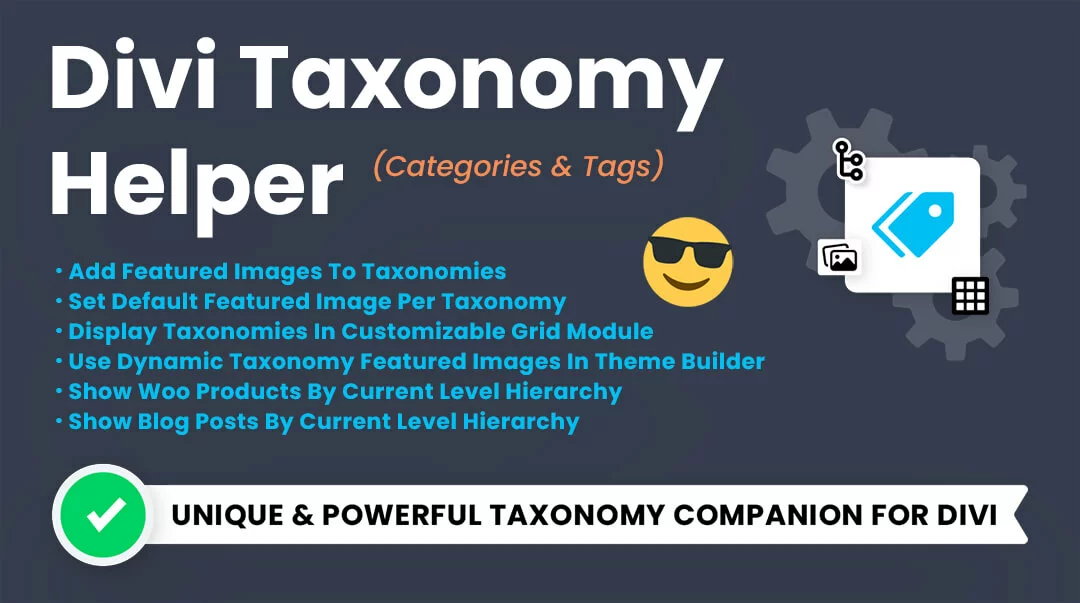





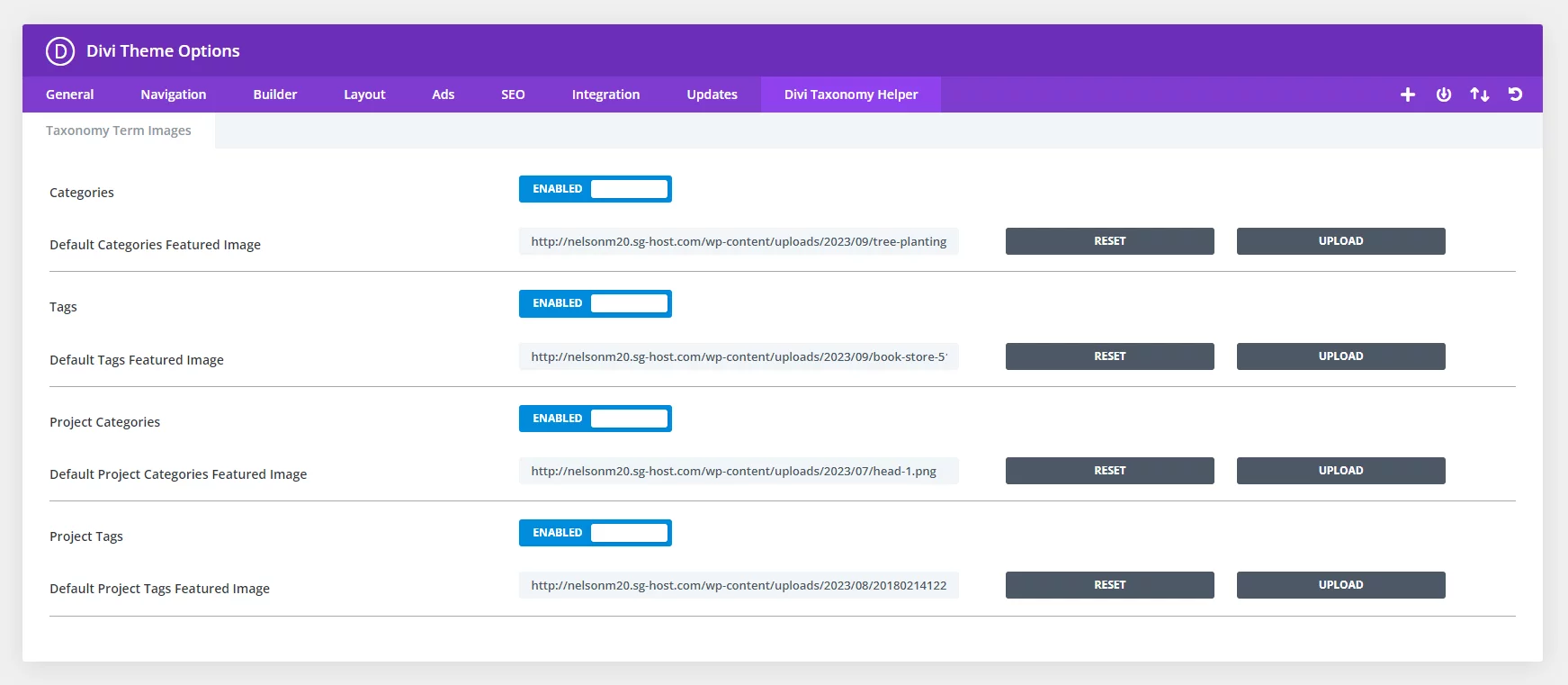
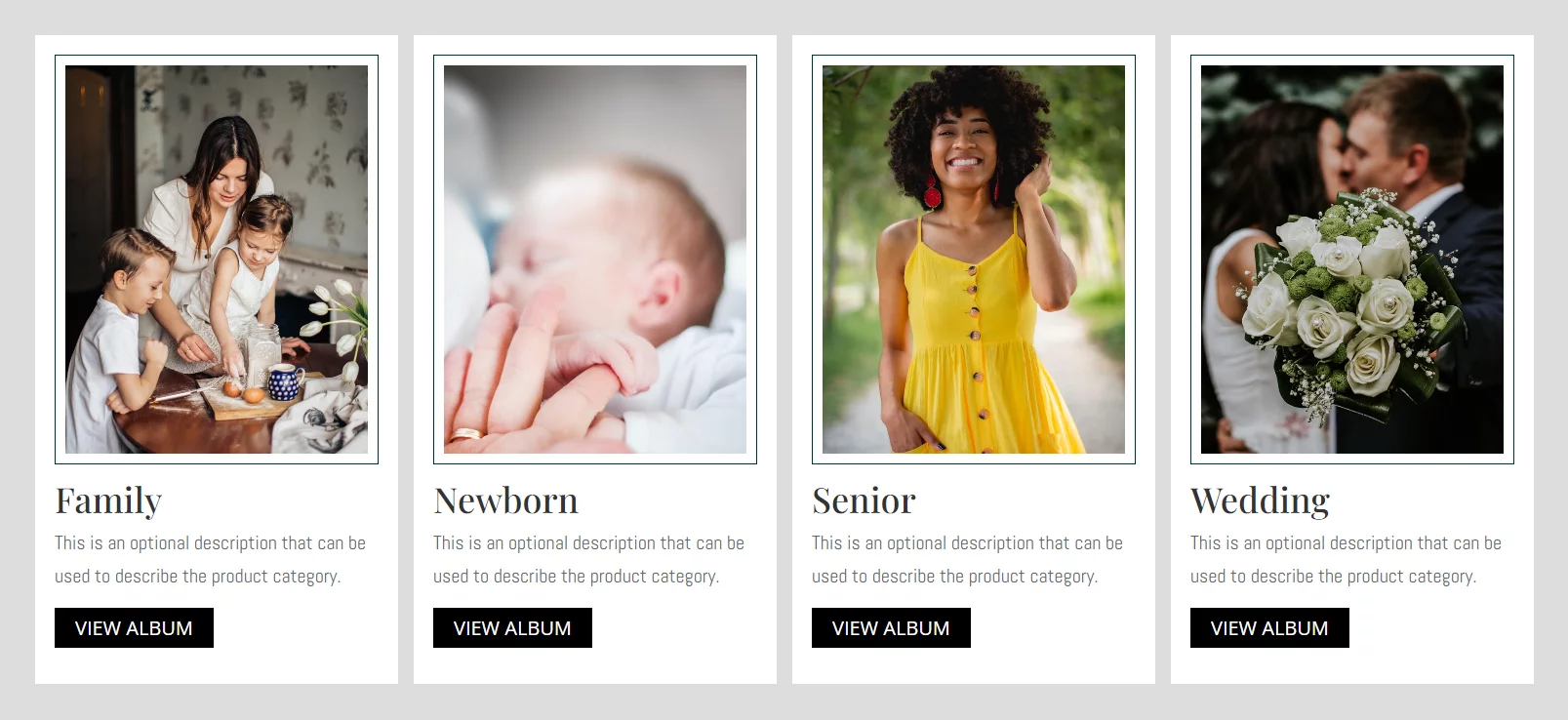
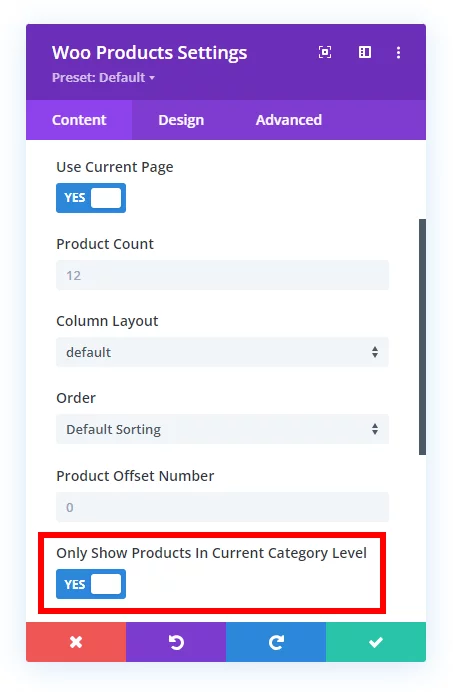

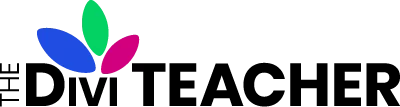

Wyn Snow –
This Taxonomy Helper module made it simple for me to implement my design ideas for WooCommerce’s product category pages. Nelson’s documentation for this module — and his support — was stellar in helping me understand how to use this “helper plugin” effectively. I would have given him 10 stars if that was possible!
Nelson Lee Miller (aka The Divi Teacher) <span class="comment-author-role-label author-label">Author</span> (verified owner) –
I am so glad you are enjoying this plugin! It was a pleasure assisting you!
Greg (verified owner) –
This plugin has helped one of my customers’ blog page to have a fresh new look. She writes posts often and typically uses the same block of categories. Being able to add images to each of those categories has given her blog page a more organized look and feel instead of the default blog layout.
Her website visitors can now see the category name, a brief description of that category, and a button to quickly go to all the posts in that category.
Her blog now has a much better-organized presentation.
Thanks, Nelson, for this plugin.
Nelson Lee Miller (aka The Divi Teacher) <span class="comment-author-role-label author-label">Author</span> (verified owner) –
Thank you Greg, especially for sharing that testimonial about your customer. That sounds beautiful!
Mike Harris (verified owner) –
This solves a problem I had always wondered about – why can’t I do this, and now I can. Nelson and Pee Aye have always excelled at making our lives easier, and this plugin is no exception.
Nelson Lee Miller (aka The Divi Teacher) <span class="comment-author-role-label author-label">Author</span> (verified owner) –
Thanks Mike, I love that! Really happy to be able to make life easier and solve the questions with a unique solution!
Javier Alvarez-Beigbeder <span class="comment-author-role-label"><a href="https://www.peeayecreative.com/product/divi-adventure-club/" class="comment-author-role-link" rel="external nofollow" target="_blank">Divi Adventure Club Member</a></span> (verified owner) –
Thank you, you are very kind and generous. And I already knew that the trust you gave me was to bet and be a member of the “Divi Adventure Club – Lifetime Unlimited”. I don’t have time to be able to try everything but as we say in Spain: “Más vale que sobre, que no nos falte”. Could it be translated like this: More is better than less.
But it is also that yours is of quality!
Thanks Nelson !
Nelson Lee Miller (aka The Divi Teacher) <span class="comment-author-role-label author-label">Author</span> (verified owner) –
Thank you Javier, that is very nice to hear! I am so glad you enjoy the quality of our products, and great to see you enjoying the value from the membership!
John Farrell <span class="comment-author-role-label"><a href="https://www.peeayecreative.com/product/divi-adventure-club/" class="comment-author-role-link" rel="external nofollow" target="_blank">Divi Adventure Club Member</a></span> (verified owner) –
This is a big enhancement for Divi Theme users. The ability to add images to any taxonomy and then use them as Featured Images in the Theme Builder makes our job easier as well as enriching the user experience. I do have to say that the Taxonomy Helper Plugin along with the Divi Dynamic Helper Plugin have given the Theme Builder a whole new experience. There are no other products for Divi in it’s vast marketplace that compare to what Nelson Miller and the team at Pee-Aye Creative have to offer. When support is needed, it is always quick and courteous. —- Thanks Pee-Aye Creative.
Nelson Lee Miller (aka The Divi Teacher) <span class="comment-author-role-label author-label">Author</span> (verified owner) –
Hi John, I’m so glad you like that theme builder feature! We are so glad you are enjoying the plugins, and we appreciate you taking the time to share your review!
Robert Staddon (verified owner) –
This module perfectly fills an important gap that is needed in many Divi website designs. With excellent support and lots of free demo layouts to jumpstart the process, it saves hours of valuable design time. Another great product from the amazing Pee Aye Creative team!
Nelson Lee Miller (aka The Divi Teacher) <span class="comment-author-role-label author-label">Author</span> (verified owner) –
Thank you Robert, we are so happy to fill in those niche gaps as we continue to look for ways to server our customers! I appreciate your kinds words!