When you create a new page in WordPress, and enable the Divi Builder, a familiar screen with three options appears to build from scratch, use a premade layout, or clone an existing page. But where did it go!?!? If you updated to Divi version 4.25, you may have noticed this option is not replaced with a new option to generate the page layout with AI. Don’t worry, all is not lost! In this tutorial, I will show you how to clone an existing page in Divi just like before.
▶️ Please watch the video above to get all the exciting details! 👆
Using The Divi builder
You are probably familiar with this screen when creating a new page:
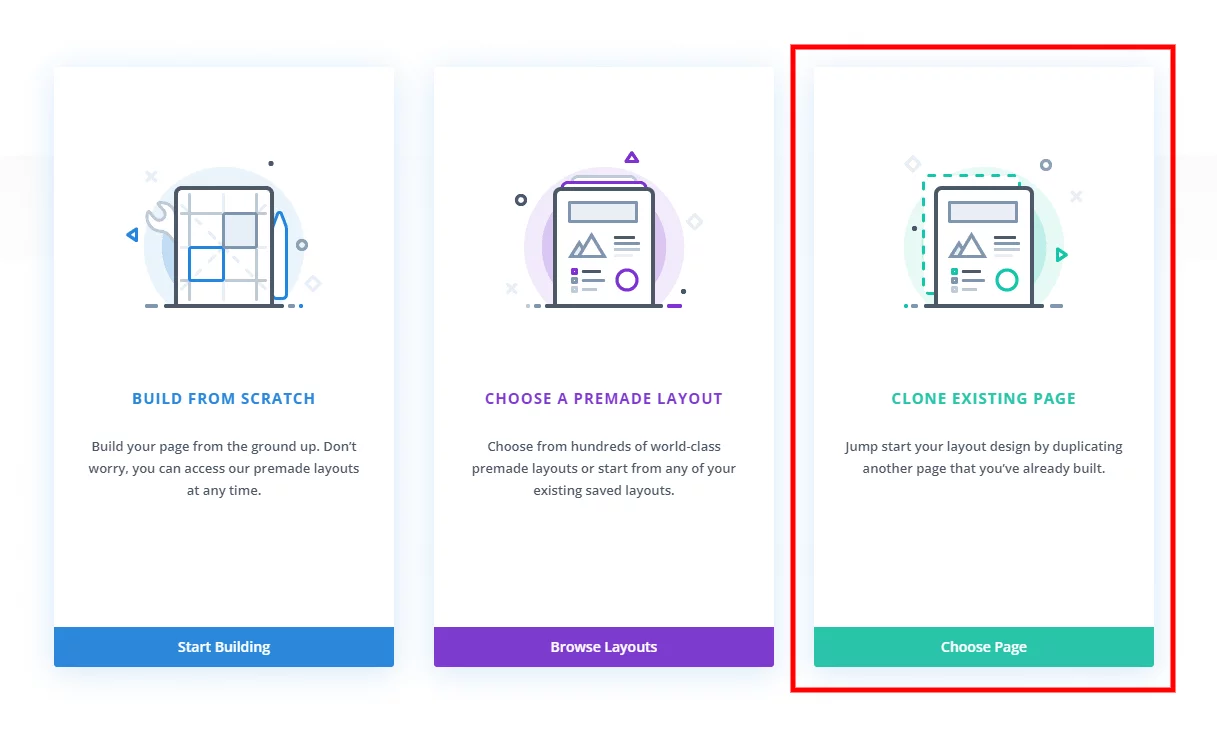
In Divi version 4.25 and higher, this option is no longer available! However, you can still clone an existing page in a very similar way as before by first selecting the “Choose A Premade Layout” option. This may sound confusion, since you don’t want to use one of the Divi premade layouts, but trust me on this and click it anyhow.
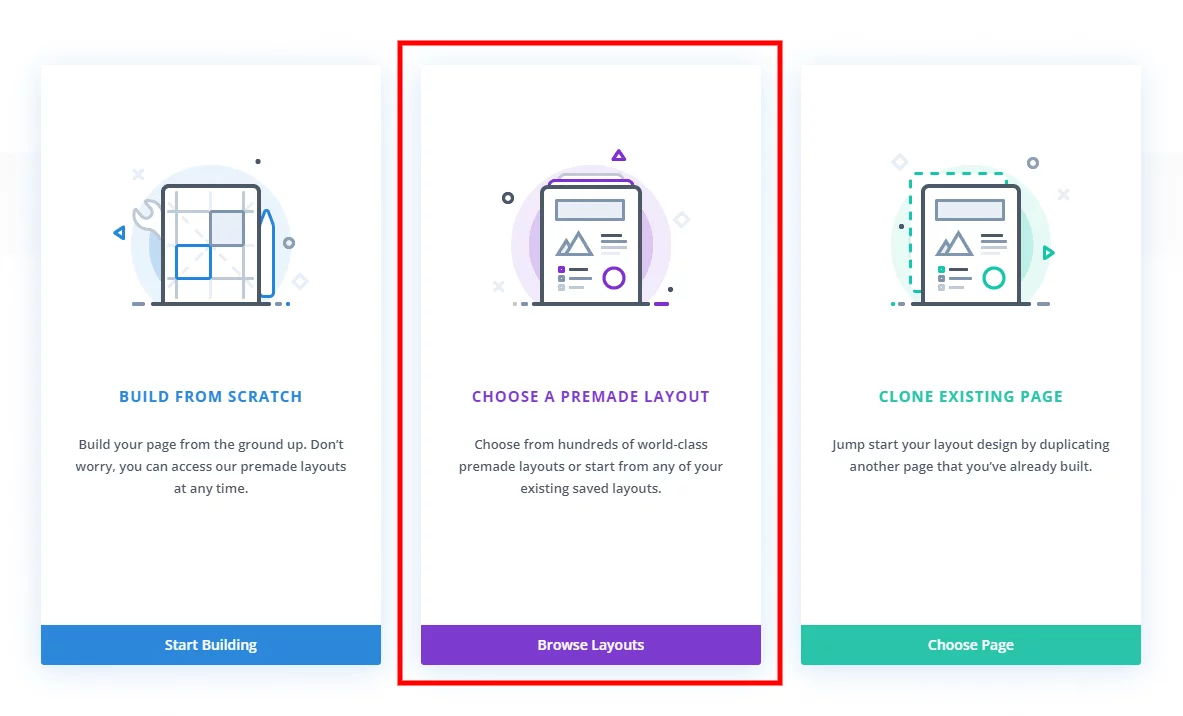
The full page Load From Library popup window will appear. Do you see it now? This window has always had this “Your Existing Pages”options! So now the new process for cloning an existing page in Divi 4.25 and above is by opening this window and clicking the “Your Existing Pages” tab.
If you bypass those initial options and are already in the Visual builder, you can access this same window any time by clicking the (+) plus icon in the page settings. They also changed this by adding a new little screen with new options. The confusing part is that now the options are different, and there still isn’t an option to clone an existing page, but you can click either the “Premade Layout” or “Saved Layout” options to access the large window and select the existing pages from there.
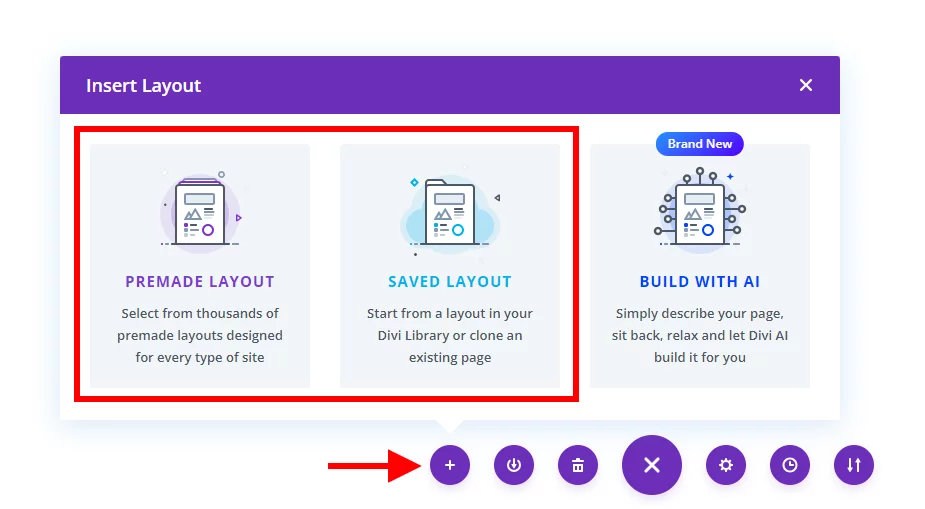
No matter how you reach this window, the process is the same. Simply click over to the “Your Existing Pages” tab to access the existing pages on your site.
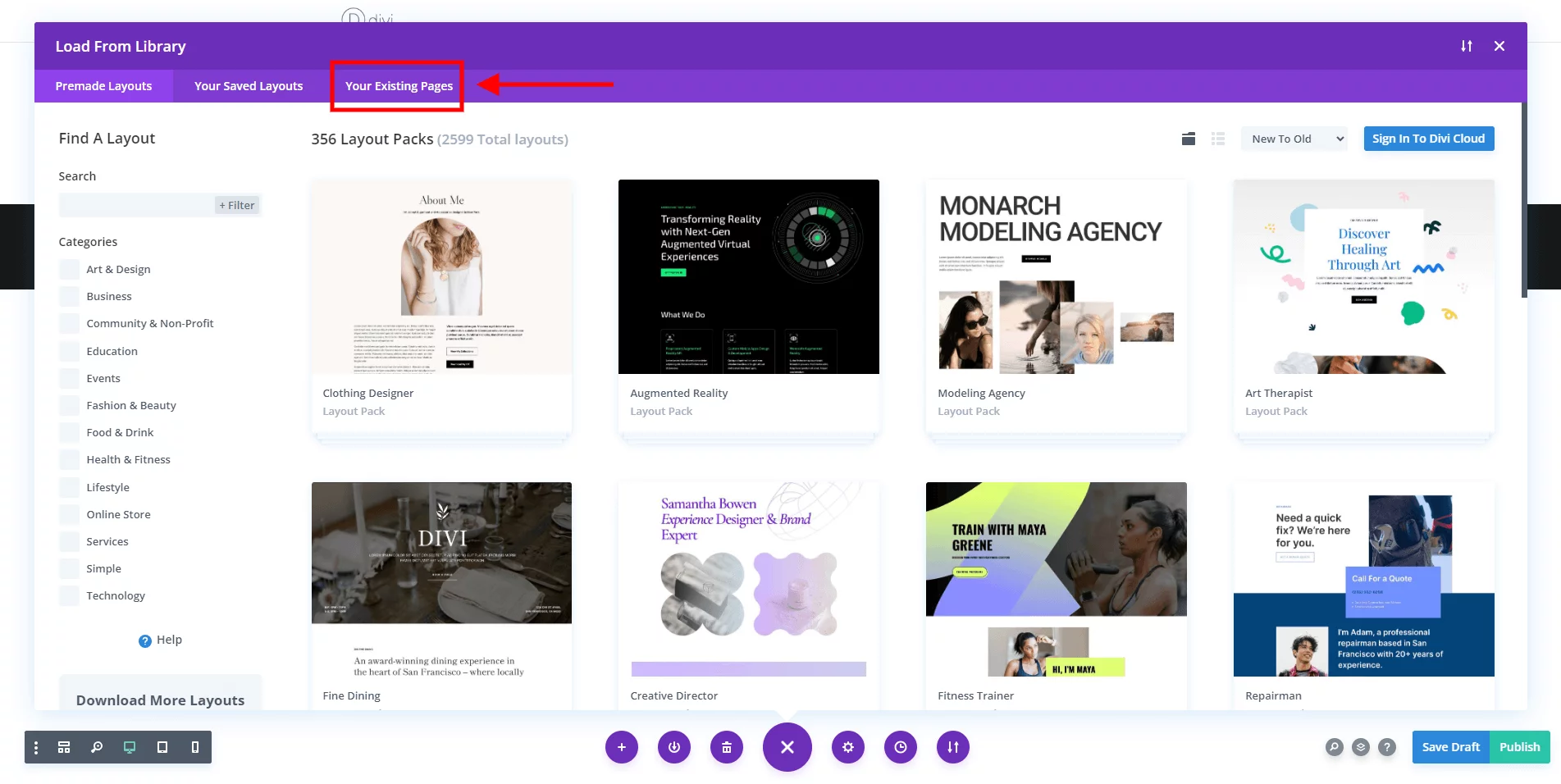
Now you can select the page you want to clone. The next screen will open with the details of the layout, and you can click the “Use This Layout” button to load it into your current page.
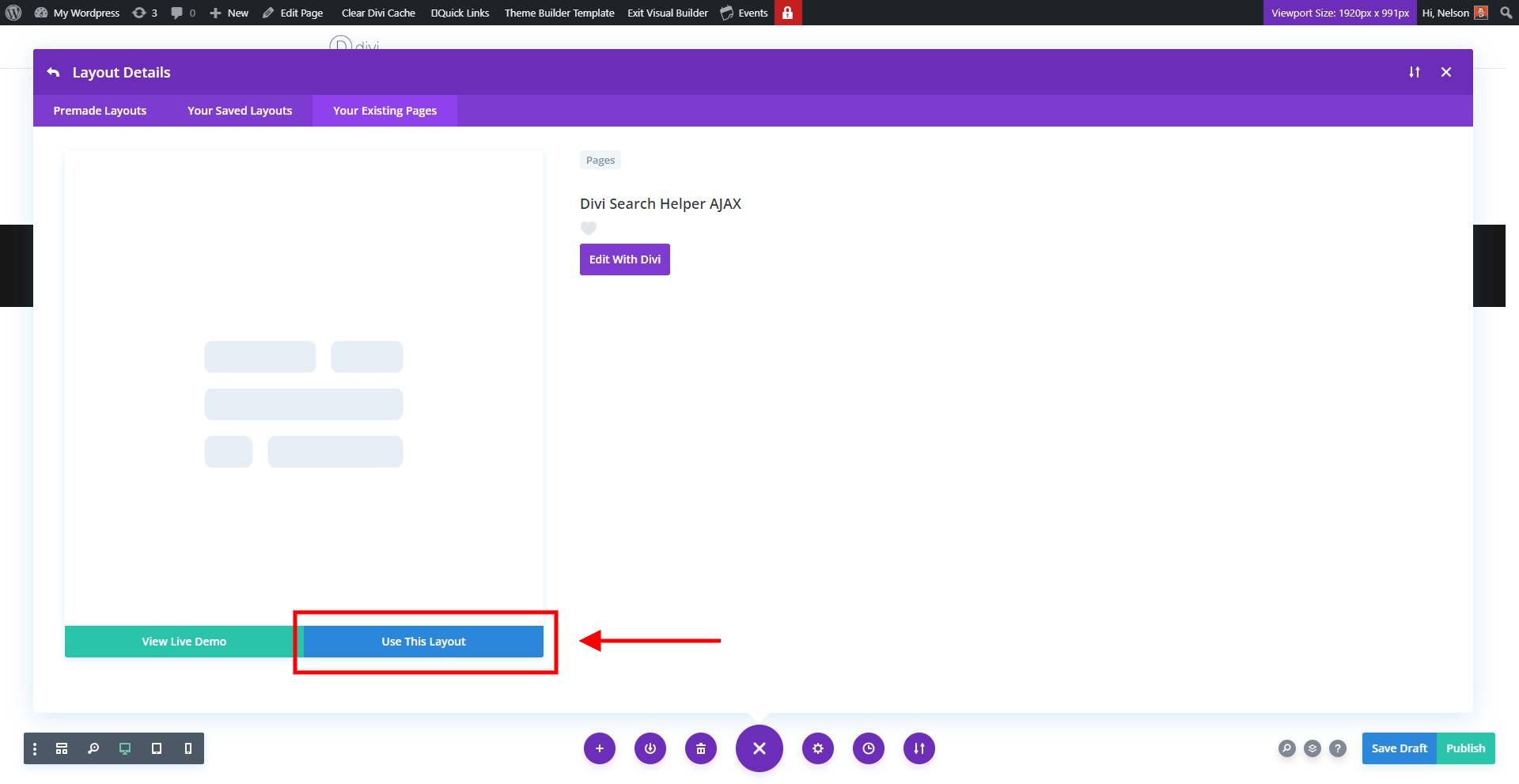
And this is how you clones an existing page in Divi! I hope you enjoyed this tutorial and found it easy to follow.
How To Clone An Existing Page Using Divi Assistant
Here are the simple steps to clone an existing page using our popular Divi Assistant plugin:
- Install and activate the Divi Assistant plugin
- Click on the Utility Helper tab and the Editor subtab
- Enable the setting and new options to “Duplicate As Draft” will appear in the toolbar on any post or page on the site!
I hope that is easy enough for you! 😉

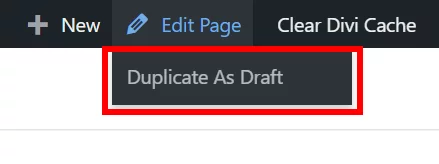












0 Comments