The Amazing Divi Social Sharing Module!
Check out all of the incredible features!
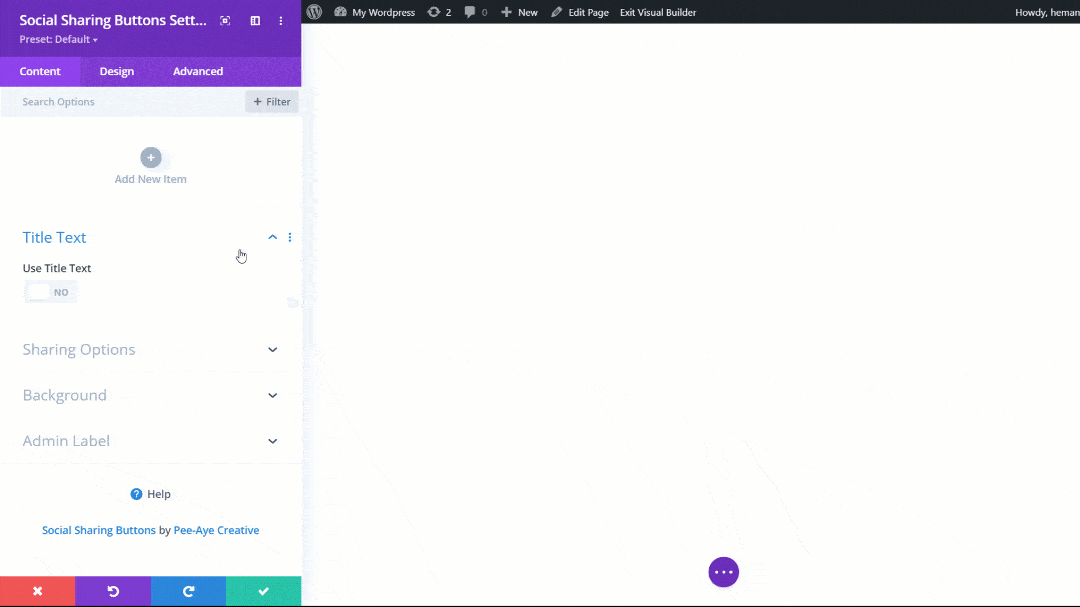
1. Add The Social Network Buttons Of Your Choice To The Module
Start by adding the Divi Social Sharing Buttons module to your layout (usually a Theme Builder template) and select which social networks you want to display. You can choose from the following networks so far:
- Blogger
- Buffer
- Copy URL
- Evernote
- Gab
- Gmail
- Houzz
- Line
- LiveJournal
- Mastedon
- Messenger (Facebook)
- MeWe
- Skype
- Snapchat
- Telegram
- Tumblr
- X
- Viber
- Yahoo Mail
(FYI, remember Instagram does not have sharing capability – our most asked question 😊)
2. Choose Your Preferred Button Icon & Text Layout
Continue by selecting your favorite layout option from the dropdown. These options include different configurations and layouts of the social network icons and custom text. You can choose from the following layout options:
- Icon Left, Text Right
- Icon Right, Text Left
- Icon Top, Text Bottom
- Icon Only, No Text
- Text Only, No Icon
P.S. You can even choose a different layout for Desktop, Tablet, and Phone!
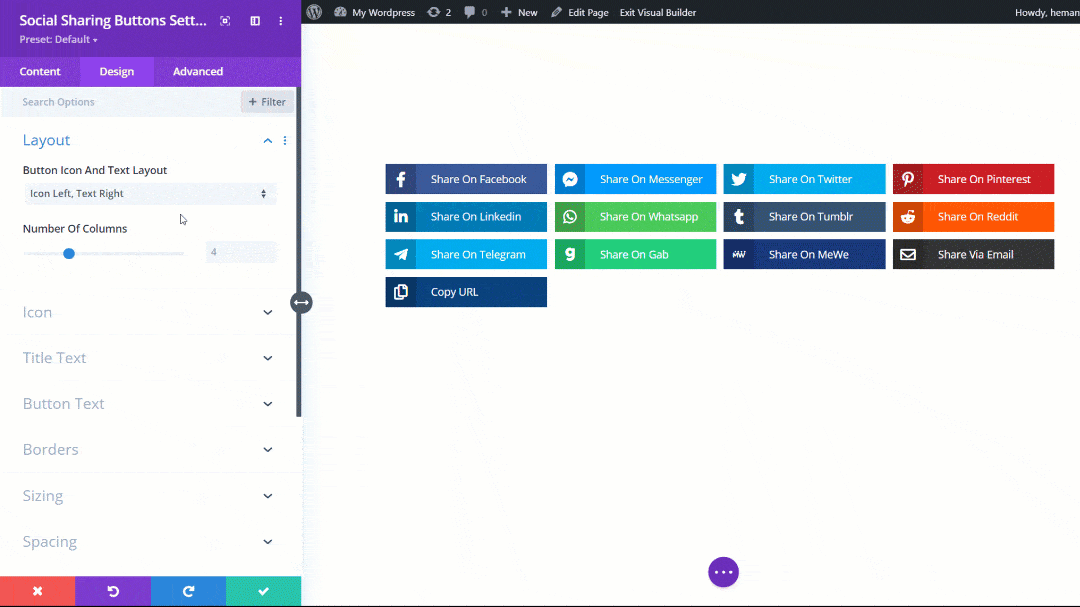
Icon Left, Text Right
In this default example, the layout is set to Icon Left, Text Right. The number of columns setting is adjusted per device. No other settings have been adjusted.
Icon Right, Text Left
In this default example, the layout is set to Icon Right, Text Left. The number of columns setting is adjusted per device. No other settings have been adjusted.
Icon Top, Text Bottom
In this default example, the layout is set to Icon Top, Text Bottom. The number of columns setting is adjusted per device. No other settings have been adjusted.
Icon Only, No Text
In this default example, the layout is set to Icon Only, No Text. The number of columns setting is adjusted per device. No other settings have been adjusted.
Text Only, No Icon
In this default example, the layout is set to Text Only, No Icon. The number of columns setting is adjusted per device. No other settings have been adjusted.
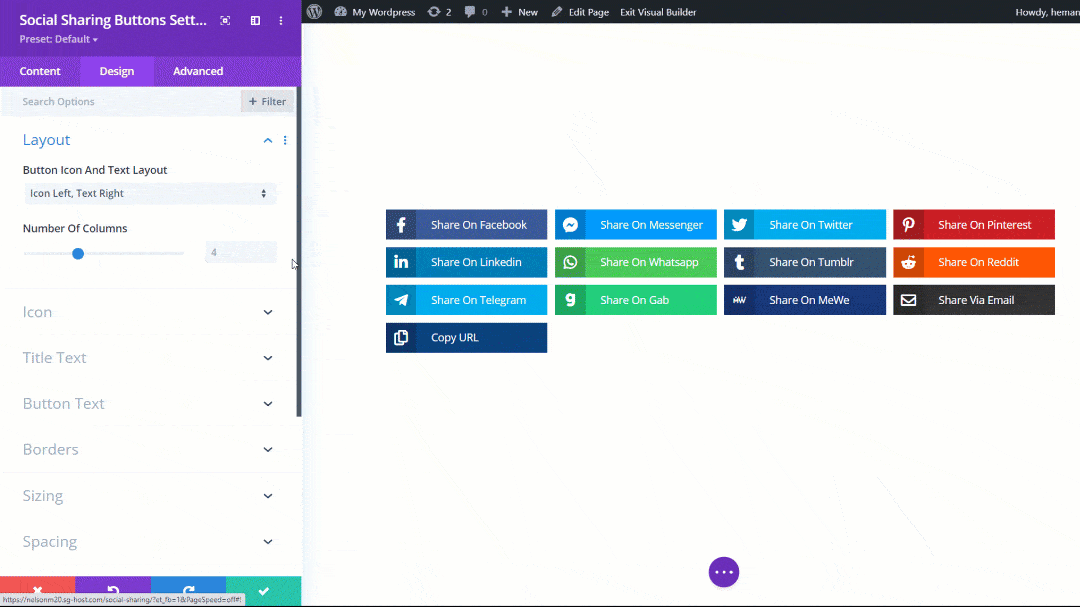
3. Choose The Number Of Columns For The Button Layout Per Device
Along with each layout option in step #2 above, we also provide a secondary dropdown to choose the number of columns per device. This allows the button layout to be responsive by specifying the number of columns that fit and look the best per device size for Desktop, Tablet, and Phone!
See examples above ☝️
4. Configure The Innovative Custom Sharing Options
The main purpose of these social sharing buttons is to share information. The Divi Social Sharing Buttons plugin makes it easy with some incredibly innovative features that allow you to control exactly what content is shared when someone clicks on the sharing buttons. You can customize the image, title text, excerpt text, and even the URL link that gets shared! You have the option to configure these values globally for each network in the module, or to customize the values within each individual social network. There is nothing else out there like this feature, it is truly unique and awesome!
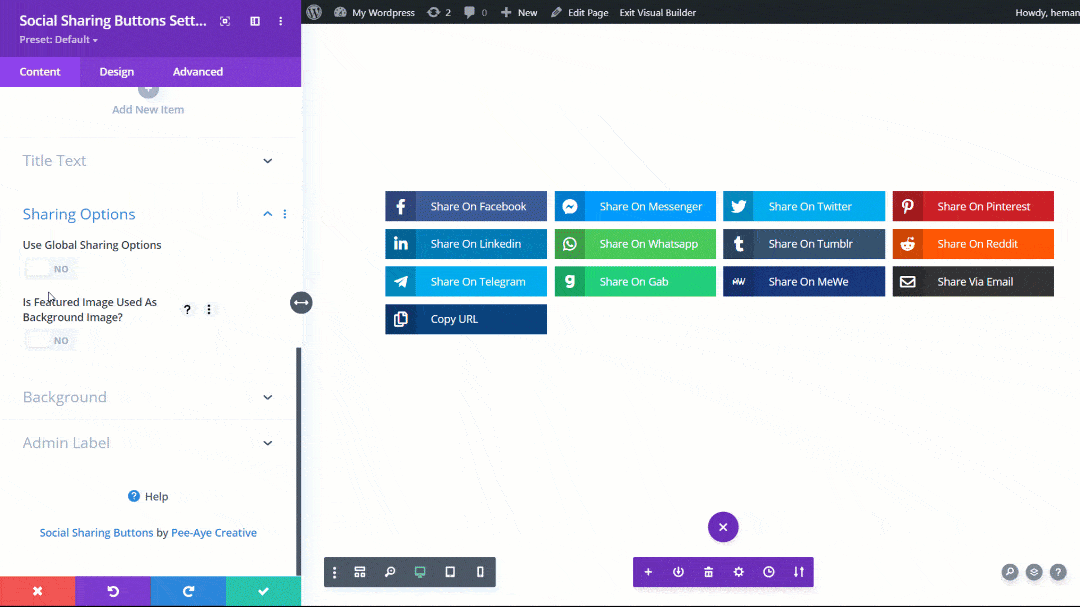
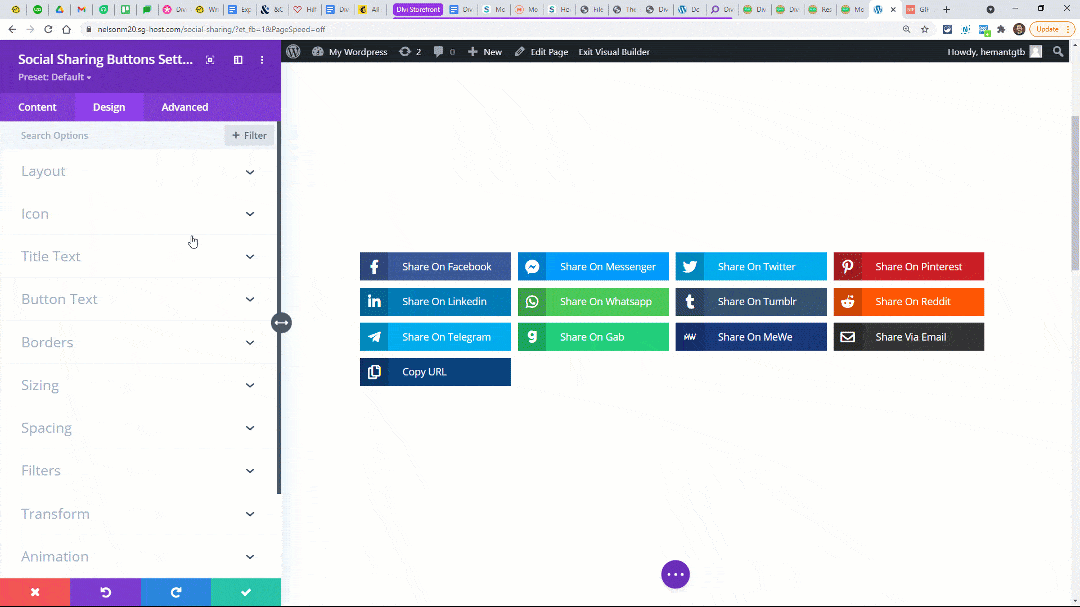
5. Design Every Aspect Of The Buttons And Icons Your Way
And now for the fun part – the design! As with all our plugins from Pee-Aye Creative, we made it a goal to provide every possible design setting so you can easily customize and style every aspect of the social sharing buttons! These settings include things like writing your own custom share text, and changing sizes, colors, spacing, borders, box shadows, layout, columns, alignment, and so much more for each of the icons and buttons separately. You can see more of this showcased in our free demo layouts, which you can download and import into your site.
6. Make Everything Responsive For Each Device Size
Along with all the layout and design settings, we also recognize the great importance of making the design look great on each device size – Desktop, Tablet, and Phone. These responsive settings can be found in the Visual Builder for all the settings throughout the module. This includes the very important settings like number of columns per device and the button layout per device, as mentioned above. These important responsive options help make the sharing process even easier for everyone!
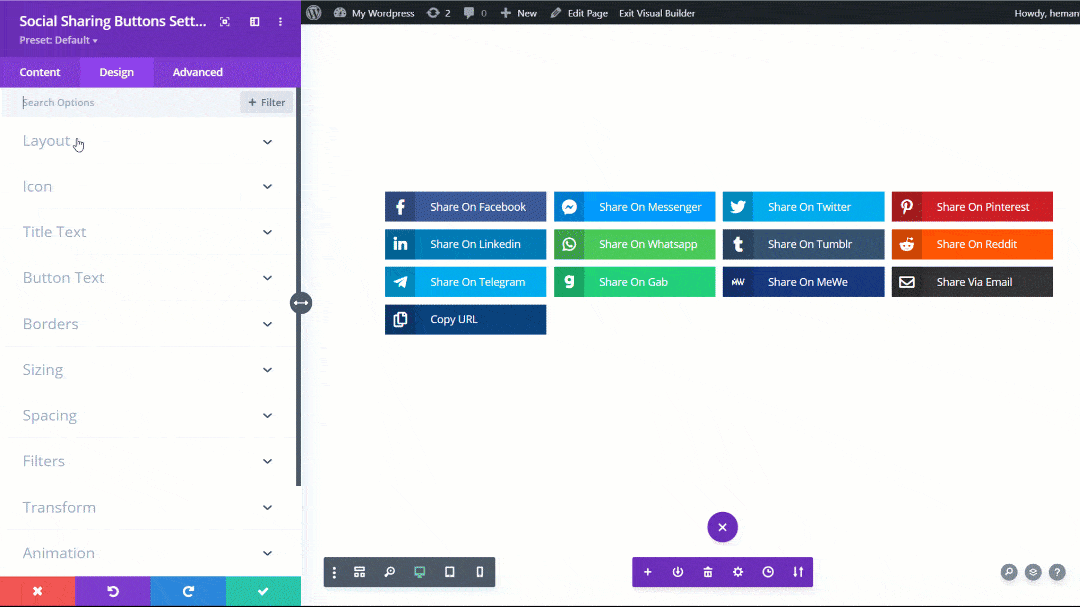
The Smart Way To Add Social Sharing On Your Divi Website
Only Divi Social Sharing Module
Tons Of Design Options
Add To Any Page Or Post Type
Perfect For The Theme Builder
Divi Social Sharing Buttons Maker Is Created By Divi Experts!
Why Choose This Product?
- The best solution to the missing social sharing module in Divi
- Integrates perfectly with the Divi Theme Builder templates
- Totally custom sharing options for title, link, image, and excerpt
- We are a top-rated Divi product creator and community leader
- Our proven track record of continuous feature updates and improvements
- We are known for fast, friendly, and personal support
- Our products come with thorough and helpful documentation
- Thousands of happy customers who love and trust our products

Hello, I’m Nelson Miller, the owner of this company. I created the Divi Social Sharing Buttons Maker so you can easily encourage users to share your awesome content! I hope you enjoy this innovative plugin!

FAQs
Get answers to common questions you may have about this product. If you have other pre-sale questions not mentioned here, just send us a message and we’ll be happy to help!
How does this plugin work?
The plugin adds a new custom Divi module into the existing Divi Visual Builder. Simply go to your Divi Builder layout, click the gray plus (+) icon to add a new module, and select “Divi Social Sharing Buttons Maker” to get started. Please check our full plugin documentation for more information about all the features.
Why isn't Instagram included?
Instagram does not support any kind of social sharing. It is not like other social networks. It’s simply not possible, so that is why there is no feature for Instagram in our plugin.
How does it compare to Monarch?
Elegant Themes, the company that creates Divi, originally created a totally separate social sharing plugin called Monarch that is available with your Elegant Themes membership. But to be honest, it’s not very useful for Divi users. I can think of some majorly lacking features compared to our Divi Social Sharing Buttons Maker module.
- There is no Divi module
- It is very limited in how and where you can add the icons
- There are no design customization options
- The plugin seems forgotten without updates
- It is complicated to use
- There is no integration with Divi
- There are not even any shortcodes
- No layout options
- No responsive settings
- No social sharing options for custom image, title, text, or links
We encourage you to check out Monarch feature comparison table to see all the differences!
Does this work with the Divi Builder plugin?
In general, our plugin will work fine if you are only using the Divi Builder plugin with another theme. However, it may not be optimal because some of our settings are located in the backend in the Divi Theme Options, and the “Theme Options” are only in the Divi Theme and not their Divi Builder plugin. However, only a few of the settings are located there, so in most cases it would work fine with the plugin.
Does the plugin affect page performance?
Our plugin is fully optimized for performance, and we set high standards for all our plugins. We tested this plugin on pages, posts, and Divi Theme Builder templates and did not see any difference in page load time whether our module was used or not. However, obviously there are hundreds of factors to consider in website performance, and any plugin would technically need to load code. The great thing about our plugin is that there are no API share counts to affect the performance, and the JavaScript to open the sharing dialog only runs when you click a button.
How do I set the image that gets shared?
The WordPress “Featured Image” on the page or post is the default image that gets shared when you click one of the buttons. This is handled by something called open graph meta tags, which are added by SEO plugins. Our plugin has settings to share that default image, or to add your own custom image directly in the module, either for all social networks or even set a different image per social network.
Can I suggest new social networks to add?
Absolutely, we love adding new features that benefit the users and add value to our products. If you have any good ideas for new features or suggestions for new social networks, just contact us to let us know which social networks or other features you would like to see added in future updates!
Do you have a share counts feature?
We do not have any feature for tracking shares at this time. There are several important factors to consider here. First, that kind of feature would require API connections to each social media platform, and that will negatively affect your page performance. Secondly, the share count may have negative effects on your visitors. For example, imagine you write a great blog post and are very proud of it, but later after several months, you realize your post says zero shares or a very low share count. To your visitors, it could look like nobody cares if the numbers are lower than they think is a good count, which could demoralize them and cause them not to share and leave the page instead.
For these reasons, share counts may not be as important as you would first think, and could end up having various negative consequences. The hassle, performance, and subconscience negative comprises do not seem worth it. Let us know if you disagree and convince us to add them!
Which purchase option should I choose?
Great question! As you can see we offer several purchase options. These are the licenses that determine how your product can be used.
The Annual Unlimited license is great for anyone who wants to use this product on multiple websites for an affordable yearly fee.
The Lifetime Single license is perfect if you only plan to use the plugin on one site and you don't want to pay recurring fees.
The Lifetime Unlimited license is ideal for anyone who wants use this product on multiple sites and is okay with spending a lot more upfront to advoid recurring fees.
Please review our Product License Policy to learn more about what each license means and what is included.
How do I receive updates?
Our products are eligible for automatic updates to all customers with an active product license. Any time we push out an update with new features, improvements, or bug fixes, you will see a notification in your WordPress dashboard. If we have a big update with important information, we may also send out an email, so be sure to stay subscribed for that information.
Please refer to our Product Updates guide for more information about how you can receive product updates.
Do you offer product support?
Absolutely, we are always happy to help you with anything related to our products. We strongly encourage you to follow our product documentation, especially the "getting started" guide for each plugin. If you still have questions or need technical support, you can submit a support ticket. You can learn what steps to take first and what to expect in our Product Support Policy.
Do you offer refunds?
Our products come with a 30-day money-back guarantee based on some fair but important criteria which is clearly detailed in our Product Refund Policy. We encourage you to review the policy and reach out to us if you have any questions about your purchase. We are down-to-earth folks who will treat you with integrity, so feel free to start a friendly conversation with us at any time.
How do I use and manage the license keys?
Our plugins use license keys to verify the authenticity of your purchase and allow you to receive automatic updates and support. We have created a full Product License Key Management guide for you to learn how to find, add, delete, deactivate, and generate license keys.






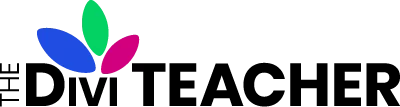

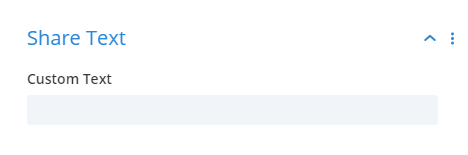
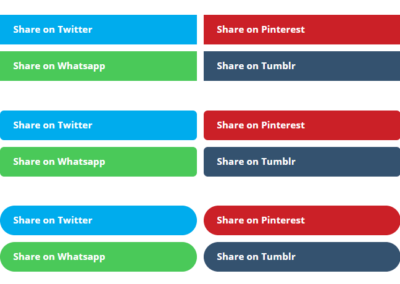
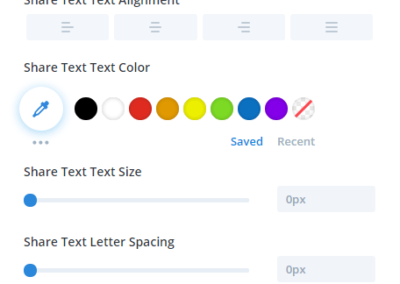
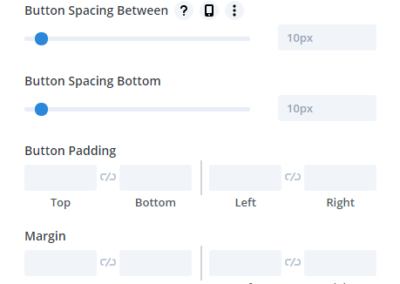
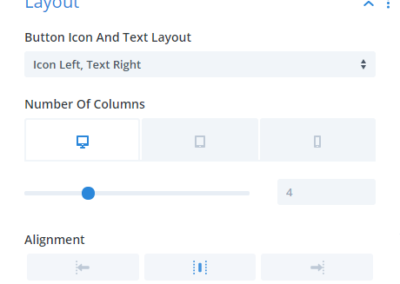
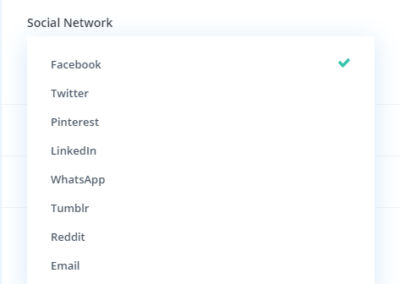
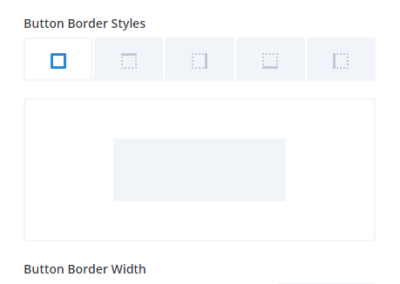
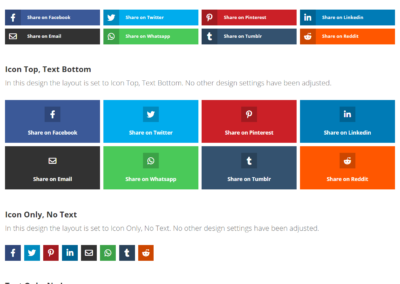
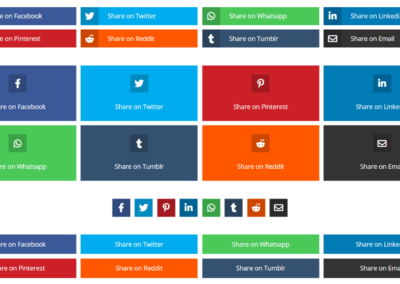
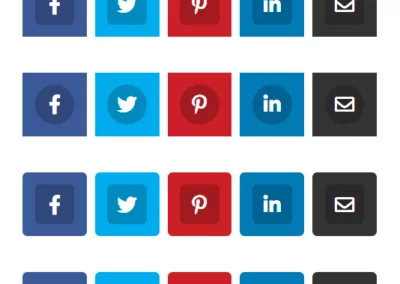

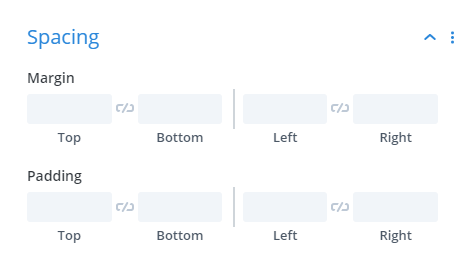
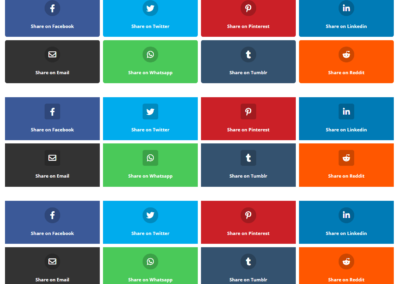

Pierre Forlin <span class="comment-author-role-label"><a href="https://www.peeayecreative.com/product/divi-adventure-club/" class="comment-author-role-link" rel="external nofollow" target="_blank">Divi Adventure Club Member</a></span> –
Le plugin de partage par excellence. N’hésitez pas à faire confiance à Nelson pour vous faciliter la vie. Je conseille aussi Taxinomy helper, Responsive helper et bien entendu The Divi event calendar. Du beau travail !
Pierre
The ultimate sharing plugin. Don’t hesitate to trust Nelson to make your life easier. I also recommend Taxonomy helper, Responsive helper and of course The Divi event calendar. Great work! You rock
Igor –
Hi Nelson,
Does plugin have, collect a sharing statistic?
Can we unite the plugin with Google Analytics?
Thanks,
Igor
Nelson Lee Miller (aka The Divi Teacher) <span class="comment-author-role-label author-label">Author</span> (verified owner) –
Hi Igor,
One of the reasons people love this plugin is because it does not track shares or integrate with APIs that greatly affect performance and slow it down, and if there are no shares, this has the opposite affect and visitors thing it is not good if nobody shared it, so there are several negative things that we avoid by not having those.
Sarah Austin (verified owner) –
Awesome plugin (and service). I’ve tried a few social sharing buttons over the years and this is by far the best, most customisable, and quickest and easiest to set up. Divi users will love it, highly recommended. Thanks Nelson.
Nelson Lee Miller (aka The Divi Teacher) <span class="comment-author-role-label author-label">Author</span> (verified owner) –
Hi Sarah, I am so pleased to hear you are enjoying the plugin features and our service. You are most welcome, thank you for sharing!
wallace dobson <span class="comment-author-role-label"><a href="https://www.peeayecreative.com/product/divi-adventure-club/" class="comment-author-role-link" rel="external nofollow" target="_blank">Divi Adventure Club Member</a></span> (verified owner) –
This was just what I needed
Nelson Lee Miller (aka The Divi Teacher) <span class="comment-author-role-label author-label">Author</span> (verified owner) –
Awesome, glad to hear that! Enjoy!
it (verified owner) –
Had an issue with license key not activating “There was a problem activating the licence: Licence Key was already Successfully activated for http://www.abc.org” reached out to Nelson and received a response immediately and the issue is now resolved. Highly recommend this company!
Nelson Lee Miller (aka The Divi Teacher) <span class="comment-author-role-label author-label">Author</span> (verified owner) –
Thank you, I really appreciate your recommendation!