So Many Unique Features!
We created the Divi Dynamic Helper plugin with the purpose of enabling you to use dynamic content in the modules that are missing the feature by default, the Gallery, Audio, video, Map, and Code modules. But why stop there? We also added Divi Library support to build nested modules, and Dynamic Colors. Today we have even more dynamic content goodness for you in this new update. Now you can use dynamic content in the Circle, Bar, and Number counter modules, show the post or page modified date, show galleries on category pages, make email addressees into mailto links automatically, and use the Toolset Image field to display galleries! This is a lot of great new features, so be sure to check the video and details below to get familiar with them!
▶️ Please watch the video above to get all the exciting details! 👆
New Features
Dynamic Content For Circle, Bar and Number counter Modules
As we continue to fill in the gaps of missing dynamic content in Divi, we have added support for using dynamic content in three more modules: the Circle Counter module, the Bar Counter module, and the Number Counter module.
Toolset Image Gallery Support
Our plugin now includes support for using the Divi Gallery module with images from the Toolset Image field type. So now you can add the Image field type in your Toolset field list and set the “Single or repeating field?” option to “Allow multiple instances of this field.”
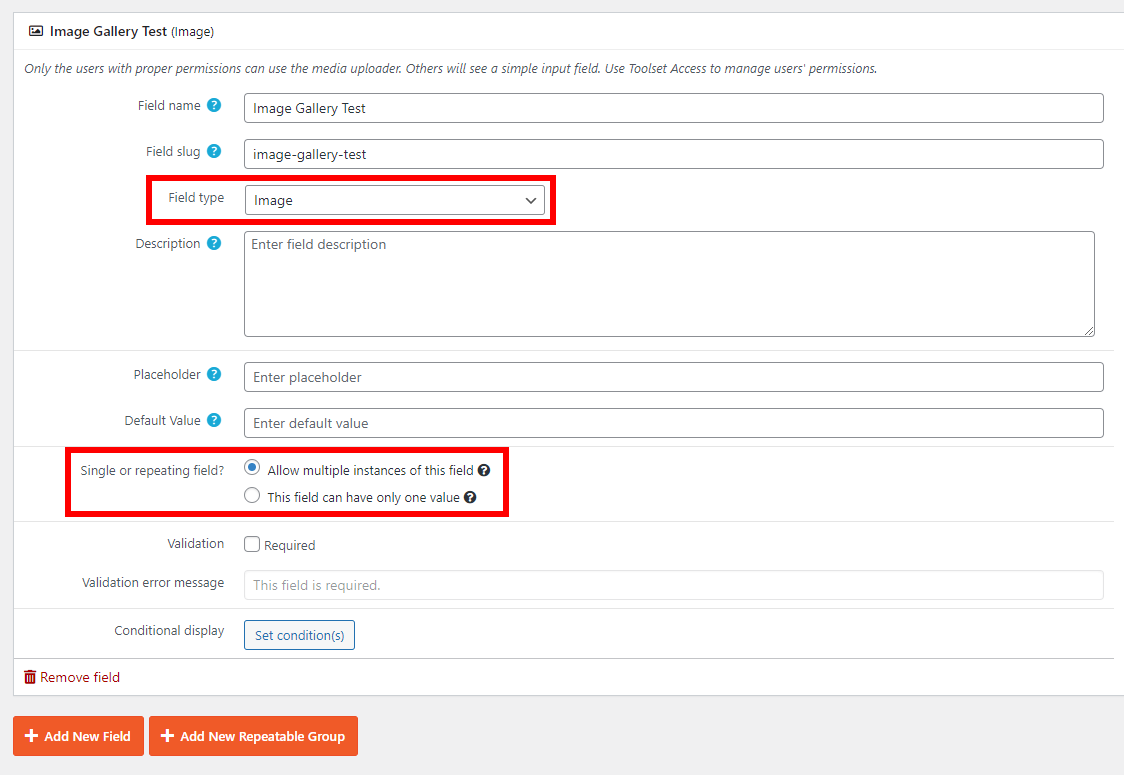
Then in the backend of the post you can select the images like shown. For more info, please check this Toolset tutorial.
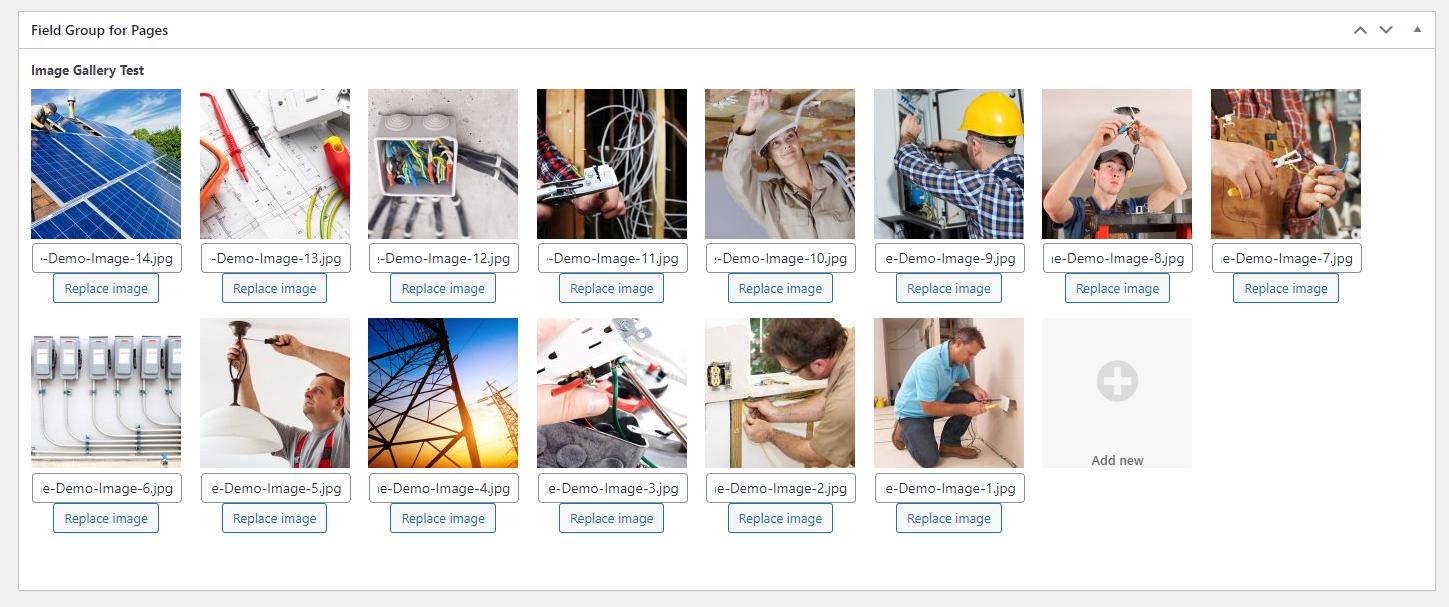
When you view the frontend of the page, you will see the Divi Gallery module displaying the images that you have selected in Toolset.

Dynamic Last Modified Timestamp
By default, in Divi, we have options for showing the post/page published date.
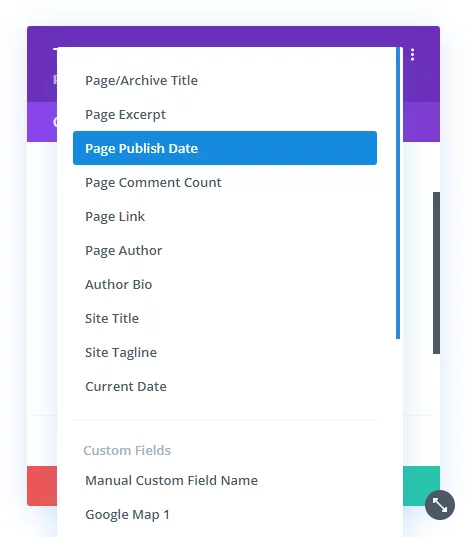
But what about the “last modified” date? A lot of blogs used last modified instead of published, or want to show both. But there is no way to do this in Divi – until now!
We have added a new feature into the Divi Dynamic content dialog box called Page/Post Modified Date.

When you select this option from a Text module, it will automatically show the date on the frontend of when the post or page was last updated.
You will have the option to select the date format, just like you do with the publish date, so this feature feels very native to Divi.
And don’t forget you can use the Before or After pseudo fields for adding text before and after the date, like this:
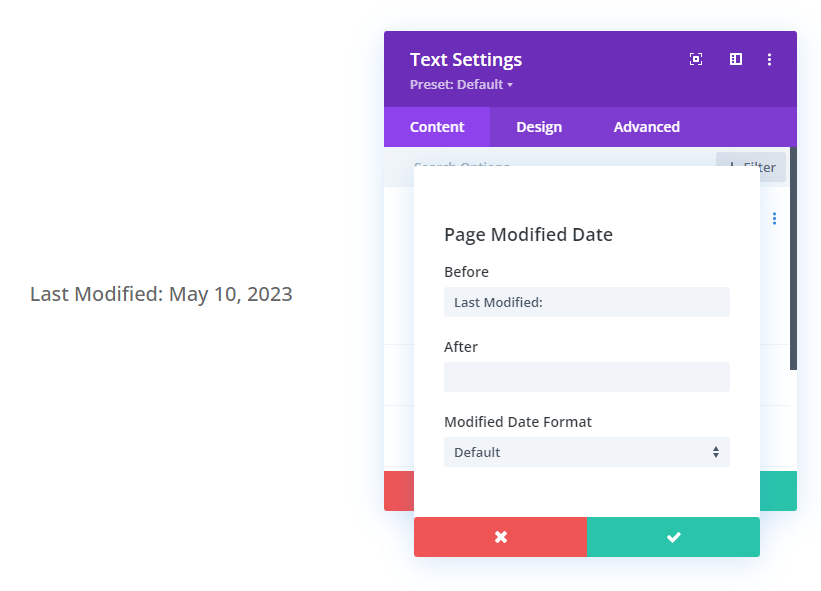
Automatic Mailto Link With Button
This is just a little feature that makes any email address in a custom field automatically open as a “mailto” link when used in the Button module. In other words, if you have a custom field with an email address in it, and then you add a Button module and connect the link field with dynamic content to the email address field, there is no need to try any workaround to make it a mailto link, instead it will now do it automatically!
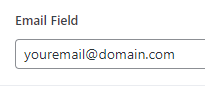
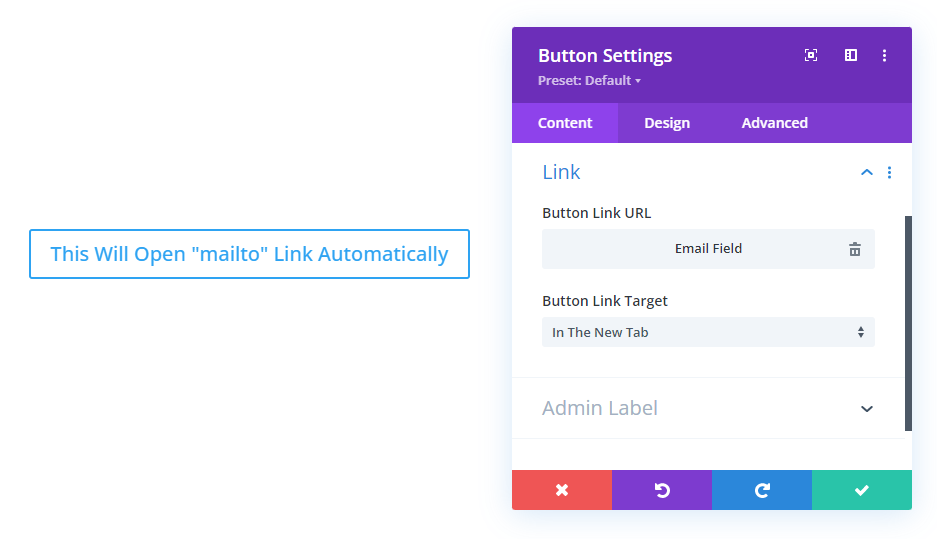
Dynamic Gallery Module Support For Custom Fields On Taxonomy Pages
Some customers wanted to use custom fields from ACF on a taxonomy page, such as a blog post or WooCommerce category. This is useful when you want to add a gallery module to the Divi Theme builder template for the category page. This was not compatible in previous versions, but now we have added support for this scenario! Now if you assign the custom field group in ACF to the taxonomy, it will show the custom fields in the backend edit screen of the category, and the images added there can be viewed in a connected Gallery module in the Theme Builder template.
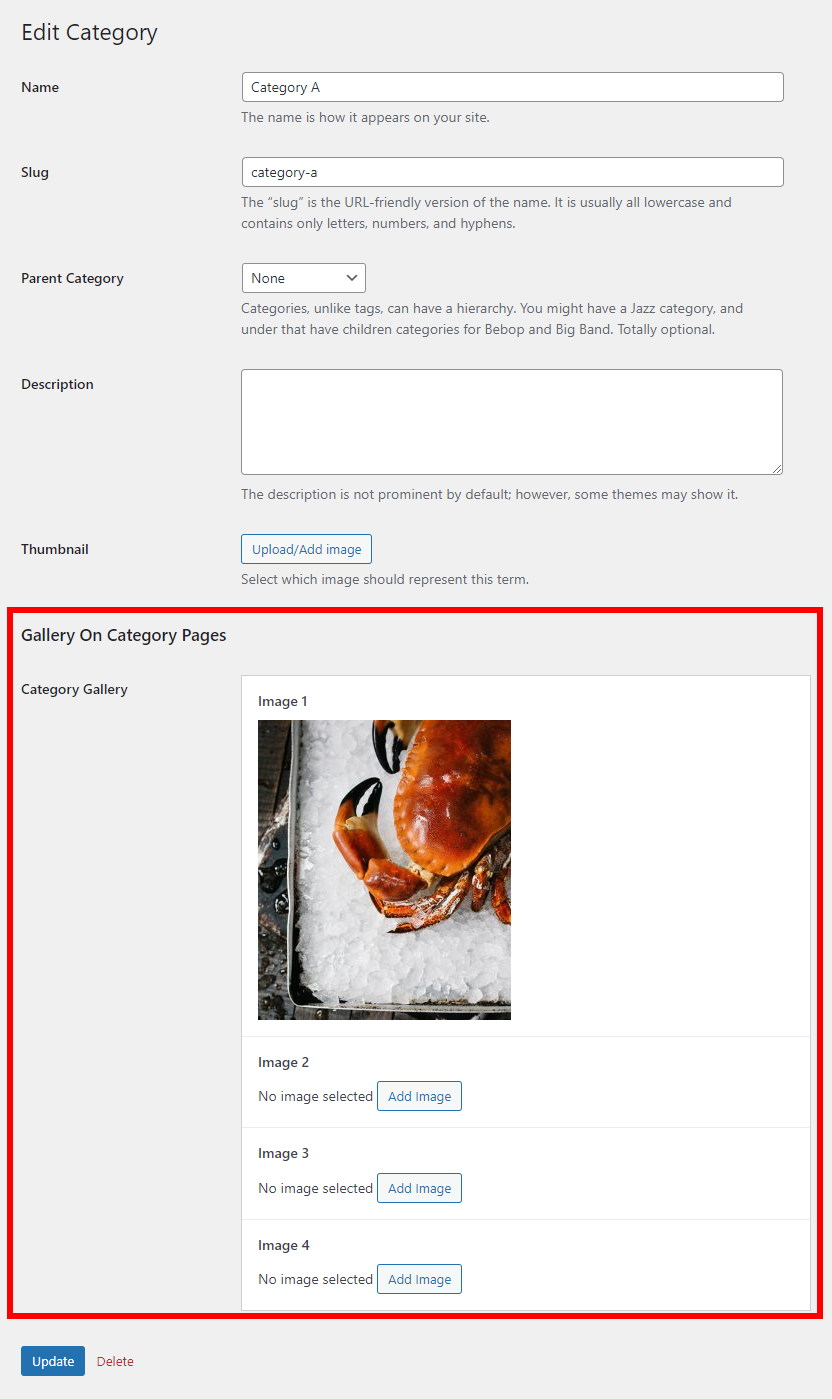
Now you can display galleries on your category pages!
Documentation
As with all of our products, every setting and feature of the plugin is well documented! Go check out the plugin documentation area for the getting stared guide and very thorough videos and written guides.
Learn More About Divi Dynamic Helper
If you are not using this plugin yet, please visit the product page and learn how you can enable the missing Divi dynamic content features for adding data from custom fields in the Video, Audio, Gallery, Map, Code, Number Counter, Circle Counter, and Bar Counter modules, add dynamic content to color pickers, and add Divi Library layouts to any textarea with dynamic content.


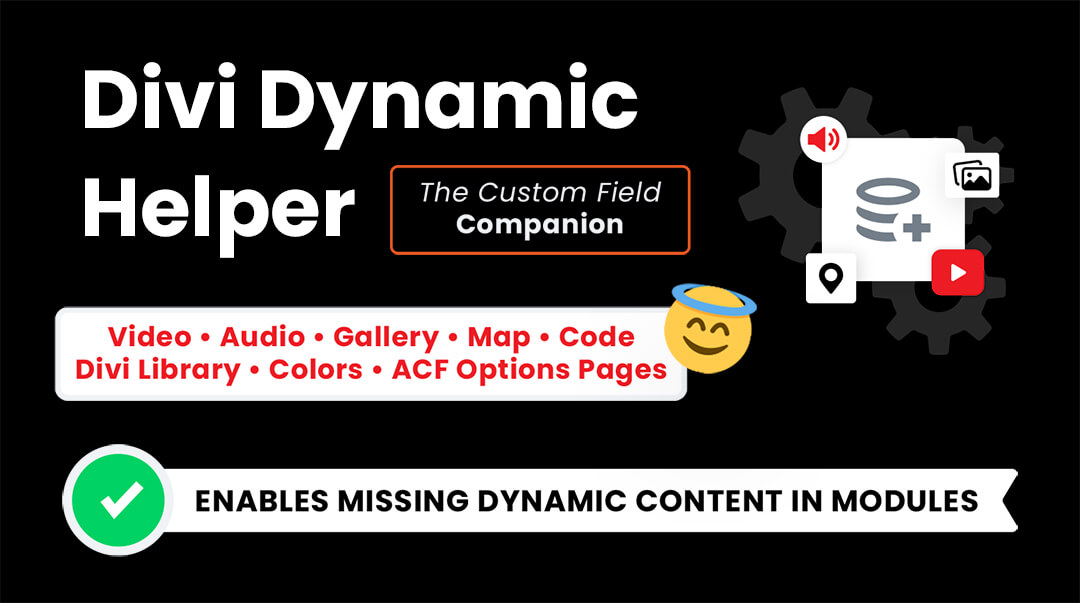








0 Comments