Virtual Events + So Many Features
We are excited to announce version 2.4 of the Divi Events Calendar plugin! This update includes support for the Virtual Events addon by The Events Calendar, as well as many other very useful and requested features. Be sure to watch the video and read the whole post to get familiar with everything that is new before updating, and we hope you enjoy all the features and improvements!
▶️ Please watch the video above to get all the exciting details! 👆
New Events Feed Module Settings
Show Description In Excerpt
Until this point you could only show the event excerpt in the feed, but now we added a setting to show the event description if you choose.
Shorten Multi-Day Dates
A customer asked to show the date of multi-day events with the month and year only showing once instead of for each date. So instead of June 11, 2022 – June 13, 2022 it would show as June 11-13, 2022. So now with the new setting you can choose to only show the month and year of multi-day events once.
Show Events Happening By Relative Date
We had a lot of requests for this. Now you can choose Relative Dates in the Custom Events Selection setting and choose from Today, This Week, and This Month. So just add a Text module and make a headline above the Events Feed module, and you can show events based on when they are happening relative to when the visitor is on your website.
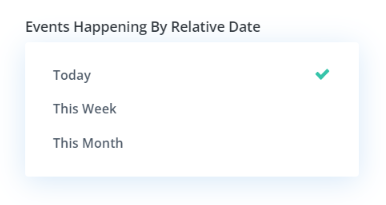
Show Time In Callout Box
I’m excited about this feature because now you can make event schedules for conferences using the Events Feed module in list layout! Add the date of the event in a headline, then set the module to show events for this date, and use the callout box to highlight the time! This new feature includes a time format setting and all the standard design settings for the text!
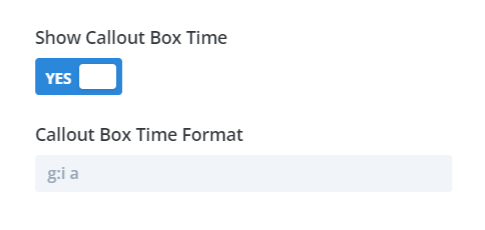
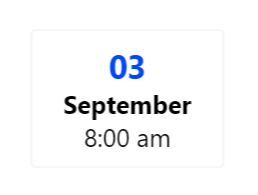
Show/Hide Virtual And Hybrid Events
In this update, we have added support for the Virtual Events addon by The Events Calendar. In this Events Feed module, this means we have added two settings which allow you to show or hide virtual and hybrid events in the feed.
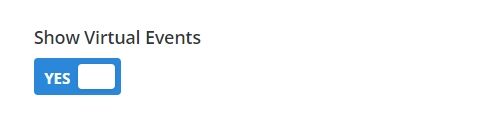

Show/Hide End Date (Multi-Day Events)
Multi-day events show the start and end dates, but some users wanted to hide the end date. So we added a setting so you can choose to hide the end date for multi-day events.

Limit Number Of Recurring Events To Show
This new feature is for setting the maximum number of events to show at any time from within a series of recurring events. This would be for users who are using the Recurring Events feature with The Events Calendar Pro. For example, if a series has 20 events, but you set this limit to show 3, then only the next 3 of those events will show within the feed at any given time.
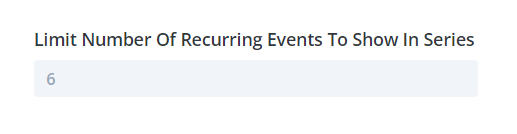
Cutoff Point For Ongoing Events
When an event has a start and end time, or is a multi-day event, the event shows in the feed until the end date/time is reached. But some of you wanted to hide the event if the start date/time was reached. So we have added a new setting for this to decide if ongoing events should show or hide based on start or end date/time.
We know this can sound confusing at first, so let me share an example. If an event start date/time was yesterday or earlier today, but the end date/time is tomorrow or later today, you get to decide if that event should remain in the feed until later, or if it should not be visible anymore.
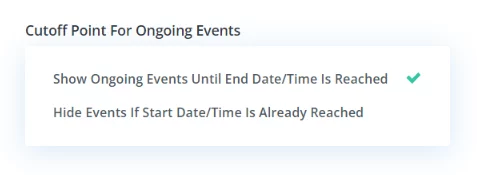
New Events Calendar Module Settings
Limit Navigation Range
This setting is a great addition to the past and future limit settings. The other settings are about whether the actual events show in the calendar, but this setting is related to the ability to navigate to previous and next months. These options allow you to choose whether you want to disable navigation beyond the past and future months limit (meaning you would not be able to click next or previous), or whether you want to still be able to navigate but hide the months.
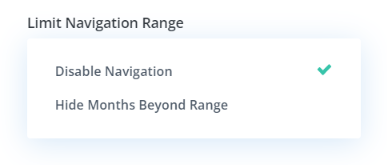
Week Starts On Day
We have added a setting to choose which day of the week should be the first day in the calendar view. I know some cultures and countries use a different day, so this will help you out!
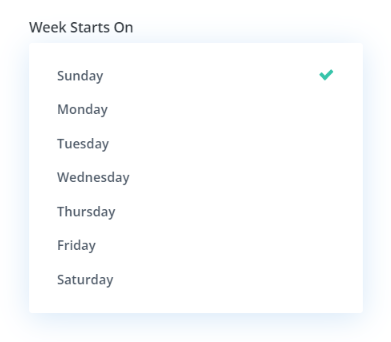
Show/Hide Days Of The Week
We heard from some of you who wanted to hide weekends, or other days, from the calendar. So now we gave you the options to show or hide any day of the week in the calendar. When a day is selected, the dates on that day of the week will not show in the calendar.

Loading Animation
When there are a large number of events on your site, it can take a few seconds to load all the details and images from all the events quickly. In this update, we have added a helpful loading animation and the text “Events are loading, please wait…” to indicate that something is happening.
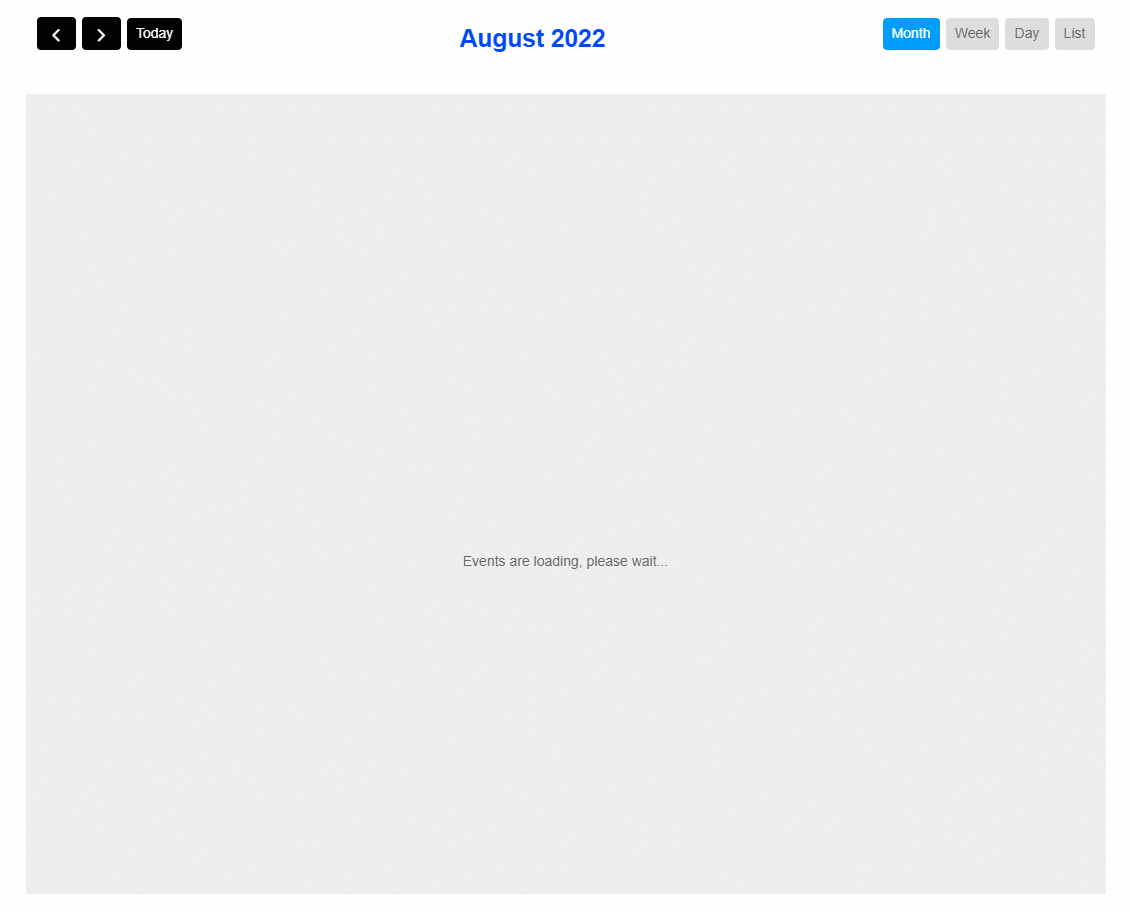
Hide Past Events
Some users wanted to avoid visitors from seeing past events. This includes events that are within the current month. So for example, if it is the 16th of the month, but you already had several events on the 3rd, 7th, and 12th, then those events would be hidden since they are in the past.

Show/Hide Virtual And Hybrid Events
In this update, we have added support for the Virtual Events addon by The Events Calendar. In this Events Calendar module, this means we have added two settings which allow you to show or hide virtual and hybrid events in the feed.
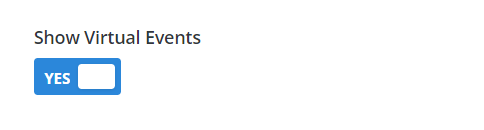
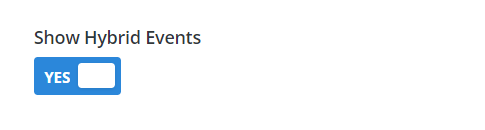
Add Labels And Icons To Tooltip Details
We had labels and icons options for the Events Feed and Events Page modules for a long time, but now we decided to add them to the Events Calendar module tooltip. So you can choose None like before, Icons, Labels, or Icons and Labels. And of course we have added design settings to go along with these to customize and style the label text and icons.
Font Settings For View And Navigation Buttons
It came to our attention that we were missing settings to customize and style the text of the View Buttons and Navigation Buttons, so we have added those settings now. This includes font, font weight, line height, text size, etc.
New Events Filter Module Settings
Custom Filter Label Text
A very common feature request was to change the text of the filters. Now you can do this very easily by simply writing your own custom label text on each filter!
Show Dropdown Icon
This is a fun new feature! Since the filters are basically dropdown menus, why not have a dropdown icon? Now you can enable this icon and use the icon picker to selecting any icon of your choice to show on the filter item.
Recurring Events Filter
If you are using Recurring Events with The Events Calendar Pro, now you can filter your events by choose Yes or No in the new Recurring Evens filter option.
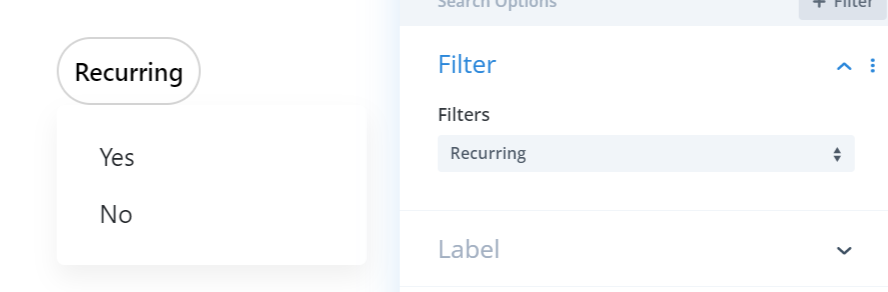
Show Dropdown Options In Alphabetical Order
We added a setting within each filter item to show the dropdown options in alphabetical order. This is totally optional.
New Location Filter
Since this update includes support for the Virtual Events addon by The Events Calendar, we also added a new option to filter events by Physical, Virtual, or Hybrid.
NOTE: We removed the old filter option with the same name because it was not valuable to filter by event venue addresses, so we completely changed this filter to be about the general location of the event.
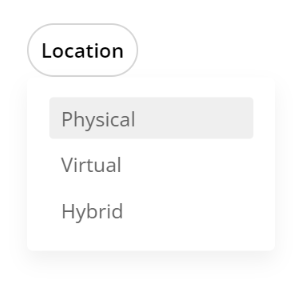
Inline Category Filters
There were a lot of requests to show a horizontal menu of just the event categories as filters. So we answered you, and now you can enable a setting within the Category filter to show all the event categories inline. NOTE: You would probably not want to use this with other filters, it is meant for showing categories as the only filter option.
New Events Page Module Settings
BONUS: Added Support For Virtual Events
The main focus for the Events Page module for this update was to add support for the Virtual Events addon by The Events Calendar. This mostly is code related without many new settings, but we have added some settings in a new Virtual Events toggle. These will be enabled by default. This will show details from the integrations with the Virtual Events addon, such as Zoom, Webex, Facebook, and YouTube. So things like the title, details, ID, link, video, and button will display. Keep in mind that any setting related to this is managed by The Events Calendar. Our plugin is simply displaying the data available to us. At this time, there are no other settings related to virtual events. Our only purpose with this bonus support is to allow the Virtual Events addon users to be able to use our module. Any questions related to Virtual Events should be directed to The Events Calendar and not to us.
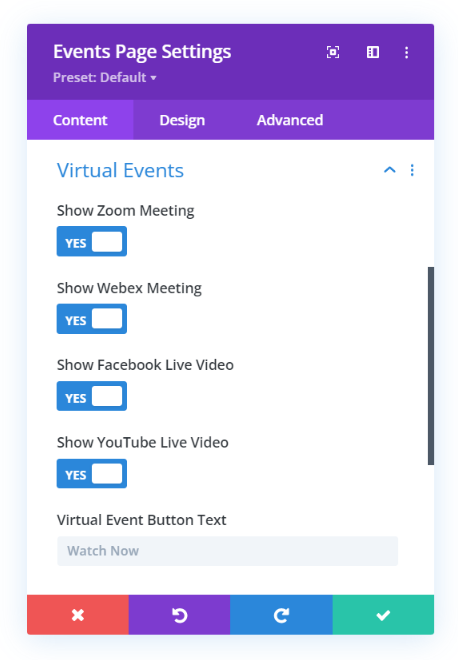
Fixes, Changes, Improvements
All of our updates include numerous bug fixes, terminology updates, small changes, and helpful improvements. Please be sure to check our full 2.4 changelog for a detailed list of these items.
Learn More About Divi Events Calendar
If you are not using this plugin yet, please visit the product page and learn how you can easily integrate The Events Calendar plugin into Divi using our custom event modules to display beautiful highly-customizable grids, calendars, lists, and single event pages with incredible options and features for selecting, displaying, and styling events in the Visual Builder.

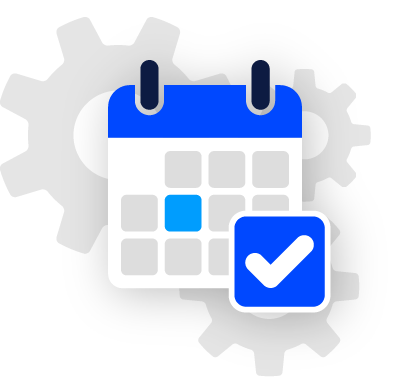
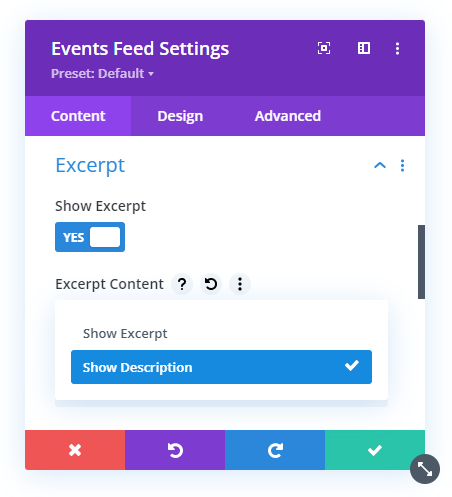
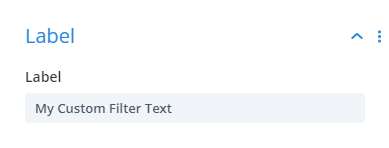
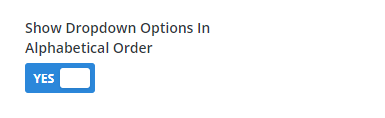
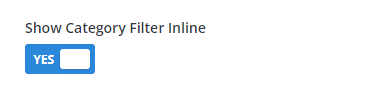
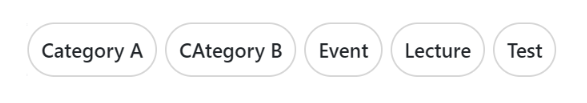









0 Comments