More Improvements And Features
We are pleased to announce another update to our Divi Events Calendar plugin! This update highlights various new features and improvements to our custom event modules, like new custom label text, tags, dynamic series support, and various missing design settings. As always it also includes some minor improvements and bug fixes. Be sure to watch the video and read the whole post to get familiar with everything that is new!
▶️ Please watch the video above to get all the exciting details! 👆
New Events Feed Module Settings
Custom Text Inputs For Details Labels
We added input fields for each of the details in the Events Feed module to customize the default terminology including Date, Time, Venue, Organizer, Location, Price, Tag, Category, and Website.
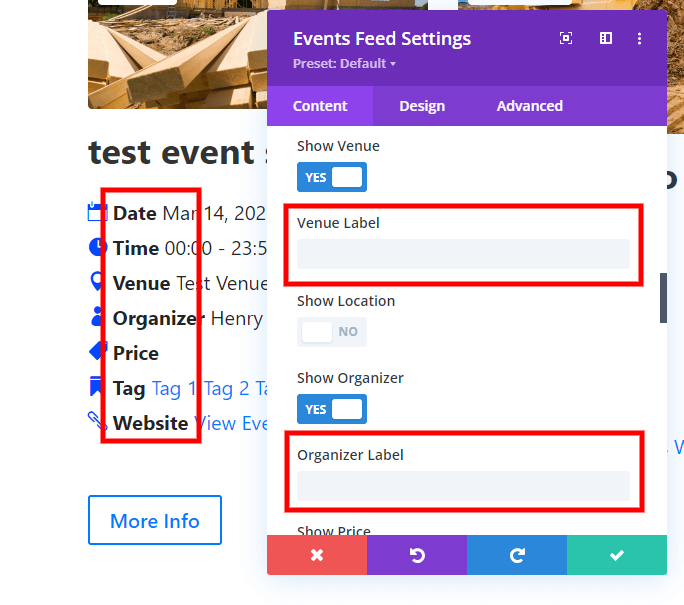
Details Icon Font Size Setting
Now you can independently adjust the size of the icon next to the details label text. This is nice if you are changing the label text and want the icon to visually match.
Background Color Setting For Month Separator
In our previous updates, we added a new month separator to show events separated by month, and along with that we added many design settings. We missed the background color, so now this is added.
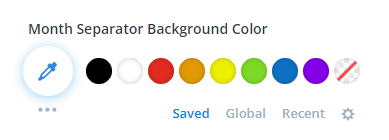
Show Tags In Details
Now you can show tags in the details. We also have a setting to show or hide the comma if there are more than one tag assigned to the event.
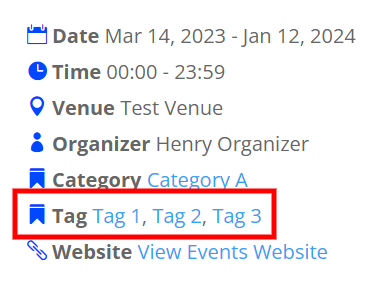
Links Settings For Tags
Just like all the other details, we have added settings to enable or disable the links which link to their own tag page.
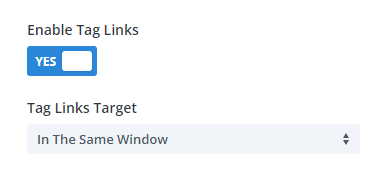
Dynamic Support For Showing Events By Series
This feature is related to The Events Calendar Pro Series feature. In the Divi Theme Builder, you can set up the All Series template and add our Events Feed module and set it to the new option called Dynamic Events For Series. This is the template users will see when they click the series name in the Events Page modules and only see events in that specific series.
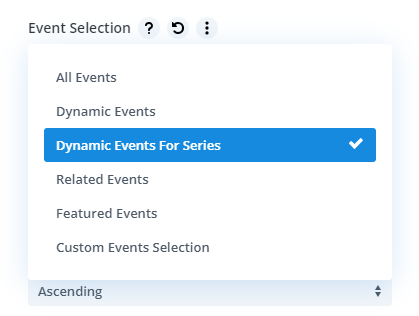
Box Shadow Setting To The More Info Button
It’s crazy that we can overlook even simple settings for a long time. Now we added box shadow design settings for the More Info Button.
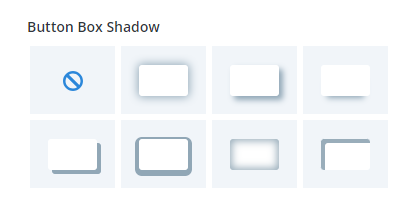
Box Shadow Setting To The Pagination Load More Button
We also added the missing box shadow setting to the pagination Load More button.
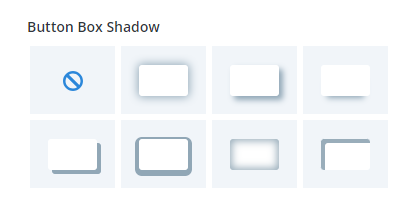
New Events Page Module Settings
Description Text Design Settings For Links, Bullet Lists, Number Lists, and Quotes
We have always had description text design settings, but it was only for paragraph text. Now we have added the settings for links, bullet lists, number lists, and quotes.
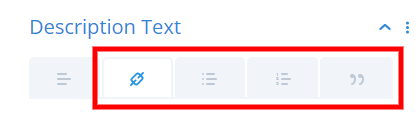
Description Heading Text Design Settings
Now we have added settings to style any heading text from H1-H6 in your event description. This includes all the standard font and text settings.
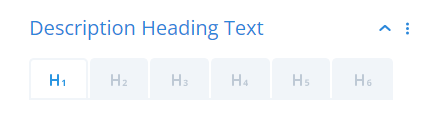
Map Width And Height Setting
Now you can adjust the width and height of the map in the Events Page module!
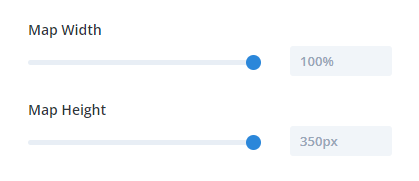
Fixes, Changes, Improvements
Full Changelog
All of our updates include numerous bug fixes, terminology updates, small changes, and helpful improvements, but this update includes a lot of improvements that are not listed in this post. Please be sure to check our full 2.8 changelog for a detailed list of these items.
Learn More About Divi Events Calendar
If you are not using this plugin yet, please visit the product page and learn how you can easily integrate The Events Calendar plugin into Divi using our custom event modules to display beautiful highly-customizable grids, calendars, lists, and single event pages with incredible options and features for selecting, displaying, and styling events in the Visual Builder.

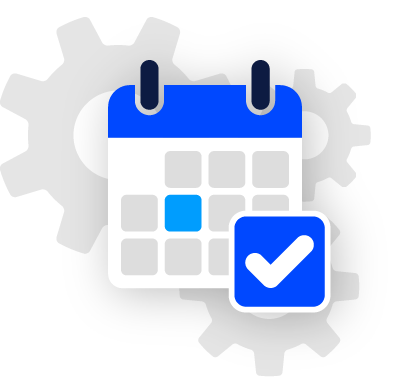









0 Comments