More Sharing Features
As you know, the new Sharing Options in version 2.0 was a huge deal, something that does not exist in any other plugin in the entire WordPress ecosystem. But you also known by now that we do not stop. We are constantly looking for new features to add even more value to our products, so today we have an update that adds more settings and features to the Divi Social Sharing Buttons module. Take a look at the video and written post below to get all the details.
▶️ Please watch the video above to get all the exciting details! 👆
New Features
Sharing Title Length
This new option enables you to set the length of the global sharing title. Just enter the number of characters that you want. Keep in mind, this setting can be adjusted for Desktop, Tablet, and Phone. On the ahrefs blog, they say “There’s no official guidance on this, but 40 characters for mobile and 60 for desktop is roughly the sweet spot.” Please check these resources for more information:
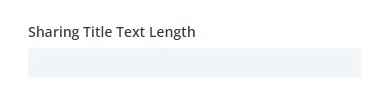
Print Button
It’s a little crazy, but yes, apparently people still print things with actual paper! Several customers asked for this, so of course we said sure, why not! Now you can add a print button as a network, and style and customize it just like the other buttons. Clicking the button opens the browser’s print dialog screen.
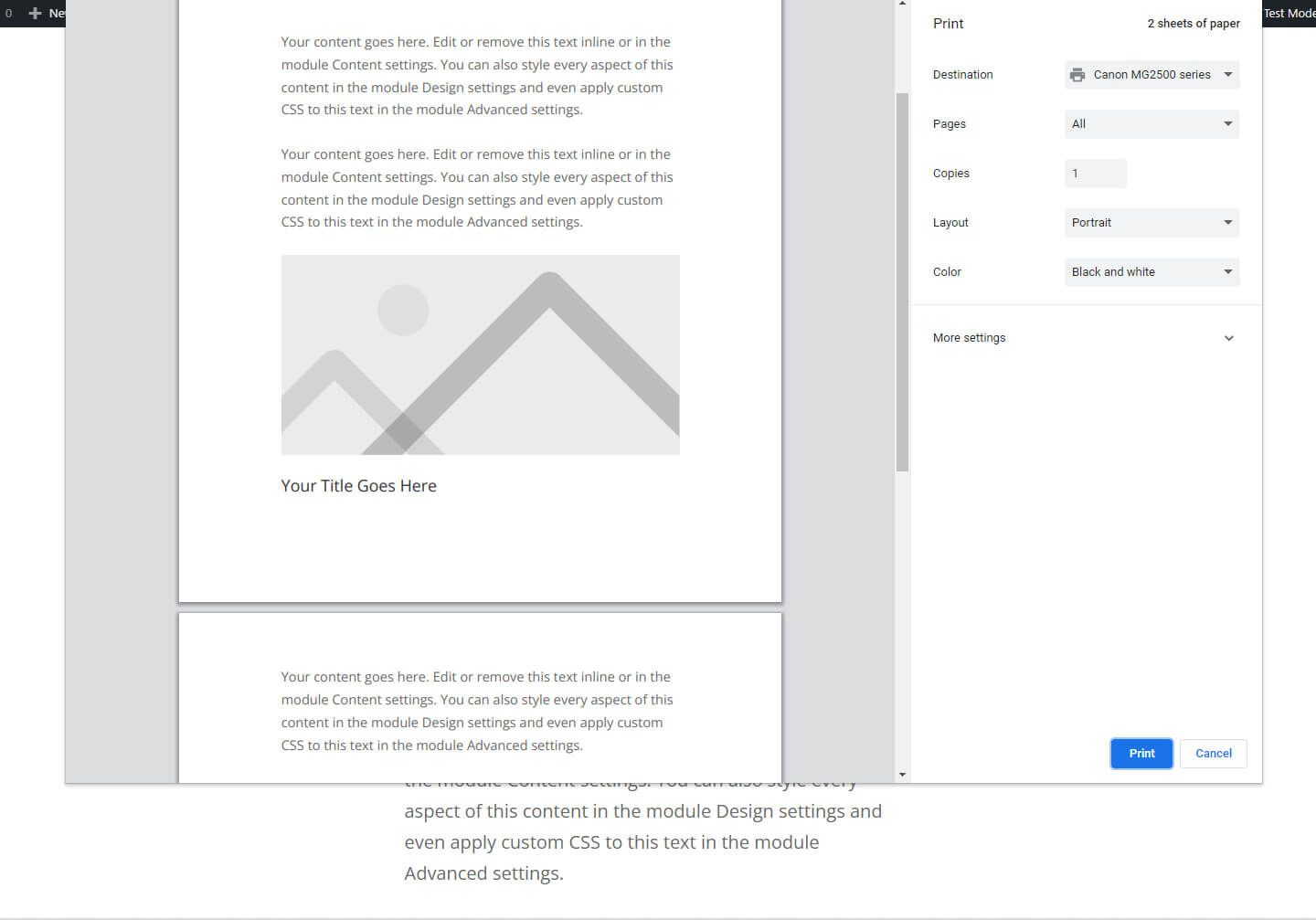
URL Query Parameters
Those who are into marketing will be very happy about this new feature. You can now choose which data you want to include in the sharing URL as query arguments by adding custom URL query parameters for the sharing link URL. Simply enable the setting in the Sharing Options and enter the URL query parameters that you would like to include in your sharing link URL. Now when people click the link on social platforms, the admin can utilize this information for their marketing campaigns and analytics. Those who know what this is will be very happy, the rest of us can just be happy for them. 🙂
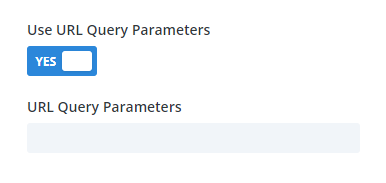
Inline Share Title
Until now, the optional title text of the module appeared above the buttons (this is also how other Divi modules work). But we got a lot of requests to make this title inline, and we agree it is a very good idea. Now you can just toggle on this setting and the title text will be on the left side. Works best with only a few buttons or when you use just the icons.
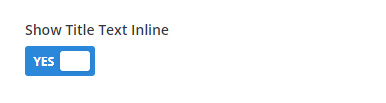
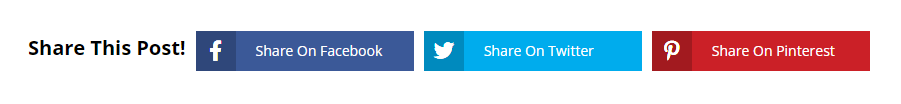

Button Box Shadow Settings
This may not be the most exciting thing in the world, but hey, there were no box shadow options until now. Did you notice? Oopsie, now you can set box shadows using the main Design tab in the Box Shadow settings group toggle, and they will affect each social sharing button.

Learn More About Divi Social Sharing Buttons maker
If you are not using this plugin yet, please visit the product page to learn you how you can encourage users to share and engage with your Divi content by adding highly-customizable social sharing buttons to any page, post, or Theme Builder template with innovative custom image, title, excerpt, and URL sharing options and full design, layout, and responsive settings!










0 Comments