We have a huge update to our increasingly popular Divi Table Of Contents Maker, the first and only Divi module that allows you to automatically create a table of contents from your content and fully customize it with hundreds of design settings. There have been a lot of code improvements in this version, along with some exciting new features like excluding headings by class, new decimal number marker, hide header, show decorative icon, move icon to the left, make the content area auto height.
▶️ Please watch the video above to get all the exciting details! 👆
New Features
Added Option To Exclude Headings By Class
This is a very important new feature, and one that should be very useful. Instead of “excluding” headings by class which we did before, now you can “include” headings by class. The reason this is so helpful is because sometimes it required adding the class to many different sections, row, or modules to exclude everything in larger Theme Builder templates. Now you can simply add the
Like before, you can add the class to any section, row, or module in your Divi layout. Just use the CSS classes “pac-dtocm-exclude” to exclude headings in the TOC from that element or “pac-dtocm-include” to include headings in the TOC from that element.
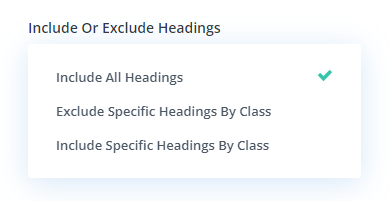
NOTE: If you were using the option to exclude headings by class before, that option will automatically be sleeted when you install the update. However, even though we do not expect any disruption to existing users of that setting, it will be wise to double-check it on your site.
Added new Header Level Marker For Decimal Numbers
I’m excited to introduce a new marker option for decimal numbers. You may already know, we have an option for setting the markers to decimal, but that option is only in relation to the parent level. In other words, the new marker works on its own and resets for each heading level rather than continuing the parent level numbers.
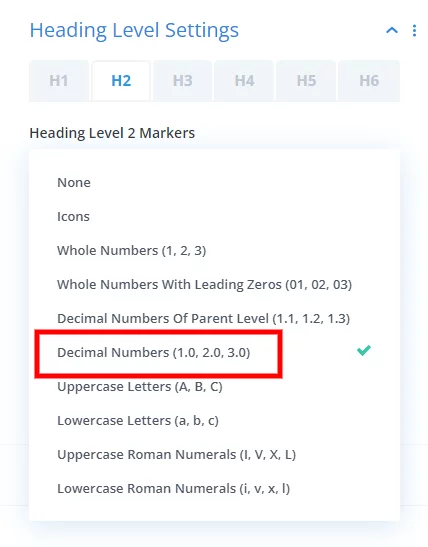
It’s a bit tricky to explain, so I’ll show you the difference in a screenshot. The first TOC has the second level headings set to the “Decimal Numbers” option, and the second TOC has the second level headings set to the “Decimal Numbers Of Parent Level” option.
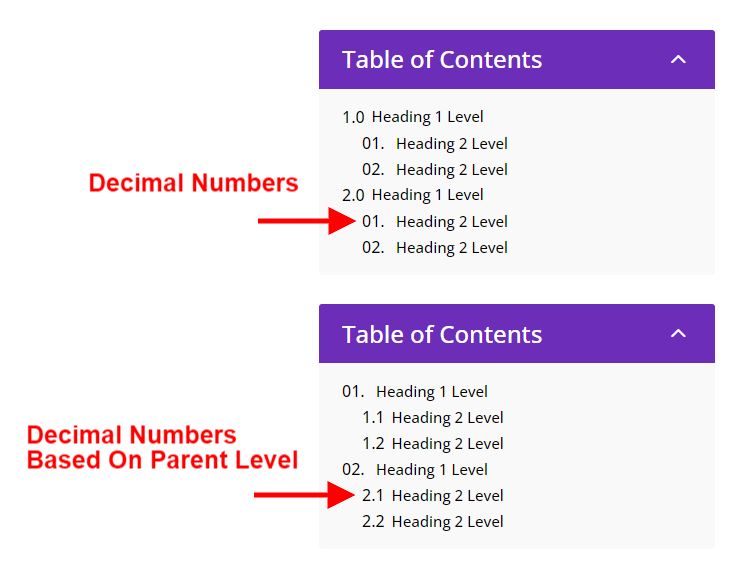
Added Option To Hide The Entire TOC Header
There are some times when you don’t need to show the title or show the collapse icon, and simply show the content, so now this is easy to do! We thought it was a good idea to add a setting to hide the entire table of contents header.
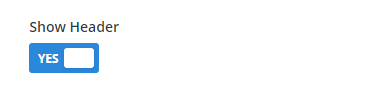
Added Option To Show Or Hide The Header Icon
Until now, the header icon served a functional purpose to collapse and expand the table of contents. But now, we added the option to show this icon even if the Allow Collapse/Expand option is disabled, allowing the icon to show even though it is then purely decorative, which is pretty cool. In this case, I suggest placing the icon on the left.
Added Option To Set The Icon Position To The Left Or Right Side
This also is new feature to set the icon on the left or right. Before, it was only on the right by default, but we thought it was a great idea to give you the option, especially when using it as decorative only.
Here is a nice example:
Added Setting To Make Content Full Height
Until now, we assumed you wanted to set a maximum height for the content, and when this was reached, a scrollbar automatically appears. However, now we have added this as an option to choose whether you want to limit the height of the content area and show a scrollbar, or not, it will expand to full automatic height.
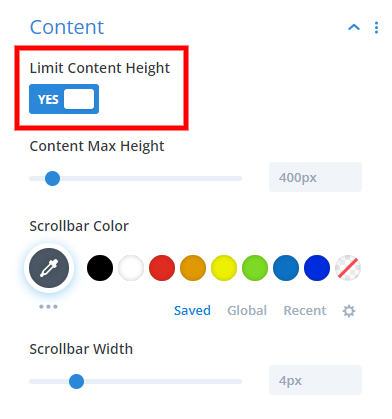
I want things to be as easy to understand as possible, so we updated the label for “Included Headings” to “Included Heading Levels” to make it more clear.
Live Demo
We used our own module to create the live demo for the module! We even include the documentation as the content, so be sure to check it!
Documentation
As with all of our products, every setting and feature of the plugin is well documented! Go check out the plugin documentation area for everything you need to know about using the module.
Learn More About Divi Table Of Contents Maker
If you are not using this plugin yet, please visit the product page and learn how you can improve your blog post navigation, readability, and SEO with the first and only table of contents module for Divi! Includes hundreds of customization settings and design styling options.

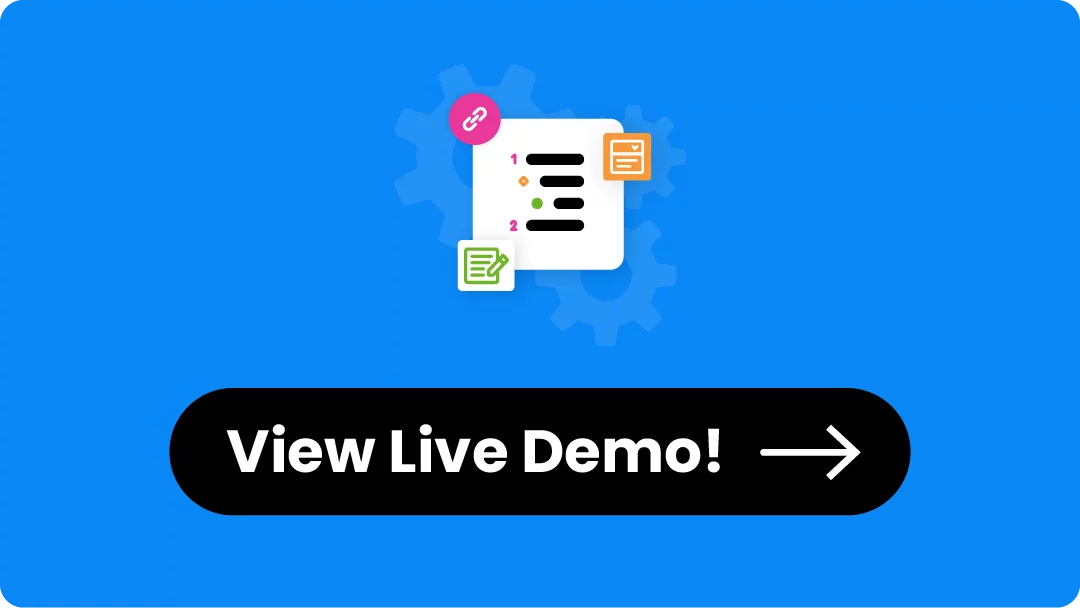
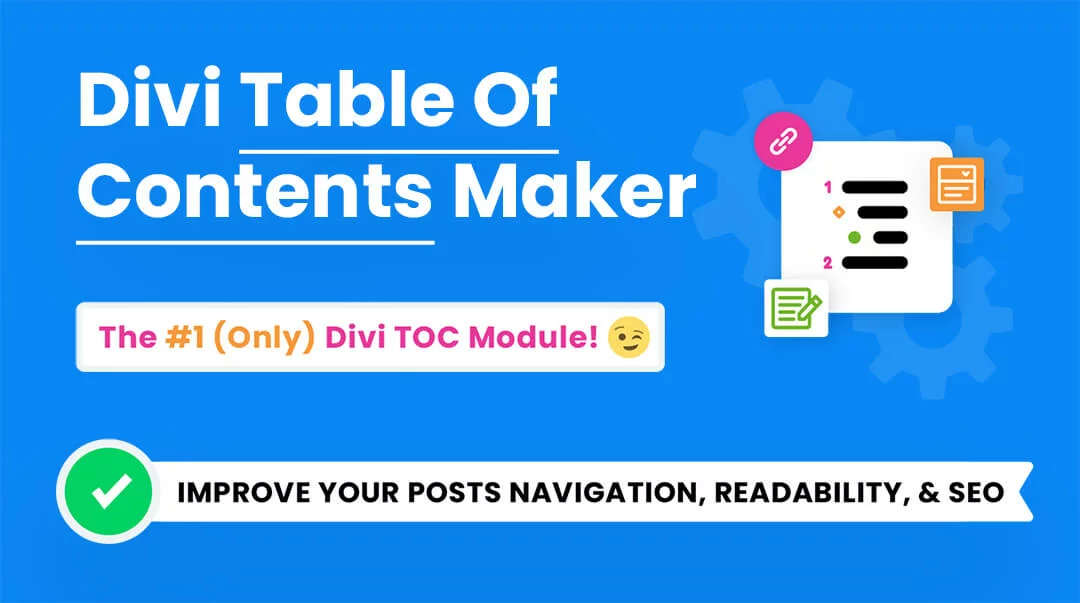





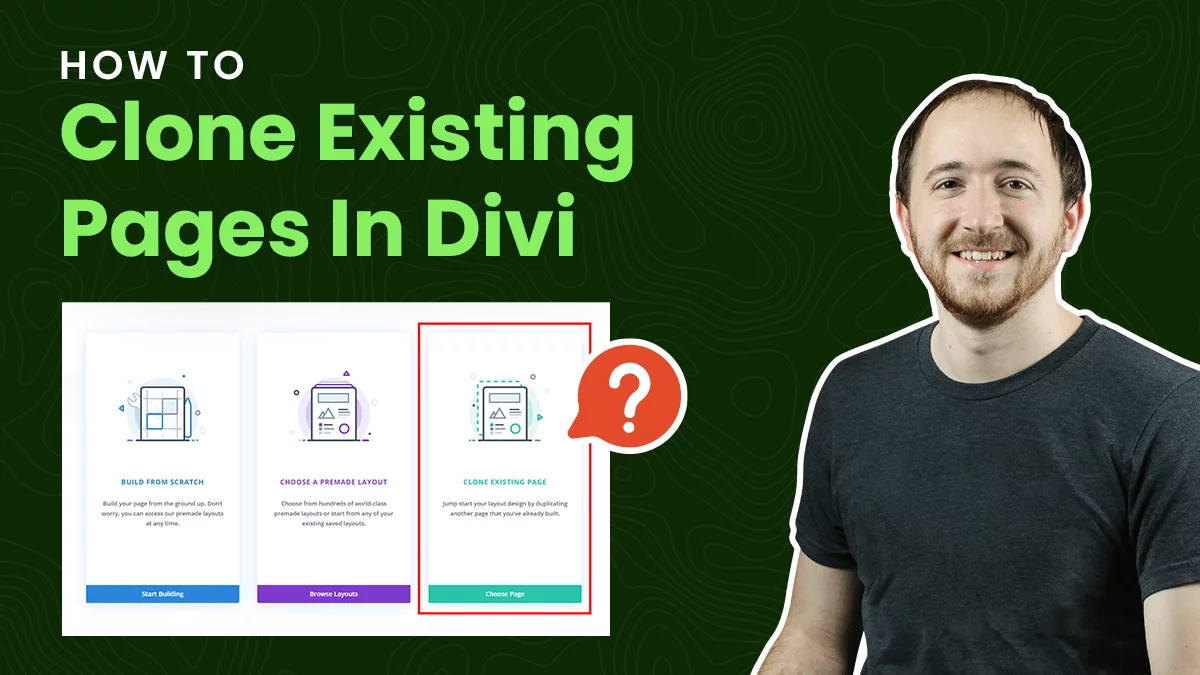


0 Comments