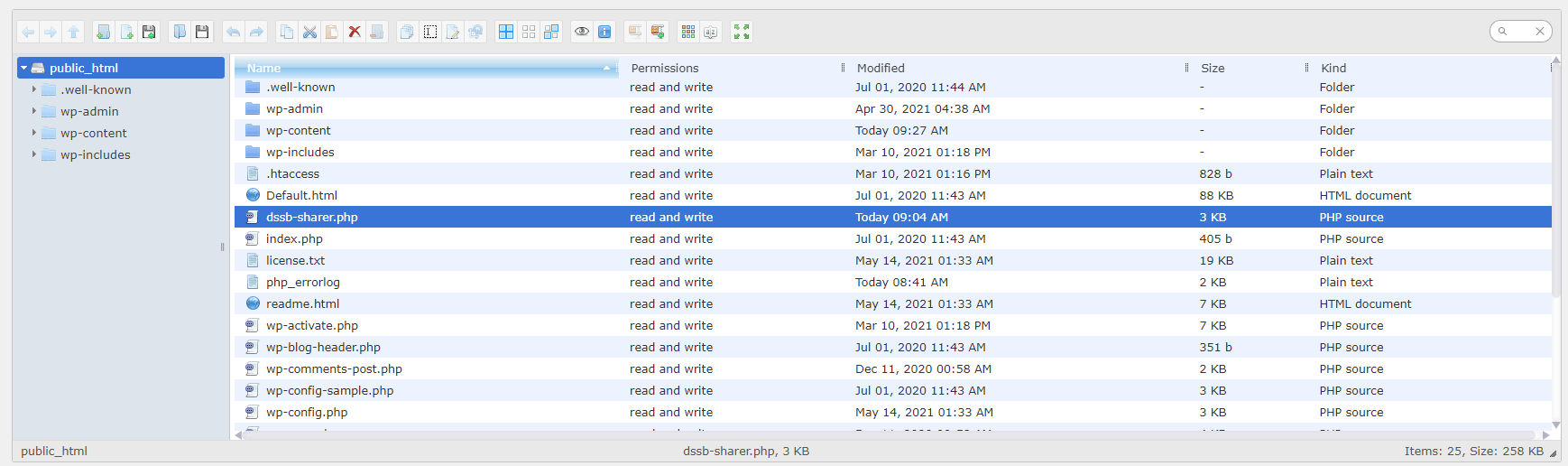Troubleshooting
If you are facing a technical issue with the Divi Social Sharing Buttons Maker, please check the troubleshooting steps listed below. If the outcome of following the steps below point to an issue with our plugin specifically, please send us a support message. When contacting our support, be sure to let us know if you have already tried these steps to avoid any unnecessary back-and-forth messages.
👉 General Troubleshooting Steps
Step 1: Clear Cache
We get hundreds of support tickets that are literally just a matter of cache on your site. Cache is a good thing, but it is meant to help on sites that are not changing. But when you are setting up plugins like ours or working in Divi, you need to be clearing the cache all the time. Please check our complete guide on how to clear cache in Divi.
Step 2: Deactivate All Plugins Except Divi Social Sharing Buttons Maker
When working with a 3rd party plugin like ours, the first troubleshooting step is to deactivate all other plugins to isolate the issue and eliminate any conflicts. If this solves the issue, it means the issue is caused by a conflict with another plugin. You can find the plugin that is conflicting by activating your plugin one-by-one, and refreshing the page each time to see if the issue still happens.
Step 3: Deactivate Our Divi Social Sharing Buttons Maker Plugin
You can also test the opposite scenario. If you are facing an issue and are not sure if it is caused by our plugin or not, you can deactivate our plugin and test if the issue only happens when our plugin is active. If the issue continues after our plugin is deactivated, then the issue is not related to our plugin.
Step 4: Let us know if you have completed these steps when you contact our support.
If you have not completed these steps when you contact us, we will ask you about them before we can go any further. So just a heads-up, it will save us both time if these troubleshooting steps are completed first and if you let us know you have done them. Thanks so much!
Admin Notice About File Permissions
If you receive an error message in your WordPress Dashboard about the dssb-sharer.php file then don’t worry, this guide will explain this issue and give you instructions about how to solve it.
dssb-sharer.php File
When the Divi Social Sharing Buttons plugin is installed and activated on a site, one of the things it does is adds a dssb-sharer.php file to your website’s root directory, meaning the public_html file area of your application installation. Whenever the plugin is deactivated or deleted, the file will be removed. This dssb-sharer.php file is important because it enables some of the functionality of the module to work properly.
When Our File Is Blocked
However, some hosting servers or websites do not allow the proper required file permissions in the website root public_html directory. In other words, your hosting server or website is blocking this file from being added by our plugin. But this is not good, because it is blocking some important functionality of our plugin. If the dssb-sharer.php file is being blocked, then you will see a message appear in your WordPress admin area explaining that permissions are needed for this to work.
How To Solve It
To solve this, you should contact your hosting company and ask them to enabled file permissions at the root public_html level. This will allow our plugin to properly add the necessary sharer.php file.
If you are unable to do, you can manually copy the file from the downloaded .zip plugin file. To do that, open or extract the plugin .zip file and locate the sharer folder.
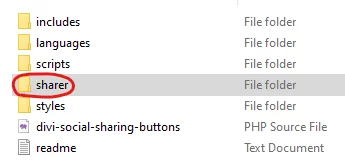
Inside the sharer folder you will see the dssb-share.php file.
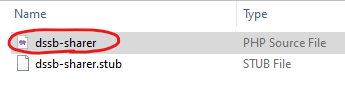
Copy this file and place it in your website root directory (public_html). You can use a file manager plugin, FTP, or contact your hosting company for assistance.
FAQs
If you have questions not covered in our documentation, please check the frequently asked questions list below. We always keep this list updated as we notice customers facing the same questions. If your question is not listed here or in the other docs, feel free to send us a message, and we’ll be happy to help.
How does this plugin work?
The plugin adds a new custom Divi module into the existing Divi Visual Builder. Simply go to your Divi Builder layout, click the gray plus (+) icon to add a new module, and select “Divi Social Sharing Buttons Maker” to get started. Please check our full plugin documentation for more information about all the features.
Why isn't Instagram included?
Instagram does not support any kind of social sharing. It is not like other social networks. It’s simply not possible, so that is why there is no feature for Instagram in our plugin.
How does it compare to Monarch?
Elegant Themes, the company that creates Divi, originally created a totally separate social sharing plugin called Monarch that is available with your Elegant Themes membership. But to be honest, it’s not very useful for Divi users. I can think of some majorly lacking features compared to our Divi Social Sharing Buttons Maker module.
- There is no Divi module
- It is very limited in how and where you can add the icons
- There are no design customization options
- The plugin seems forgotten without updates
- It is complicated to use
- There is no integration with Divi
- There are not even any shortcodes
- No layout options
- No responsive settings
- No social sharing options for custom image, title, text, or links
We encourage you to check out Monarch feature comparison table to see all the differences!
Does this work with the Divi Builder plugin?
In general, our plugin will work fine if you are only using the Divi Builder plugin with another theme. However, it may not be optimal because some of our settings are located in the backend in the Divi Theme Options, and the “Theme Options” are only in the Divi Theme and not their Divi Builder plugin. However, only a few of the settings are located there, so in most cases it would work fine with the plugin.
Does the plugin affect page performance?
Our plugin is fully optimized for performance, and we set high standards for all our plugins. We tested this plugin on pages, posts, and Divi Theme Builder templates and did not see any difference in page load time whether our module was used or not. However, obviously there are hundreds of factors to consider in website performance, and any plugin would technically need to load code. The great thing about our plugin is that there are no API share counts to affect the performance, and the JavaScript to open the sharing dialog only runs when you click a button.
How do I set the image that gets shared?
The WordPress “Featured Image” on the page or post is the default image that gets shared when you click one of the buttons. This is handled by something called open graph meta tags, which are added by SEO plugins. Our plugin has settings to share that default image, or to add your own custom image directly in the module, either for all social networks or even set a different image per social network.
Can I suggest new social networks to add?
Absolutely, we love adding new features that benefit the users and add value to our products. If you have any good ideas for new features or suggestions for new social networks, just contact us to let us know which social networks or other features you would like to see added in future updates!
Do you have a share counts feature?
We do not have any feature for tracking shares at this time. There are several important factors to consider here. First, that kind of feature would require API connections to each social media platform, and that will negatively affect your page performance. Secondly, the share count may have negative effects on your visitors. For example, imagine you write a great blog post and are very proud of it, but later after several months, you realize your post says zero shares or a very low share count. To your visitors, it could look like nobody cares if the numbers are lower than they think is a good count, which could demoralize them and cause them not to share and leave the page instead.
For these reasons, share counts may not be as important as you would first think, and could end up having various negative consequences. The hassle, performance, and subconscience negative comprises do not seem worth it. Let us know if you disagree and convince us to add them!