Meet The Divi Search Helper
I am excited to introduce the Divi Search Helper, a new plugin from Pee-Aye Creative. This is our 12th plugin so far! Upgrade the existing Divi Search module with all the missing features provided by our addon with new design settings, advanced search criteria options, and improved search result pages. Note this is not a new search module, but rather a hack that upgrades the existing Divi Search module with additional features. Take a look at our huge list of features below! For a full list of actual settings in the module, please check the settings list in the documentation area. To see the module in action, check the live demo! Be sure to scroll down through the blog post and watch the video to see all the features, and I hope you enjoy!
▶️ Please watch the video above to get all the exciting details! 👆
Features Chart
Includes (25) custom settings and features! Give the Divi Search module the update it deserves! Check out these incredible features!
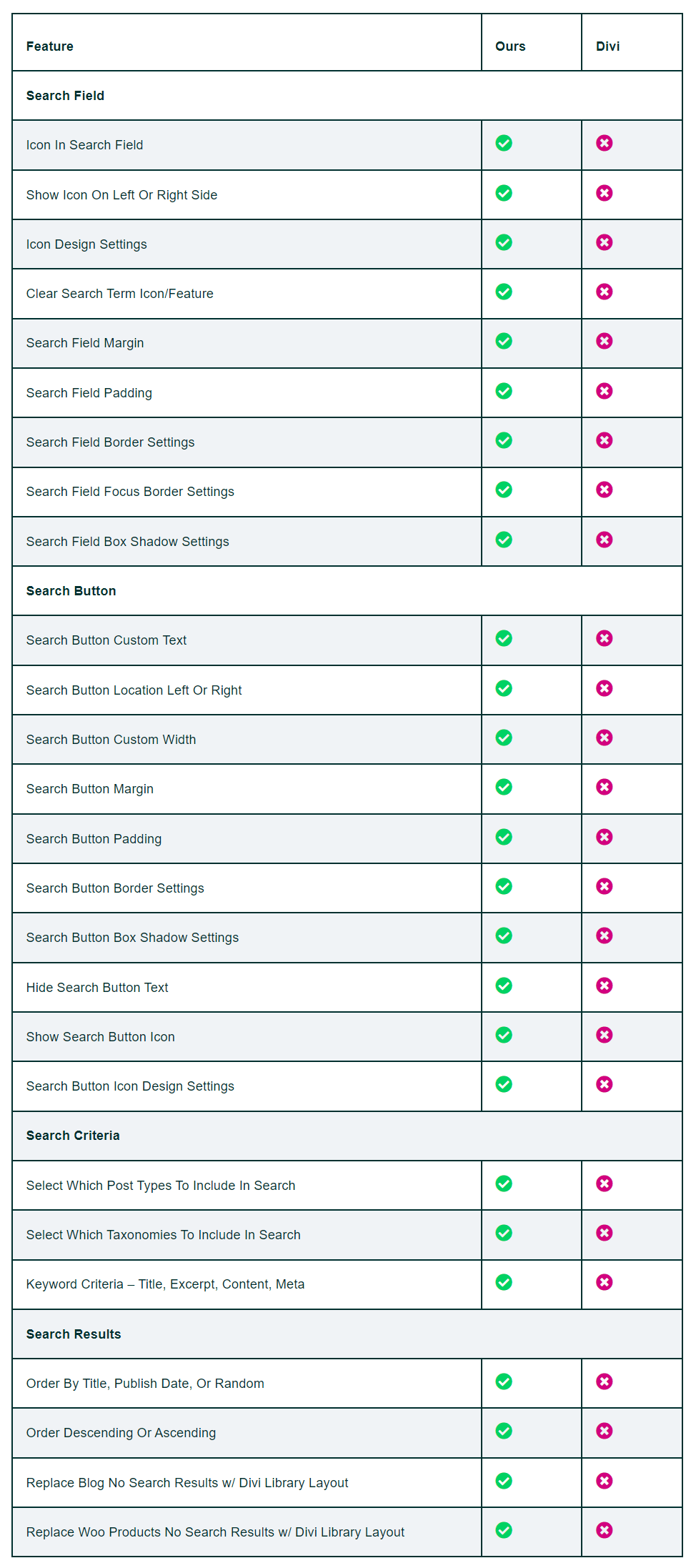
Search Field
Explore this list of settings added by our plugin to upgrade the search field in the existing Divi Search module. Keep in mind, these settings and features are missing by default and not available without our plugin.
Decorative Search Field Icon
Add an optional decorative icon to the search field, just for looks! Change the icon and adjust the size and color as needed.
Icon To Clear Search Term
Add an icon that clears the search term that is typed in the search field. Change the icon and adjust the size and color as needed.
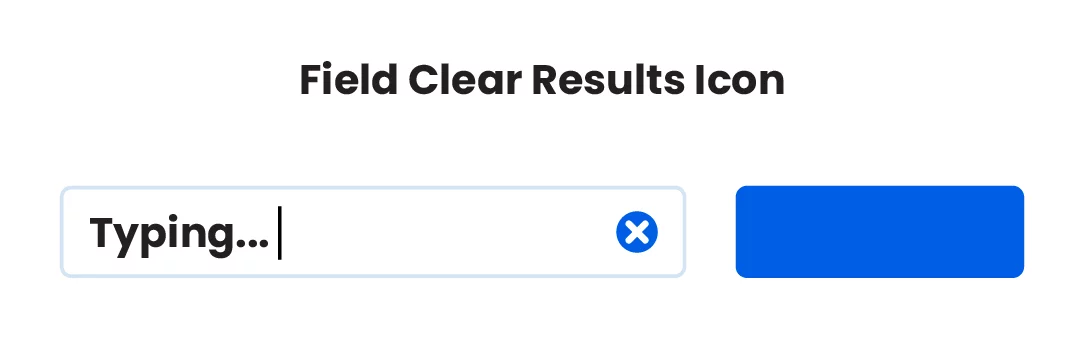
Background Color
Set the background color of the search field.
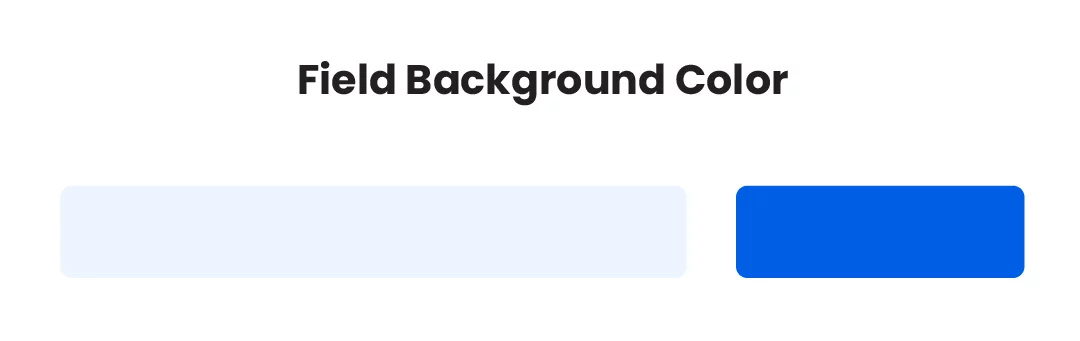
Focus Background Color
Adjust the background color of the search field when in focus while typing.
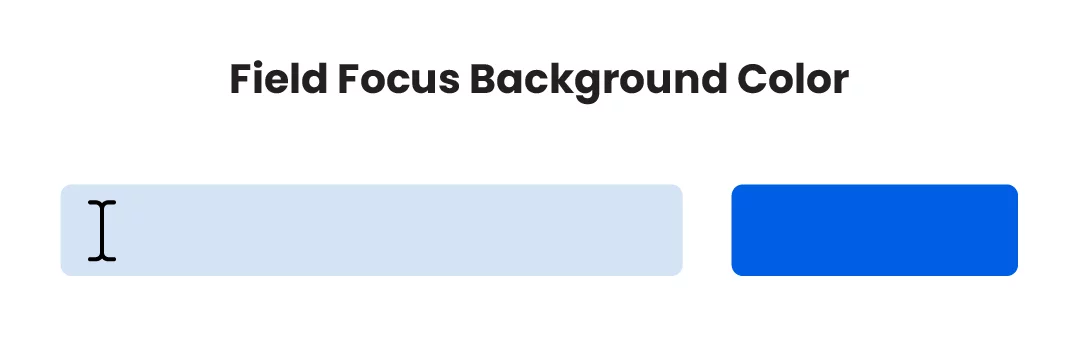
Border Options
Set the border color and thickness for the search field.
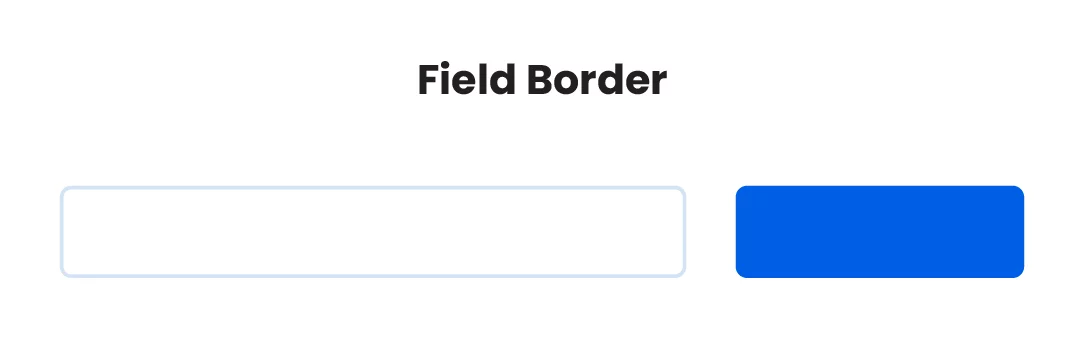
Focus Border Options
Adjust the border color and thickness for the search field when in focus while typing.
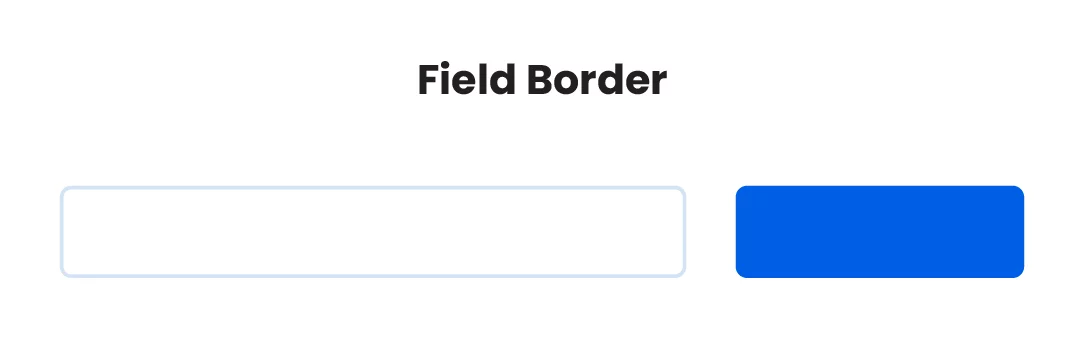
Margin Options
Adjust the margin spacing around the outside of the search field.
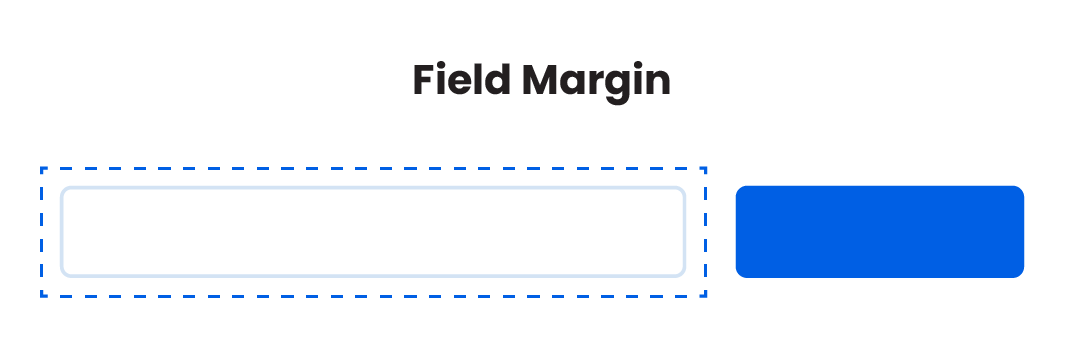
Padding Options
Adjust the padding spacing around the inside of the search field.

Box Shadow Options
Add and adjust the box shadow settings of the search field.
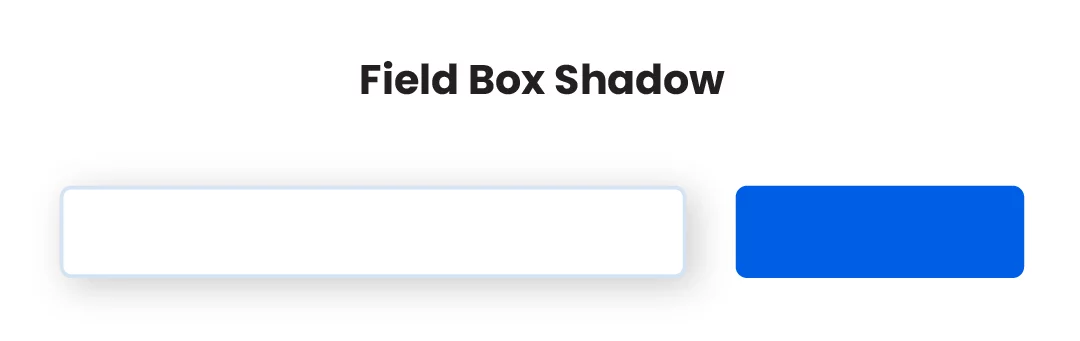
The Search Button
Take advantage of all the much requested features added by our plugin to upgrade the search button in the existing Divi Search module. As a reminder, these options are not available without our plugin.
Only Show Icon
Choose to replace the text and only show an icon in the search button.
Show Both Icon And Text
Choose to show both text and an icon in the search button.
Full Button Icon Options
Adjust the search button icon with all the standard design settings like size, color, hover, etc.
Custom Text
Replace the default search word and write any custom text in the search button.
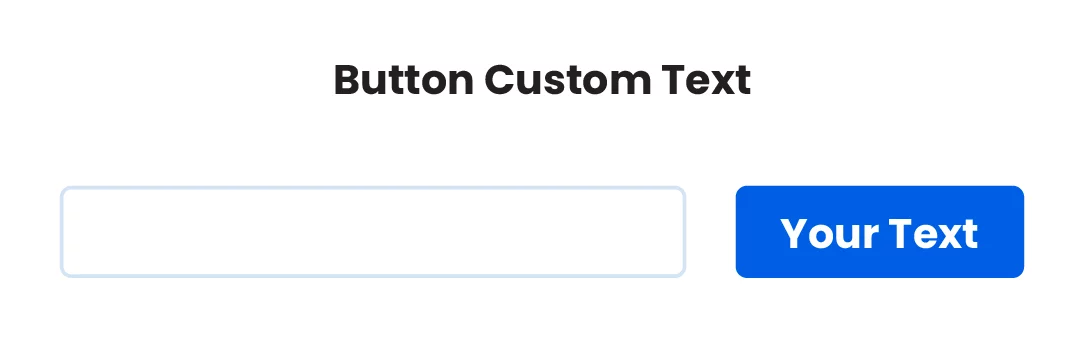
Button Position On The Left
Choose to place the search button on the left or right of the search field.
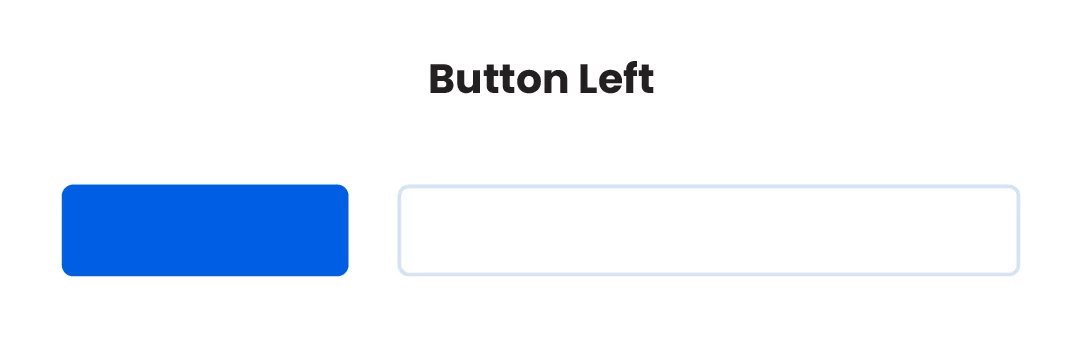
Totally Hide Button
Choose to hide the search button and only show the search field. (You could use the field icon to improve the look.)
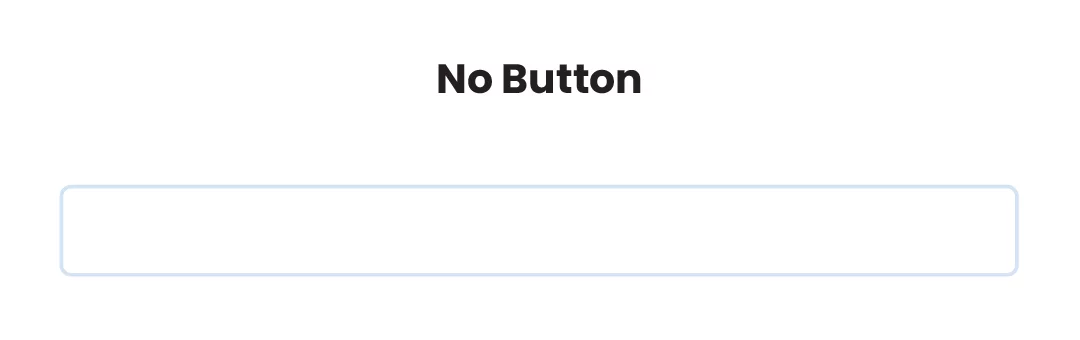
Button Border Settings
Add and adjust the button border with all the standard border design settings.
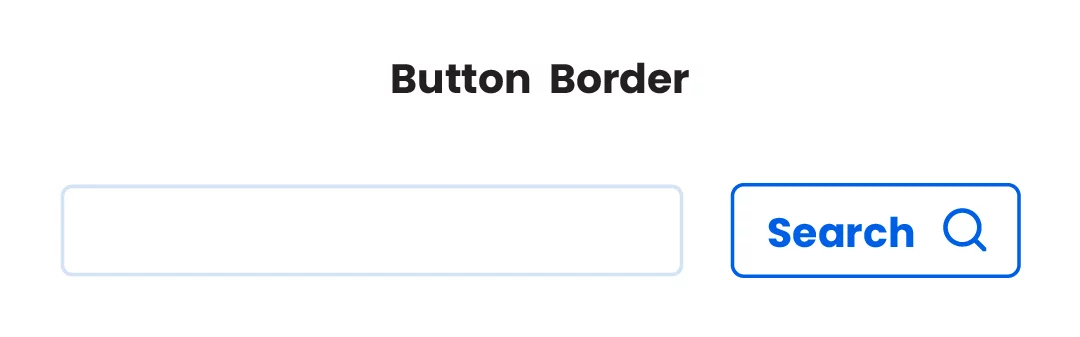
Button Box Shadow Settings
Add and adjust the button box shadow with all the standard box shadow settings.
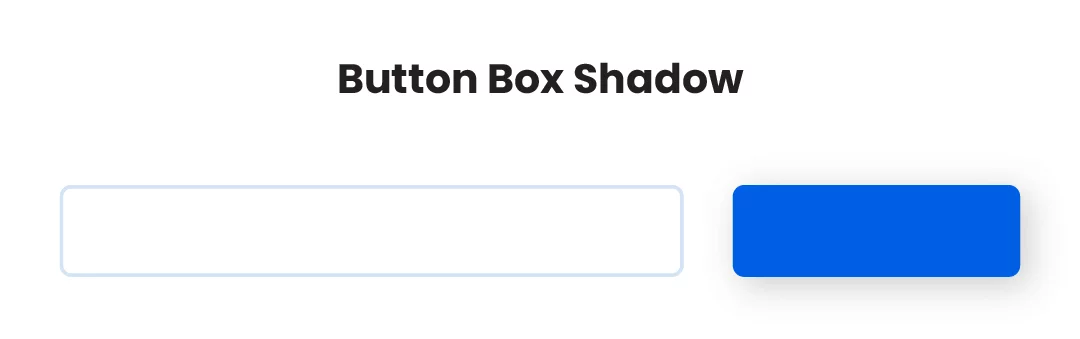
Search Queries
Take a look at the amazing flexibility to choose what is included in the search query. Search by post types and/or taxonomies, and select whether to search by post title, excerpt, content, or meta. Without our plugin, none of these incredibly helpful options are available.
Search By Post Type
Checkboxes appear in the search module for any post type available on your site. The search will only include results for the post types you select.
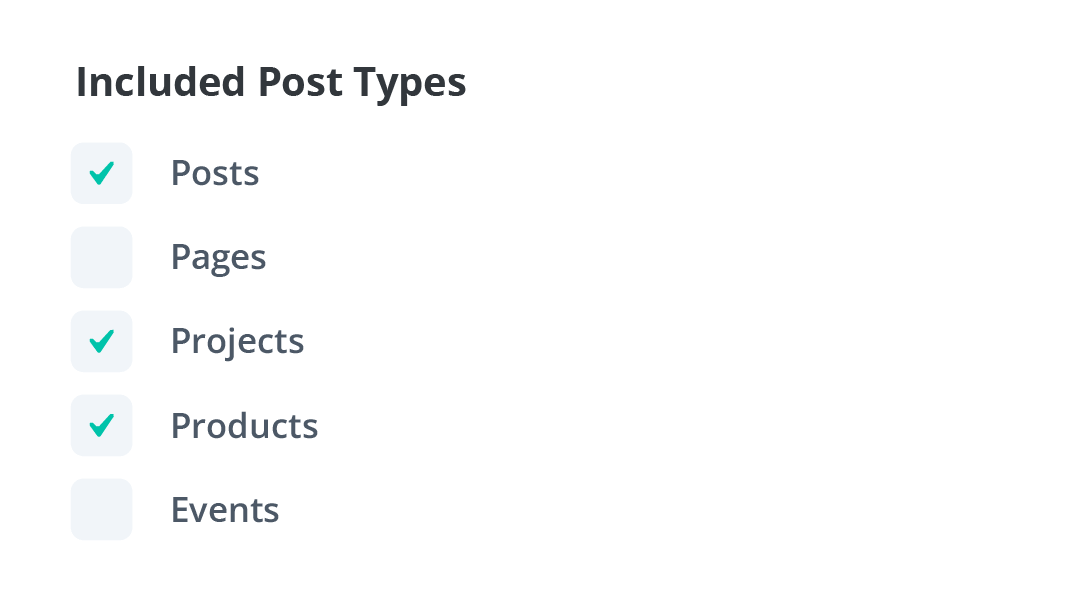
Search By Taxonomy
Checkboxes appear in the search module for any taxonomies available on your site. The search will only include results for the taxonomies you select.
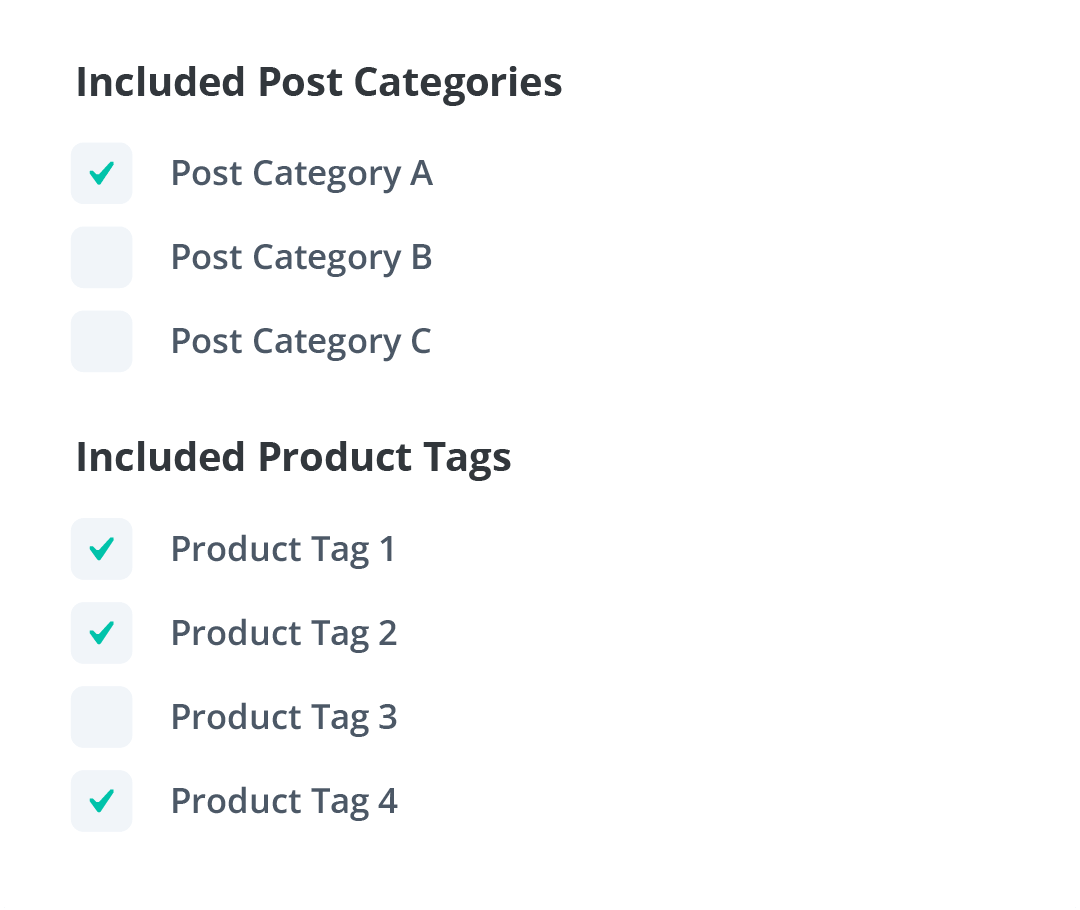
Select Search Criteria
Set the background color of the search field.
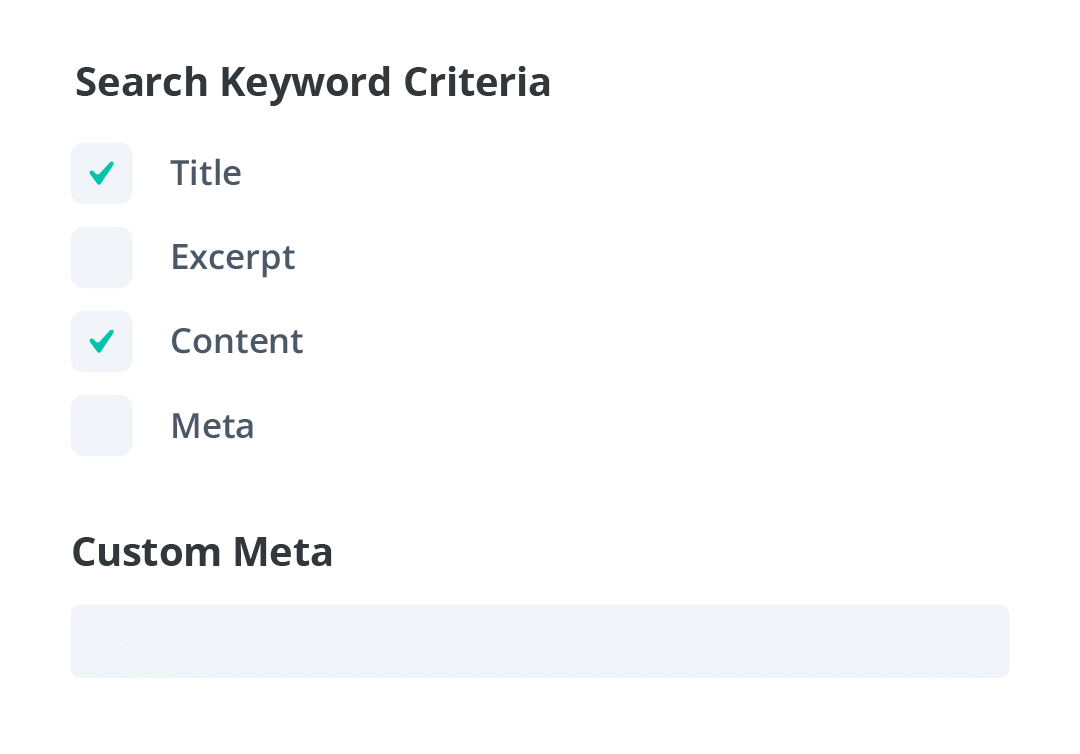
Search Results Page
Configure your search results page just the way you want it with options for the results order, heading text and count, and alternative content. These settings are adding by are our plugin in the Divi Theme Options and are not available without our plugin.
Set The Search Results Order By Method
Choose to display the search results alphabetically by title, by publish date, or in random order.
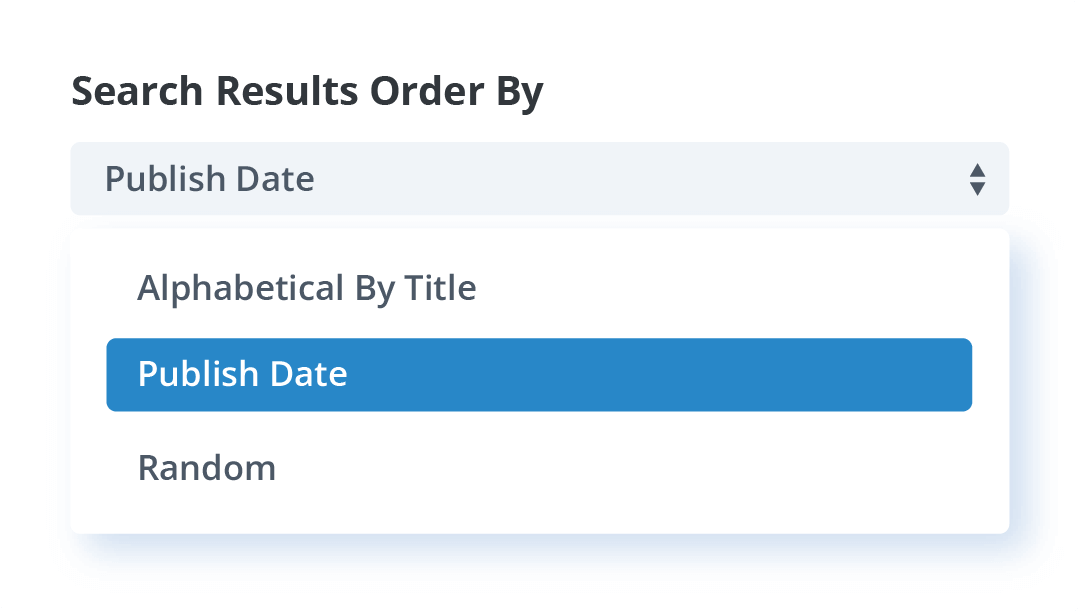
Set The Search Results Order
Choose to display the search results in ascending or descending order.
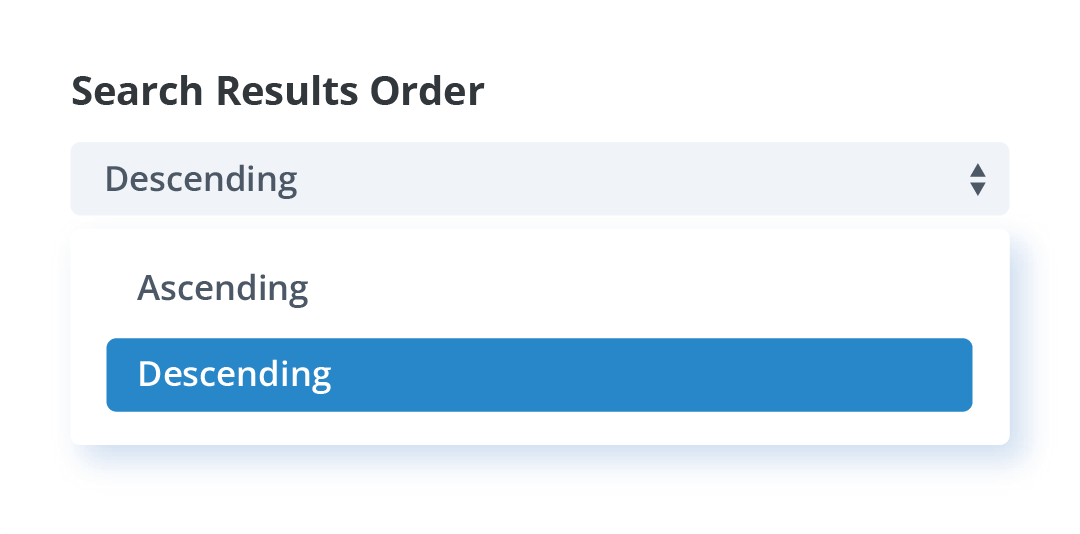
Customize The Search Results Page Heading Text
Use dynamic data like the number of results and search term to customize the heading text above the search results.
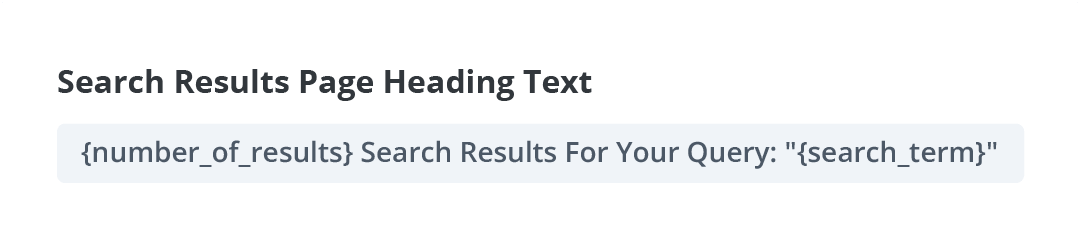
Replace The No Results Message
Dynamically replace the no results message in the Blog module or Woo Products module with a layout (section/row/module) from the Divi Library.
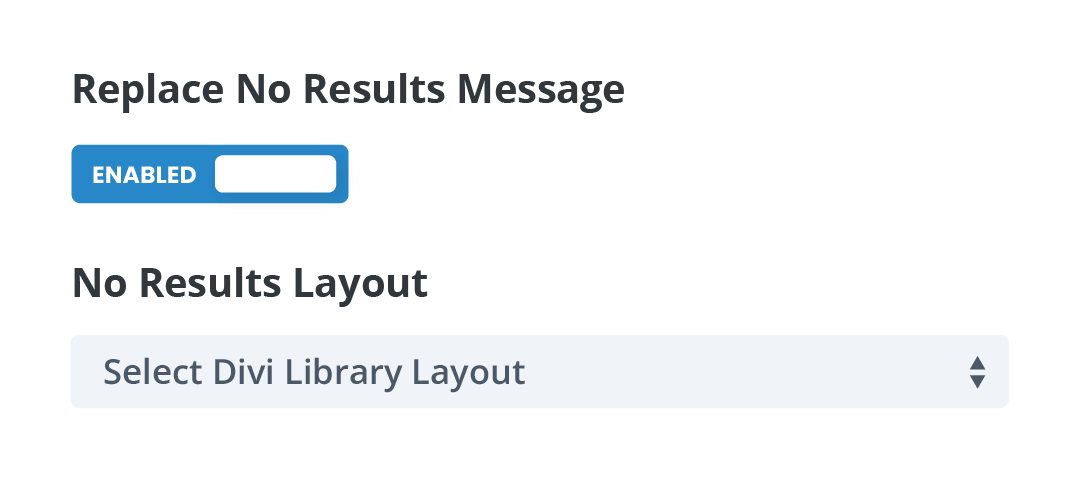
Live Demo
We used our own module to create the live demo examples for the module! We even include the documentation as the content, so be sure to check it!
Documentation
As with all of our products, every setting and feature of the plugin is well documented! Go check out the plugin documentation area for everything you need to know about using the module.
Learn More About Divi Search Helper
If you are not using this plugin yet, please visit the product page and learn how you can upgrade the existing Divi Search module with all the missing features provided by our addon with new design settings for the input field and button, advanced search criteria options for post types and taxonomies, improved search results page with many features, and a beautiful customizable live AJAX search results dropdown.










Nelson, I love the modules you make; they are great. Is there any way you can show us how to replace the default Divi search that is in the header bar with a search module that takes advantage of your search helper so we have a more powerful search?
That would not be related to search specifically, but would be a much broader tutorial about changing from the older header to a Theme Builder header. Is that of interest to you?