We Have Reached 100 Features!
It’s hard to believe how many features this very affordable plugin has, but we just added more! The Divi Contact Form Helper plugin now has 100 main features, and we have never raised the price, but instead continue to add more features and value regularly. This update includes things like a digital signature field, multilingual support, a setting to save file uploads to the Media Library, custom error and required fields text, ability to disable past times in the datepicker, a confirmation field ID field, and ability to use a logged-in user email address for the confirmation email! Please take a look at the video, write up, and changelog to see everything that is new.
▶️ Please watch the video above to get all the exciting details! 👆
New Features
Digital Signature Field
We are pleased to announce a new digital signature field for the Divi Contact Form module! You can enable this field in the Field Options toggle, similar to enabling the HTML field.
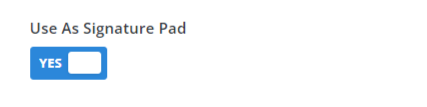
When you hover over the signature pad, your mouse cursor becomes a marker.
The signature pad has a save and clear button. The save button needs to be pressed in order to include the signature in the form entry.

When the form is submitted, the signature will appear as one of the forms in the backend of the entry. It will also appear as an attachment in the admin email.
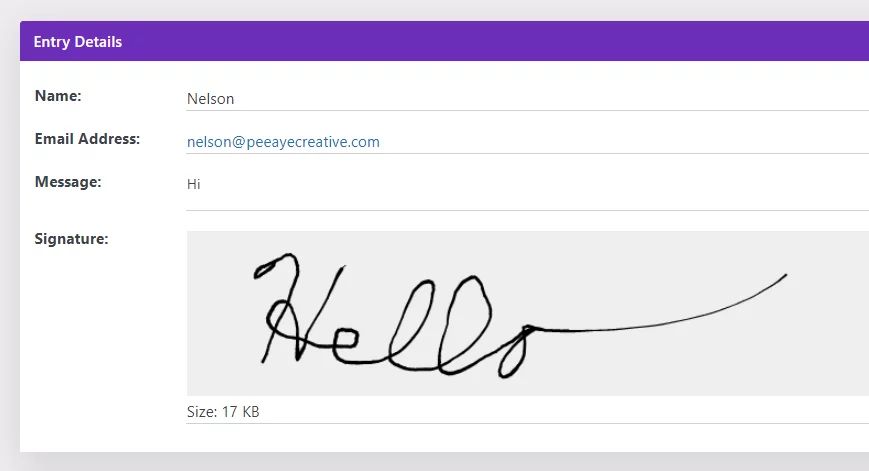
As usual, we also added tons of design settings to fully customize and style the signature pad field and buttons. You can find these within the individual field in the Design tab in the Signature Pad toggle. Here we have settings to design the pad area, the save button, the clear button, and the message text.
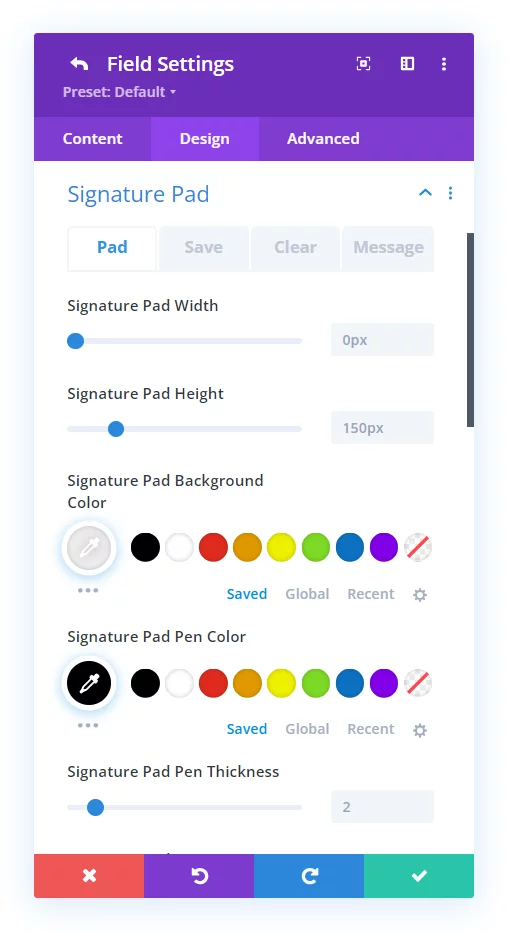
Save File Uploads To WordPress Media Library
Until now, any file upload was saved with the entry in the database and/or sent to the admin email. But now we added a new setting in the module to save the file uploads from the form entries to the WordPress Media Library. This means when someone submits an entry with a file, it and the setting is enabled, the file will also appear in the Media Library. NOTE: This setting is off by default.
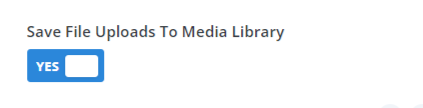
Multilingual Support For Custom Text
Let the rejoicing begin! Our most common request has been to add multilingual translation support to the Divi Contact Form text. This includes the error and required fields text in Divi, as well as any custom text added by our plugin such as the file upload field text.
*We had a difficult time with this, as we are not experts at WPML, Polylang, and others. If you have access to test this, please share any feedback with us to fix or improve in a future update.

Custom Text For Error Messages
This was a highly requested feature! Divi does not have any way to customize the text of the error messages that show when a required field is not completed. For example, it will say “Please fill in the following fields:” or “Please fix the following errors:” as the error text. We already have design settings for these, but now we added input fields to write your own text in the plugin settings in Theme Options.

Disable Past Times
We added a new setting to the date and time picker field. Now you can disable any past time from being selected in the current day. For example, if the current time is 12:00 PM and there were time options each hour from 9:00 AM to 5:00 PM, the options 9:00, 10:00, and 11:00 will be hidden and unable to be selected.
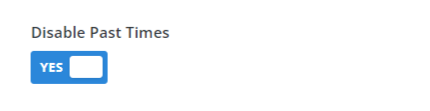
Confirmation Email Address Field ID
This feature was added after a request by a custom to be able to choose which email address field is used for the confirmation email when there are more than one email address field required in the form. So now you can use the field ID to designate which field to use when sending a confirmation email.
Logged In User Email As Confirmation Email Address
If you do no want to ask a logged-in user for their email, you can now use the %%dcfh_site_userinfo_email%% merge tag in the new Confirmation Email Field ID input to send the confirmation email to the logged-in user.
Improvements & Bug Fixes
We are always improving the plugin by making minor bug fixes and code improvements. You can always check the plugin changelog to see the details.
Documentation
As with all of our products, every setting and feature of the plugin is well documented! Go check out the plugin documentation area for a full list of the settings, guides for all the settings, and all the other usual resources like FAQ, changelog, and roadmap.
Learn More About Divi Contact Form Helper
If you are not using this plugin yet, please visit the product page to learn how you can upgrade the Divi contact form with over 100 premium features like file uploads, date & time picker, digital signature, confirmation emails, Zapier integration, save entries to database, SMTP settings, custom subject line, reply-to address, conditional email routing, custom merge tags, export to CSV, auto entry backups, and so much more!











0 Comments