The Missing Divi Features Are Here!
We are excited to announce our 8th Divi plugin, an innovative new plugin called the Divi Dynamic Helper! This plugin enabling the missing dynamic content icon/feature in the existing Divi Video, Audio, Gallery, and Map modules. Now you can set up custom fields using either the built-in WordPress options or by using your favorite custom fields plugin, and then connect the Divi modules to the custom fields to display videos, audio, images, and maps. Be sure to watch the video to get the quick overview of this exciting new Divi plugin from Pee-Aye Creative!
▶️ Please watch the video above to get all the exciting details! 👆
What Is This Plugin?
This plugin works behind the scenes to add dynamic content support to the modules that are missing this feature – Video module, Audio module, Gallery module, and Map module. Simply activate the plugin, and the dynamic content icon will appear in the modules and work just like normal!
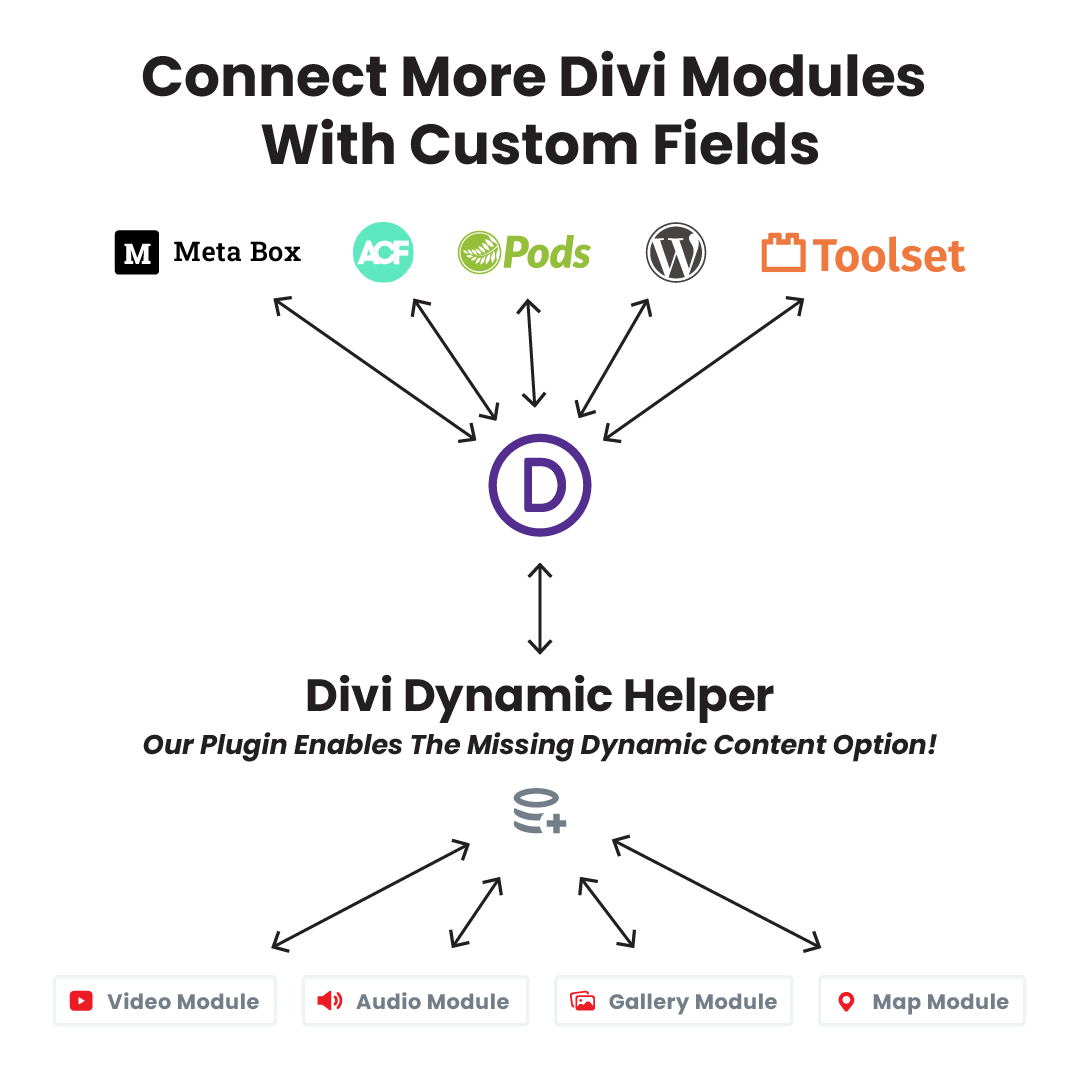
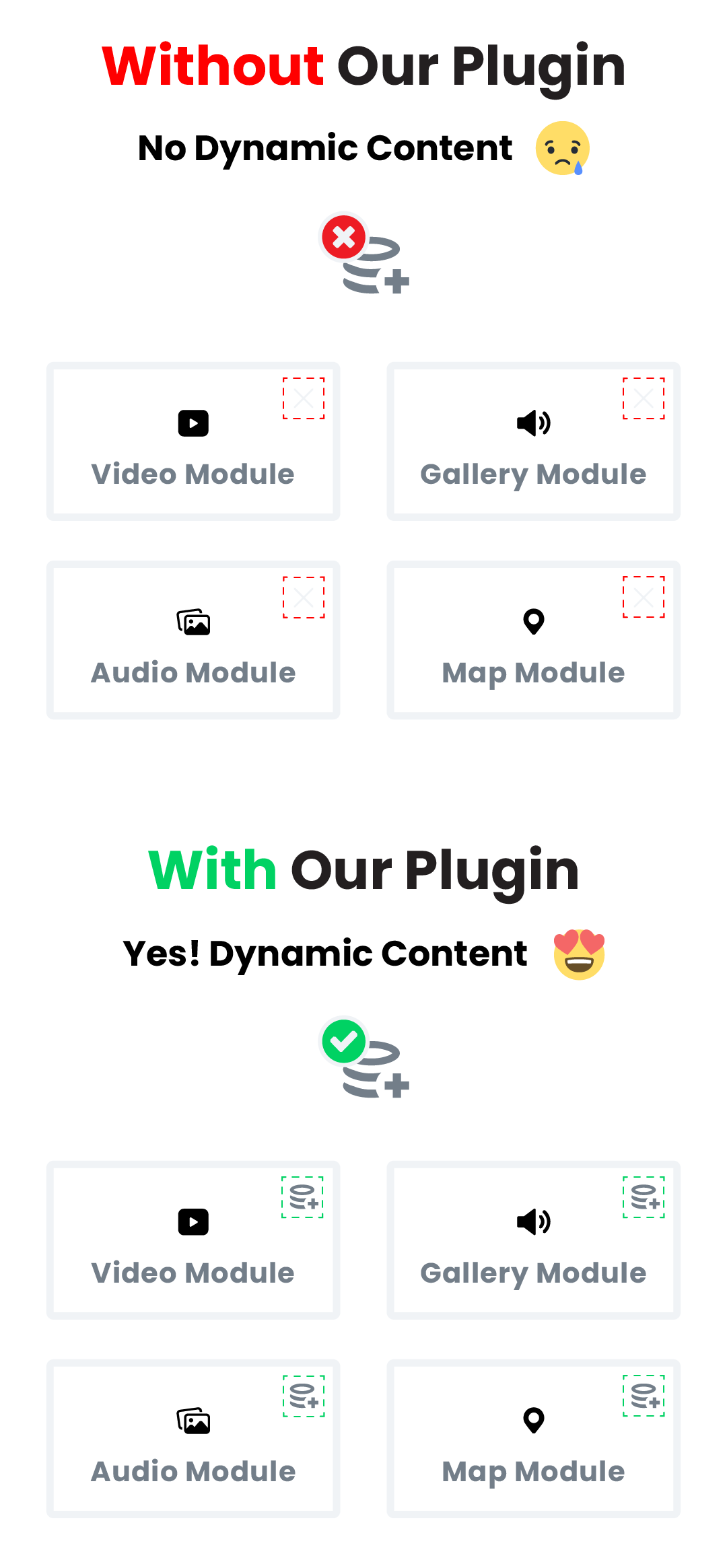
Video Module
This plugin automatically adds a dynamic content icon to the default Divi Video module. This means you can paste a video URL into the custom field, add the standard Divi Video module to any page, post, or Theme Builder template, connect the module to the custom field, and it will dynamically play the video!

GIF Overview
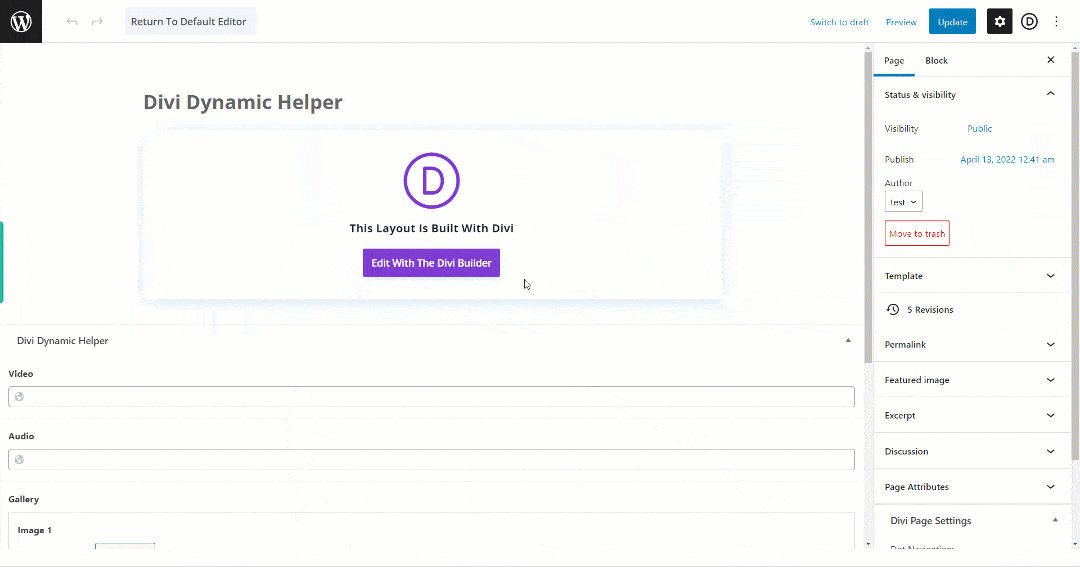
Audio Module
This plugin automatically adds a dynamic content icon to the default Divi Audio module. This means you can set up a custom field and paste an audio URL or upload a file into a custom field, add the standard Divi Audio module to any page, post, or Theme Builder template, connect the module to the custom field, and it will dynamically play the audio!
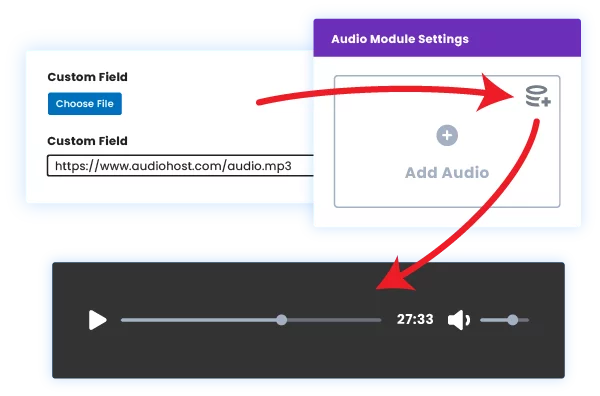
GIF Overview
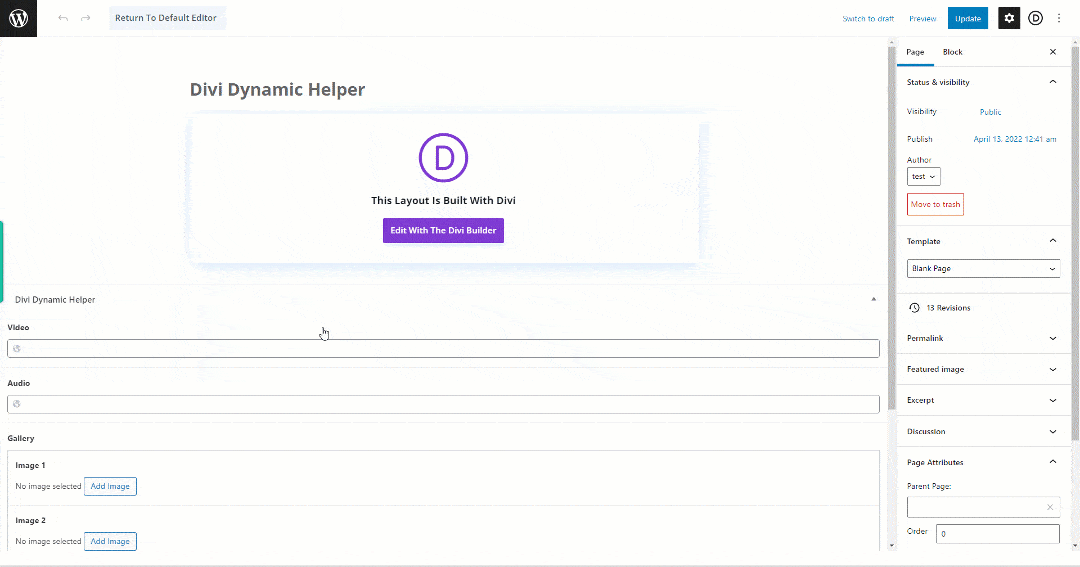
Gallery Module
This plugin automatically adds a dynamic content icon to the default Divi Gallery module. This means you can set up custom fields and select the gallery images, add the standard Divi Gallery module to any page, post, or Theme Builder template, connect the module to the custom fields, and the gallery will dynamically display the images!
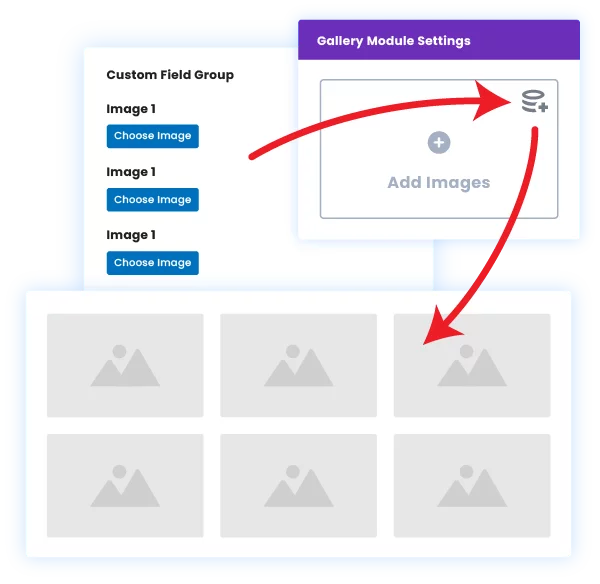
GIF Overview
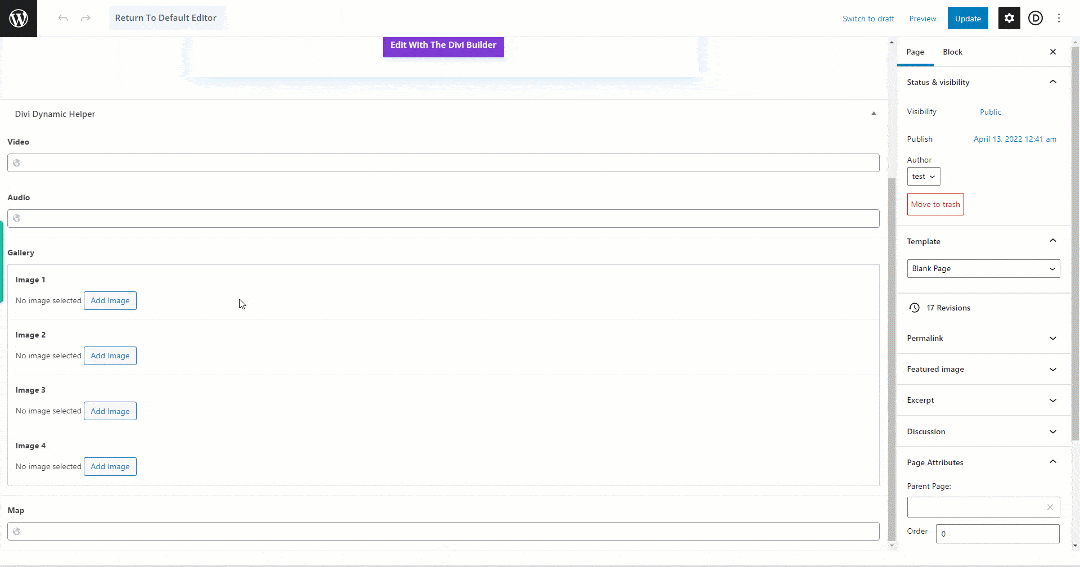
Map Module
This plugin automatically adds a dynamic content icon to the default Divi Map module. This means you can set up a custom field, add an address, add the standard Divi Map module to any page, post, or Theme Builder template, connect the module to the custom field, and will dynamically display the location pin on the map!
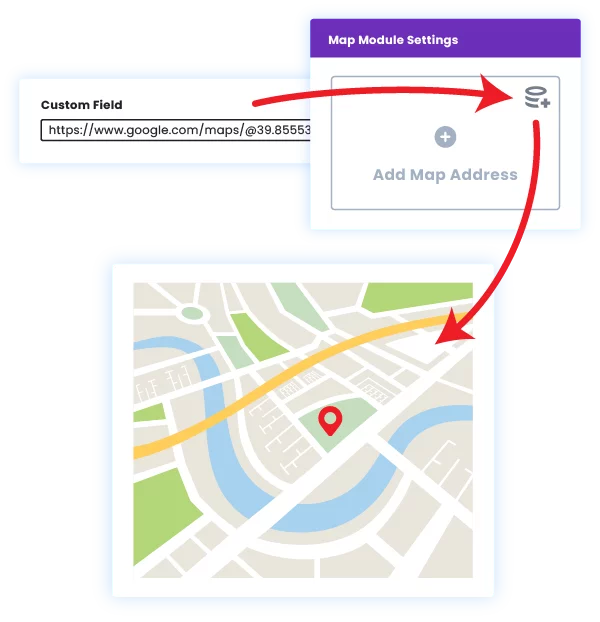
GIF Overview
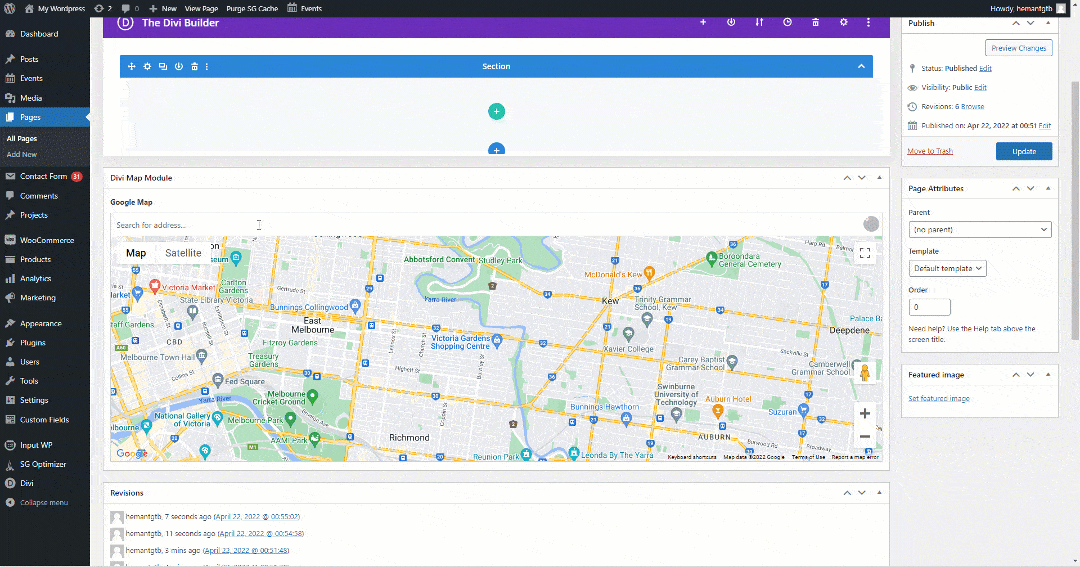
Documentation
As with all of our products, every setting and feature of the plugin is well documented! Go check out the plugin documentation area for the getting stared guide and very thorough videos and written guides for using custom fields with the Video, Audio, Gallery, and Map modules.
Learn More About Divi Dynamic Helper
If you are not using this plugin yet, please visit the product page and learn how you can enable the missing Divi dynamic content features for adding data from custom fields in the Video, Audio, Gallery, Map, Code, Number Counter, Circle Counter, and Bar Counter modules, add dynamic content to color pickers, and add Divi Library layouts to any textarea with dynamic content.

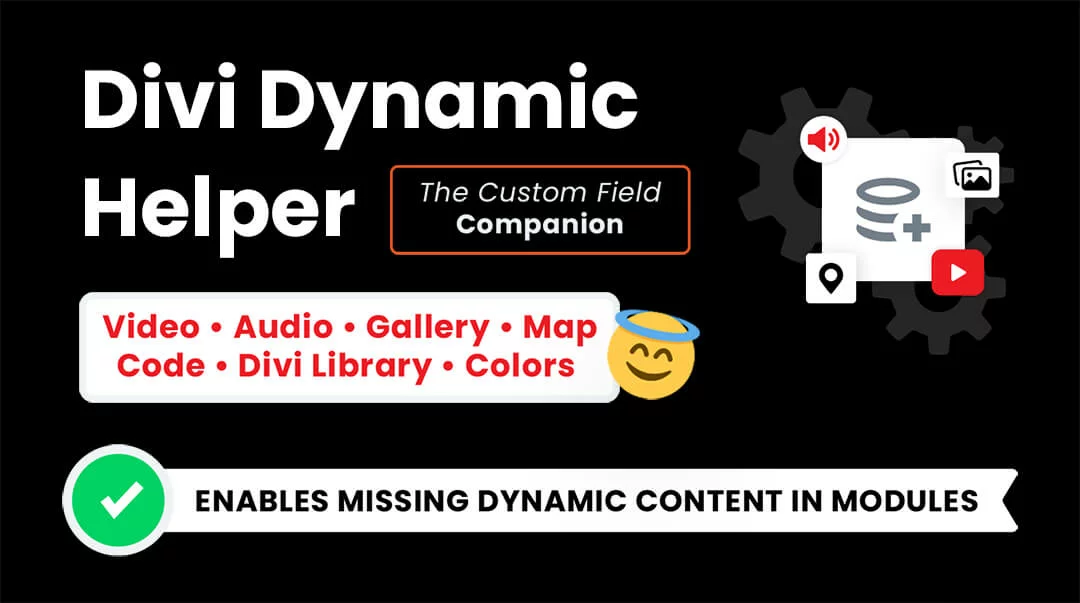








I’ve been following you for a long time since I started using Divi. your contribution is always decisive.
intelligent plugin that gives great freedom to Divi and to us.
Hi Fancesco,
Thank you so much! Would you mind leaving this as a review on the actual product page? That would be so awesome!
Hi Nelson, can I use it to display dynamic content in my Blog grid? I mean for example to show price which is set by custom tag in my blog project.
No sorry, not at this time.