Understanding Software Bugs
If you use software, then you know that bugs happen. But did you ever wonder why? There are actually good reasons, and having even a basic understanding of why can really help as you work with Divi, WordPress, and plugins. In this tutorial in will explain an overview of why bugs happen in Divi, which will be related and include many other factors like WordPress, plugins servers, cache, and so much more.
▶️ Please watch the video above to get all the exciting details! 👆
Understanding the Multifaceted Causes of Bugs in WordPress Websites
Bugs in WordPress websites can be a complex and perplexing challenge, often stemming from a myriad of factors within the platform’s intricate ecosystem. I have created a list of things contributing factors. I am sure I have missed some, but this will give you a general idea of how complex it is and help you see why some bugs are only happening on your site but not on others.
Millions Of Variables
Hopefully this list of factors gives you an understanding of just how many things could go wrong, especially when multiplying the factors together. There are often millions of variables to consider! This is why you may face an occasional bug or issue with a plugin on your Divi site – there are literally millions of possible combinations of software that are impossible to test.
“They don’t test” or “We are Beta testers”
We often see people criticize Elegant Themes about “not testing the update before releasing it” or “they use as their beta testers” but these comments are absolutely ridiculous. Elegant Themes, like any reputable company, has a very thorough QA review process.
Cannot Replicate The Issue
Sometimes one of our customers will complain about a bug, and when I ask to check it on their site, they insist that I should be able to replicate the issue on my end instead of checking on their site. I would say that 95% of the time, if not more, we are not able to replicate an issue. If we do, then we fix it in the next update. If we cannot replicate it, then we need login access to your site to check it in the conditions and factors on your website and server.
Factors To Consider
1. Plugin Compatibility
WordPress relies on an extensive library of plugins, each developed by different teams. These plugins may not always be designed with compatibility in mind. A bug may occur when two or more plugins conflict with each other, often due to overlapping functionalities or incompatible code.
2. Outdated Plugins
Using outdated plugins is a common source of bugs. Older plugins may lack compatibility with the latest WordPress versions or themes. Bugs can emerge when outdated plugins fail to adapt to changes in the WordPress ecosystem.
3. Combination of Plugins
The more plugins you incorporate into your WordPress website, the greater the complexity and potential for bugs. Bugs can arise from the interplay of different plugins, making it essential to carefully select, test, and maintain your plugin stack.
4. Divi Theme Updates
WordPress themes like Divi receive updates to improve functionality, security, and compatibility. However, updating your theme without thorough testing can introduce bugs. Incompatibilities between the updated theme and existing plugins or custom code can lead to unexpected issues and require debugging and adjustments. Careful planning and testing are essential when updating your WordPress theme to ensure a smooth transition and minimize the risk of introducing bugs. Check our guide about how to update Divi.
5. Theme Conflicts
Your chosen WordPress theme, Divi or otherwise, governs the visual and structural aspects of your website. However, themes may not always align seamlessly with other components that make up a website. Bugs can be found when there are conflicts between your Divi theme and plugins, causing unexpected behavior or visual issues.
6. WordPress Updates
WordPress periodically releases updates to improve security, features, and performance. These updates, while essential, can introduce bugs or incompatibility. Since WordPress is changing rapidly, some themes and plugins may not be updated as frequently, resulting in compatibility issues when WordPress evolves.
7. PHP Versions
WordPress operates on PHP, and changes in PHP versions can affect plugin and theme compatibility. Using an outdated or incompatible PHP version may lead to bugs, as the codebase may not align with the platform’s requirements. Switching to a lower PHP version can be a great way to troubleshoot issues.
8. Custom Code
Website owners, freelancers, and agencies often add CSS, jQuery, or PHP code to customize their site to specific needs. However, this custom code can inadvertently conflict with other things. Debugging these conflicts can be challenging, as pinpointing the source of the bug requires a thorough investigation. It is best to remove any custom code temporarily when troubleshooting an issue.
9. Hosting Server Environment
The quality and configuration of your hosting environment play a significant role in WordPress stability. In shared hosting environments, resource limitations such as memory, CPU usage, or bandwidth can lead to unexpected bugs and performance issues. A subpar hosting provider that doesn’t meet Divi technical requirements or suffers from performance issues can lead to bugs and downtime. It is critical to keep your server resources at least at the recommend Divi requirements in Divi>Support Center>System Status. We have a separate post with our recommend hosting providers for Divi.
10. Caching
Caching mechanisms, such as plugins or server-side caching, enhance website performance by storing frequently accessed data. However, they can introduce bugs. Cached content may become outdated or conflict with dynamic elements, causing discrepancies or errors on the website. Be sure to clear your cache often, and check our guide to learn how to clear your cache in Divi.
11. Content Delivery Network (CDN) Issues
Utilizing a CDN can improve site performance, but misconfigurations or synchronization issues between the CDN and your site may lead to bugs. You can try purging the cache on the CDN if you are facing issues.
12. Browser Compatibility
Different web browsers interpret code differently. Bugs can arise if your website doesn’t display and function consistently across various browsers, especially older versions. Always test bugs on different browsers and operating systems, including Chromium-based like Chrome and Edge and non-Chromium-based like Safari and Firefox.
13. Optimization Plugins
Optimization plugins aim to boost site speed and performance, but their aggressive settings may cause issues. Over-optimization can lead to conflicts with other plugins or themes, resulting in bugs that affect the website’s functionality. This is a common issue when troubleshooting any of our plugins that rely on JS, so be sure to disable these plugins when investigating an issue.
14. User Errors
Sometimes, users with administrative access to the WordPress dashboard can inadvertently introduce bugs through incorrect settings or changes. This could be triggered by incorrect settings, mishandling of plugins, or any manual action that is not intended. Thorough testing and attention to detail can help prevent this common sources of WordPress bugs.
15. Third-party Integrations
Integrating third-party services or APIs into your WordPress site can introduce bugs if there are issues with the integration code, changes in the external service, or compatibility problems. Be sure to consult with a developer if you have any integrations causing an issue.
16. Security Vulnerabilities
WordPress is a popular target for hackers. Security vulnerabilities in themes, plugins, or the core itself can be exploited, leading to bugs, data breaches, or compromised website integrity.
17. Resource-Intensive Operations
Certain operations, such as importing/exporting large datasets or running complex queries, can strain server resources and lead to performance issues and potential bugs if not managed properly. This kind of issue will require an experienced developer or hosting support to troubleshoot.
18. Complex Workflows
Websites with intricate workflows, such as e-commerce platforms or membership sites, may encounter bugs when handling complex transactions, payments, or user interactions. A lot of things happen in the background when a customer checks out or a member registers.
19. External Attacks
Distributed denial-of-service (DDoS) attacks or other malicious activities can overload your server, causing it to become unresponsive or introduce unexpected bugs. While this is rare, it could happen depending on your server and site security measures.
Recommended Troubleshooting Resources
The first place to check is our guide about How To Fix Divi.
We also have many other troubleshooting guides on our blog about topics like updating Divi and plugins, clearing cache, taking backups, version rollback, missing images, save failed error, CSS errors, and console errors.







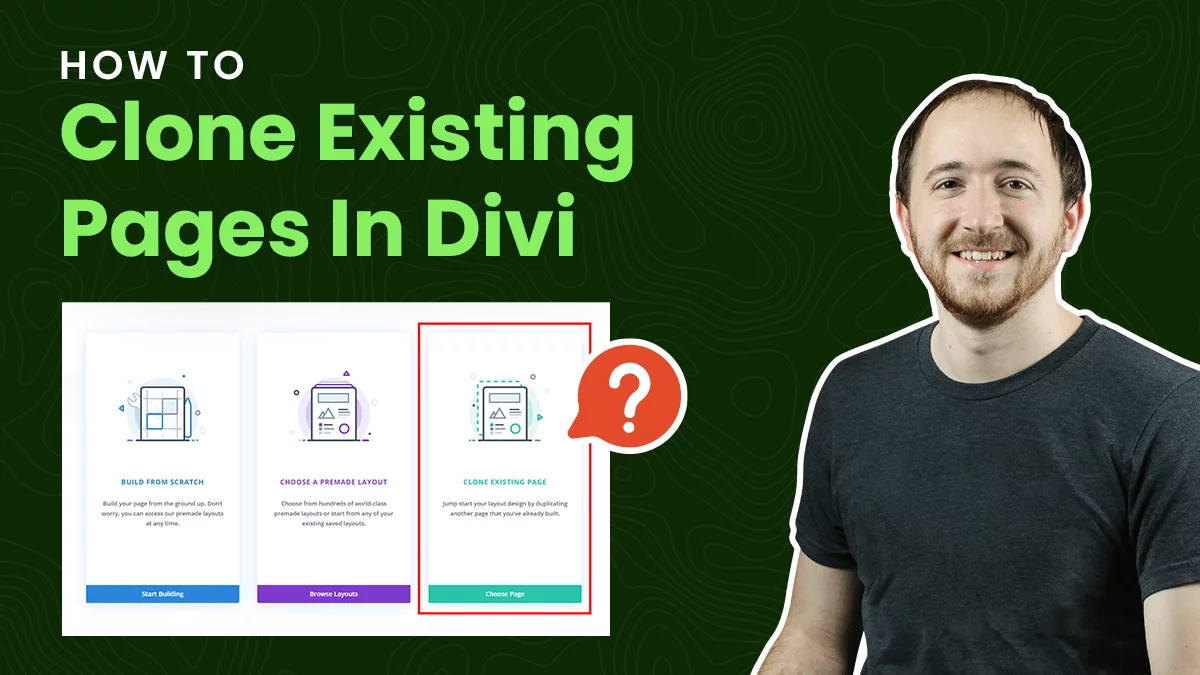


0 Comments