In this tutorial I will explain an overview of why bugs happen in Divi, which also applies to WordPress, plugins, servers, cache, and more!
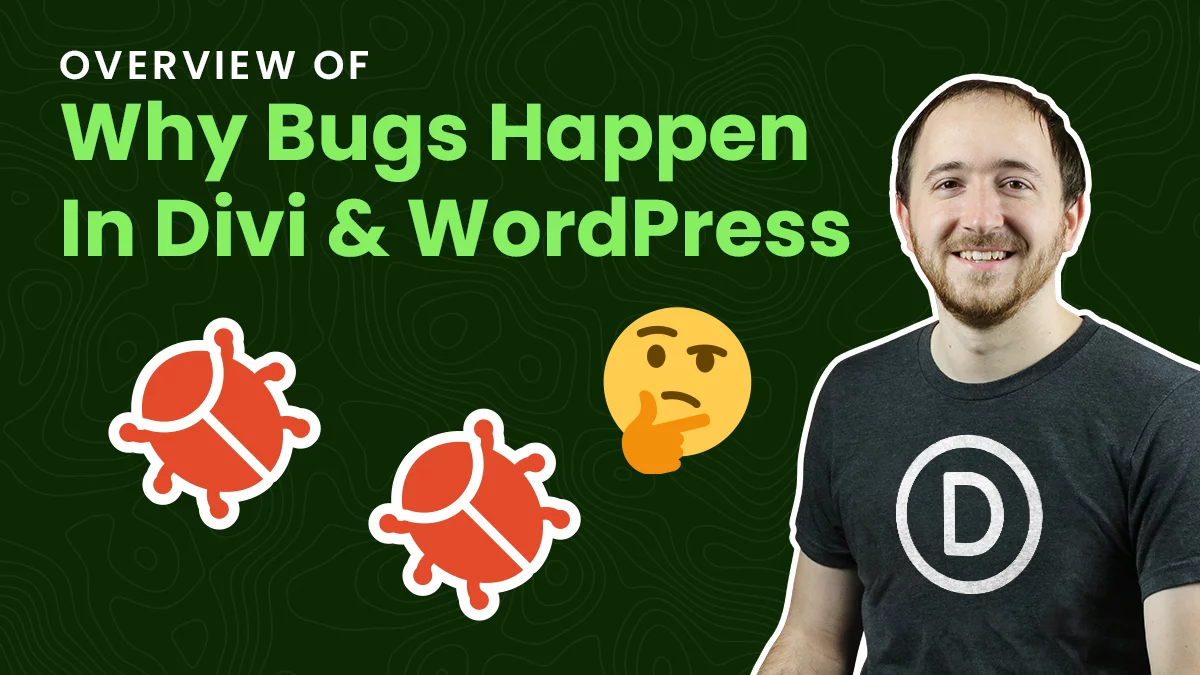
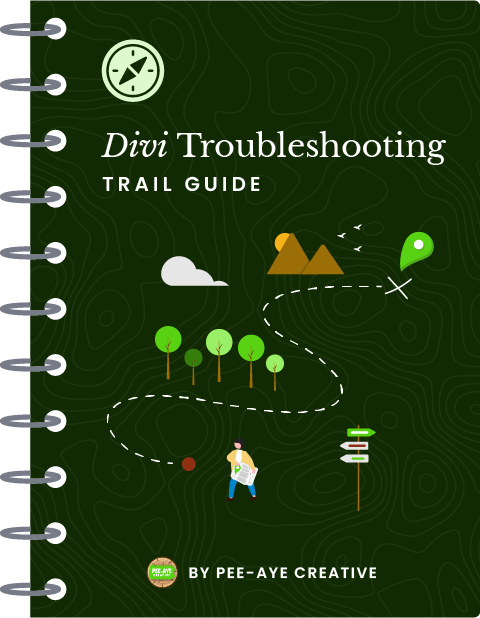
Welcome to our comprehensive guide on troubleshooting and fixing issues with the Divi Theme or Builder from Elegant Themes. Whether you’re a DIY website maker, a web designer, or a developer using Divi, encountering problems is part of the software experience. But fear not, as we’ll equip you with the knowledge and strategies needed to tackle these challenges effectively.
In this guide, we’ll explore step-by-step solutions to common Divi issues, covering everything from clearing cache and re-saving permalinks to checking system status and handling plugin conflicts. By the end of this lesson, you’ll have a toolbox full of techniques to optimize your Divi website’s performance and functionality.
So let’s dive in and learn how to troubleshoot and resolve issues with Divi like a pro!

🥾 You can navigate the trial guide by exploring the prompts and tutorials below. After you explore each individual tutorial, you can mark it as completed to keep track of your progress for the series.

Your content goes here. Edit or remove this text inline or in the module Content settings. You can also style every aspect of this content in the module Design settings and even apply custom CSS to this text in the module Advanced settings.

Your content goes here. Edit or remove this text inline or in the module Content settings. You can also style every aspect of this content in the module Design settings and even apply custom CSS to this text in the module Advanced settings.

Your content goes here. Edit or remove this text inline or in the module Content settings. You can also style every aspect of this content in the module Design settings and even apply custom CSS to this text in the module Advanced settings.

Your content goes here. Edit or remove this text inline or in the module Content settings. You can also style every aspect of this content in the module Design settings and even apply custom CSS to this text in the module Advanced settings.

Your content goes here. Edit or remove this text inline or in the module Content settings. You can also style every aspect of this content in the module Design settings and even apply custom CSS to this text in the module Advanced settings.

Your content goes here. Edit or remove this text inline or in the module Content settings. You can also style every aspect of this content in the module Design settings and even apply custom CSS to this text in the module Advanced settings.

Your content goes here. Edit or remove this text inline or in the module Content settings. You can also style every aspect of this content in the module Design settings and even apply custom CSS to this text in the module Advanced settings.

Your content goes here. Edit or remove this text inline or in the module Content settings. You can also style every aspect of this content in the module Design settings and even apply custom CSS to this text in the module Advanced settings.

Your content goes here. Edit or remove this text inline or in the module Content settings. You can also style every aspect of this content in the module Design settings and even apply custom CSS to this text in the module Advanced settings.

Your content goes here. Edit or remove this text inline or in the module Content settings. You can also style every aspect of this content in the module Design settings and even apply custom CSS to this text in the module Advanced settings.

Your content goes here. Edit or remove this text inline or in the module Content settings. You can also style every aspect of this content in the module Design settings and even apply custom CSS to this text in the module Advanced settings.