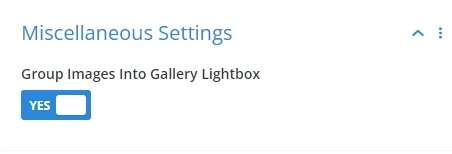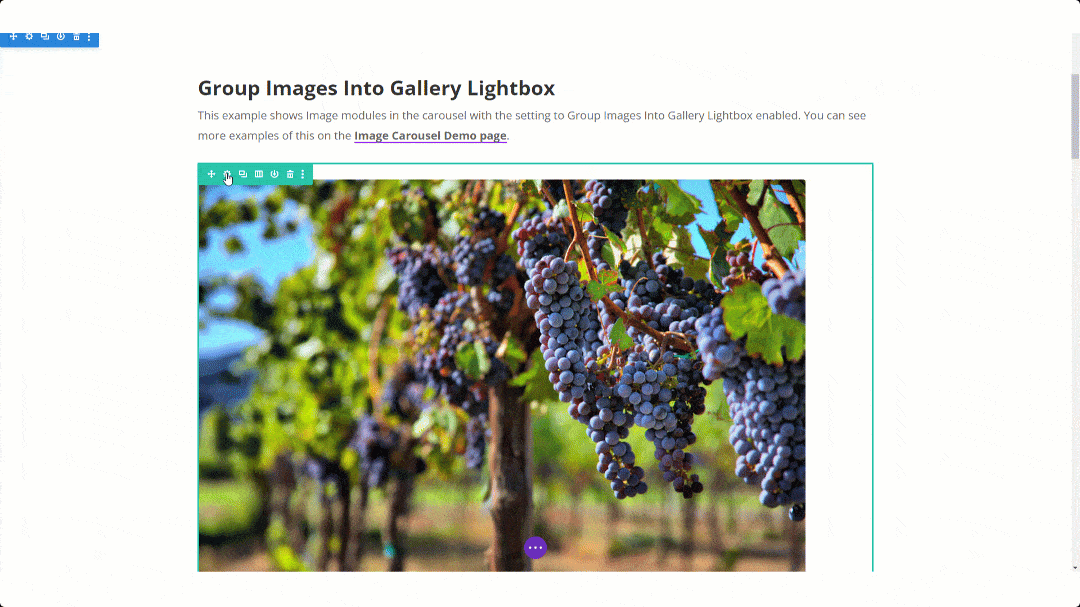Overview
In this guide, you will learn everything you need to know about some miscellaneous carousel settings and how they work. The miscellaneous settings can all be found in with the other carousel settings in Row settings>Column settings>Carousel tab in the Miscellaneous Settings toggle. You should also check out the miscellaneous settings demo to get some inspiration, or download our free layouts in the demo site to give you a quick start!
View Live Demo
View Settings List
Group Images Into Gallery Lightbox
You can make great image galleries with the Divi Carousel Maker. Instead of just scrolling through the Image modules in the carousel, you can use our plugin to automatically group them all together into one gallery lightbox slider. Any Image module can be clicked, and it will open a gallery, just like how it works with the Divi Gallery module. Just follow these two steps:
- Enable the Group Images Into Gallery Lightbox toggle in the carousel Miscellaneous Settings.
- Enable the Open In Lightbox toggle in each Image module Link options.