Show Viewport Size In Visual Builder
Now you can see the current size of your viewport! Just enable this setting in Theme Options in the Preview Size tab, and this will add the current viewport width and height size in the Visual Builder page settings.


Show Viewport Size In Admin Bar
We already had the feature to show the viewport size in the Visual Builder when you are adjusting the preview size, but now we also added this optional feature to the top right corner of the WordPress admin bar.
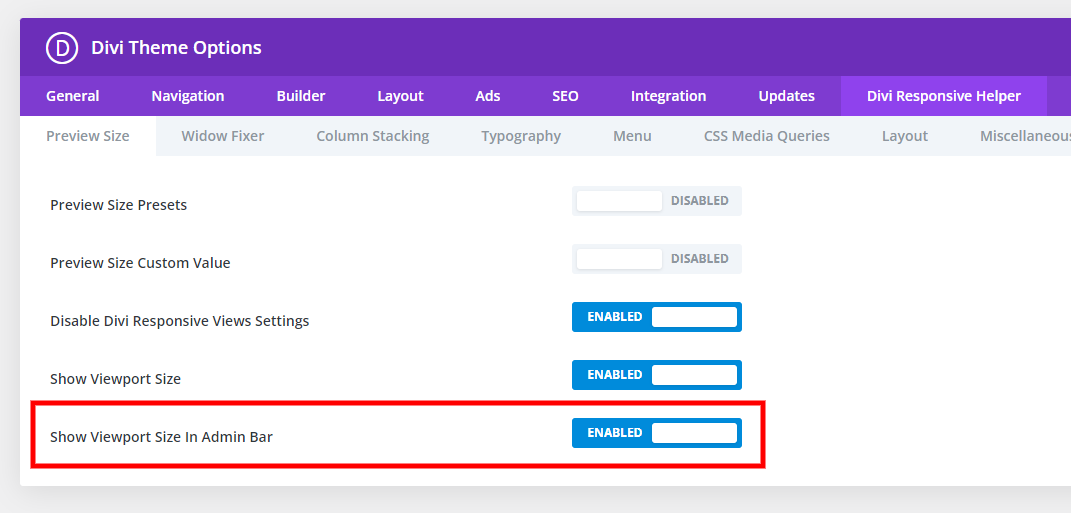
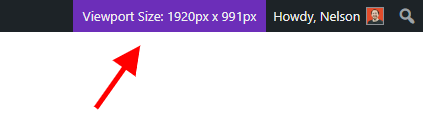
NOTE: Be sure to check your device size! We made a list of the popular device viewport sizes that you can use to reference and then set the preview accordingly.

