Troubleshooting
If you are facing a technical issue with the Divi Responsive Helper, please check the troubleshooting steps listed below. If the outcome of following the steps below point to an issue with our plugin specifically, please send us a support message. When contacting our support, be sure to let us know if you have already tried these steps to avoid any unnecessary back-and-forth messages.
👉 General Troubleshooting Steps
Step 1: Clear Cache
We get hundreds of support tickets that are literally just a matter of cache on your site. Cache is a good thing, but it is meant to help on sites that are not changing. But when you are setting up plugins like ours or working in Divi, you need to be clearing the cache all the time. Please check our complete guide on how to clear cache in Divi.
Step 2: Deactivate All Plugins Except Divi Responsive Helper
When working with a 3rd party plugin like ours, the first troubleshooting step is to deactivate all other plugins to isolate the issue and eliminate any conflicts. If this solves the issue, it means the issue is caused by a conflict with another plugin. You can find the plugin that is conflicting by activating your plugin one-by-one, and refreshing the page each time to see if the issue still happens.
Step 3: Deactivate Our Divi Responsive Helper Plugin
You can also test the opposite scenario. If you are facing an issue and are not sure if it is caused by our plugin or not, you can deactivate our plugin and test if the issue only happens when our plugin is active. If the issue continues after our plugin is deactivated, then the issue is not related to our plugin.
Step 4: Let us know if you have completed these steps when you contact our support.
If you have not completed these steps when you contact us, we will ask you about them before we can go any further. So just a heads-up, it will save us both time if these troubleshooting steps are completed first and if you let us know you have done them. Thanks so much!
FAQs
If you have questions not covered in our documentation, please check the frequently asked questions list below. We always keep this list updated as we notice customers facing the same questions. If your question is not listed here or in the other docs, feel free to send us a message, and we’ll be happy to help.
How does this plugin work?
This plugin adds many new settings and features that improve Divi. Some of the settings are global and work from the Theme Options settings, while others are located inside Divi Visual Builder in the settings for modules, rows, columns, and sections. Please be sure to browse our documentation for more info on all the features.
Why is there no visual preview?
Please note that Divi unfortunately cannot render a preview of our custom settings inside the Visual Builder. The custom settings provided by our plugin will take effect on the frontend when you exit the builder.
In the future, we expect Divi version 5.0 to be able to render custom settings, but until then we cannot do anything about it. We recommend keeping your page open in two separate tabs in your browser, one with the Divi builder enabled, and the other on the frontend. Whenever you save changes in the builder, you can immediately refresh the other tab to see the changes take effect.
We apologize for this inconvenience, but hope you can appreciate the value of our helpful and innovative features! The unique nature of our plugin which modifies the existing Divi Builder is too far ahead of its time! 😊
Does this work with the Divi Builder plugin?
No sorry, if you are using the Divi Builder plugin with another theme, then unfortunately you would not have access to any of the plugin settings located in the backend in the Divi Theme Options, since the “Theme Options” are only in the Divi Theme.
Does this work with the Extra theme?
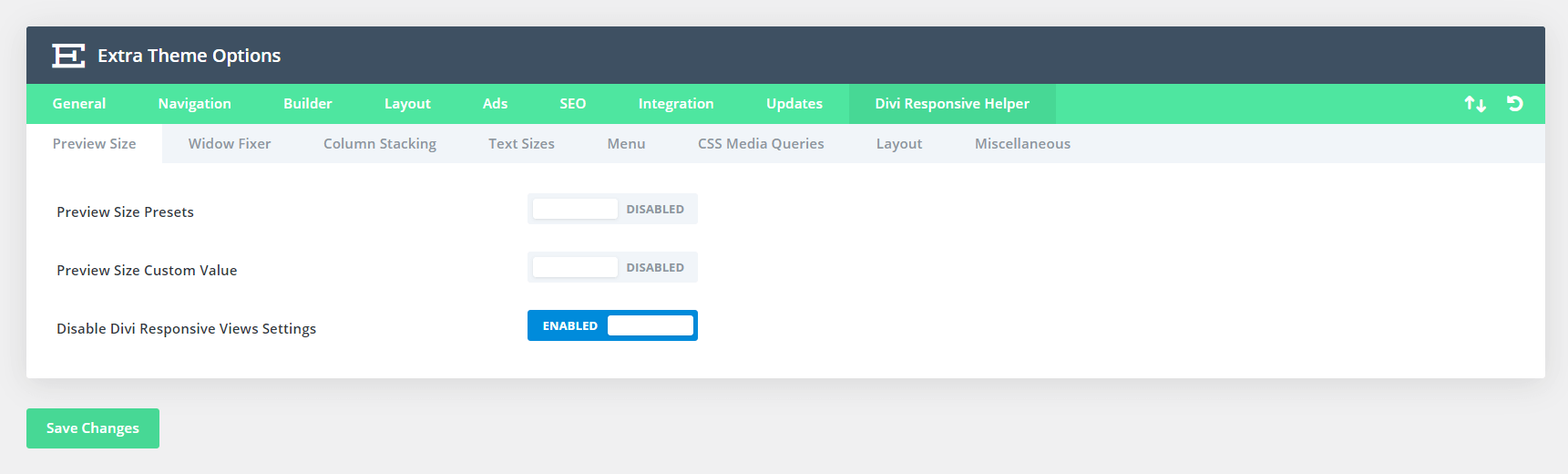
Does this plugin add more breakpoints?
Learn more about breakpoints vs preview size in our Preview Size feature documentation.
We continually update this page as we receive new questions and notice frequent or common ones. If you have a question, please send us an email.

