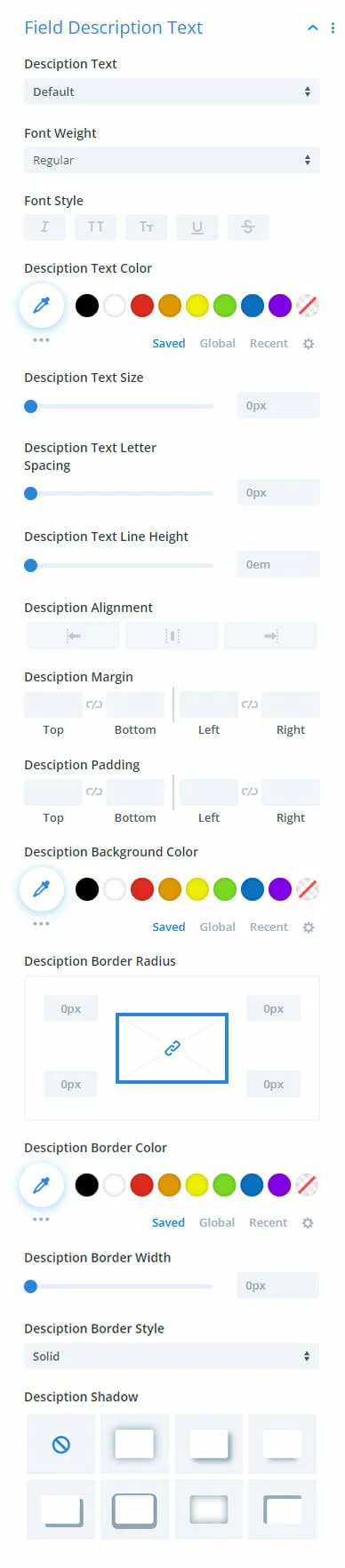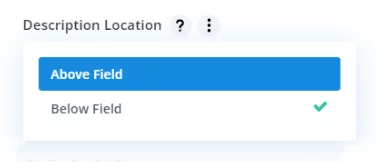Overview
The Divi Contact Form module has some major flaws when it comes to the input field options. There are no options to show, hide, or customize the field label or placeholder text. And there is no description field like is found in other form plugins. Thankfully, the Divi Contact Form Helper plugin by Pee-Aye Creative solves all of these issues! We hope you enjoy these exciting features, which give you all the customization you need for the form field text! This guide will show you how to enable and use the features and settings related to file uploads.
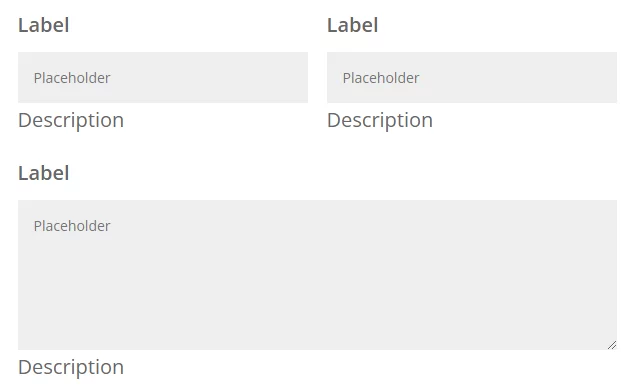
Field Label Text
Label
The field label is used to help identify the field in the form as well as in the entries in the backend. This field is provided by default in Divi, but our plugin makes it more useful by separating it from the placeholder text and providing an option to show or hide it on the frontend.
Show Label On Frontend
The label text may or may not be wanted on the frontend of the form. Perhaps you prefer to use the placeholder text without labels. In this case, you can turn off this setting and the label text will not show on the frontend of the form. The label will continue to be used in the database entries.
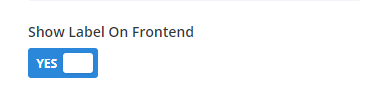
Show Label On Left Side
Some users want to create a different style of form where the label text is on the left side of each field instead of at the top. And now you can! We love listening to customer suggestions, and this is one of them. Now you can enable these settings and set up the form like in the screenshot below.
A few things to note – you first need to enable the option to show the label on the frontend. For this layout to work well, you would also need to go to the Design tab to the Layout toggle and enable the Make Fullwidth setting. The Label Width can be set based on the width of the longest label name.

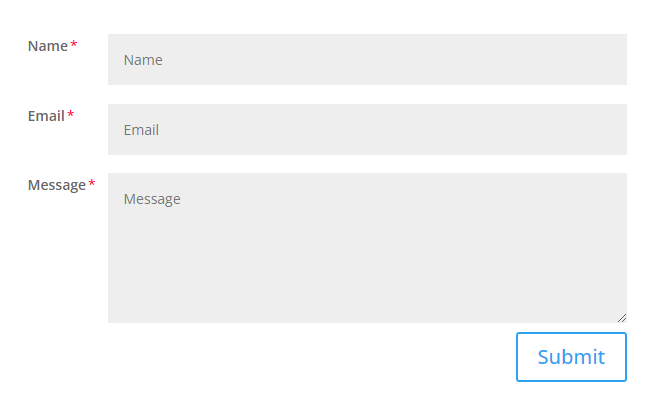
Field Label Text Design Settings
To go along with the field label text feature, we also included a new Field Label Text settings toggle in the Design tab with all the standard font and text setting used to customize the field label text.
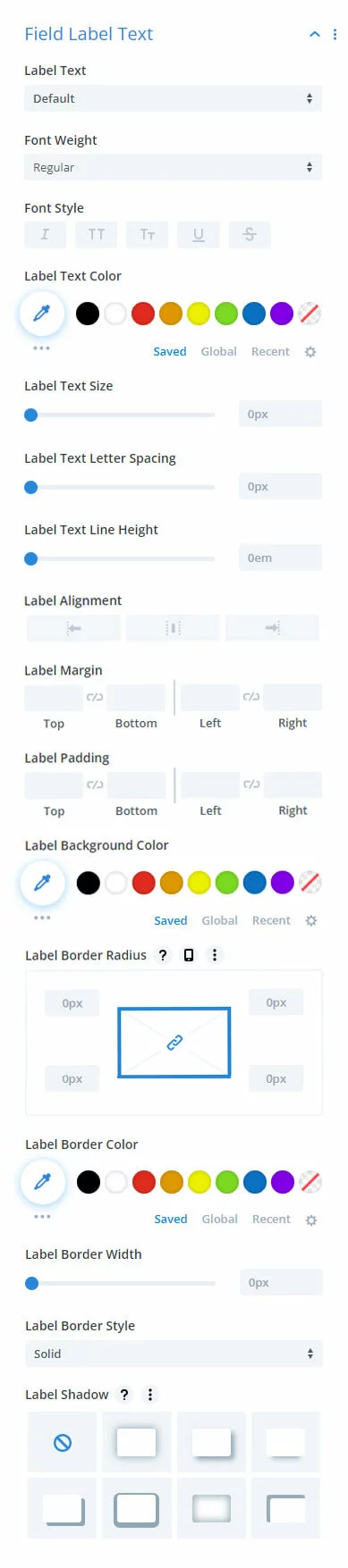
Field Placeholder Text
Placeholder
By default, the placeholder text in the Divi Contact Form fields is the same as the label text, which meant to edit the placeholder text, you needed to edit the label text. This is all pretty strange, and quite poor. So we did something about it! You can now enter custom placeholder text for each field, and thankfully it can be totally different from the label text.
Hide Placeholder
Without our plugin, the placeholder text is permanent and cannot be edited. But now that we can show labels separately above the fields, you may want to show the label text and hide the placeholder text. This setting gives you that option to hide the placeholder text in the field.
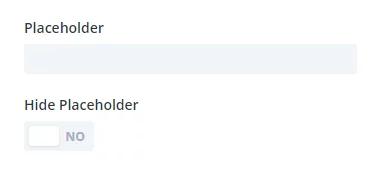
Field Description Text
Description
For the first time ever, you can now have features like other popular WordPress forms and enter custom description text for each form field! Write whatever you want in the input field to help explain or describe the field. This field supports HTML tags such as: a, abbr, br, b, cite, del, em, img, span, strike, strong, small, svg, iframe, sub, sup, video, audio
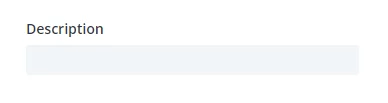
Description Above Or Below Field
You can choose whether to show the field description above or below the field. Below is set by default. It would be best to keep the same option selected for all your form fields to look consistent.
Field Description Text Design Settings
To go along with the field description text feature, we also included a new Field Description Text settings toggle in the Design tab with all the standard font and text setting used to customize the field description text.