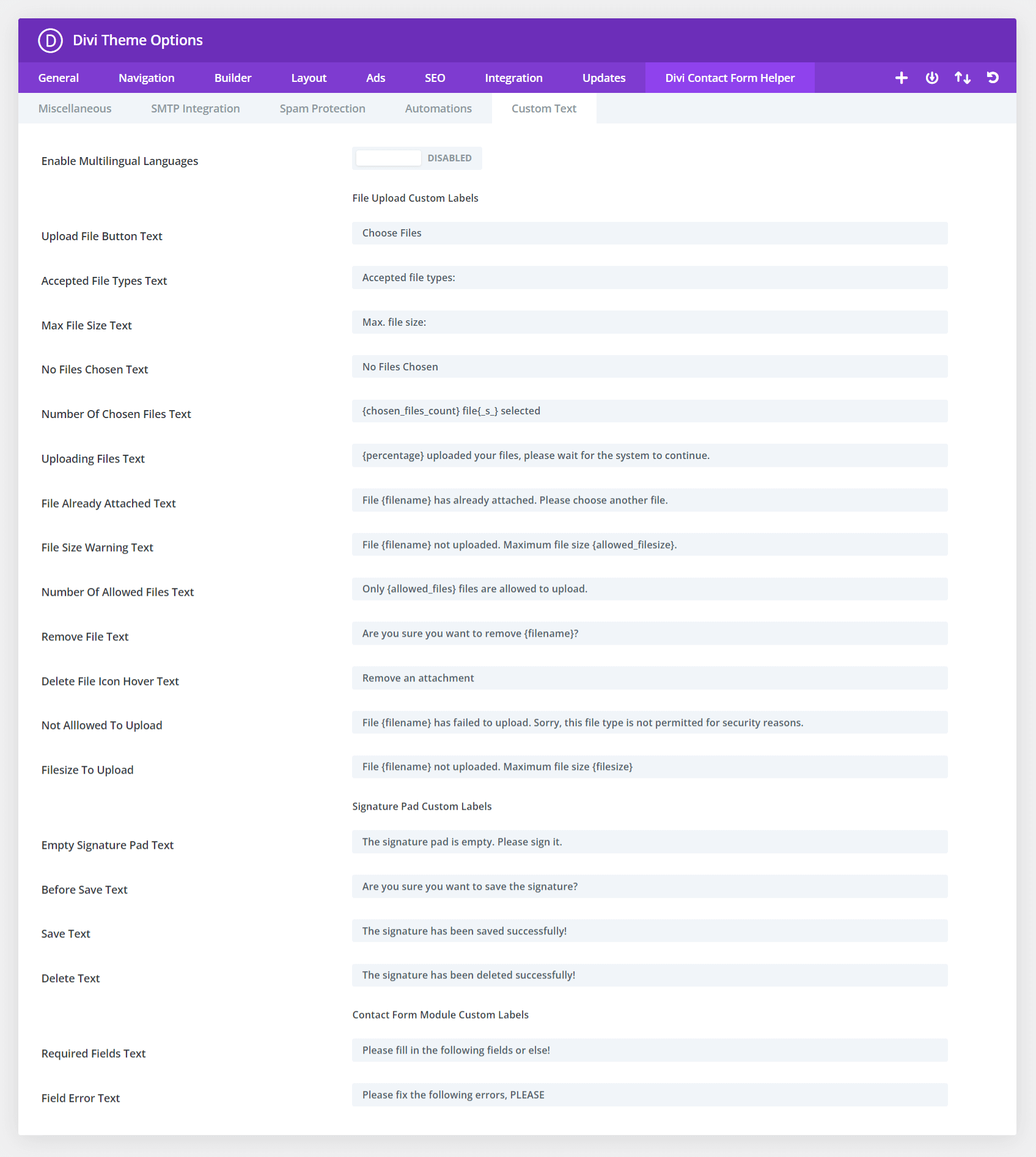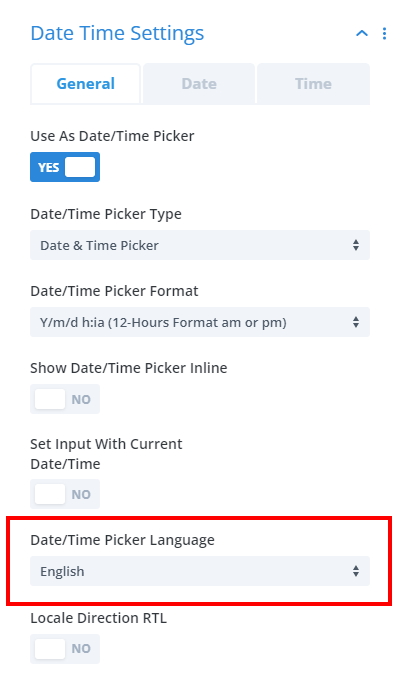Overview
Most of the necessary translation for the contact form are not related to our Divi Contact Form helper addon, but rather to Divi itself. Only those settings like the file upload field and date picker which are added by our plugin require additional translation options. You can learn about those in this article below.
Custom Text Options
The Divi Contact Form Helper has settings in the Theme Options>Divi Contact Form helper>Custom Text to customize all the text related to the file upload field, digital signature, and error text. One of the main reasons for customizing the text is for language translation. Since these items are the only part of our plugin related to language translations, we thought this was better than adding a lot of language files. This also gives you full control over all the terminology. So now you can write your own language translations for any of the text that shows in the file upload field, digitial signature, or error messages in the contact form.
Here you can see a screenshot of all the options:
Date Picker Field
If you are using the Divi Contact Form helper to add a date and time picker, you can change the language used for the date and time picker within the module settings. Open the settings for the individual field, then scroll down to the Date Time Picker toggle, and in the General tab you will see the setting for Date/Time Picker Language. This dropdown has every language option you could need.
Multilingual Support For Custom Text
In version update 1.6, we added multilingual translation support to the Divi Contact Form Helper custom text. This includes the error and required fields text in Divi, as well as any custom text added by our plugin, such as the file upload field text.

Polylang
For the Polylang plugin, you will first need to create the languages in their plugin. Next, you need to actually have the translation files for the custom text available. Those can be created with the Loco Translate plugin. The Polylang multilingual plugin will find those translation files and switch them accordingly.
WPML
We have not used this WPML plugin, so we are unsure of how it works, but we followed their developer guide about how to add support, so we assume it is working automatically. If anyone is using this, please let us know.
*We had a difficult time with multilingual, as we are not experts at WPML, Polylang, and others. If you are using one of these tools and can test this, please share any feedback with us to fix or improve this multilingual feature in a future update.